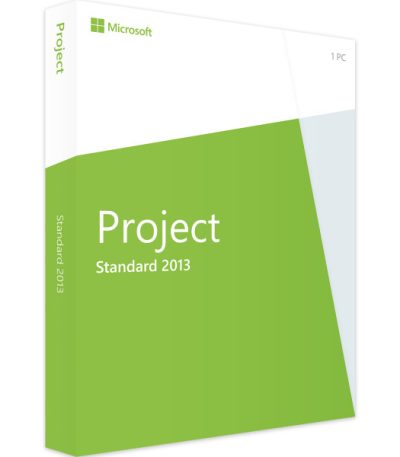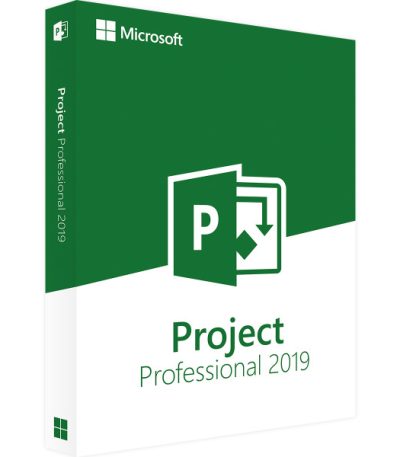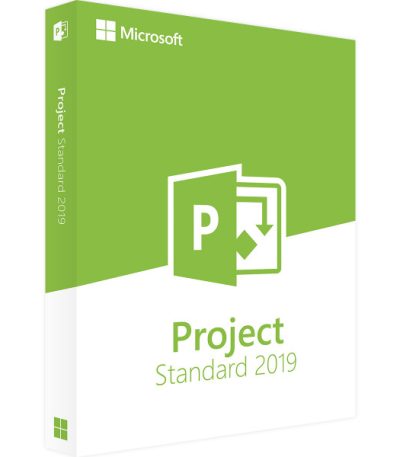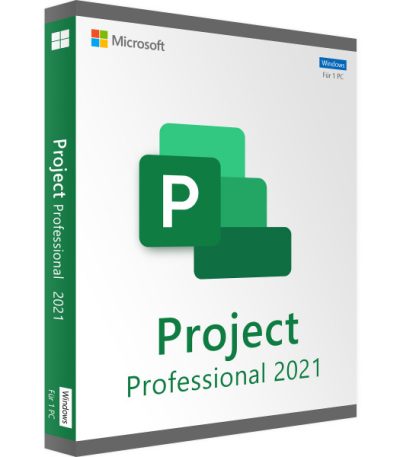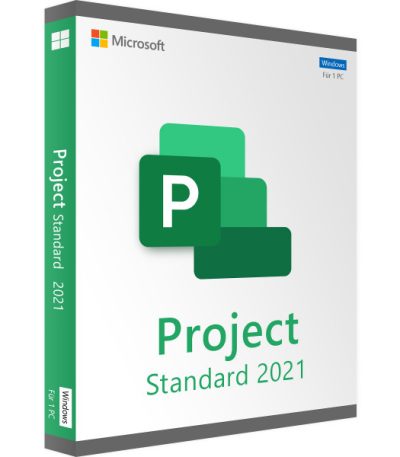Filter by price
Product Status
Showing all 10 results
Buy Microsoft Project: Trusted Project Management Software at Softwareindustrie24
Microsoft is a powerful and trusted project management solution that helps organizations plan, track, and execute projects with precision. At Softwareindustrie24, we offer best Project licenses at competitive prices and perfect for professionals and businesses seeking reliable project management tools.
A Look at Microsoft Versions: How It’s Evolved
Microsoft has continuously evolved to meet the needs of project managers. Each version introduces enhancements designed to improve efficiency, usability, and collaboration. Here’s a quick overview:
Microsoft 2010
This version introduced a redesigned interface, enhanced charting tools, and seamless SharePoint integration laying the groundwork for modern project collaboration.
Microsoft Project 2013
The Project 2013 release improved scheduling and resource management and offered better integration with Office 365 and SharePoint for cloud-based teamwork.
Microsoft Project 2016
Project 2016 made it simpler to manage projects from beginning to end by introducing more intelligent collaboration capabilities, efficient workflows, and powerful reporting features.
Microsoft Project 2019
As part of the Office 2019 suite, this version offers improved timeline views, better resource handling, and tighter integration with the Microsoft ecosystem, giving users more flexibility and control.
Microsoft Project 2021
For the modern project manager looking to increase efficiency, the most recent release, Project 2021, offers user interface, improved analytics.
Choosing the Right Edition: Standard vs Professional
Microsoft comes in two editions, each of which is meant to satisfy specific project management needs:
Microsoft Standard
The Standard edition provides essential features like task scheduling, resource allocation, and progress tracking, making it perfect for individuals and small teams. It’s a good option for simple project planning at a reasonable cost.
Microsoft Professional
The Professional edition includes all Standard features plus advanced tools for resource management, portfolio analysis, and team collaboration. It also integrates seamlessly with Excel, SharePoint, and other Microsoft applications.
How to Install and Activate Microsoft Project
Getting started with Microsoft is easy. Follow these simple steps to install and activate your software:
Installation Guide
- Purchase a License – Visit Softwareindustrie24 and buy your preferred Project version.
- Download the Software – After purchase, you’ll receive a product key and a download link via email.
- Run the Installer – Open the downloaded file and follow the setup instructions.
- Activate Your License – Once installed, launch the program and enter your product key to activate.
Activation Steps
- Open Microsoft from your desktop or the Start menu.
- Enter your product key when prompted.
- Ensure you’re connected to the Internet.
- Follow the activation wizard to complete the process.
Why Microsoft is the Smart Choice for Project Managers
Whether you’re managing a single task or overseeing a complex portfolio, Microsoft provides all the tools you need to stay on track. From task scheduling and budgeting to real-time collaboration and detailed reporting, it’s an all-in-one solution trusted by professionals worldwide.