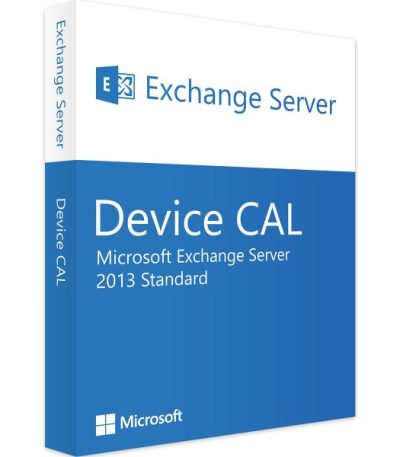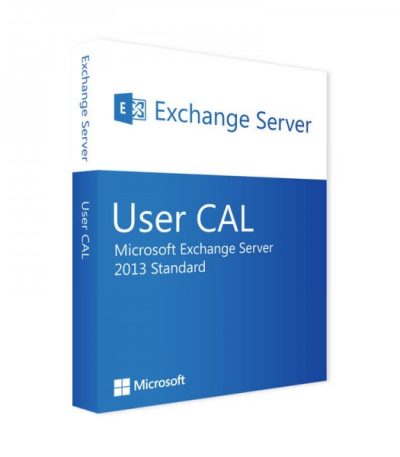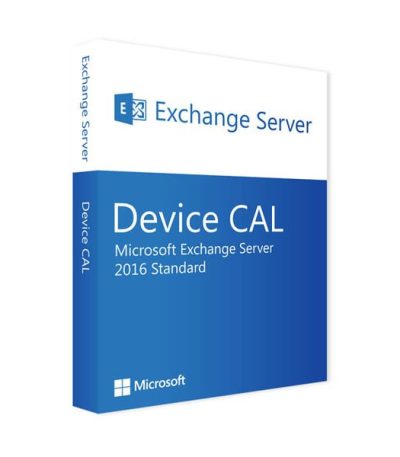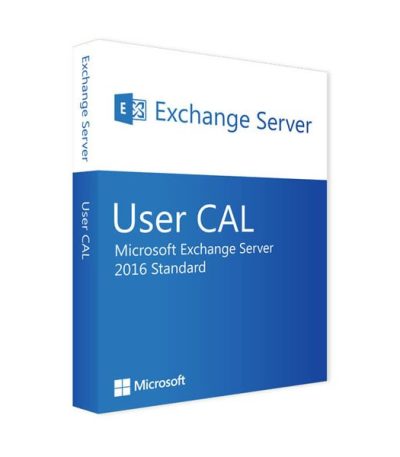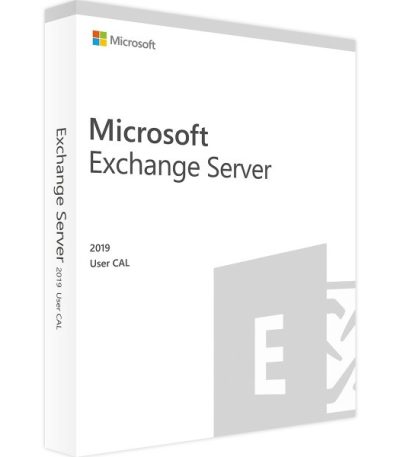Filter by price
Product Status
Showing all 8 results
Exchange Server CALs: Expert Licensing Insights
What Is an Exchange Server CAL?
An Exchange Server CAL (Client Access License) is required for users or devices to legally access Microsoft Exchange Server services. These licenses are essential for unlocking various features of Exchange, such as email, calendaring, and contact management.
There are two main types of Exchange CALs:
- User CALs
- Device CALs
Understanding which one best suits your organization is key to cost-effectiveness and compliance.
User CAL vs. Device CAL: What’s the Difference?
User CAL:
A User CAL is assigned to a specific individual. This license allows the user to access Exchange services from multiple devices desktop, laptop, tablet, or smartphone. It’s ideal for employees who require flexible, mobile access.
Device CAL:
A Device CAL is linked to a single device. Any number of users can access Exchange from that device, making it the best fit for shared workstations or environments with multiple shift workers using the same equipment.
Buy Exchange Server CALs (User & Device)
We offer licensing options for multiple versions of Microsoft Exchange Server, each with User and Device CALs tailored to your specific business environment:
Microsoft Exchange Server 2019
- User CAL: Grants one user access to all Exchange 2019 features—perfect for remote and multi-device users.
- Device CAL: Ideal for shared workstations, allowing one device to access Exchange 2019 services.
Microsoft Exchange Server 2016
- User CAL: Designed for businesses still operating on Exchange 2016, enabling one user full access.
- Device CAL: Supports shared device usage within Exchange 2016 environments.
Microsoft Exchange Server 2013
- User CAL: Allows one user to access Exchange 2013—great for legacy systems.
- Device CAL: This is for businesses running older setups with shared device requirements.
Microsoft Exchange Server 2010
- User CAL: Offers one user access to Exchange 2010 services.
- Device CAL: Enables one device to connect to Exchange 2010—ideal for legacy systems still in use.
Exchange Server CAL Requirements: What You Need to Know
When planning to purchase Exchange Server CALs, consider:
- The number of users vs. the number of devices
- Whether users work on individual or shared devices
- Your Exchange Server version (2010, 2013, 2016, or 2019)
- Future upgrades or changes in IT infrastructure
Important: CALs are not included with your Exchange Server license and must be purchased separately to comply with Microsoft licensing rules.
Scalable CAL Options: Purchase 1–50 Exchange CALs
Whether you’re a small business or a growing enterprise, we offer flexible CAL licensing bundles in quantities from 1 to 50 CALs.
Benefits include:
- Buy only what you need, no wasted licenses
- Easily scale as your team expands
- Simplify license management across users and devices