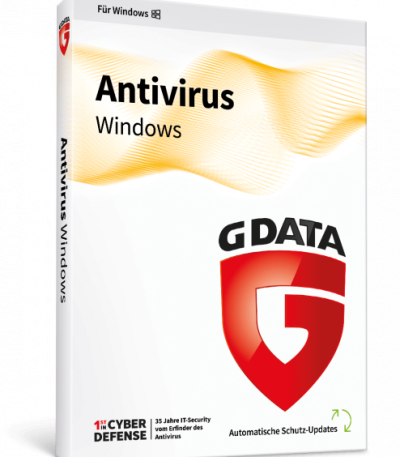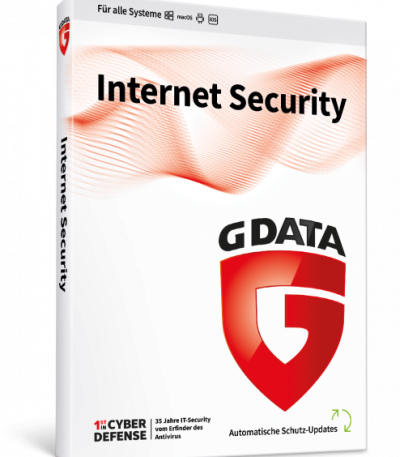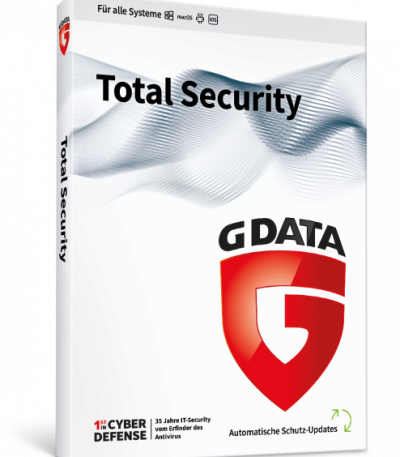Filter by price
Product Status
Showing all 3 results
G Data – Advanced Virus Protection for Uncompromised Security
In today’s rapidly evolving digital world, safeguarding your devices and online activities is critical. With cyber threats becoming more sophisticated, securing your data is no longer a luxury it’s a necessity. G Data’s, a trusted leader in cybersecurity, has been providing cutting-edge security solutions for years, offering robust protection against a wide range of online threats.
Explore the Different G Data Solutions
G Data’s offers several tailored security packages to meet the specific needs of various users. Here’s a breakdown:
- G Data Total Security: This comprehensive package is designed to provide full-spectrum protection for your PC or laptop. It includes antivirus, firewall, data encryption, and parental controls. It is perfect for those who require maximum protection for their devices and personal information.
- G Data Internet Security: Specifically crafted to protect your online activities, this version includes all the features of G Data’s Total Security, along with enhanced protection for web browsing, such as secure online banking and a powerful phishing filter.
- G Data Antivirus: For users seeking straightforward and reliable protection, G Data’s Antivirus provides essential virus and malware defense. It is ideal for those who don’t require extra features like firewalls or parental controls but want dependable protection against malicious software.
Why Choose G Data for Your Digital Security Needs?
Here are some compelling reasons why G Data’s is a top choice for protecting your devices:
- Comprehensive Protection: G Data’s security suite shields you from viruses, malware, ransomware, and other online threats. With award-winning technology, you can trust that your devices and data are always secure.
- User-Friendly Interface: G Data’s is designed for ease of use. Its intuitive interface allows non-technical users to set up and manage their security settings quickly.
- Automatic Updates: With G Data’s regular virus definition updates, stay ahead of new threats. Automatic updates ensure that your security software always has the latest protections, without any additional effort.
- Reliable Customer Support: In case of any issues or inquiries, G Data’s offers exceptional customer support to assist with troubleshooting, queries, and product guidance.
How to Install and Activate G Data?
Getting started with G Data’s is quick and easy. Here’s how:
- Download: Visit the official Softwareindustrie24 website and navigate to the G Data product page. Choose the version that best fits your needs and download the installer.
- Installation: Run the downloaded file and follow the on-screen instructions. The installation process typically takes just a few minutes.
- Activation: Once the installation is complete, you’ll be prompted to activate your G Data’s software. Enter the product key provided after your purchase. After activation, your G Data’s protection is up and running.
Bonus Tips for Maximum Digital Security
To ensure your devices remain secure, follow these additional safety recommendations:
- Stay Updated: Regularly update your operating system and G Data software to protect against the latest vulnerabilities.
- Be Cautious Online: Avoid opening emails from unknown senders and steer clear of suspicious websites to reduce the risk of malware infections.
- Use Strong, Unique Passwords: Create strong, unique passwords for all your accounts and change them periodically to prevent unauthorized access.