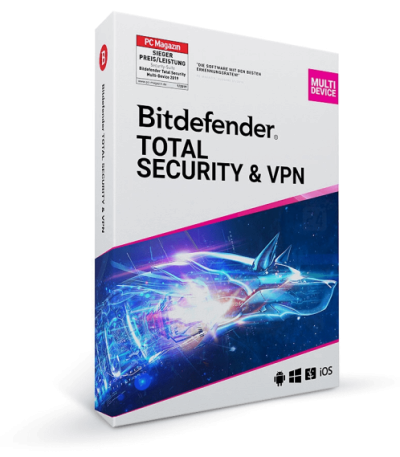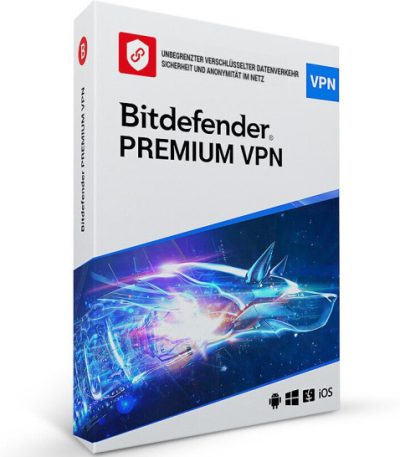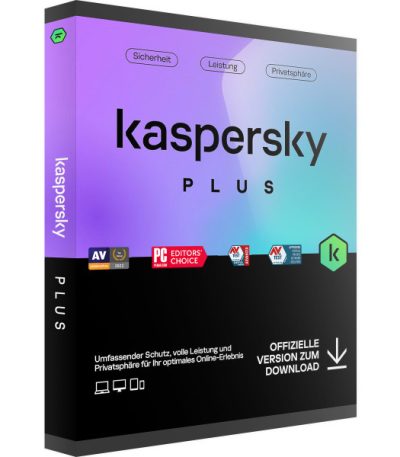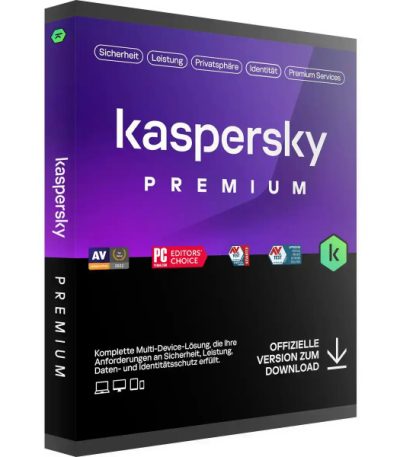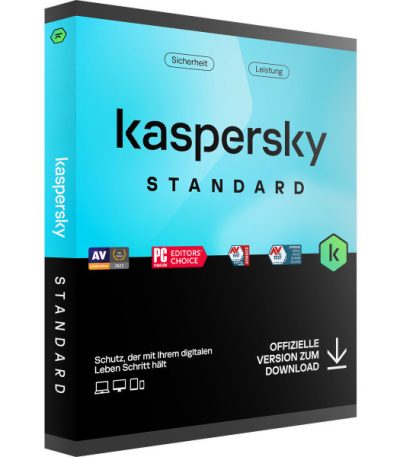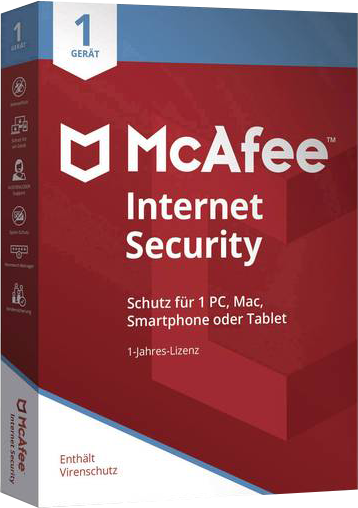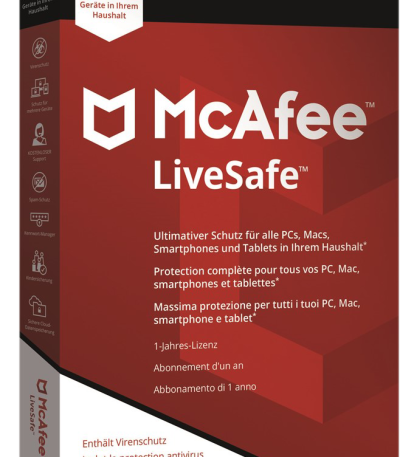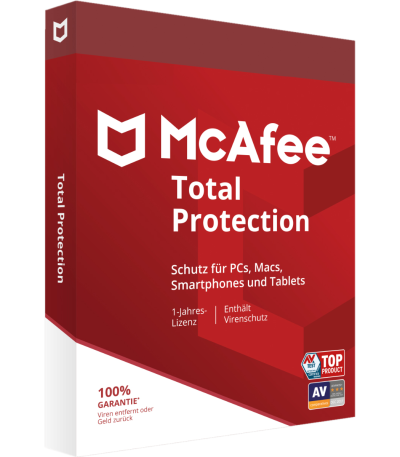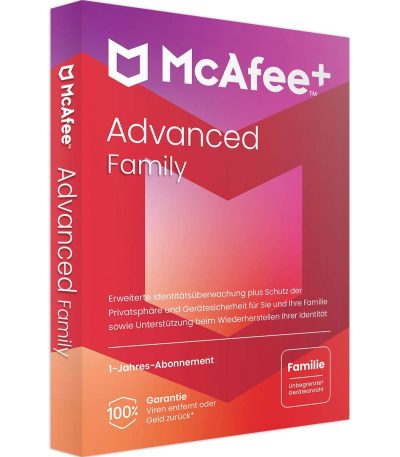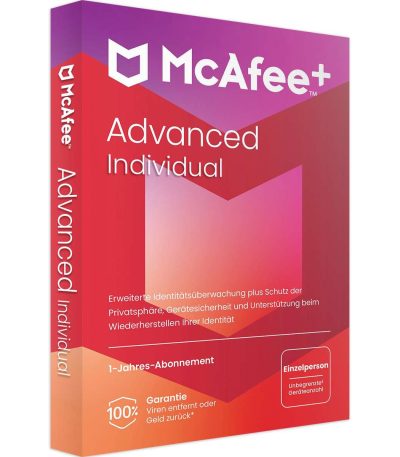Filter by price
Product Status
Showing 1–12 of 18 results
Protect Your Online Privacy and Stay Anonymous with a VPN
In today’s digital age, securing your online activities and protecting your personal information is more important than ever. At Softwareindustrie24, we take pride in being a trusted leader in the software industry, committed to helping you safeguard your internet connection. In this guide, we’ll explain how to use a VPN (Virtual Private Network) to ensure your online privacy and security. Whether you’re a tech novice or a seasoned expert, we’ve got you covered.
What is a VPN and Why is it Essential?
This is a powerful tool that creates a secure, encrypted connection between your device and the internet. By routing your internet traffic through an encrypted tunnel, a VPN hides your IP address, shields your data from potential threats, and ensures your online privacy. Given the increasing concerns over surveillance, data collection, and cyber threats, having a VPN is no longer optional. It’s essential for anyone wanting to protect their personal information and enjoy unrestricted internet access.
Easy VPN Installation in Just a Few Steps
The process of installing a VPNs has never been simpler. First, visit our website at softwareindustrie24.de, where you can choose from well-known providers such as Surfshark, NordVPN, Bitdefender VPNs , F-SecureFreedome VPN, and Steganos Online Shield VPNs . After selecting your preferred VPN, simply download the app and follow the clear installation instructions. Within just a few minutes, you’ll be ready to enjoy a secure, encrypted connection and browse the internet safely.
How to Activate and Use Your VPN
Once the VPNs is installed, activating it is straightforward. After opening the app, you’ll need to select a server. Most VPNs providers offer a variety of servers in different countries, allowing you to choose the location that best suits your needs. By connecting to a remote server, you can even bypass geo-restrictions and access content that would otherwise be unavailable in your country. When your VPN is active, all your internet traffic will be encrypted, ensuring that your personal data remains safe, whether you’re browsing, streaming, or downloading files.
Available VPN Programs and Features
At Softwareindustrie24, we offer an extensive selection of VPNs to meet diverse needs. Below are some of the best options:
- Surfshark VPN: Known for its user-friendly interface, Surfshark is a feature-rich VPNs with unlimited device connections, fast server speeds, and strong privacy protections.
- NordVPN: This top-tier provider boasts an expansive global server network, state-of-the-art encryption, and added security features like built-in malware and ad blockers.
- Bitdefender VPN: From a trusted cybersecurity provider, Bitdefender VPN delivers strong encryption, secure protocols, and a simple, intuitive interface.
- F-Secure Freedome VPN: This user-friendly VPN offers privacy-focused features, such as automatic connection options, a kill switch, and a focus on anonymity.
- Steganos Online Shield VPN: Known for its comprehensive security features, Steganos VPNs provides encryption, anonymization, ad-blocking, and robust protection against data tracking.
No matter which VPNs you choose, Softwareindustrie24 guarantees a high-quality solution designed to keep you safe online.
Where to Buy Your VPN and How to Get Started
To purchase your VPNs , simply visit softwareindustrie24. After selecting your program and entering your payment information, you’ll immediately receive your product key via email. This key allows you to activate your VPNs and start browsing securely right away. The process is quick, efficient, and designed with your convenience in mind.
VPNs Compatibility Across Platforms and Browsers
Our VPNs programs are fully compatible with all major platforms, including Windows, Mac, Android, and iOS. Additionally, we offer browser extensions for popular browsers like Google Chrome and Microsoft Edge, ensuring that you can enjoy a seamless, secure experience no matter what device or platform you’re using.