The solution for precise PDF document conversion – ABBYY FineReader PDF 16 Standard
Revolutionary text recognition technology
Enter a new era of PDF conversion with ABBYY FineReader PDF 16 Standard . Our groundbreaking text recognition technology sets standards in the software industry and enables precise conversion of PDF documents into editable formats. Editing, searching and archiving complex documents has never been easier.
Versatile conversion functions
ABBYY FineReader PDF 16 Standard is not just a software, but your faithful companion for all conversion needs. Effortlessly convert PDFs into editable formats such as Microsoft Word, Excel and PowerPoint . Preserve the formatting, images and tables of your original documents – without compromise.
Optimized workflows for greater efficiency
Increase your productivity with the advanced features of ABBYY FineReader PDF 16 Standard . The intuitive interface allows for easy operation, while the quick conversion options ensure you save time and can focus on what really matters.
Precise OCR for flawless results
ABBYY FineReader PDF 16 Standard ‘s Optical Character Recognition (OCR) delivers unprecedented accuracy in converting images and scanned documents into searchable and editable text. Say goodbye to tedious manual input and experience flawless results in seconds.
Security and data protection in focus
We understand the importance of your confidential information. ABBYY FineReader PDF 16 Standard sets the highest standards in terms of security and data protection. Your documents are in safe hands, so you can concentrate on your tasks without worrying about data protection risks.
Future-proof and Compatible
Our software adapts to your needs. ABBYY FineReader PDF 16 Standard is not only future-proof, but also compatible with the latest operating systems and software applications. Enjoy advanced features without sacrificing compatibility.
With ABBYY FineReader PDF 16 Standard you can get the most out of your PDF documents . Experience unmatched text recognition , seamless conversion and optimized workflows. This software is the indispensable solution for those who value precision, efficiency and security . Experience the future of PDF conversion today on Softwareindustrie24.
System requirements for ABBYY FineReader PDF 16 Standard
Operating system:
- Microsoft® Windows 11 / Windows 10 /Windows 8.1 / Windows 8 /Windows 7
Centralized deployment and virtualization:
- The operation of ABBYY FineReader 16 has been successfully tested on:
- Microsoft Windows Server 2019 , Windows Server 2016 , Windows Server 2012 R2 , Windows Server 2008 R2 (including Remote Desktop, RemoteApp and Remote Desktop Web Access)
- Citrix Workspace App 1808 (with installed application accessed from a server), Citrix Virtual Apps and Desktops
Hardware:
- PC with 1 GHz (or faster) x86 or x64 processor with SSE2 instruction set
- 1 GB RAM (4 GB recommended; each additional processor in multiprocessor systems requires an additional 512 MB RAM)
- 1.2 GB hard disk space for program installation and 1.2 GB free space for optimal program operation
- Graphics card with 1024×768 resolution or higher
- Internet connection to activate your serial number
- keyboard, mouse or other pointing device
Scanners and MFPs:
- FineReader supports TWAIN and WIA compliant scanners, multifunctional peripherals (MFPs) and all-in-one devices used in scan mode.
- Examples of supported scanner models are from Avision, Brother, Canon, Epson, Fujitsu, HP, Kodak, Lexmark, Microtek, Mustek, Oki, Panasonic, Plustek, Ricoh, Visioneer, VuPoint, Xerox.
Digital cameras:
- Recommended requirements for digital cameras:
- 5-megapixel sensor
- Flash function to deactivate
- Manual aperture control or aperture priority mode
- Manual focusing
- An anti-shake system or the use of a tripod is recommended
- Optical zoom
Interface languages:
- Bulgarian, Chinese (Simplified), Chinese (Traditional), Czech, Danish, Dutch, English, French, German, Greek, Hungarian, Italian, Japanese, Korean, Polish, Portuguese (Brazil), Russian, Slovak, Spanish, Swedish, Turkish, Ukrainian, Vietnamese
Supported file formats
input formats
- PDF (2.0 or earlier), including PDF/A, PDF/UA
- Image formats: TIFF, JPEG, JPEG 2000, JBIG2, PNG, BMP, PCX, GIF, DjVu, XPS*
- Editable formats: DOC(X), XLS(X), PPT(X), VSD(X), HTML, RTF, TXT, ODT, ODS, ODP (*Microsoft .NET Framework 4 required; Microsoft® Office or Apache® OpenOffice® required for certain formats)
Exporting file formats
- PDF , including PDF/A (1a, 1b, 2a, 2b, 2u, 3a, 3b, 3u)
- Image formats: TIFF, JPEG, JPEG 2000, JBIG2, PNG, BMP, PCX, DjVu
- Editable formats: DOC(X), XLS(X), PPTX, HTML, RTF, TXT, CSV, ODT
- E-book formats: EPUB®, FB2
Supported Barcodes
- Aztec Code, Check Code 3 of 9, Check Interleaved 2 of 5, Codabar, Code 128, Code 3 of 9, Code 3 of 9 without asterisk, Code 93, Data Matrix, EAN 13, EAN 8, IATA 2 of 5, Industrial 2 of 5, Interleaved 2 of 5, Matrix 2 of 5, Patch Code, PDF417, Postnet, QR Code, UCC-128, UPC-A, UPC-E
Supported Applications
- Microsoft Word 365, 2019, 2016 (16.0), 2013 (15.0), 2010 (14.0), 2007 (12.0)
- Microsoft Excel 365, 2019, 2016 (16.0), 2013 (15.0), 2010 (14.0), 2007 (12.0)
- Microsoft PowerPoint 365, 2019, 2016 (16.0), 2013 (15.0), 2010 (14.0), 2007 (12.0)
- Microsoft SharePoint 2013, SharePoint Server 2013, 2016, 2019
- Apache OpenOffice Writer 4.1
- LibreOffice Writer 5.2, 6.1
Note: If an application is missing from this list, it has either not been tested or is not supported. To ensure optimal compatibility, we recommend installing the latest updates and upgrades for the applications mentioned.
(Further detailed information can be obtained from the manufacturer)
- Questions about the article?
- More articles from ABBYY

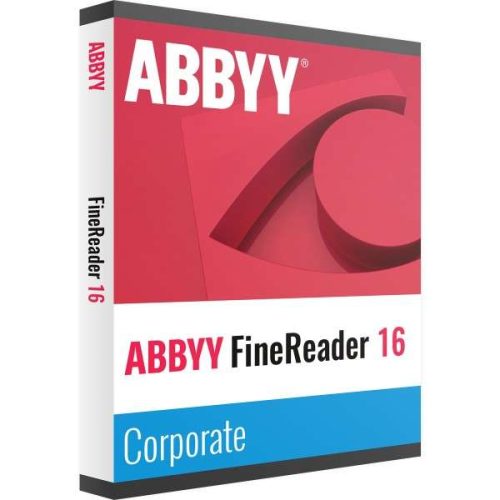
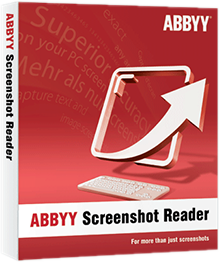
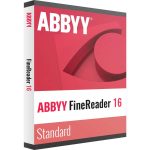
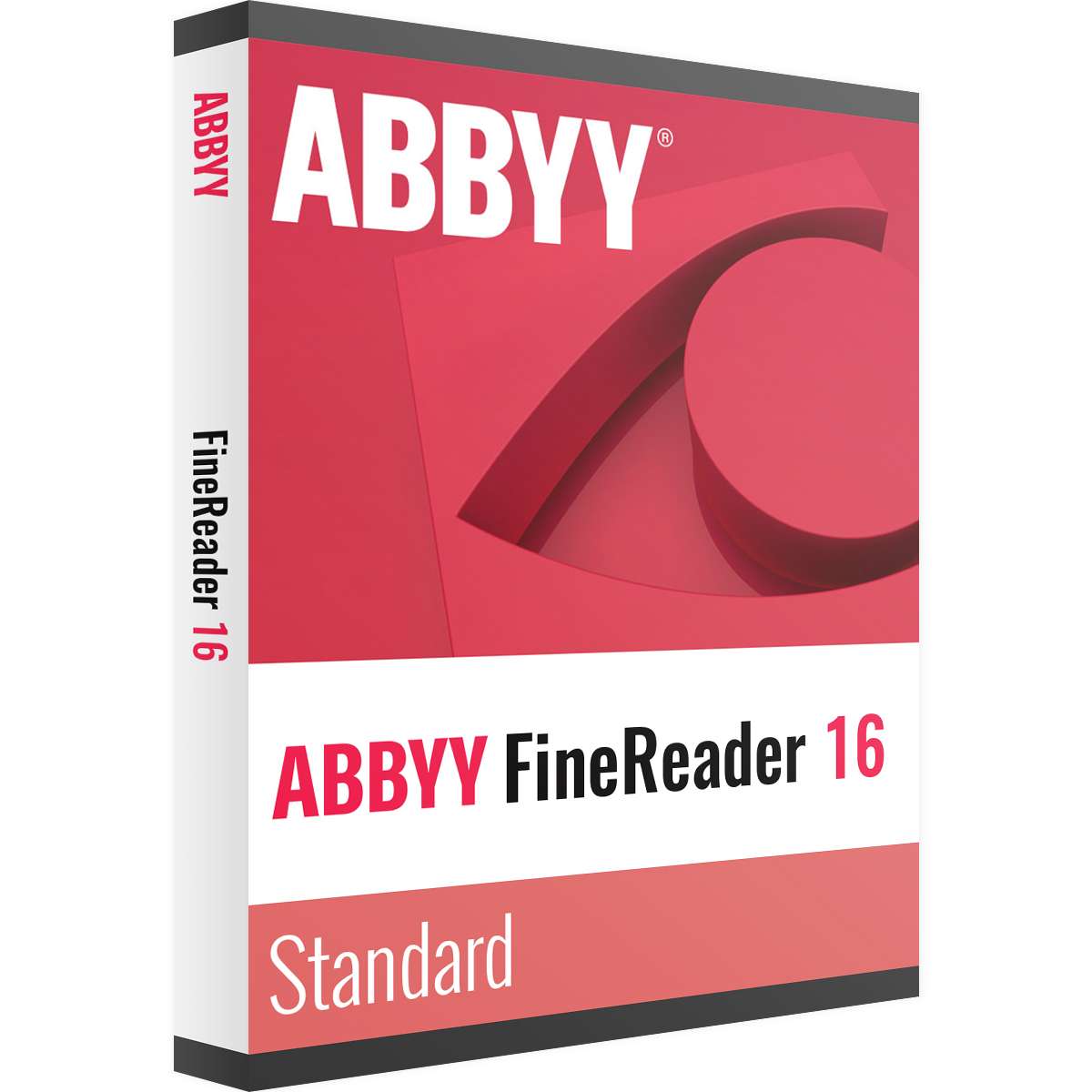
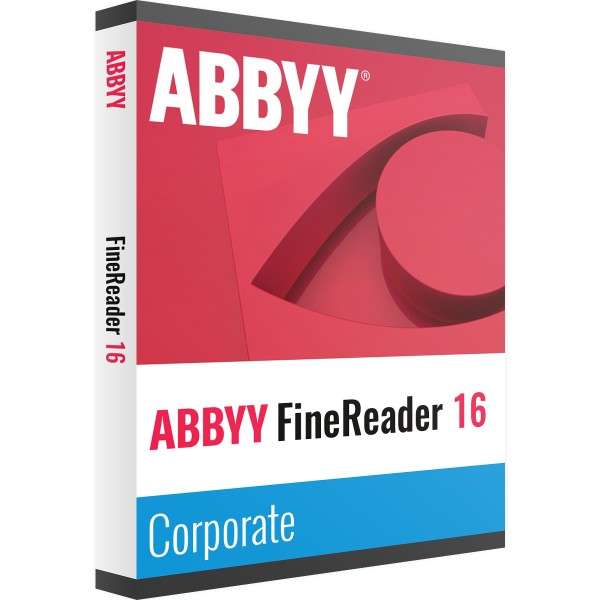
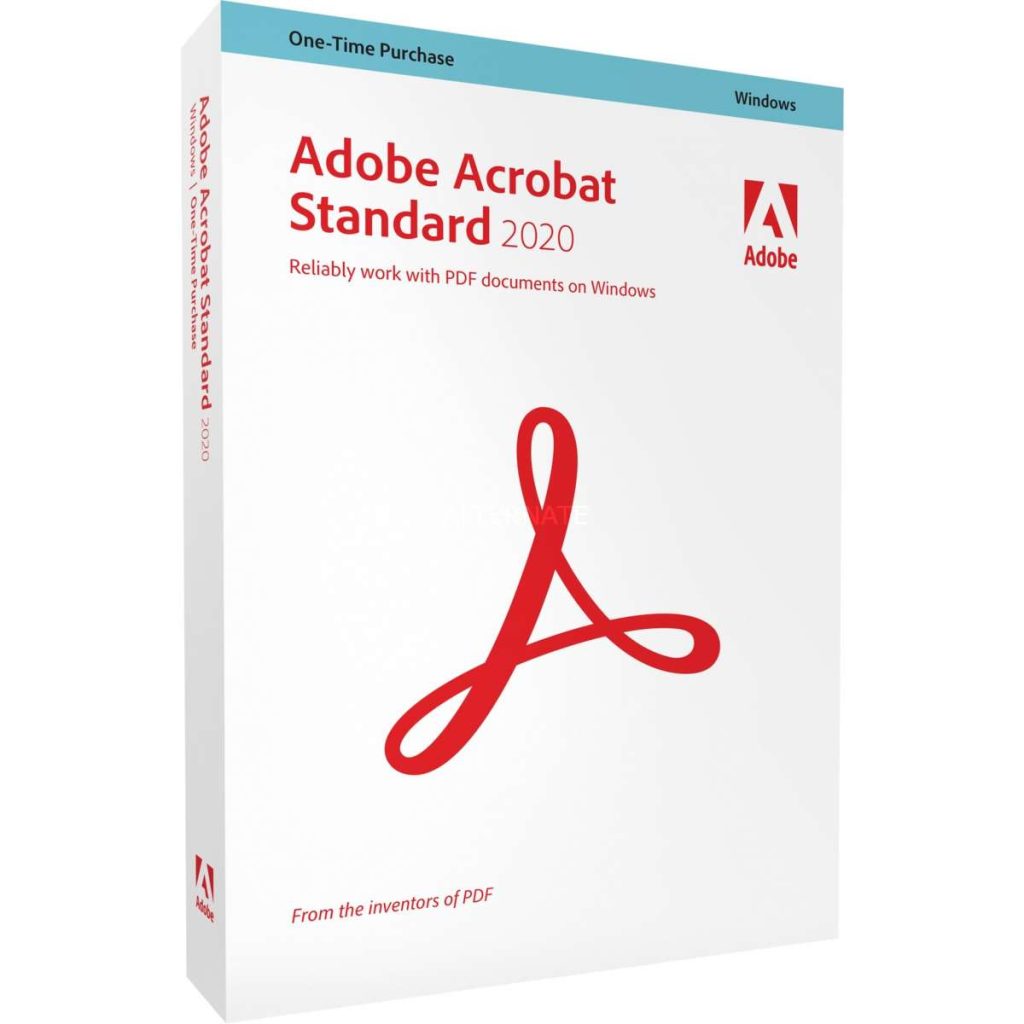
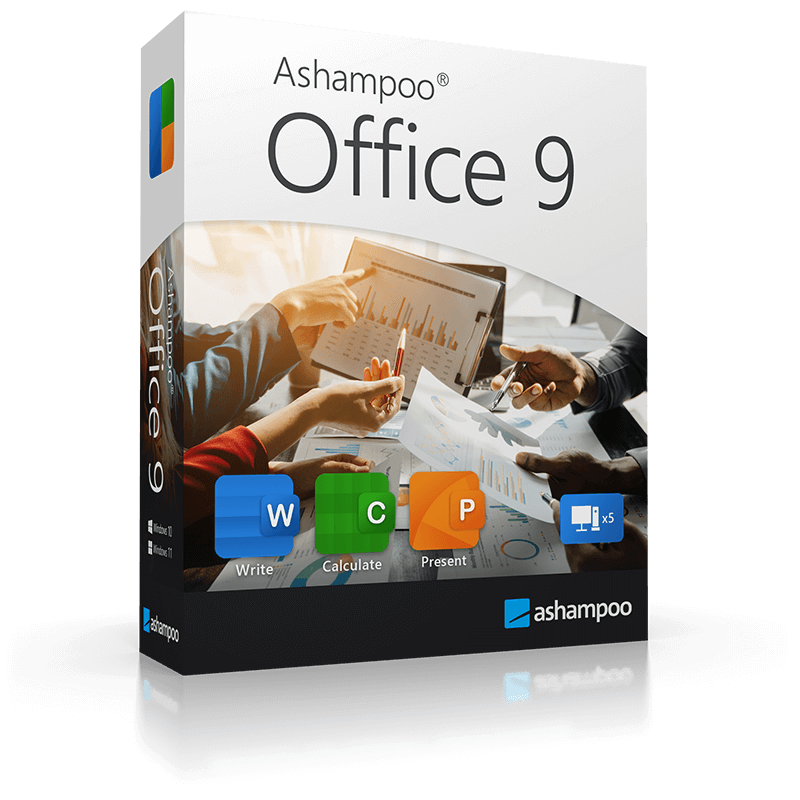
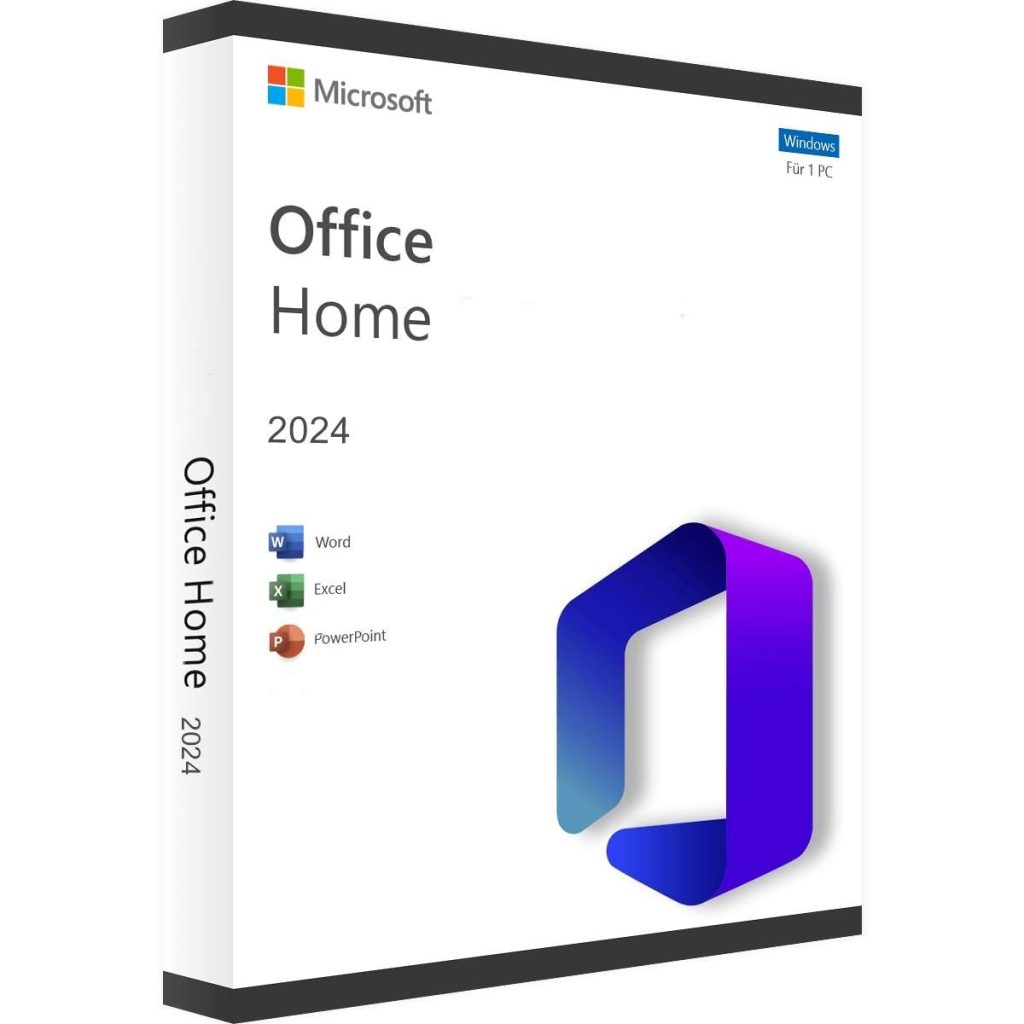



Reviews
Clear filtersThere are no reviews yet.