No more chaos! Abelssoft PhotoSort brings order to your photo collection
Finally bring order to your flood of photos!
With Abelssoft PhotoSort , annoying photo searches are a thing of the past. The program searches your hard drive and automatically sorts your photos by date, time, location and even subject. This way, you can find any photo in no time!
The most important functions at a glance:
- Automatic sorting: PhotoSort automatically sorts your photos according to various criteria, such as date, time, location, subject and camera.
- Manual sorting: You can also manually sort your photos and organize them into albums and categories.
- Rename photos: PhotoSort can automatically rename your photos by date and time, or you can give them your own names.
- Find and remove duplicates: PhotoSort finds and removes duplicate photos to free up storage space.
- Slideshow function: With the slideshow function you can easily present your photos.
- Exporting photos: You can export your photos in various formats and share them on social media or use them in photo books , for example .
Who is PhotoSort suitable for?
PhotoSort is ideal for all Windows users who want to finally organize their photo collection. The program is easy to use and does not require any special prior knowledge.
Advantages of PhotoSort:
- Fast and easy: PhotoSort sorts your photos automatically and effortlessly.
- Effective: The program finds and removes duplicate photos , thus freeing up storage space.
- Flexible: You can manually sort your photos and organize them into albums and categories.
- Versatile: PhotoSort offers many useful functions, such as renaming photos, slideshow function and export function.
- Safe: PhotoSort is a secure program that protects your photos .
- Affordable: PhotoSort is an inexpensive solution to organize your photo collection .
Try it now for free!
Download PhotoSort now for free and test the program without obligation. You will be amazed at how quickly and easily you can organize your photos !
Buy now and benefit!
Order PhotoSort now and benefit from the following advantages:
- full version with all functions
- No advertising
- Free customer support
Visit our website Softwareindustrie24 and order PhotoSort today!
Abelssoft PhotoSort is the ultimate solution to finally organize your photo collection . The program automatically sorts your photos according to various criteria, finds and removes duplicate photos and offers many other useful functions. So you can find any photo in no time!
System requirements for Abelssoft PhotoSort
Operating system:
- Windows 11 (all editions)
- Windows 10 (all editions)
- Windows 8.1 (all editions)
- Windows 8 (all editions)
- Windows 7 (all editions, Service Pack 1)
Processor:
- 1 gigahertz (GHz) or faster
RAM:
- 1 gigabyte (GB) for 32-bit operating systems
- 2 gigabytes (GB) for 64-bit operating systems
Hard disk space:
- 100 megabytes (MB) of free storage space
graphics card:
- Microsoft DirectX 9 compatible graphics card
Further requirements:
- Internet connection (for online functions)
- Microsoft account (for some features)
Additional Information:
- Which version of Windows do I have?
- Open the Control Panel .
- Click System .
- Under Windows Edition you can see the version of your Windows operating system .
If you have any further questions, please do not hesitate to contact us.
Professional additions:
- Compatibility with different Windows versions: PhotoSort is compatible with a wide range of Windows operating systems, from Windows 7 to Windows 11. This means you can use the program on virtually any current Windows PC.
- Low resource consumption: PhotoSort requires little memory and disk space, so it runs smoothly even on older systems.
- High performance: Thanks to the latest optimization technologies, PhotoSort works quickly and efficiently.
- Comprehensive support: If you have any questions or problems, our customer support is always available to help.
(For further details please contact the developer).
- Questions about the article?
- More articles from Abelssoft


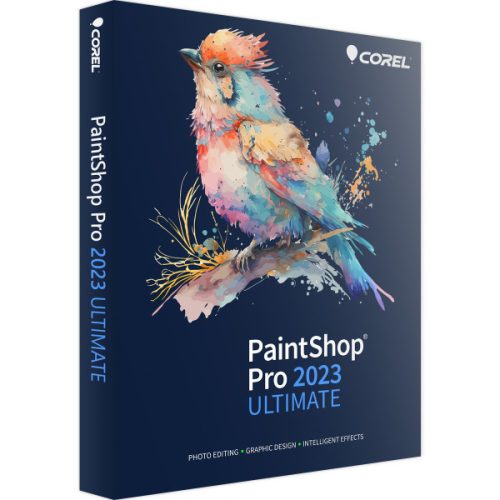




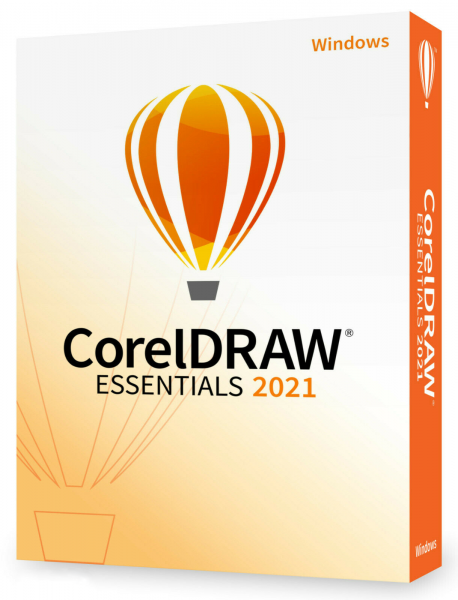
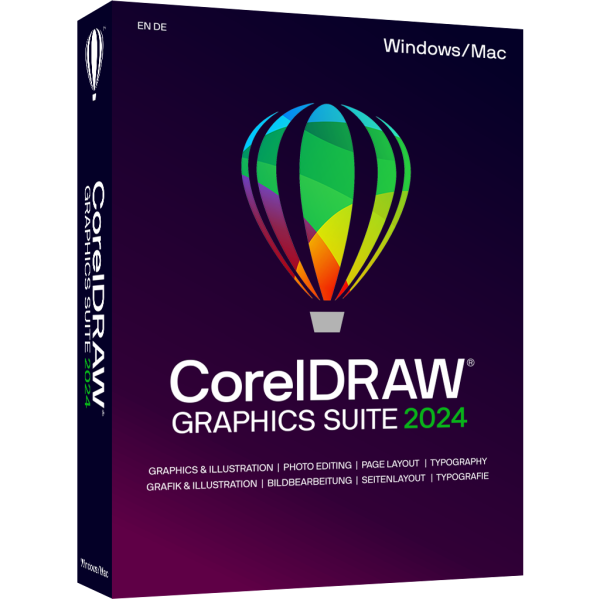
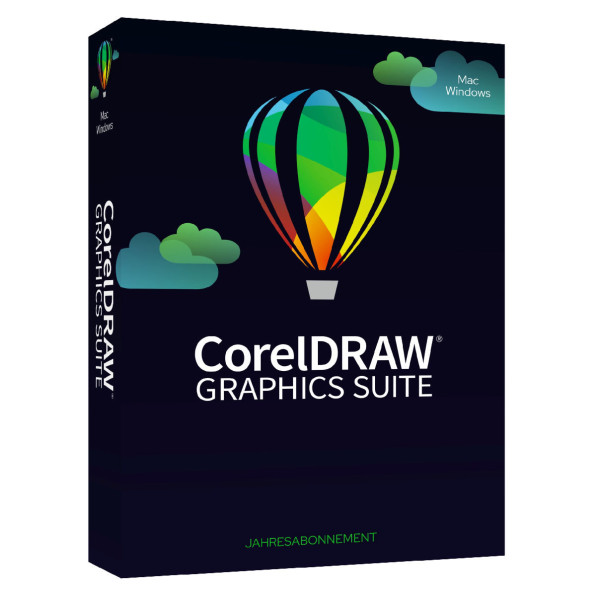
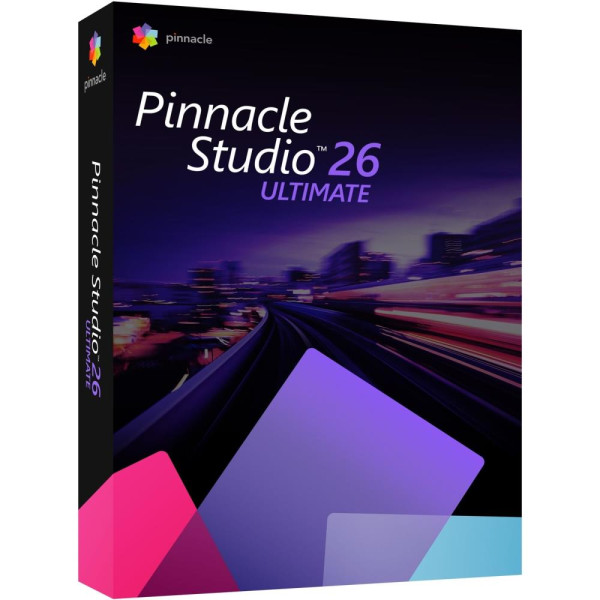

Reviews
Clear filtersThere are no reviews yet.