CorelDRAW Graphics Suite 2024: The graphic design tool for Windows and MAC
Welcome to CorelDRAW Graphics Suite 2024 – the leading graphic design and illustration software. With a powerful combination of creative tools, user-friendly interface and impressive features, this suite enables design professionals and beginners alike to realize their creative visions. In this comprehensive guide, we will detail the numerous features, benefits and uses of CorelDRAW Graphics Suite 2024 for Windows and MAC.
What is CorelDRAW Graphics Suite 2024?
CorelDRAW Graphics Suite 2024 is the latest version of Corel’s award-winning graphic design software. This suite offers a comprehensive range of tools for creating illustrations, layouts, image editing , and more. Whether you’re a professional graphic designer looking for top-notch tools or a hobbyist looking to bring your creative ideas to life, CorelDRAW Graphics Suite 2024 has everything you need.
main functions
1. CorelDRAW 2024
CorelDRAW 2024 is the heart of the suite and offers a variety of tools for vector drawing, layout, and editing graphics. With an intuitive interface and powerful features such as node editing and the mesh fill tool, users can seamlessly create complex illustrations.
2. Corel PHOTO-PAINT 2024
Corel PHOTO-PAINT 2024 is a powerful photo editing software that offers advanced tools for image correction, retouching, and photo manipulation. From simple color corrections to complex compositing, this application allows users to enhance and refine their photos.
3. Corel Font Manager 2024
Corel Font Manager 2024 is an essential tool for anyone who works with text. This application allows users to manage, organize and search their fonts to quickly find the perfect font for their projects .
4. CorelDRAW.app
The CorelDRAW.app is a web-based application that allows users to access and edit their CorelDRAW files from anywhere. This application allows users to seamlessly switch between different devices and platforms without interrupting their work.
5. Other tools and functions
In addition to the main applications listed above, CorelDRAW Graphics Suite 2024 includes a variety of other tools and features, including CorelDRAW.app, CorelDRAW.app for iPad, AfterShot 3 HDR, and more.
Benefits of CorelDRAW Graphics Suite 2024
CorelDRAW Graphics Suite 2024 offers a variety of benefits for users of all experience levels:
- Powerful tools for professional graphic designers
- User-friendly interface for beginners
- Seamless integration with other Corel products
- Support for a variety of file formats
- Regular updates and improvements
areas of application
CorelDRAW Graphics Suite 2024 finds application in a wide range of areas, including:
- graphic design and illustration
- logo and brand development
- advertising and marketing
- printing and publishing industry
- web design and UI/UX design
Conclusion
Overall, CorelDRAW Graphics Suite 2024 is a powerful and versatile graphic design and illustration software. With a comprehensive range of tools, user-friendly interface and impressive features, this suite is the ideal choice for professional designers, artists and hobbyists alike.
system requirements for Windows
Operating system:
- Windows 11 or Windows 10 (version 21H2 or later), 64 bit with the latest updates
Processor:
- Intel Core i3/5/7/9 or AMD Ryzen 3/5/7/9/Threadripper, EPYC
graphics card:
- OpenCL 1.2-capable graphics card with at least 3 GB VRAM
RAM:
- 8 GB RAM
Hard disk space:
- 5.5 GB of free hard disk space for the application and installation files
Peripherals:
- mouse, tablet or multi-touch screen
Screen resolution:
- 1280 x 720 at 100% (96 dpi)
Optional accessories:
- DVD drive (for installing the boxed version);
- Installation from DVD requires a download of up to 900 MB
Internet connection:
- An Internet connection is required to install and authenticate CorelDRAW Graphics Suite and to access some of the included software components, online features, and content.
system requirements for Mac
Operating system:
- The 3 most recent macOS versions with the latest revision
Processor:
- Apple M1 (or higher) or multi-core Intel processor
graphics card:
- OpenCL 1.2-capable graphics card with at least 3 GB VRAM
RAM:
- 8 GB RAM
Hard disk space:
- 4 GB of available hard disk space for application files (solid-state drive recommended); case-sensitive file systems are not supported
Peripherals:
- mouse or pen tablet
Screen resolution:
- 1280 x 800 (1920 x 1200 is recommended)
Internet connection:
- An Internet connection is required to install and authenticate CorelDRAW Graphics Suite and to access some of the included software components, online features, and content.
These detailed system requirements ensure that users can get the most out of CorelDRAW Graphics Suite 2024 on their Windows or Mac systems.
- Questions about the article?
- More articles from Corel

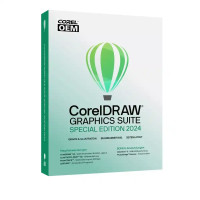
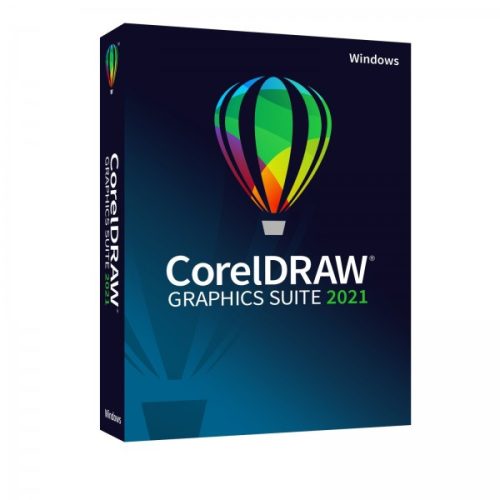


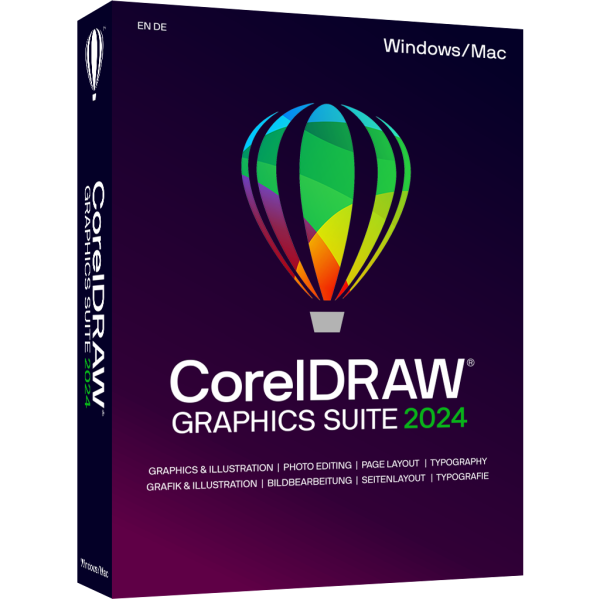

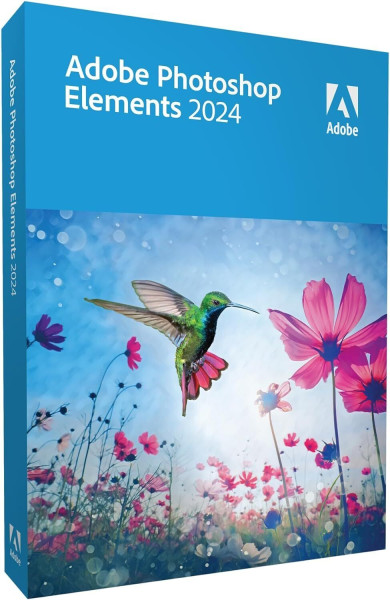
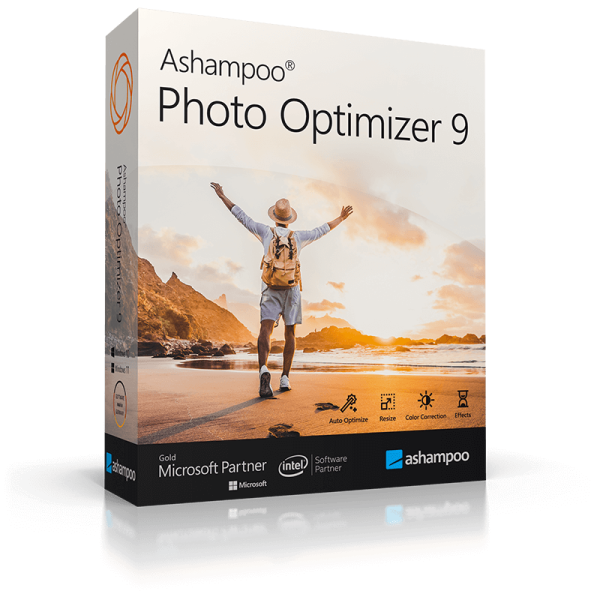


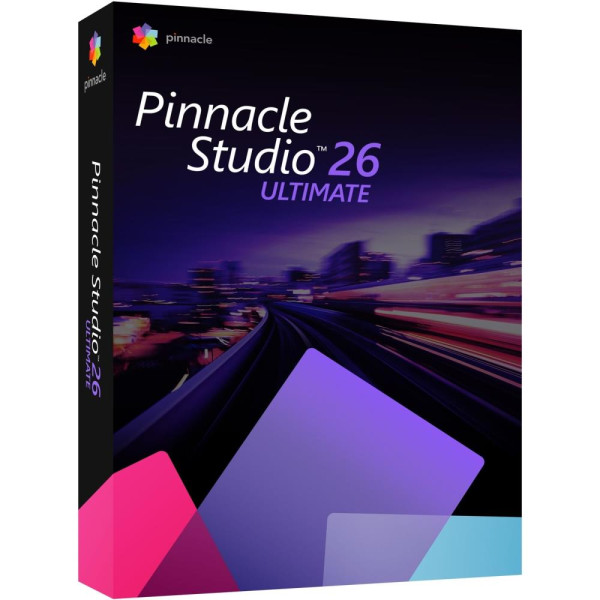
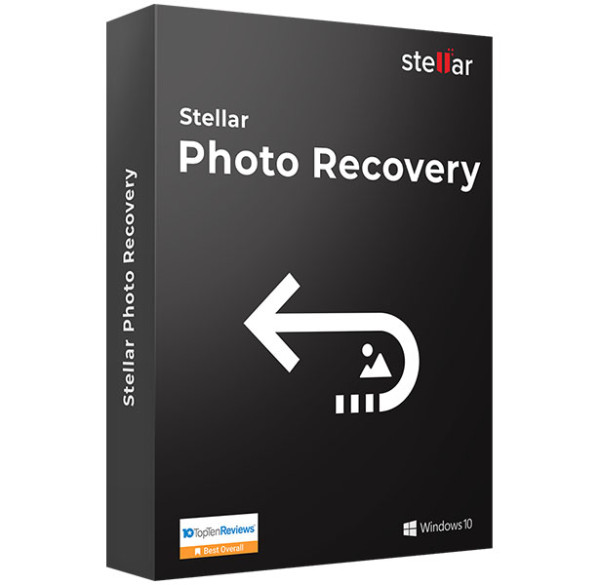

Reviews
Clear filtersThere are no reviews yet.