Excel 2016 for Windows: New features for powerful data analysis, easy collaboration and improved security
Microsoft Excel 2016 for Windows is the latest version of Microsoft’s popular spreadsheet software . It offers a variety of new features and improvements over previous versions that make it easier for users to analyze, present, and share data. One of the key features of Excel 2016 is the integration of Power Query, Power Pivot, and Power View, which enable users to process large amounts of data and gain insights. Power Query allows users to import and transform data from various sources, while Power Pivot provides powerful data modeling capabilities and Power View allows users to present data in a visually appealing way. Excel 2016 also offers improved charting and table capabilities, including new chart types such as the ” Waterfall Chart ” and the “Treemap.” These new charts provide better visualization of data and make it easier for users to gain insights from the data.
Another key feature of Excel 2016 is improved collaboration. Users can now work on a workbook in real time, and changes can be viewed in real time. There is also a commenting feature that allows users to provide feedback and comment on changes. Excel 2016 also offers improved security features , including the ability to password protect workbooks and disable macros. These features help ensure that sensitive data remains safe and cannot be modified by unauthorized persons. Additionally, Excel 2016 offers improved usability with a new Design tab for quickly customizing charts and tables, and a new Tell Me feature that helps users quickly find the features they need.
In summary, Microsoft Excel 2016 for Windows offers a variety of new features and improvements, including powerful data analysis, easy collaboration, improved charts and tables , enhanced security features, and improved usability.
Who is Microsoft Excel 2016 | Windows suitable for?
Microsoft Excel 2016 is a powerful spreadsheet software that is suitable for a wide range of users.
Here are some categories of users who may find Excel 2016 useful:
- Business people and businesses: Excel 2016 offers numerous features that are useful for business people and businesses . It is an effective way to manage and analyze business data, organize financial data, and create budgets. Excel 2016 is also helpful in creating charts and graphs to present business data in a visually appealing way.
- Scientists and researchers: Excel 2016 offers a variety of tools for scientists and researchers who need to process and analyze large amounts of data. It can be used for data entry, calculating statistics, creating charts , and building predictive models. Excel 2016 can also be used for creating databases and managing experiments.
- Students and teachers: Excel 2016 is a useful tool for students and teachers, especially those who use data for research projects, statistics or presentations. It can be used for creating charts and graphs, organizing data and performing calculations. Teachers can also use Excel 2016 for creating grade sheets and managing student data.
- Data analysts and data scientists: Excel 2016 is a powerful tool for data analysts and data scientists who need to create complex data models and visualize data. It offers a variety of features including pivot tables, slicers , data validation, and templates for data analysis. Excel 2016 also allows users to create macros and write custom functions.
- Accountants and financial professionals: Excel 2016 is also a valuable tool for accountants and financial professionals who need to prepare financial reports, budgets, and forecasts. Excel 2016 offers features such as financial formulas, pivot tables, and charts that can be helpful in preparing financial reports and budgets.
- Marketing professionals: Excel 2016 also offers marketing professionals useful features for market analysis, campaigns, and customer behavior. Excel 2016 allows users to analyze data, create charts and graphs, and perform trend analysis. It can also be used for creating marketing budgets and forecasts.
Overall, Excel 2016 is suitable for anyone who needs to process, analyze and present data. It is a versatile tool that can be used by many different user groups.
Hardware requirements for Microsoft Excel 2016 | for Windows
Here are the hardware requirements for installing Microsoft Excel 2016 on a Windows-based computer:
- Main Processor CPU : A CPU of 1 GHz or higher and the distinction between 32-bit (x86) or 64-bit (x64) are important considerations in meeting the requirements of certain software.
- System software : Windows 8.1/Windows 10/Windows 11, Windows Server 2012 (R2)/ Windows Server 2016
- Main memory (RAM): The system requires a memory capacity of 2GB RAM (64-bit)
- Storage capacity: A storage capacity of 3GB.
- Monitor: Recommended minimum resolution is 1024 * 768 pixels.
- Graphics card: DirectX 10 compatible graphics card for using hardware graphics acceleration
- Internet connection: An internet connection is required for Excel’s online functions
It is important to note that these requirements are recommended for optimal performance. For example, if you are working with very large spreadsheets or using complex formulas, a higher memory capacity or a faster CPU may be required. Overall, however, Excel 2016 is quite a resource-friendly software and will run on most modern computers without any issues.
(For further details please contact the developer).
Relevant: We offer you the appropriate setup file for the key! Due to the variety of versions available, we strongly recommend performing a clean installation using our provided file to avoid possible future difficulties. In case you are unsure. This office program offers countless templates to help you create documents.

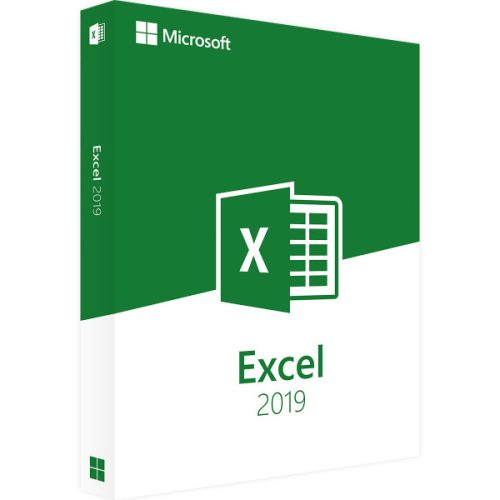
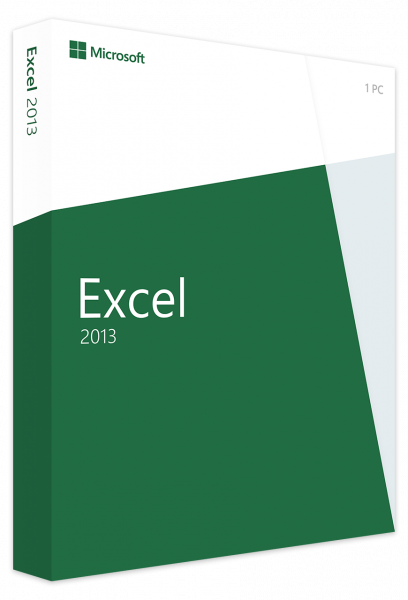
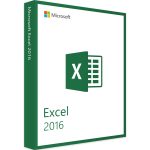

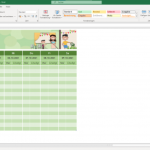
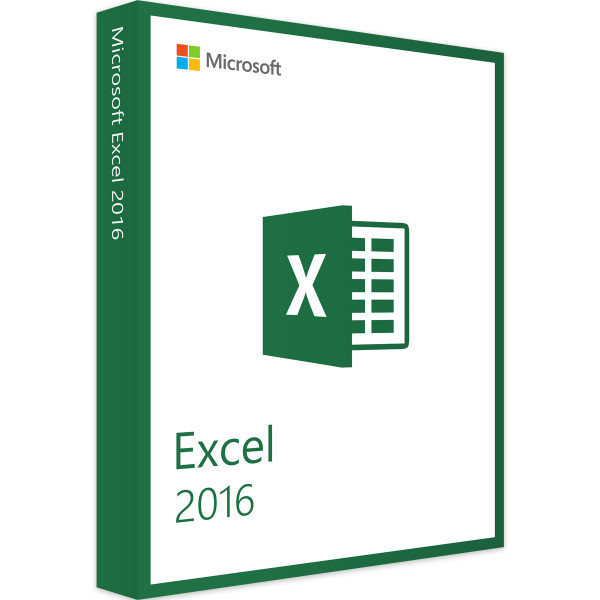
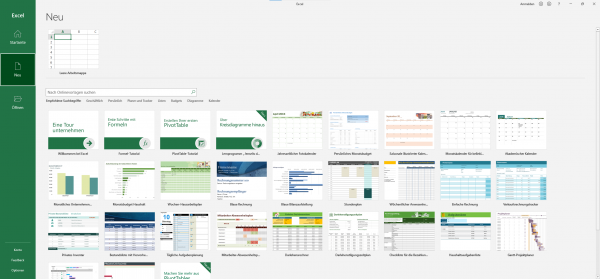
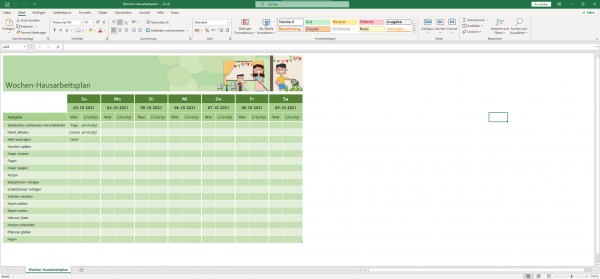
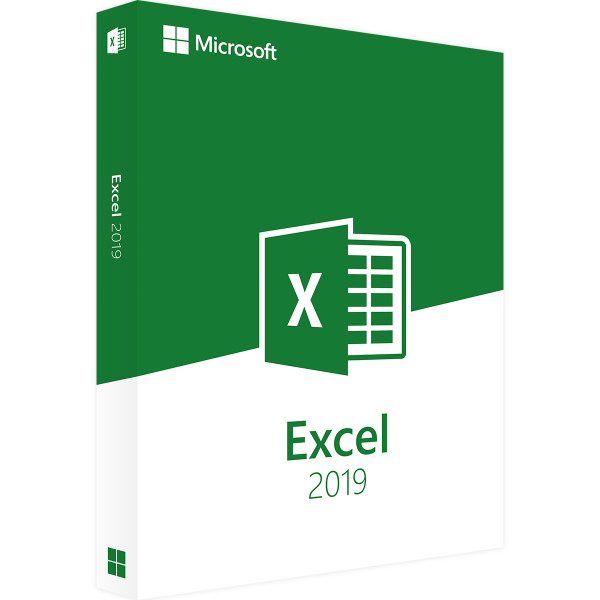
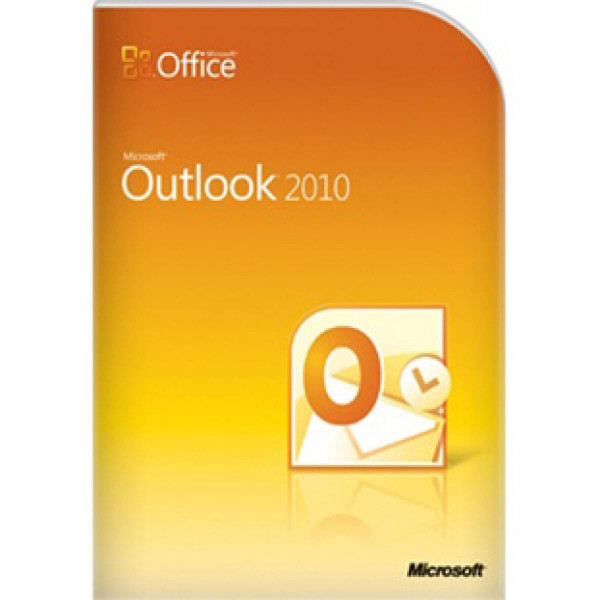
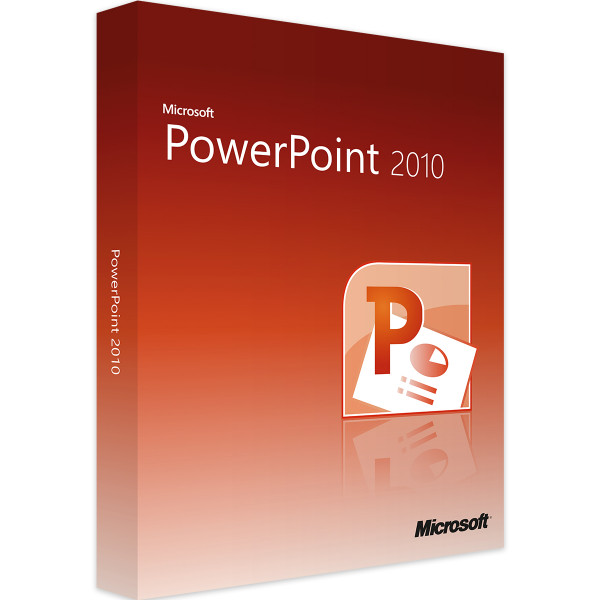
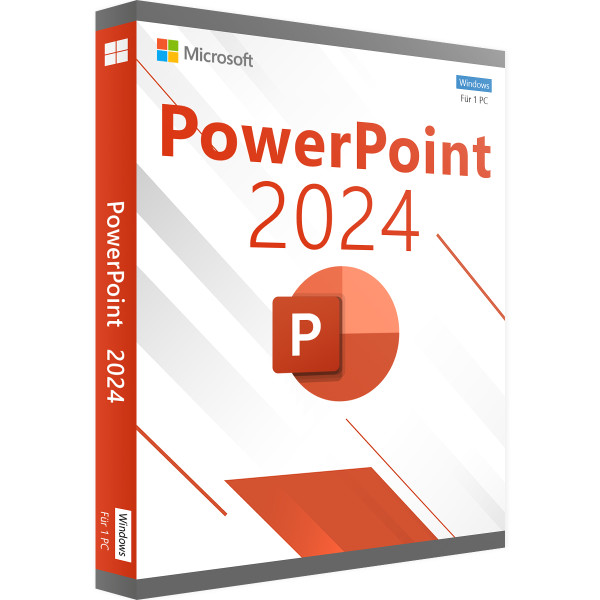
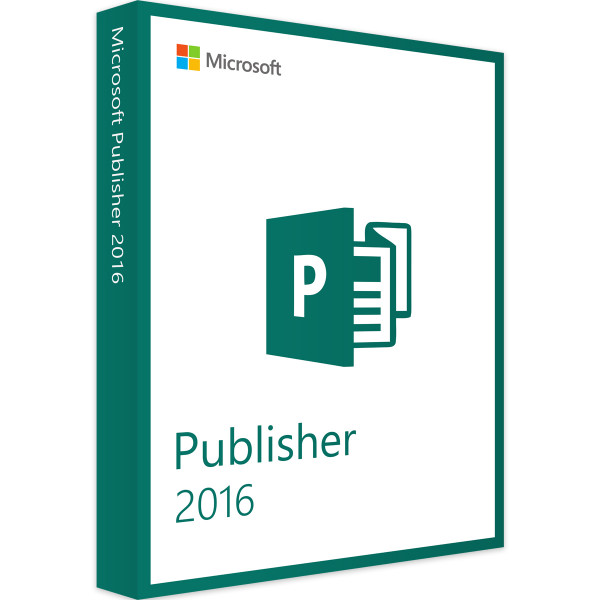
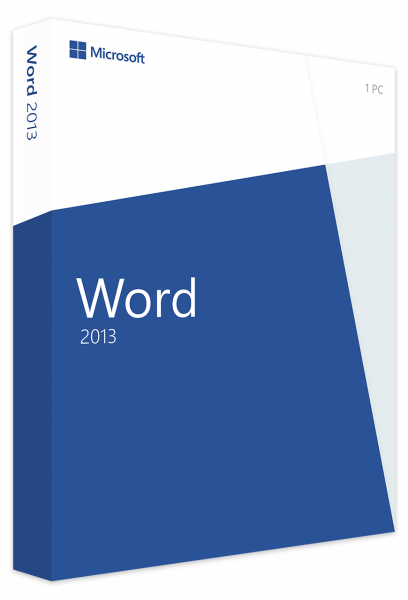

Reviews
Clear filtersThere are no reviews yet.