Microsoft Excel 2024 for Mac – Direct Download & Key
Introduction to Microsoft Excel 2024 for Mac
Microsoft Excel 2024 for Mac is the tool for managing data, analysis and calculations. With the latest version for macOS, Excel offers advanced features and a user-friendly interface that is suitable for both beginners and professionals. The integration of cloud technology and advanced charting tools sets Excel 2024 apart from previous versions.
New features and improvements in Excel 2024 for Mac
- Smart Data Types
Excel 2024 offers an expanded selection of data types that automatically fill in information about different areas such as geography and stocks. - Optimized chart and graph options
Use new chart types and color palettes to visualize data in impressive ways. Create comprehensive reports and attractive infographics. - Smart correction functions and spell check
The revised spell check and correction suggestions ensure error-free tables and reports.
Advantages of Microsoft Excel 2024 for Mac over older versions
- Performance optimization for macOS
The latest Excel version is specially optimized for macOS and runs faster and more stable. Multitasking functions enable you to work with large amounts of data without any problems. - Cloud integration and real-time collaboration
Integration with Microsoft 365 lets you and your team edit, save, and share spreadsheets in real time—ideal for remote work and team projects.
For companies and freelancers – Microsoft Excel 2024 for Mac
- Data analysis tools
Excel 2024 offers advanced analysis capabilities, from pivot tables to Power Query to complex calculations, ideal for business analysis. - Financial planning and forecasting tools
Plan budgets, create financial forecasts, and track business success using Excel formulas and functions.
Microsoft Excel 2024 for Mac – Frequently Asked Questions
What are the system requirements for Excel 2024 for Mac?
Excel 2024 requires at least macOS the latest three versions, 4 GB of RAM and 10 GB of free disk space.
What licensing options are available?
Available as a standalone license or as part of Microsoft 365.
Can I use Excel 2024 offline?
Yes, Excel can be used offline, but it will synchronize the next time you connect to the Internet.
Why Microsoft Excel 2024 License for Mac is a Must
Microsoft Excel 2024 for Mac is an essential software for anyone who needs professional and accurate data processing. With its advanced features and cloud integration, it offers flexibility and power to both individuals and businesses.
system requirements
Here are the system requirements for Microsoft Excel 2024 for Mac :
- Operating system : macOS (latest three macOS versions)
- Processor : Dual-core processor, at least 1.6 GHz
- Memory : 4 GB RAM
- Hard disk space : 10 GB available space
- Display : At least 1280 x 800 resolution
- Additional requirements : Internet access for download/installation
Microsoft Excel 2024 for Mac is optimized for macOS and requires the latest three versions of the operating system. Users benefit from the best possible performance and compatibility on Apple devices.

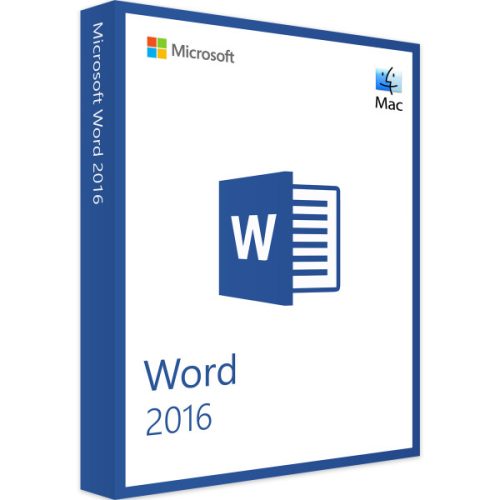
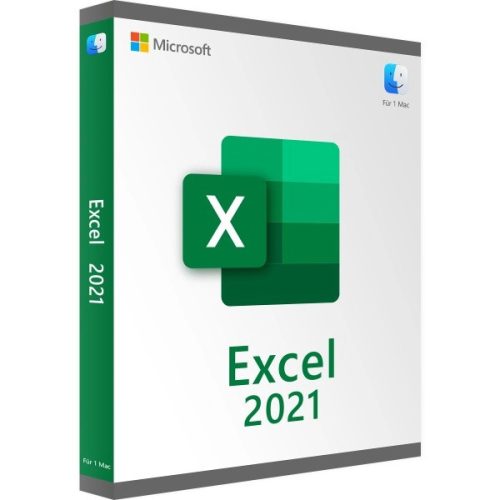
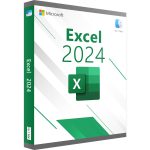
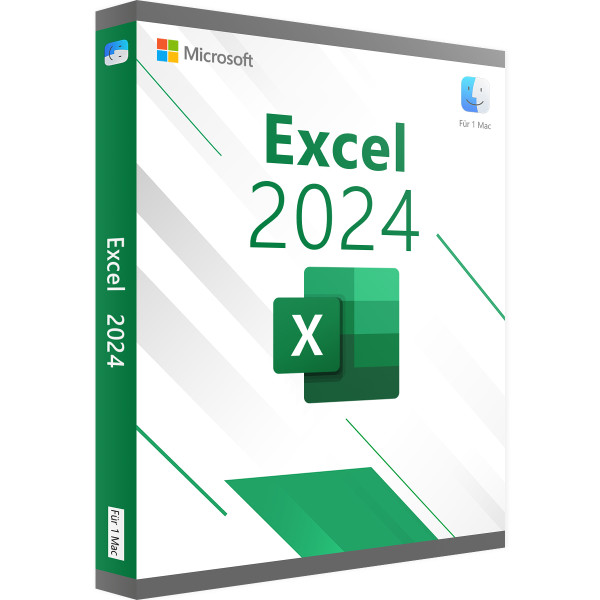
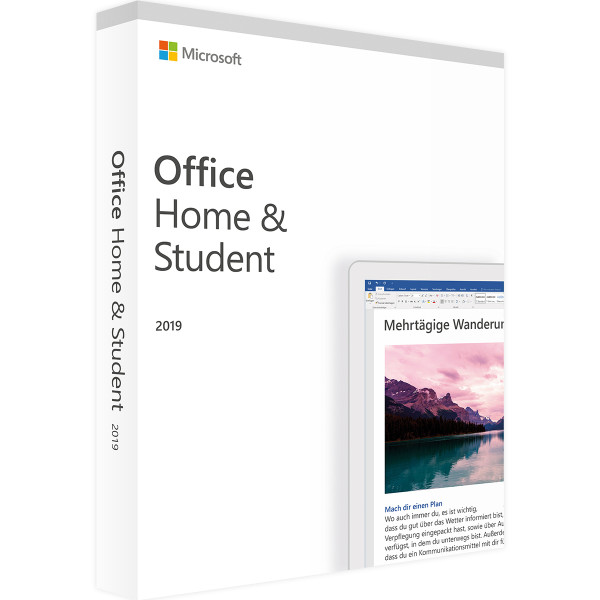
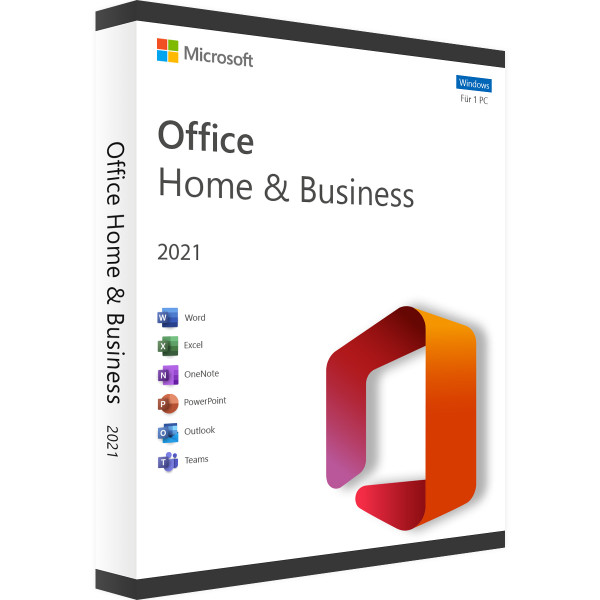
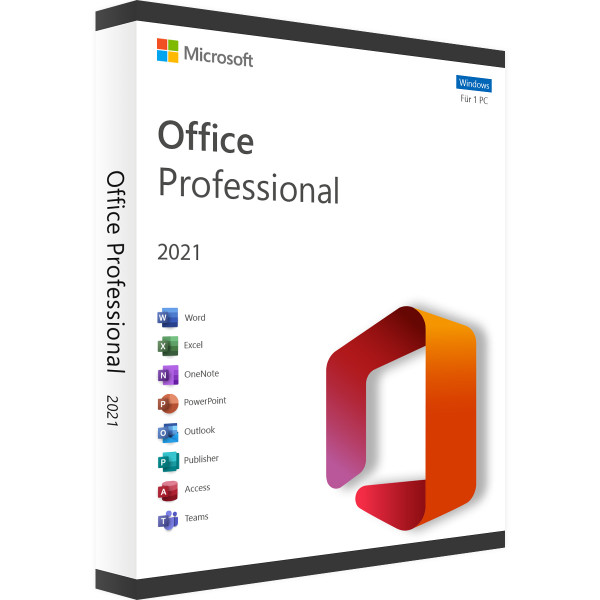
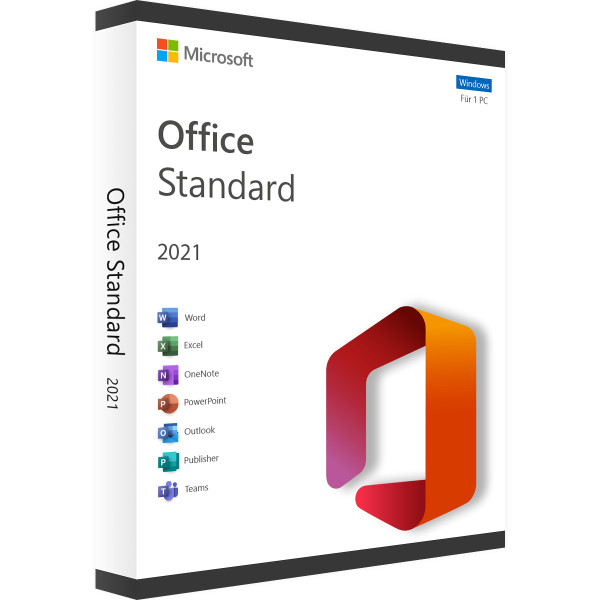

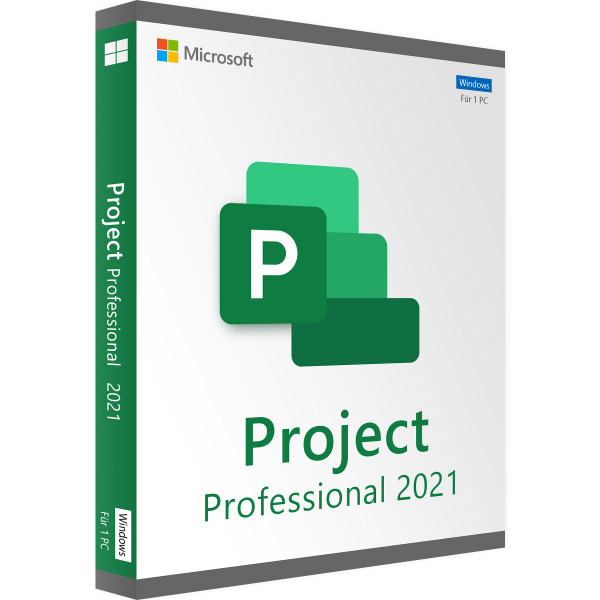

Reviews
Clear filtersThere are no reviews yet.