Working efficiently with Microsoft Office 2016 Home and Business | Mac
Microsoft Office 2016 Home and Business | Mac is a powerful and comprehensive productivity software designed specifically for use on Apple Mac computers. It is a suite of applications that enables various important tasks such as word processing , spreadsheets , presentations , emails , note-taking, and calendar management. Word application is a powerful word processor that offers a variety of features including fonts, templates, and formatting options to create professional-looking documents. Excel is an advanced spreadsheet program that allows users to present complex data in charts and tables. PowerPoint is a presentation application that enables users to create dynamic and engaging presentations using text, graphics, audio, and video. Outlook allows users to receive and send emails, manage contacts, and organize appointments.
OneNote is a note-taking application that allows users to record and organize notes, ideas, and tasks. The program is especially useful for students, teachers, and business professionals who need to take a lot of notes. Office 2016 Home and Business | Mac also has a number of features that facilitate collaboration between users. For example, users can co-edit documents in real time and add comments and changes to documents.
In summary, Microsoft Office 2016 Home and Business | Mac offers a comprehensive suite of applications that help users work more productively and efficiently. The applications are easy to use and offer a variety of features that enable users to create and manage professional documents and presentations.
Who is Microsoft Office 2016 Home and Business | Mac suitable for?
Microsoft Office 2016 Home and Business | Mac is a versatile productivity software suitable for a wide range of users.
Here are seven categories of users for whom Office 2016 Home and Business | Mac is suitable:
- Business people: Office 2016 Home and Business | Mac is ideal for business people as it includes a variety of applications that help them to carry out their daily tasks more efficiently. With Word they can create professional documents such as business reports, proposals or letters, while Excel helps them to create financial reports and spreadsheets. Outlook allows them to manage emails and organize appointments, while PowerPoint makes it easier to create compelling presentations.
- Students: Office 2016 Home and Business | Mac is also ideal for students as it helps them organize their assignments and projects effectively. Word allows them to write essays and research reports, while Excel helps them create spreadsheets or charts for their projects. OneNote allows them to take notes and organize ideas.
- Teachers: Teachers can use Office 2016 Home and Business | Mac to plan and conduct their classroom activities. Word lets them create lesson plans and tests, while Excel helps them manage grades and data. PowerPoint makes it easy to create visually appealing presentations.
- Freelancers: Freelancers can benefit from the wide range of applications in Office 2016 Home and Business | Mac . Word allows them to create reports and proposals, while Excel helps them track expenses and income. Outlook allows them to manage emails and organize appointments.
- Creative professionals: Creative professionals such as designers, writers, or photographers can use Office 2016 Home and Business | Mac to create and organize their work. Word lets them write their work, while PowerPoint helps them create visually appealing presentations. OneNote allows them to organize notes and ideas.
- Small Business: Office 2016 Home and Business | Mac is also ideal for small businesses because it offers a cost-effective way to be more productive. The applications in Office can help them create business reports, financial statements and proposals, manage emails and organize appointments.
- Home users : Office 2016 Home and Business | Mac is also suitable for home users who need powerful productivity software. They can use it to create documents, manage emails and organize their appointments.
In summary, Microsoft Office 2016 Home and Business | Mac is a versatile software suitable for a wide range of users, from business professionals and students to freelancers and home users.
Our willingness to compromise – your satisfaction!
If we no longer have the version of Office you purchased in stock, we will offer you a higher-quality version at no additional cost.
This will give you the following benefits:
- Avoiding delivery delays
- No additional costs due to the higher quality version
- Obtaining an expanded scope of application at a lower price
Hardware requirements for Microsoft Office 2016 Home and Business | Mac
Here are the hardware requirements for Microsoft Office 2016 Home and Business | Mac :
- Processor: Mac computer with an Intel processor
- Operating system: Mac OS X 10.10 or higher
- RAM: 4 GB or more
- Hard disk space: 6 GB of free space or more
- Screen resolution: 1280 x 800 or higher
- Graphics card: At least one DirectX10 capable graphics card for graphics hardware acceleration
- Browser: The latest version of Internet Explorer, Safari, Chrome or Firefox
It is important to note that these hardware requirements are recommended for smooth and optimal performance of Microsoft Office 2016 Home and Business | Mac . However, if you are using older hardware or operating system, it is possible that performance will be affected and some features may be unavailable.

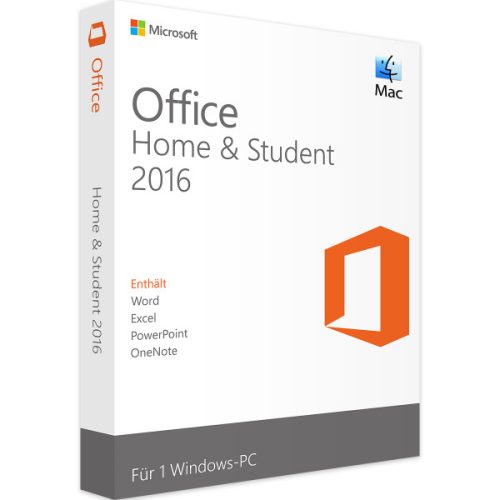
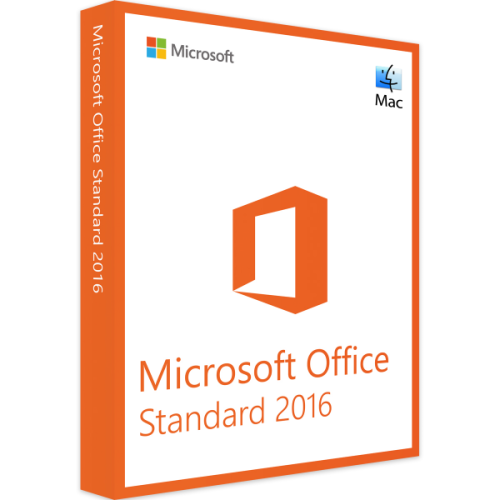
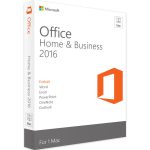
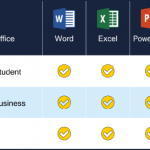

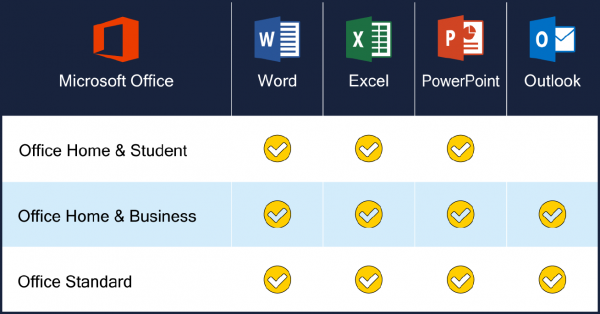
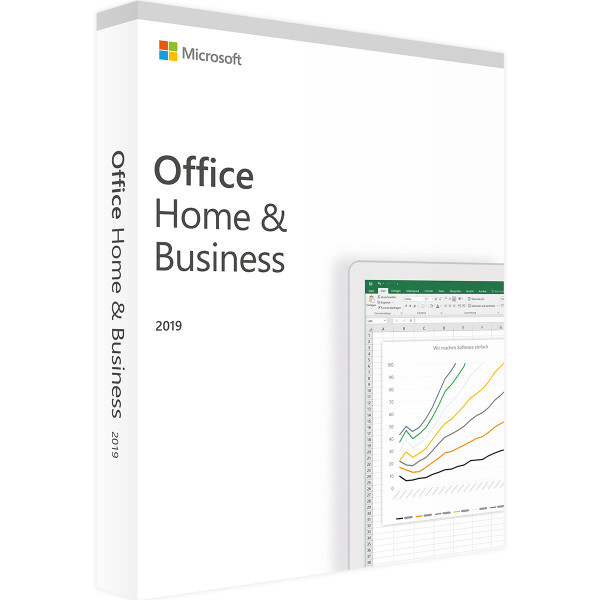
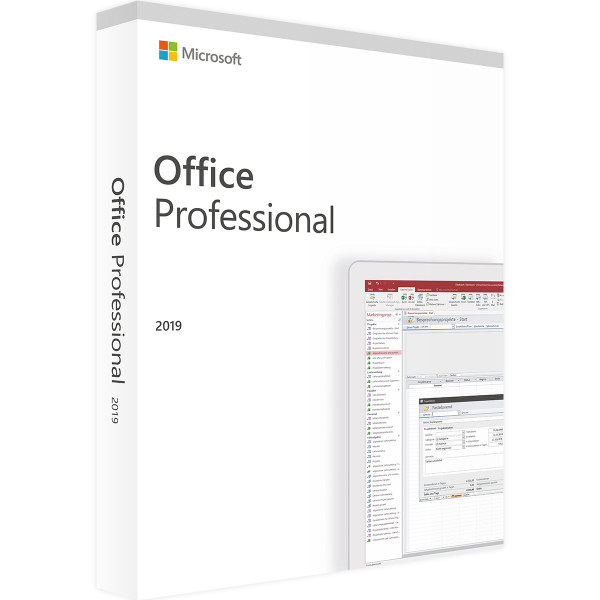
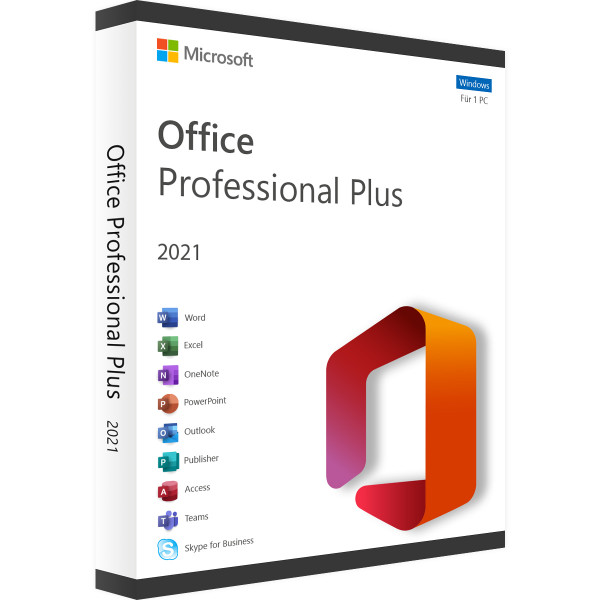
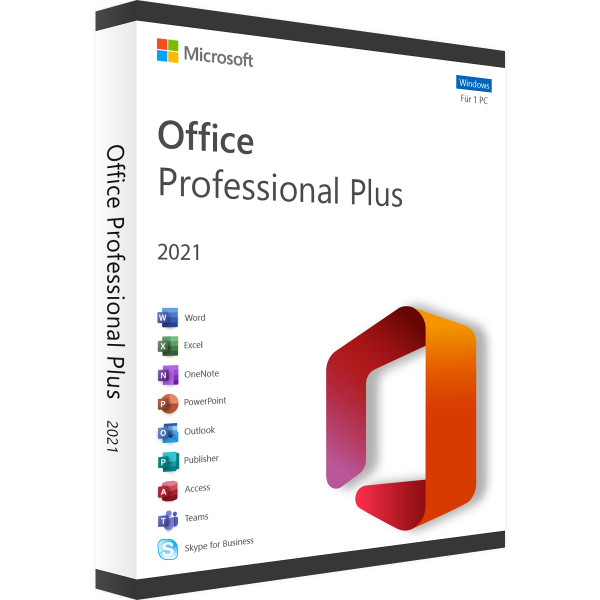
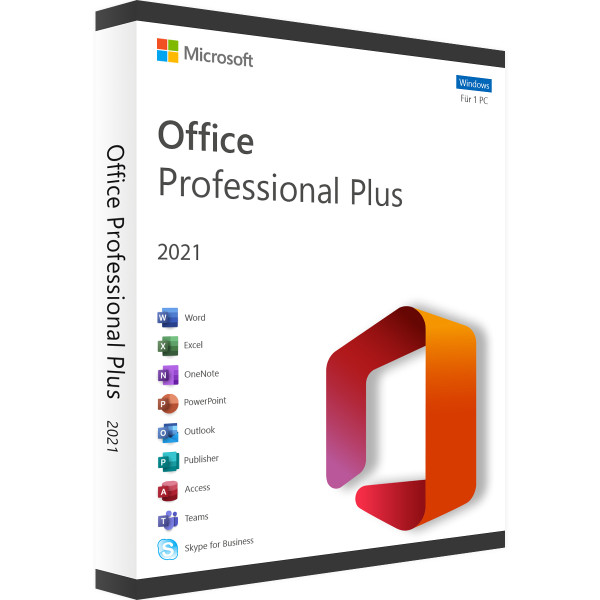
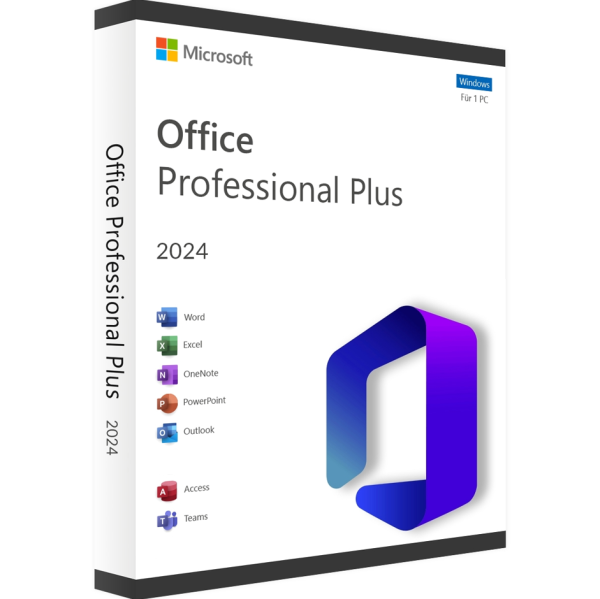

Reviews
Clear filtersThere are no reviews yet.