Unleash Your Productivity: Discover the versatility of Microsoft Office 2016 Professional Plus
Microsoft Office 2016 Professional Plus is a suite of application programs for Windows operating systems designed for professional use. It includes the latest versions of popular Office applications such as Word, Excel, PowerPoint , OneNote, Outlook, Access and Publisher . The latest version of Microsoft Office offers a variety of improvements and new features that increase productivity and facilitate collaboration. For example, in Word there is improved search, a new design and an easier way to work together on documents. Excel now has new chart types that make it easier to analyze and present data, as well as improved collaboration. PowerPoint includes new animation and design options, as well as improved real-time collaboration. OneNote allows users to organize and share notes, ideas and information. Outlook offers powerful email and calendar features, including improved search and integration with other Office applications such as Word and Excel. Access is a database management tool that makes it easier to create and manage databases, while Publisher offers an easy-to-use desktop publishing solution for creating professional documents and publications.
Microsoft Office 2016 Professional Plus is a powerful and versatile suite of applications designed for professionals looking for a comprehensive solution for their office and productivity needs. With enhanced features and easy collaboration, it’s easier than ever to create, edit, and share documents to work more productively and efficiently.
Who is Microsoft Office 2016 Professional Plus | Windows suitable for?
Microsoft Office 2016 Professional Plus | Windows is aimed at professional users who require extensive office functions and want to focus primarily on collaboration and productivity. It is particularly suitable for companies , organizations and institutions that require a powerful and comprehensive office solution.
Some specific target groups for which Microsoft Office 2016 Professional Plus | Windows is suitable are:
- Businesses and organizations: Businesses and organizations of all sizes that require a comprehensive and reliable office suite will benefit from Microsoft Office 2016 Professional Plus | Windows .
- Professionals: Professionals from various fields such as engineers, architects, scientists, finance professionals and many others who require a variety of features such as data analysis, presentation and collaboration can benefit from Microsoft Office 2016 Professional Plus | Windows .
- Students and Teachers : Students and teachers who need extensive features for writing research papers, presentations , and collaboration can benefit from the professional suite.
- Self-employed and freelancers: Self-employed and freelancers who need a professional suite to help them create proposals, invoices, presentations , and manage emails and contacts can benefit from Microsoft Office 2016 Professional Plus | Windows .
- IT administrators: IT administrators who need a powerful and customizable Office solution for their organizations can benefit from Microsoft Office 2016 Professional Plus | Windows .
Overall, Microsoft Office 2016 Professional Plus | Windows is aimed at users who need a professional, powerful and comprehensive office solution that is tailored to the needs of companies and organizations.
Hardware requirements for Microsoft Office 2016 Professional Plus | Windows
The following are the hardware requirements for Microsoft Office 2016 Professional Plus | Windows:
- Processor: 1 GHz or faster, x86- or x64-bit processor with SSE2 support
- Operating system: Windows 11, Windows 10, Windows 8.1, Windows 8, Windows 7 Service Pack 1, Windows Server 2016, Windows Server 2012 R2, Windows Server 2012 or Windows Server 2008 R2
- Memory: 2 GB RAM (32-bit) or 4 GB RAM (64-bit)
- Hard disk space: 3 GB available hard disk space
- Graphics card: A DirectX 10 capable graphics card is required for graphics hardware acceleration, 1024 x 768 resolution is required
- Internet functionality: An Internet connection is required to download Office updates
However, it is important to note that these requirements are only the minimum and may vary depending on the specific needs of each Office application and the volume of files used. For optimal performance, it is recommended that the system meets the recommended hardware requirements.

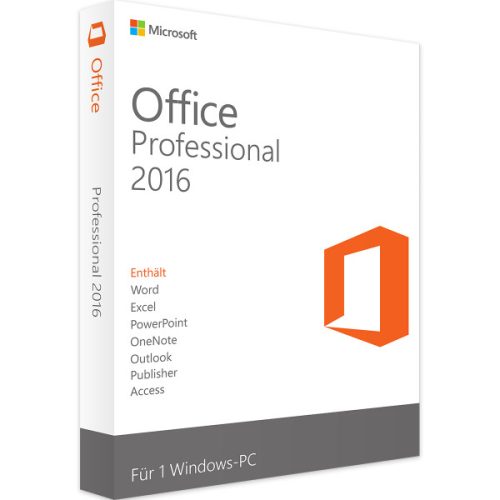
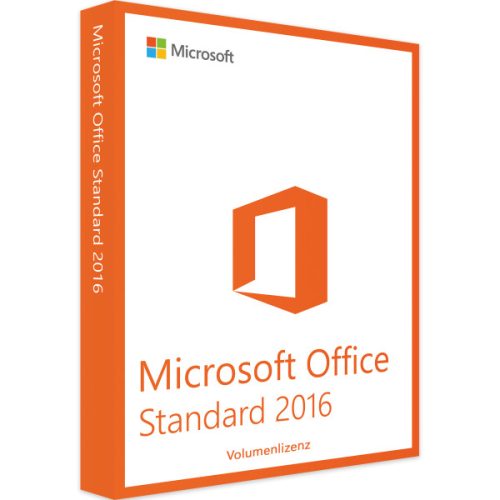
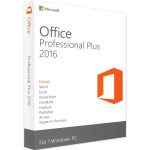

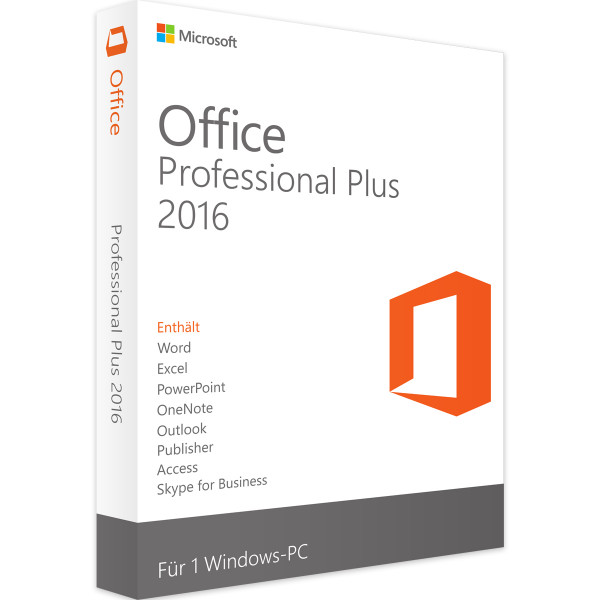
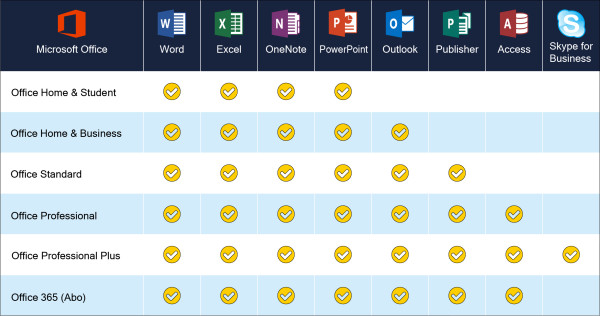
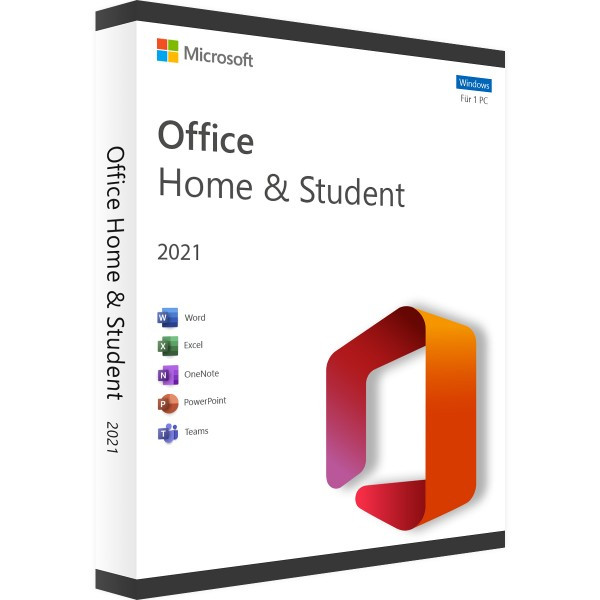
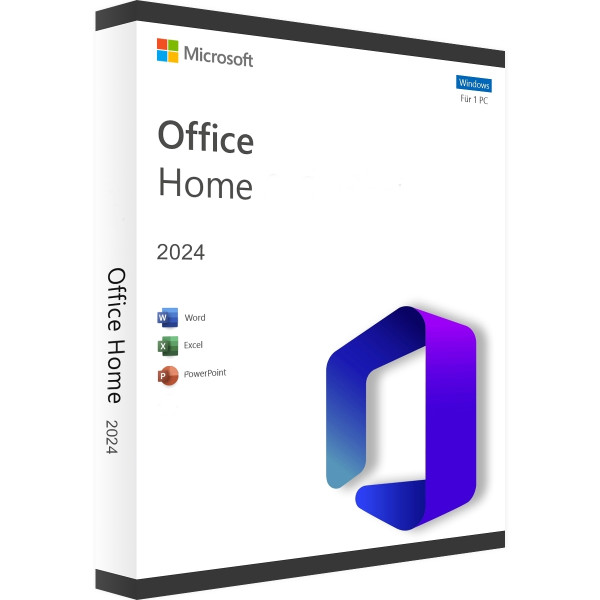
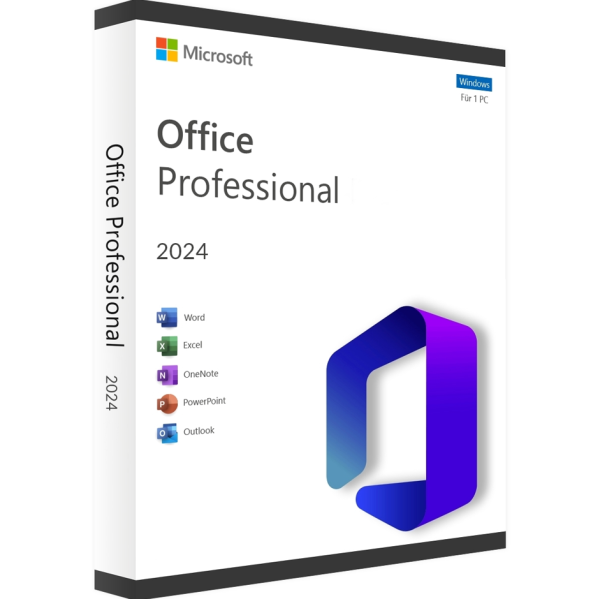
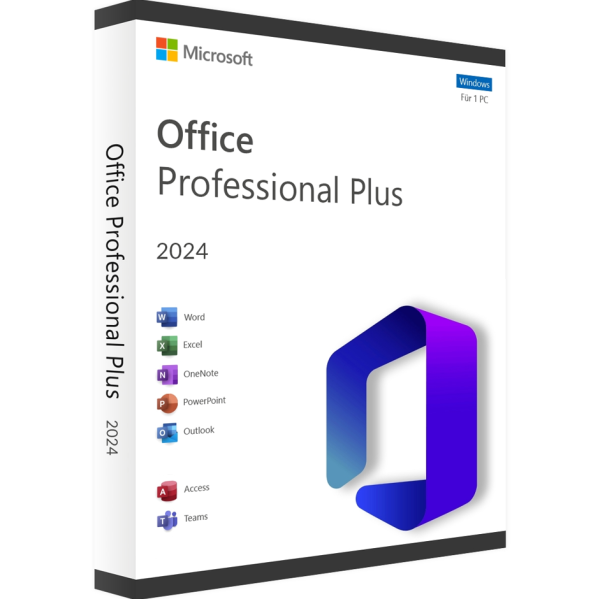
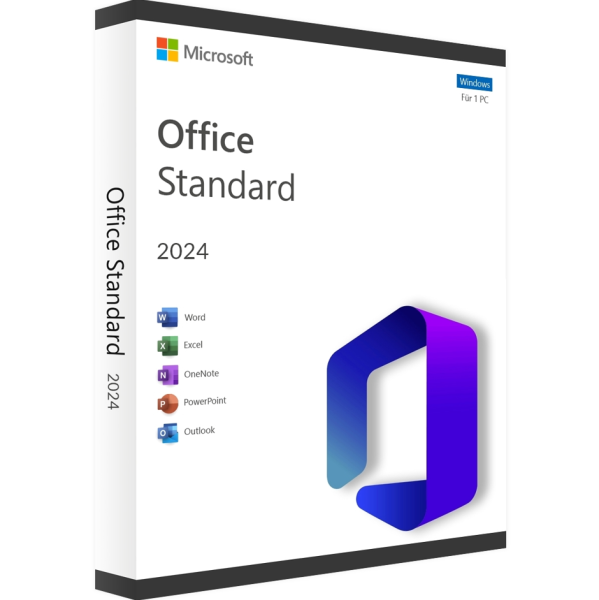


Reviews
Clear filtersThere are no reviews yet.