Improved productivity and collaboration: A detailed description of Microsoft Office 2019 Professional Plus | Windows | Account-bound
Microsoft Office 2019 Professional Plus is the latest version of Microsoft’s popular office software suite . It includes all the standard applications such as Word, Excel, PowerPoint , and Outlook , as well as additional applications such as Access , Publisher , Skype for Business, and OneNote. This version is ideal for businesses or professional users who need a comprehensive suite of productivity applications. Microsoft Office 2019 Professional Plus offers numerous new features and improvements over previous versions. One of the most important improvements is the integration of cloud services such as OneDrive, which allows users to seamlessly store and sync their documents and files. Collaboration with other users has also been improved, as users can now work together on documents in real time.
New features in Microsoft Office 2019 Professional Plus include the integration of SVG graphics in documents, improved inking capabilities across all applications, new data analysis features in Excel , and improved morph and zoom capabilities in PowerPoint . In addition, security features such as information protection and threat protection have also been improved to ensure that sensitive information remains safe. Microsoft Office 2019 Professional Plus is account-based and requires a one-time licensing activated on a Microsoft account. This allows the software to be installed on a single PC or laptop, and users can access the latest features and updates at any time.
Overall, Microsoft Office 2019 Professional Plus is a powerful and comprehensive software suite designed specifically for businesses and professional users to increase their productivity and improve collaboration.
Who is Microsoft Office 2019 Professional Plus | Windows | Account-bound suitable for?
Microsoft Office 2019 Professional Plus is a comprehensive software suite designed specifically for businesses and professional users to increase productivity and improve collaboration.
It is particularly suitable for the following categories of users:
- Business: Microsoft Office 2019 Professional Plus is ideal for businesses of all sizes as it includes all the necessary applications to handle complex projects, communicate effectively and manage documents efficiently. The integration of cloud services such as OneDrive also facilitates collaboration between teams and enables access to files from anywhere.
- Freelancers: Freelancers and self-employed people can benefit from Microsoft Office 2019 Professional Plus as it provides them with a variety of applications necessary to manage their business. Word can be used to write proposals and invoices, Excel to track expenses and income, Outlook to manage emails and calendars, and Access to manage databases.
- Students: Students who need to tackle complex tasks, such as writing term papers or creating presentations, will benefit from the rich features of Microsoft Office 2019 Professional Plus . The improved data analysis and inking features in Excel and OneNote can also help them organize and present data effectively.
- Teachers: Teachers and educators can use Microsoft Office 2019 Professional Plus to create teaching materials and assess student assignments. They can use OneNote to create digital notes and recordings, and PowerPoint can be used to create presentations.
Overall, Microsoft Office 2019 Professional Plus is a powerful and comprehensive software suite that is suitable for a wide range of users, from businesses to freelancers and students.
Hardware requirements for Microsoft Office 2019 Professional Plus | Windows | Account-bound
The hardware requirements for Microsoft Office 2019 Professional Plus | Windows | Account-bound are as follows:
- Processor: 1.6 GHz or faster, dual-core processor recommended
- Memory: 4 GB RAM; 2 GB RAM (32-bit)
- Hard disk space: 4 GB available space
- Screen resolution: 1280 x 768 or higher
- Graphics card: DirectX 9 or higher with WDDM 2.0 or higher for Windows 10 (or WDDM 1.3 or higher for Windows 8.1 / 7)
- Operating system: Windows 10 SAC, Windows 10 LTSB 2016, Windows 11, Windows Server 2019 or Windows Server 2016, Windows Server 2012 R2 or Windows Server 2012
It is important to note that these requirements only apply to the installation of Microsoft Office 2019 Professional Plus . To use all the features of the software, higher hardware requirements may be required. In addition, the performance of the software may also be affected by other factors such as the type of applications and files used and the number of programs open at the same time.
(Further detailed information can be obtained from the manufacturer).
Relevant: It is important that the installation file and the product key match. There are different versions of this software, so it may be necessary to use the installation file we offer for download to perform a fresh installation. It is advisable to obtain information in advance and ask questions if necessary to avoid later difficulties and inconveniences.

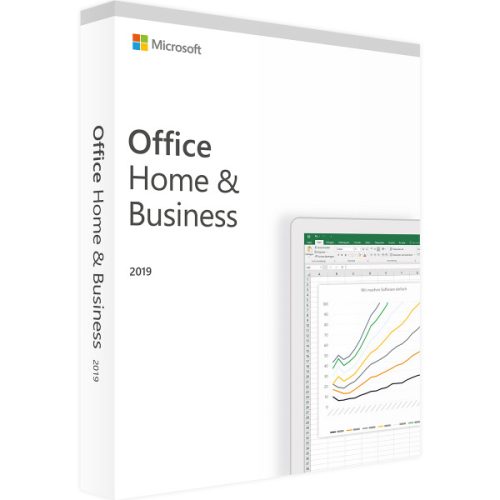
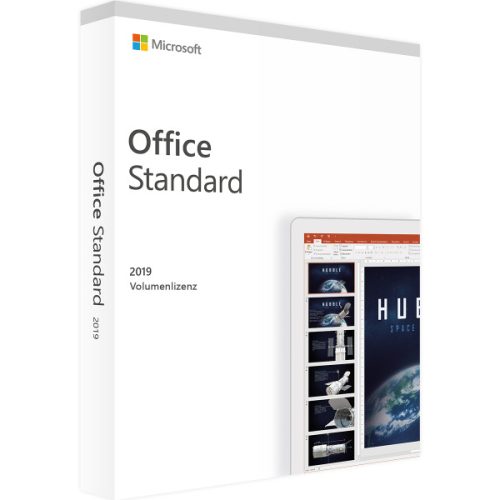


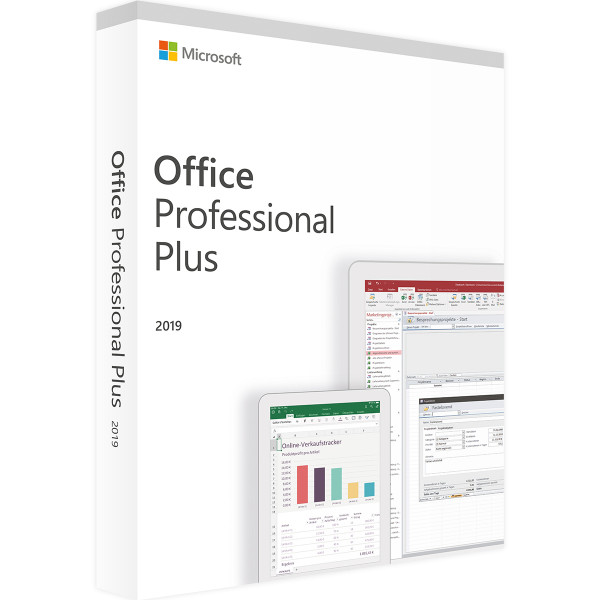
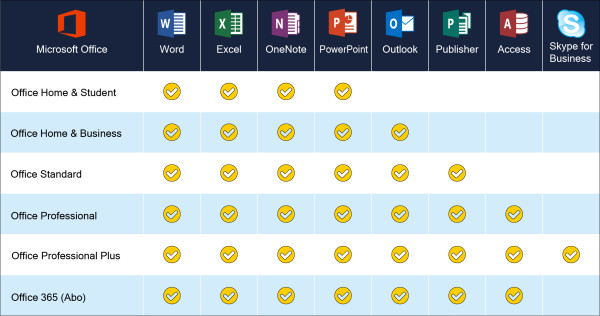
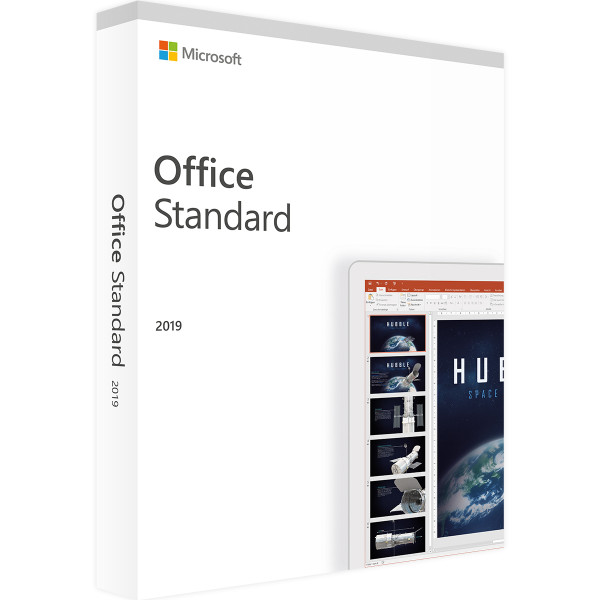
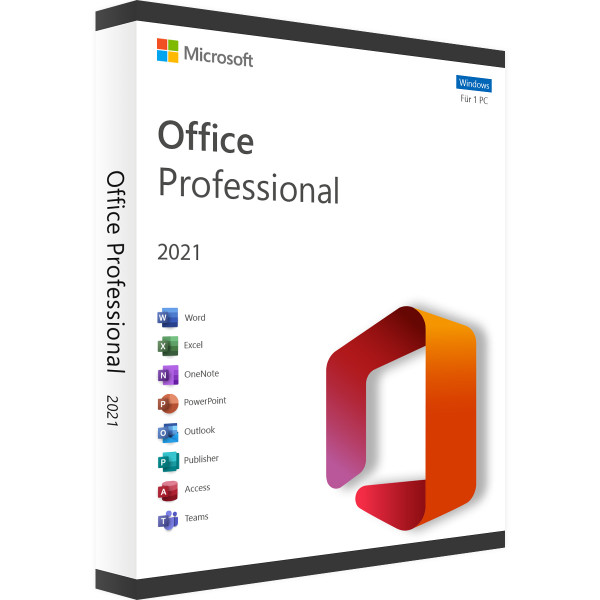
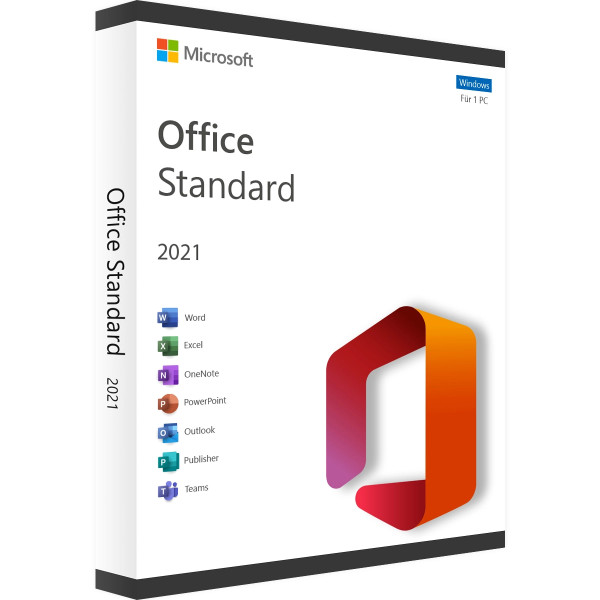
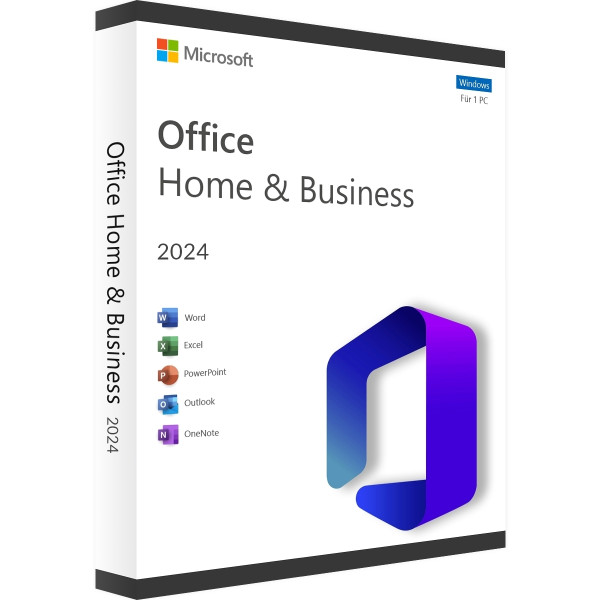
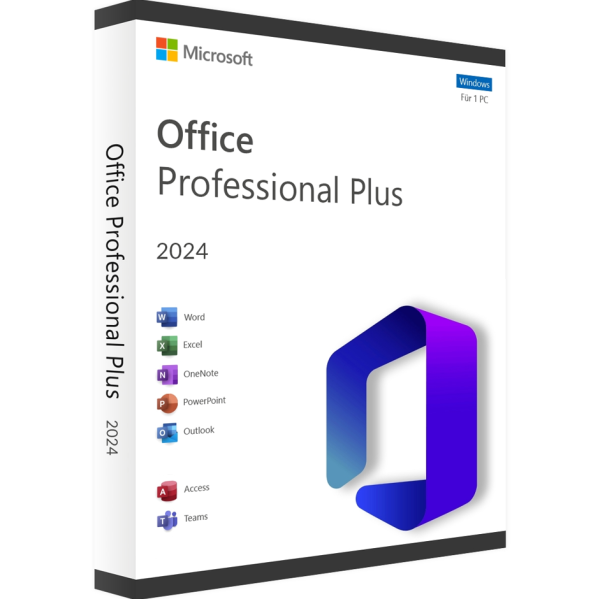
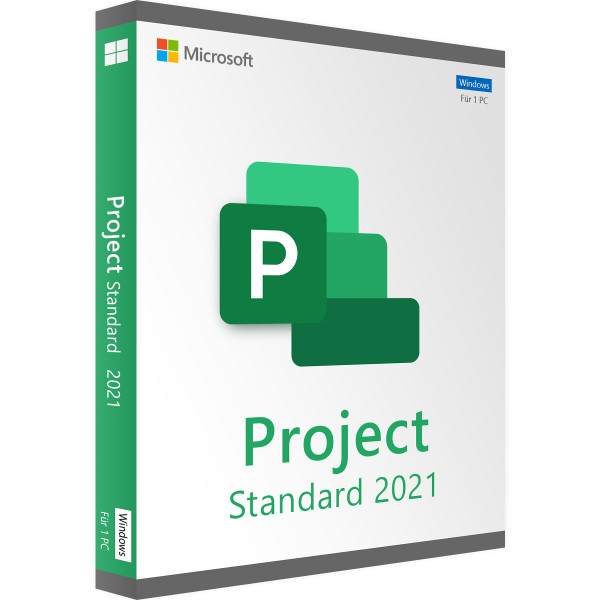

Reviews
Clear filtersThere are no reviews yet.