Working efficiently with Microsoft Office 2021 Standard | Windows
Microsoft Office 2021 Standard | Windows is a comprehensive suite of office applications designed specifically for businesses and organizations. The suite includes all the well-known applications such as Word , Excel, PowerPoint , and Outlook , as well as other applications such as Publisher and OneNote. The suite is tailored to the needs of businesses and offers a variety of features and tools to help companies in their daily work. The Word application in Microsoft Office 2021 Standard | Windows offers a wide range of features for creating documents, including a variety of templates, formatting, and collaboration tools. Excel allows companies to create complex spreadsheets to analyze data and make business decisions. PowerPoint is a powerful application for creating presentations that can be supported with various multimedia elements such as audio and video files, as well as graphics and tables. Outlook, another application in Microsoft Office 2021 Standard | Windows , is a powerful email client used for organizing and managing emails and calendars. Outlook enables companies to manage emails, appointments and contacts while facilitating collaboration and communication between teams.
Publisher is an additional application in the suite that helps companies create marketing materials. Publisher is a program for designing and creating marketing materials such as brochures, flyers, and newsletters. OneNote is another application in Microsoft Office 2021 Standard | Windows that allows users to capture and organize notes and ideas. OneNote allows users to write notes, create audio and video recordings, make drawings, and more.
In summary, Microsoft Office 2021 Standard | Windows offers a comprehensive suite of applications specifically tailored to the needs of businesses. The suite offers a variety of features and tools to increase business productivity while facilitating collaboration and communication between teams.
Who is Microsoft Office 2021 Standard | Windows suitable for?
Microsoft Office 2021 Standard | Windows is a professional office software suite that is suitable for various applications.
Below are the seven categories the software is best suited for:
- Business: Microsoft Office 2021 Standard is particularly suitable for businesses as it offers a wide range of applications relevant to different business areas.
- Educational institutions: Educational institutions can benefit from the extensive features of Microsoft Office 2021 Standard . The software suite can be used for creating presentations, reports, research papers, and other school-related projects.
- Freelancers: Freelancers such as designers, architects, and lawyers can use Microsoft Office 2021 Standard to create contracts, presentations, and other documents to make their business more efficient.
- Students: Students can use Microsoft Office 2021 Standard to create school-related projects, assignments, and research papers. The software offers a variety of tools for word processing, spreadsheets, and presentations.
- Private users: Microsoft Office 2021 Standard offers private users various tools for creating documents, presentations and notes.
- NGOs and nonprofit organizations: NGOs and nonprofit organizations can use Microsoft Office 2021 Standard to create reports, presentations, and other documents to document and present their work.
Overall, Microsoft Office 2021 Standard is suitable for a wide range of applications and offers a variety of tools for creating documents, presentations and spreadsheets.
Hardware requirements for Microsoft Office 2021 Standard | Windows
The minimum requirements for installing Microsoft Office 2021 Standard | Windows are:
- Operating system: Windows 10 SAC, Windows 11 or Windows Server 2019, Windows Server 2022
- Processor: 64-bit processor with at least 2 cores and a clock speed of 1.6 GHz or faster
- RAM: at least 4 GB RAM for Office 32-bit and 8 GB RAM for Office 64-bit
- Hard disk space: at least 4 GB of free space on the hard disk
- Screen resolution: 1280 x 768 or higher
- Graphics card: DirectX 9 or higher, with WDDM 2.0 or higher for Windows 10
However, it is important to note that the above requirements are merely the minimum requirements. For optimal performance of Microsoft Office 2021 Standard | Windows, it is recommended that the computer has a faster CPU, more RAM, and a larger hard drive.

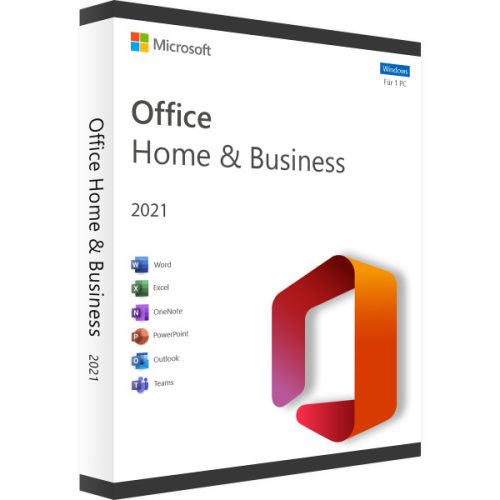
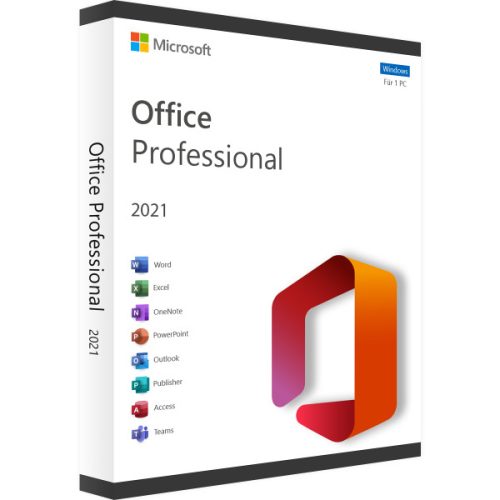



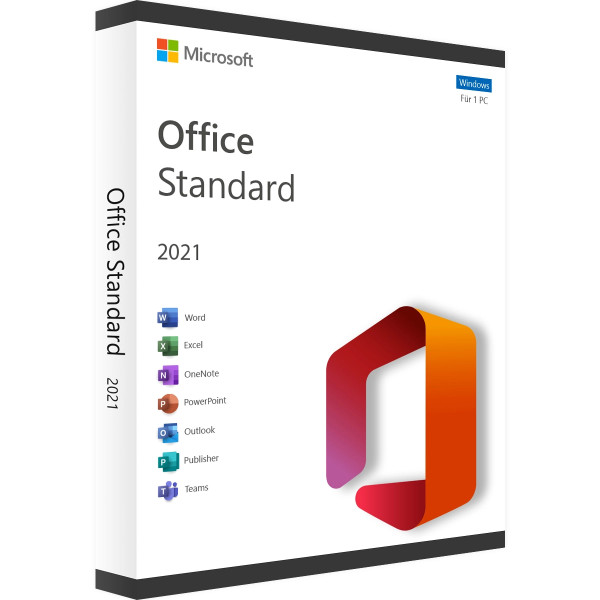


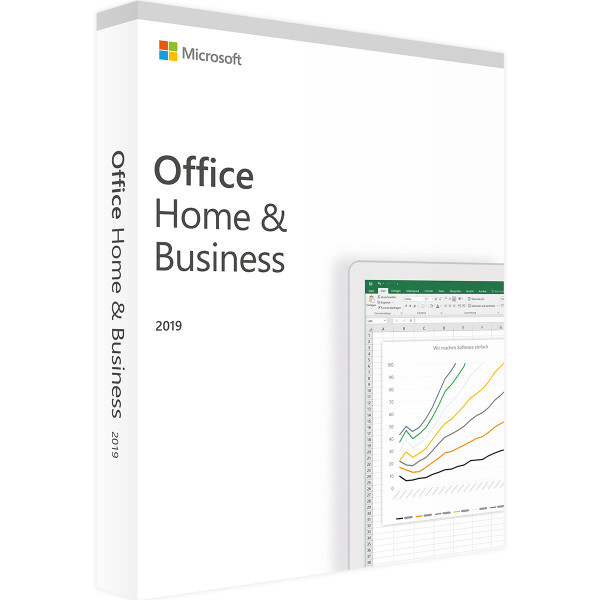
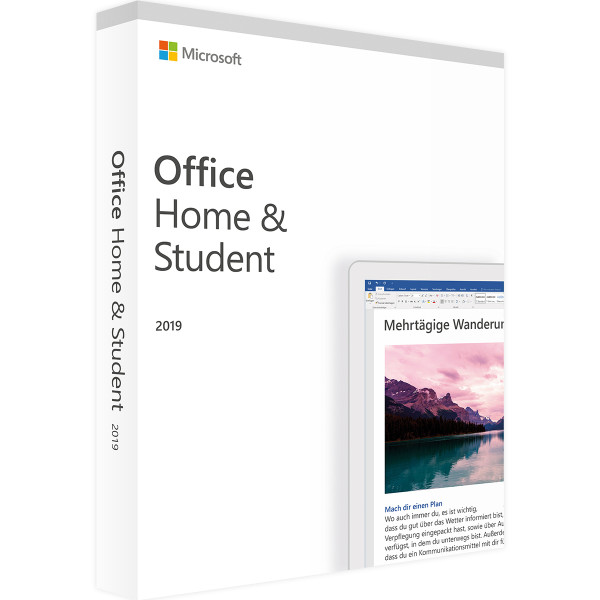
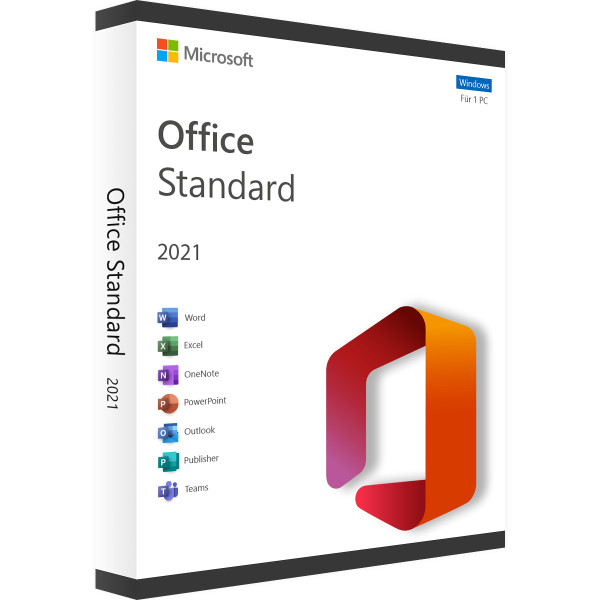
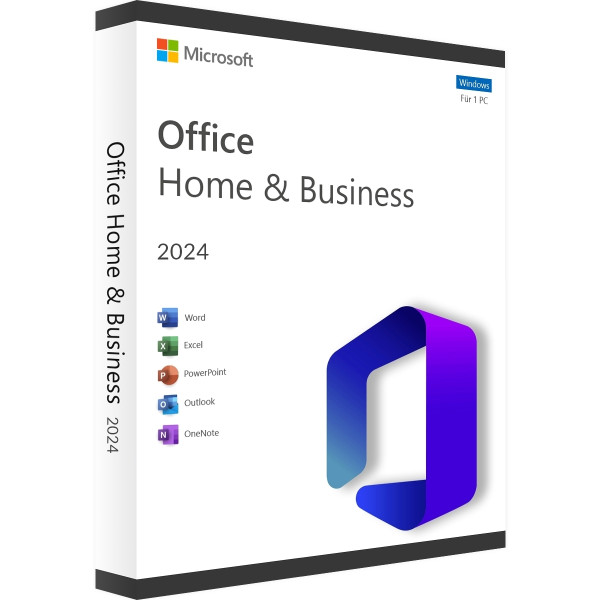
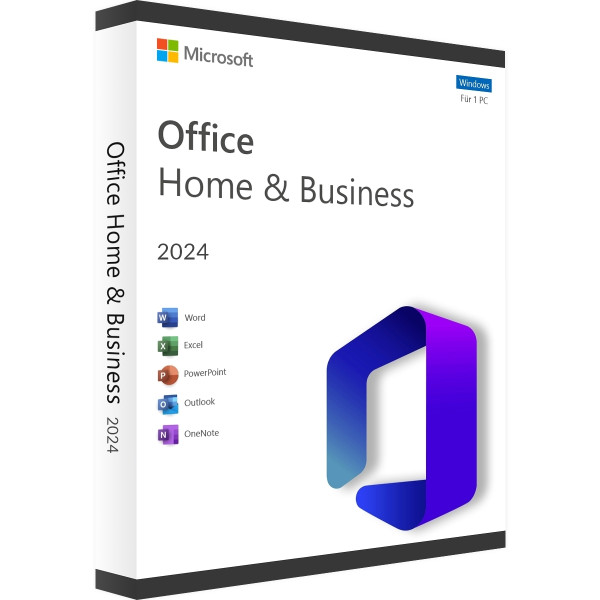


Reviews
Clear filtersThere are no reviews yet.