Microsoft Office 365 Personal: A comprehensive and powerful productivity suite for single users
Microsoft Office 365 Personal is a comprehensive suite of productivity tools designed for use on a PC, Mac, or mobile device. The software is capable of covering the needs of a single user who requires a powerful and flexible solution for document creation and management. The suite includes various applications, including Word, Excel, PowerPoint, Outlook, OneNote, Publisher, and Access, as well as a variety of online services and cloud storage solutions. These tools are hosted in the cloud and can be used anytime, anywhere via an Internet connection. Word is a word processing program that allows the user to create professional documents such as letters, reports, and resumes. Excel is a spreadsheet program that allows the user to perform complex calculations and data analysis. PowerPoint is a presentation program that allows the user to create and present engaging presentations. Outlook is an email client that allows the user to send and receive emails, and manage calendars and contacts. OneNote is a digital notebook application that allows the user to create and organize notes. Publisher is a desktop publishing application that allows the user to create professional publications such as flyers and brochures. Access is a database application that allows the user to collect, store and manage data.
Microsoft Office 365 Personal also includes online services such as OneDrive, Skype, Microsoft Teams, and SharePoint. OneDrive is a cloud storage that allows the user to store documents online and access them from any device. Skype is an instant messaging and video conferencing app that allows the user to communicate with other users. Microsoft Teams is an online collaboration platform that allows the user to work together on projects and hold meetings. SharePoint is an online collaboration platform that allows the user to share documents, tasks, and information with other users within a team or organization. With Microsoft Office 365 Personal, the user can access and use all applications and services from a single subscription. The suite is automatically kept up to date, giving users access to new features and updates as soon as they are available. The interface is simple and intuitive to use, making it easy for users to get started quickly.
In summary, Microsoft Office 365 Personal offers a powerful and comprehensive solution for individual users who need a variety of productivity tools and cloud storage solutions to work more efficiently. With a wealth of applications and services available, it is an indispensable tool for individual users who want to work productively and effectively
Who is Microsoft Office 365 Single – PC/Mac/Mobile Devices suitable for?
Microsoft Office 365 Single – PC/Mac/Mobile is designed for individual users who need a powerful and comprehensive solution for creating and managing documents and files.
This software suite is particularly useful for people who need a flexible working environment as it can be used on different devices such as PCs, Macs and mobile devices.
Here are some categories of people who can benefit from Microsoft Office 365 Personal :
- Students: Microsoft Office 365 Personal is great for students who need to create documents, presentations, and other work. With applications like Word , Excel , and PowerPoint, they can get their work done quickly and easily and save it to OneDrive to access it from anywhere.
- Working professionals: Working professionals can benefit from Microsoft Office 365 Personal as they have a variety of applications and online services at their disposal to help them create documents and manage emails and contacts. The software is also suitable for companies and organizations as it facilitates online collaboration and teamwork.
- Self-employed: For self-employed people and freelancers who need to create and manage their business documents, Microsoft Office 365 Personal offers a powerful and flexible solution. The software enables them to work from anywhere and store and share their documents securely and efficiently.
- Teachers and professors: Teachers and professors can use Microsoft Office 365 Personal to create teaching materials, presentations , and other materials. The applications and online services make it easier to collaborate with other teachers and students and organize teaching materials and assignments.
- Home users: Home users who need a powerful and flexible solution for creating and managing documents can benefit from Microsoft Office 365 Personal . The software offers a variety of applications and online services to help them get their work done and securely store and share their files.
In summary, Microsoft Office 365 Personal is suitable for individual users who need a comprehensive and powerful productivity suite to get their work done and securely store and share their files.
Hardware requirements for Microsoft Office 365 Single PC
The hardware requirements for Microsoft Office 365 Single PC are relatively moderate and should be met on most modern PCs. Here are the recommended system requirements for Microsoft Office 365 Single PC:
- Operating system: Windows 10 or Windows 11
- Processor: 1.6 GHz or faster, 2 cores
- RAM: 4 GB RAM or higher
- Hard disk space: 4 GB of available hard disk space
- Screen resolution: 1280 x 768 or higher
- Graphics card: DirectX 9 or higher, with WDDM 2.0 or higher
- Windows 10 Browser: The latest version of Microsoft Edge, Internet Explorer, Safari, Chrome or Firefox
It should be noted that these requirements may vary depending on the applications and features included in Microsoft Office 365 Personal . For example, if you perform intensive tasks such as editing videos or working with large amounts of data, higher system requirements may be required. It is recommended that you check the system requirements on the Microsoft website or contact support to make sure your hardware is compatible.
Hardware requirements for Microsoft Office 365 Single Mac
The hardware requirements for Microsoft Office 365 Personal on a Mac are similar to those on a PC, but there are some differences.
Here are the recommended system requirements for Microsoft Office 365 Single Mac:
- Operating system: Office compatibility on Mac systems applies to the three most recent versions of macOS. After the release of a new major version of macOS, Microsoft focuses on the most recent and the two previous versions of macOS and ends support for the oldest version. The availability and functionality of product features may vary depending on the age of the system. To ensure trouble-free use for the user, it is recommended to always use the latest version of the specified operating system.
- Processor: Intel processor
- RAM: 4 GB RAM or higher
- Hard disk space: 10 GB of available hard disk space
- Screen resolution: 1280 x 800 or higher
- Graphics card: DirectX 10 compatible graphics card for graphics hardware acceleration (optional) Browser: The latest version of Safari, Chrome or Firefox
It is important to note that older Mac models may not be compatible or may not support all features of Microsoft Office 365 Personal . It is recommended that you check the system requirements on the Microsoft website or contact Apple technical support to make sure your Mac is compatible.
(Further detailed information can be obtained from the manufacturer).
Relevant: It is important that the installation file and the product key match. There are different versions of this software, so it may be necessary to use the installation file we offer for download to perform a fresh installation. It is advisable to obtain information in advance and ask questions if necessary to avoid later difficulties and inconveniences.
mobile devices
The hardware requirements for Microsoft Office 365 Personal on mobile devices vary depending on the operating system and device type. Here are the recommended system requirements for using Microsoft Office 365 Personal on mobile devices:
iOS:
- Operating system: Last two versions of iOS are supported
- Processor: ARM-based processor system
- RAM: 2 GB RAM or higher
- Hard disk space: No specific space required, but additional space may be required for storing documents and other data
- Screen resolution: No specific value required, but higher resolutions provide a better user experience
- Browser: Safari
Android:
- Operating system: Android 6.0 or higher
- Processor: ARM-based processor system
- RAM: 2 GB RAM or higher
- Hard disk space: No specific space required, but additional space may be required for storing documents and other data
- Screen resolution: No specific value required, but higher resolutions provide a better user experience
- Browser: The latest version of Chrome
It is important to note that older or cheaper mobile devices may not meet the recommended system requirements and may not support all features of Microsoft Office 365 Personal . It is recommended that you check the system requirements on the Microsoft website or contact the device manufacturer’s technical support to make sure your mobile device is compatible.

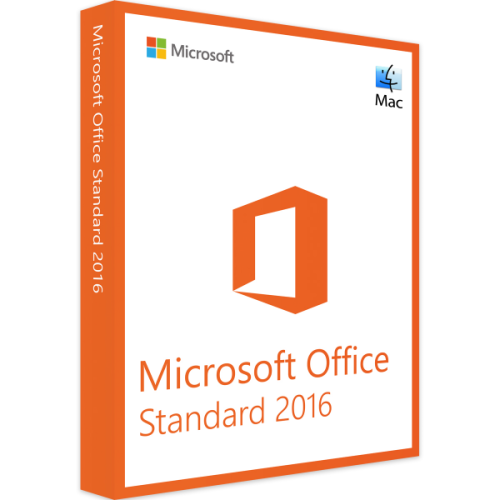
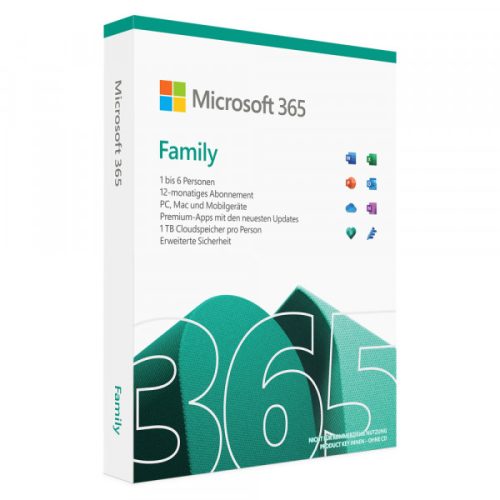



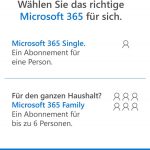
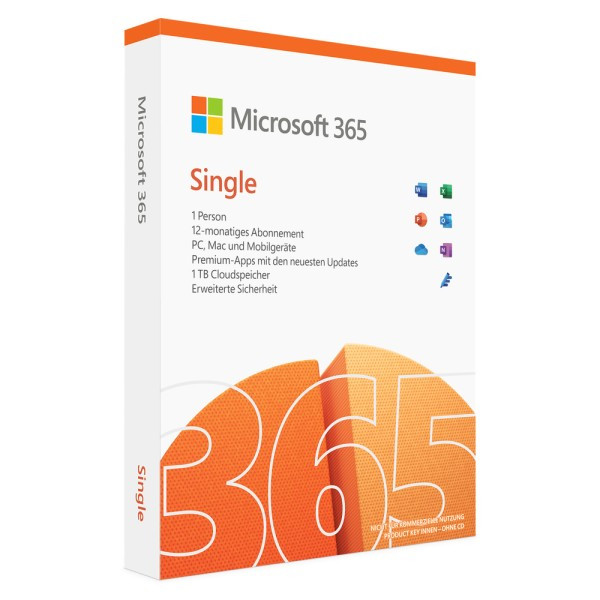
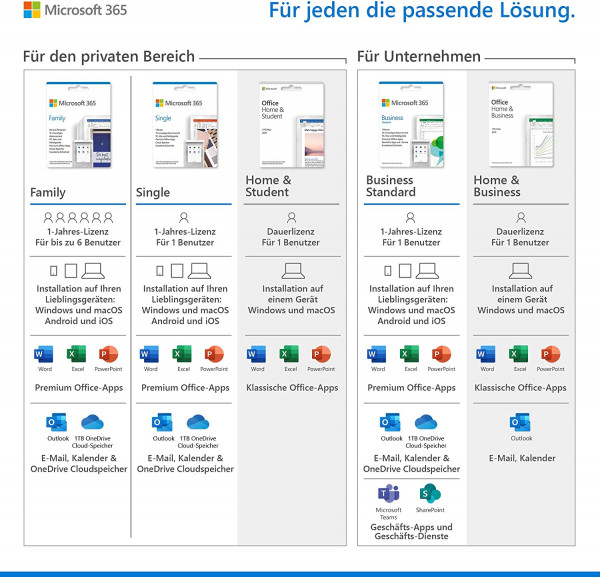

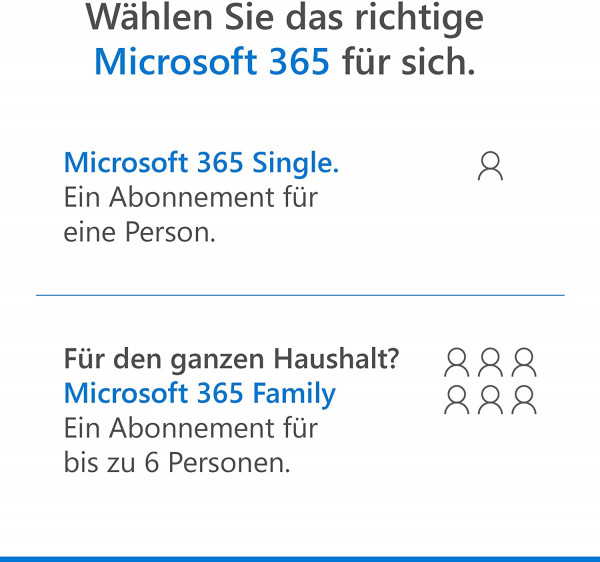
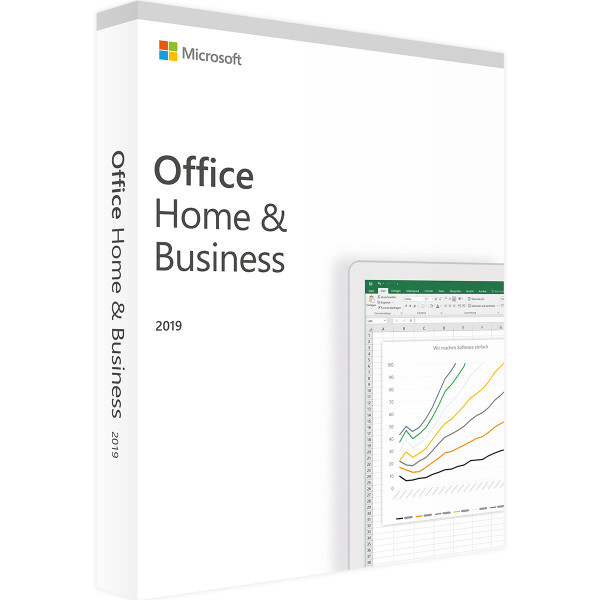
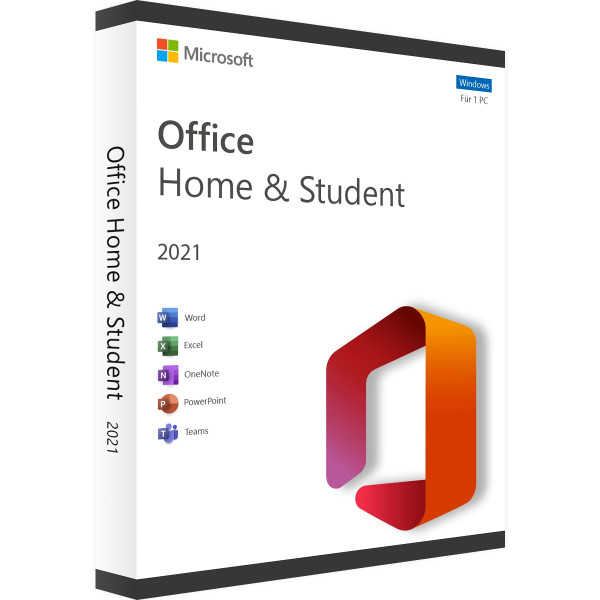
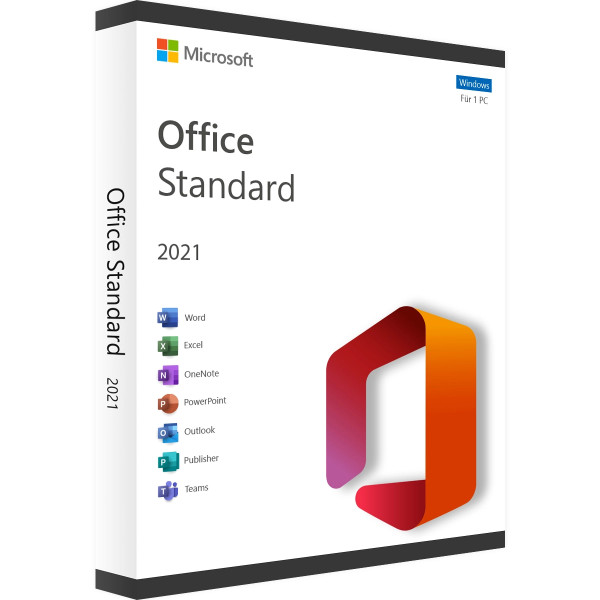
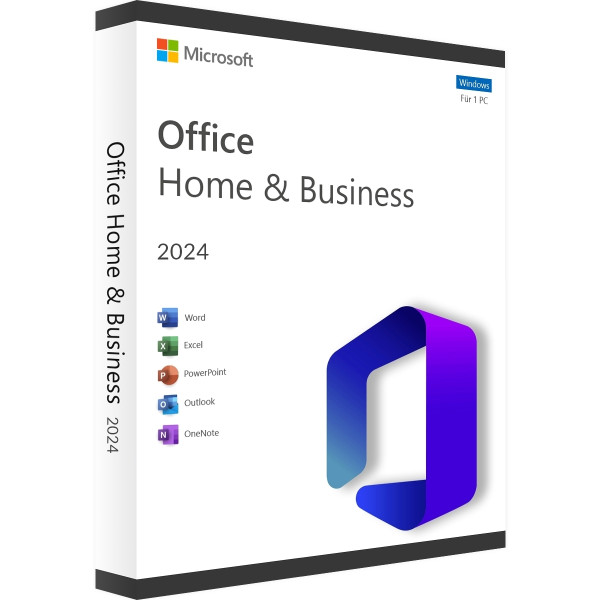
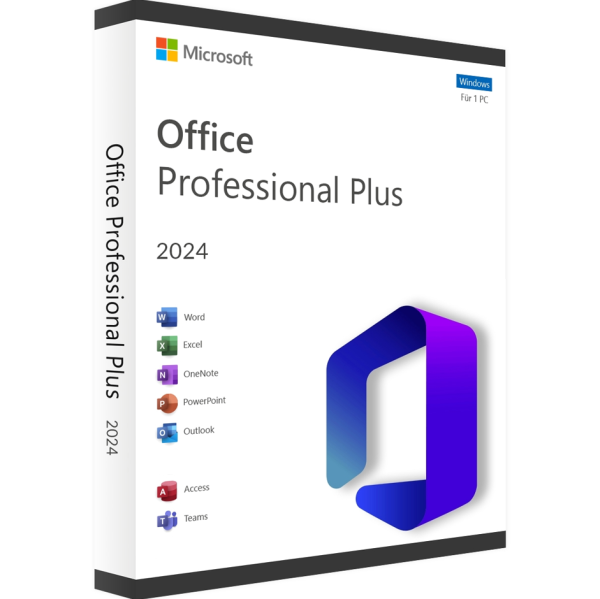


Reviews
Clear filtersThere are no reviews yet.