Efficient project management with Microsoft Project 2010 Standard | Windows | 1 PC
Microsoft Project 2010 Standard is a project management software specifically designed for businesses to plan, manage, and monitor projects more efficiently. The software allows you to monitor the progress of your projects and make changes to ensure that they are completed within the planned budget and time frame. Features of Microsoft Project 2010 Standard include creating Gantt charts, project schedules, project reports, and resource management. The software also offers the ability to collaborate on project plans by allowing multiple users to access the files and make changes at the same time.
Microsoft Project 2010 Standard allows you to analyze and manage the impact of changes in the project schedule on the entire project. The software also offers an improved reporting system that gives you a better overview of the progress of your projects. Other features of Microsoft Project 2010 Standard include the ability to prioritize tasks and resources, create custom fields and formulas, and integration with other Microsoft programs such as Excel , SharePoint, and Outlook .
In summary, Microsoft Project 2010 Standard is a powerful project management tool that helps companies plan, manage and monitor their projects more efficiently.
Who is Microsoft Project 2010 Standard | Windows | 1 PC suitable for?
Microsoft Project 2010 Standard is a powerful project management tool for individuals and teams, suitable for a wide range of industries and business areas.
Here are seven categories of users for whom Microsoft Project 2010 Standard is suitable:
- Project Manager: Microsoft Project 2010 Standard offers extensive features for planning, monitoring and controlling projects that are beneficial for project managers of all industries and sizes.
- Engineers: Engineers can benefit from the resource management feature and the ability to create Gantt charts to better plan and organize their projects .
- Contractors: For contractors, Microsoft Project 2010 Standard offers features such as the ability to track costs and allocate resources to different construction sites to increase efficiency.
- IT professionals: IT professionals can use Microsoft Project 2010 Standard to manage IT projects and facilitate monitoring progress and tracking work items.
- Research and Development: Research and development departments can benefit from the ability to track progress and collaborate in planning and executing projects .
- Marketing teams : Marketing teams can use Microsoft Project 2010 Standard to manage campaigns, events, and projects and improve communication between team members.
- Teachers and students: Teachers and students can benefit from the features of Microsoft Project 2010 Standard to plan, organize, and track projects and tasks.
In summary, Microsoft Project 2010 Standard is suitable for a wide range of users in different industries and business areas, especially project managers and teams, engineers, contractors, IT professionals, research and development departments, marketing teams, as well as teachers and students.
Hardware requirements for Microsoft Project 2010 Standard | Windows | 1 PC
The hardware requirements for Microsoft Project 2010 Standard | Windows | 1 PC are as follows:
- Processor: 700 MHz or higher
- RAM: 512 MB or more
- Hard disk space: 2 GB or more available hard disk space
- Display: 1024 x 768 or higher on an XGA display
- Graphics card: DirectX 9.0c compatible graphics card with 64 MB or more video RAM
- Operating system: Windows XP with Service Pack (SP) 3 (32-bit), Windows Vista with SP1 (32-bit or 64-bit), Windows Server 2003 R2 with MSXML 6.0, Windows Server 2008 with SP2 (32-bit or 64-bit), Windows 7 (32-bit or 64-bit)
- Other: Internet Explorer 7.0 or later, DVD drive, mouse or other compatible pointing device, Microsoft .NET Framework version 3.5 or later.
However, these requirements are minimal and may vary depending on the size and complexity of the project. It is recommended that you have more powerful hardware and an operating system that meets the requirements of Microsoft Project 2010 to ensure optimal performance and stability.

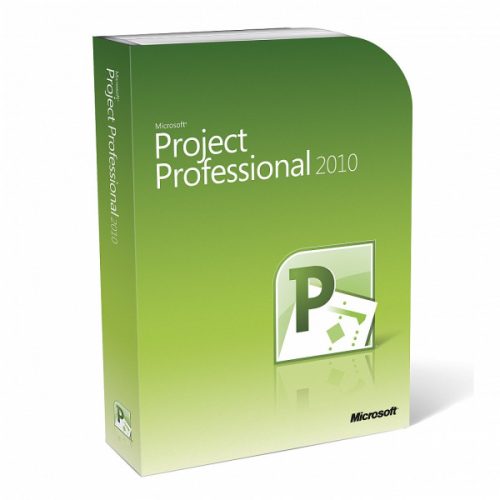
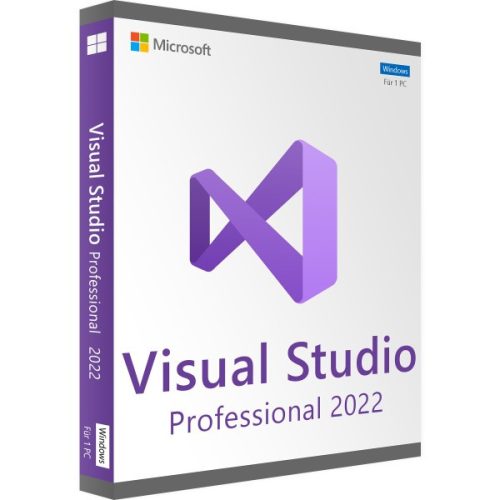
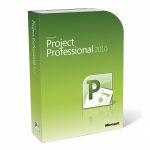


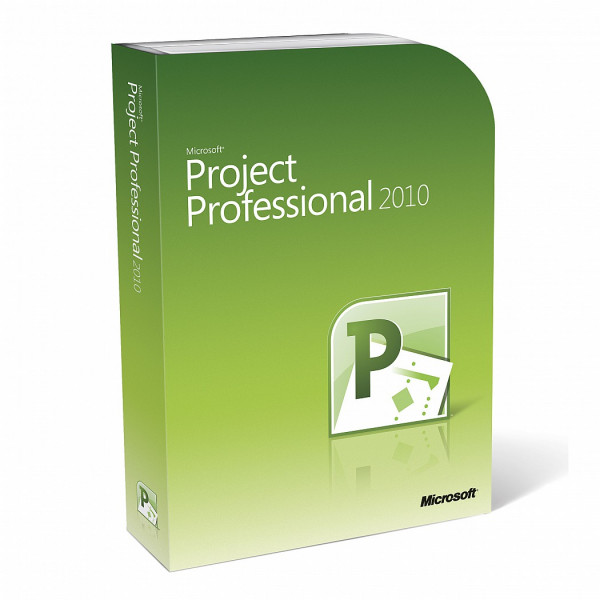
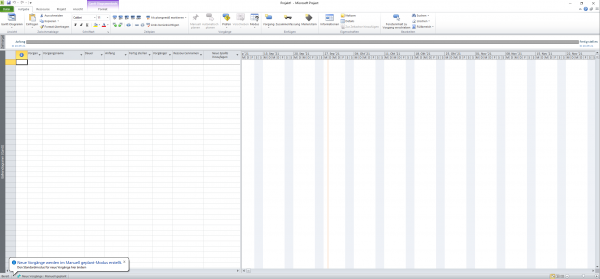
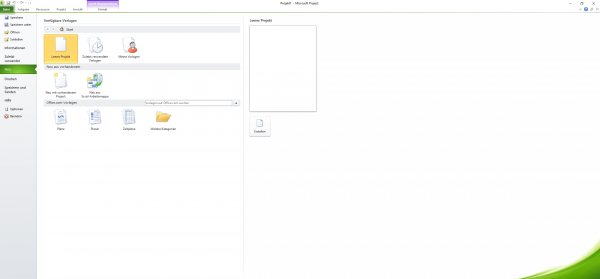
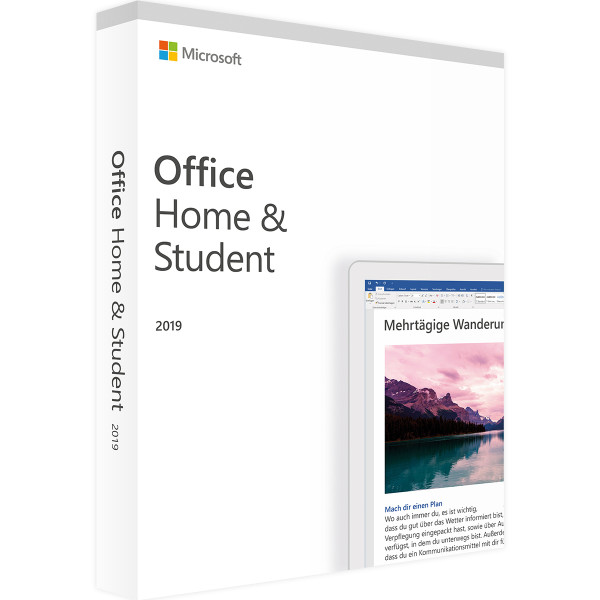
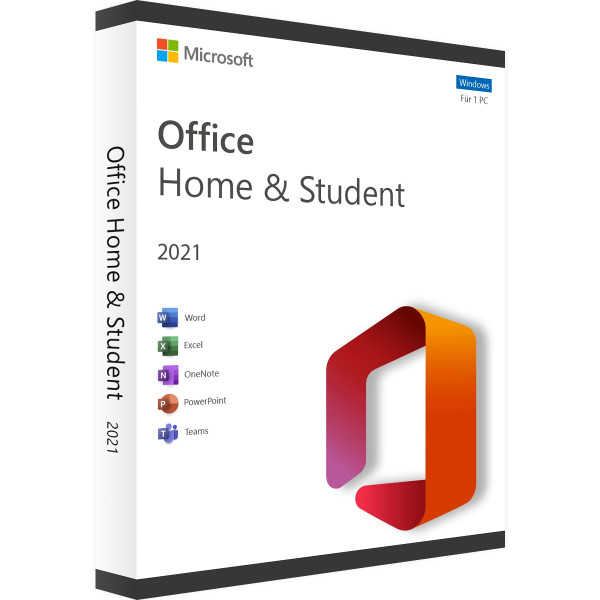
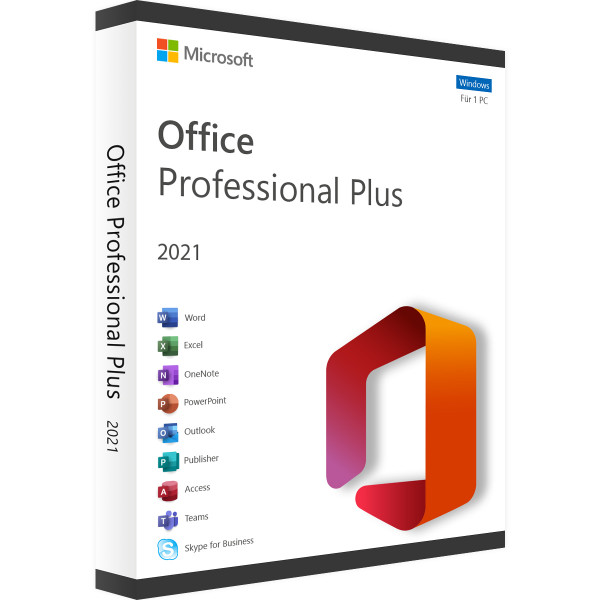
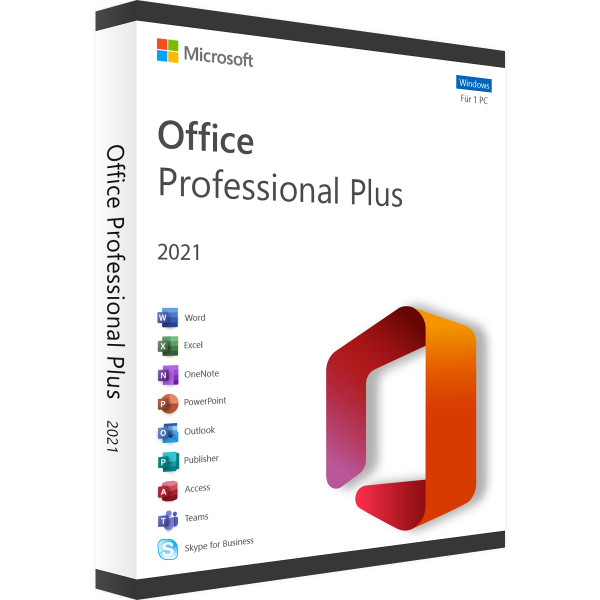
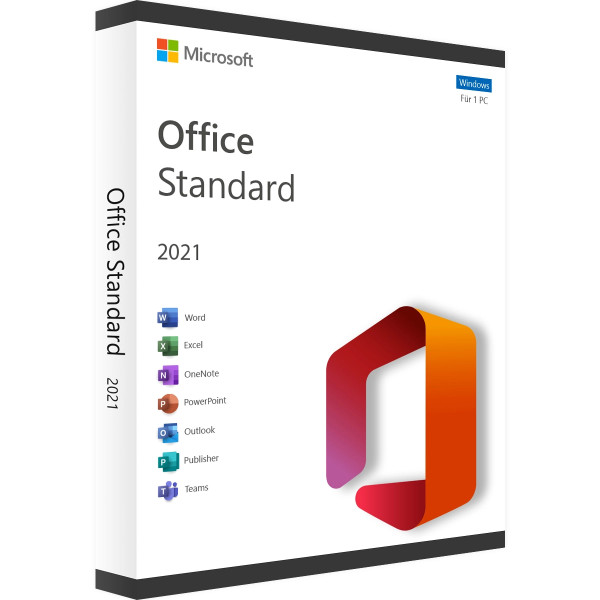
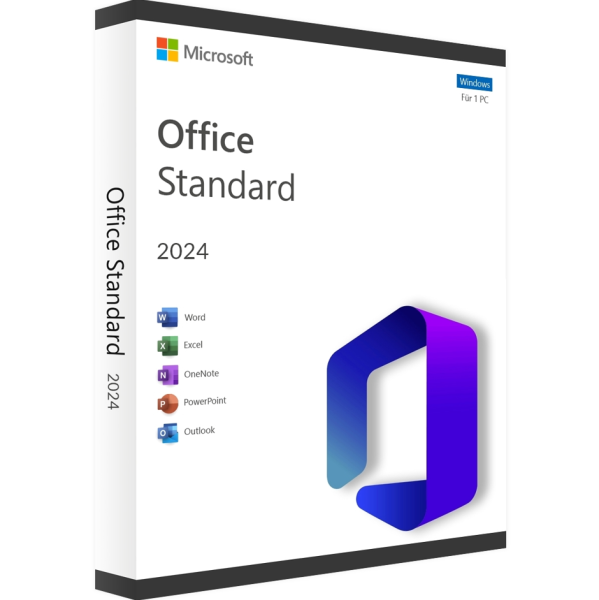

Reviews
Clear filtersThere are no reviews yet.