Microsoft Publisher 2019 | Windows – Features and Benefits at a Glance
Microsoft Publisher 2019 is a desktop publishing software specifically designed for Windows. This software allows users to create attractive and well-designed publications such as brochures, flyers, newsletters, postcards, and more. Publisher 2019 is part of the Microsoft Office Suite and offers numerous features that help users create professional publications. One of the most important features of Microsoft Publisher 2019 is the ready-made templates that users can use to quickly and easily create attractive publications. The templates cover a wide range of publications including brochures, flyers, newsletters, postcards, and more. Users can also create their own publications from scratch by selecting a blank template and then filling it with text, images, and other design elements. Another important feature of Microsoft Publisher 2019 is its improved user interface. The user interface is now more intuitive and easier to navigate, making it easier for users to quickly access the tools and features they want . Users can now also adjust the size and position of the various menus and toolbars to suit the way they work.
Microsoft Publisher 2019 also offers a variety of design tools to help users enhance their publications and achieve a professional look. Users can choose from a variety of fonts, colors, shapes, and other design elements to customize their publications. Publisher 2019 also offers new text and image effects that allow users to further enhance their publications and add a touch of elegance and sophistication. Another key feature of Microsoft Publisher 2019 is improved integration with other Microsoft Office programs such as Word and Excel . Users can now seamlessly integrate content from these programs into their publications, saving time and effort. For example, users can insert tables from Excel into Publisher or copy and paste text from Word into their publications. Finally, Microsoft Publisher 2019 also offers improved performance and stability. The software runs faster and smoother than the previous version, giving users a more efficient and enjoyable experience when creating publications.
Overall, Microsoft Publisher 2019 is a comprehensive desktop publishing software that provides users with a variety of features and tools to create attractive and professional publications. The software is particularly well suited for small businesses, freelancers, students and teachers, and anyone who needs to create publications on a regular basis.
Who is Microsoft Publisher 2019 | Windows suitable for?
Microsoft Publisher 2019 is a desktop publishing program designed for a wide range of users who want to create professional-looking print and digital media.
Here are some examples of user groups for whom Microsoft Publisher 2019 is particularly suitable:
- Small Business Owners: Small business owners can use Publisher to create flyers, brochures, business cards, and other marketing materials to promote their business.
- Graphic designers: Graphic designers can use Publisher to create attractive layouts and designs for magazines, books, and other publications.
- Teachers and instructors: Teachers and instructors can use Publisher to create course materials such as handouts , course brochures, and textbooks.
- Event planners: Event planners can use Publisher to create invitations, programs , name badges, and other event materials.
- Freelancers: Freelancers can use Publisher to create their portfolios , resumes, and other career materials.
Overall, Microsoft Publisher 2019 is a versatile program aimed at a broad audience who want to create professional and engaging print and digital media.
Hardware requirements for Microsoft Publisher 2019 | for Windows
The following hardware requirements apply to Microsoft Publisher 2019 on a Windows PC:
- Main Processor CPU : A CPU of 1.6 GHz or higher and the distinction between 32-bit (x86) or 64-bit (x64) are important considerations in meeting the requirements of certain software.
- System software : Windows 10, Windows 11 and Windows Server 2019
- Main memory (RAM): The system requires a memory capacity of 2GB RAM
- Storage capacity: A storage capacity of 4GB.
- Monitor: Recommended minimum resolution is 1024 * 768 pixels.
- .NET Framework version: .NET Framework version or higher
- Graphics card: DirectX 9 or higher with WDDM 2.0 or higher for Windows 10 (or WDDM 1.3 or higher for Windows 8.1/Server 2012 R2), 128 MB graphics memory or more
- Internet access : An Internet connection is required to use certain features such as online collaboration and cloud storage.
It should be noted that these requirements may vary depending on usage and specific needs. It is recommended to check the Microsoft Publisher 2019 system requirements on the official Microsoft website to make sure that the device meets the necessary requirements before installing the program .
(Further detailed information can be obtained from the manufacturer).
Relevant: We offer you the appropriate setup file for the key! Due to the variety of versions available, we strongly recommend performing a clean installation using our provided file to avoid possible future difficulties. In case you are unsure. This office program offers countless templates to help you create documents.

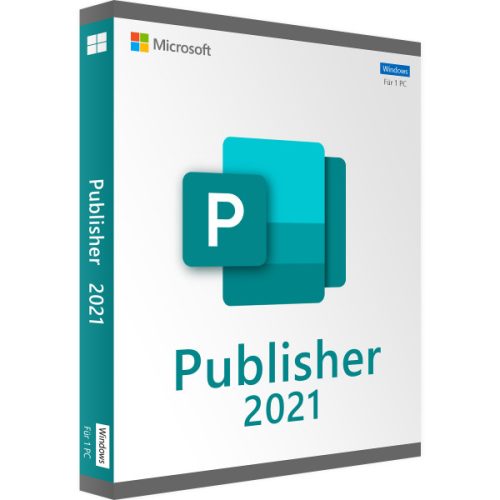
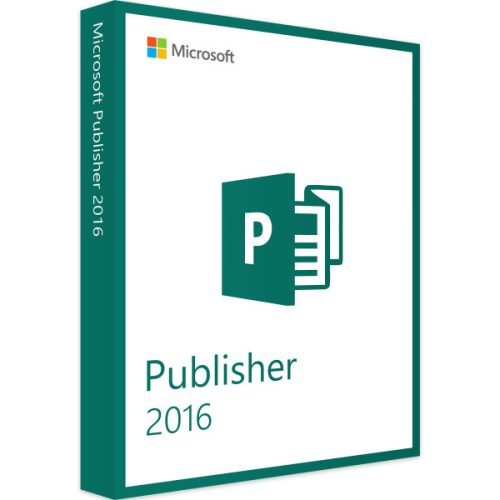




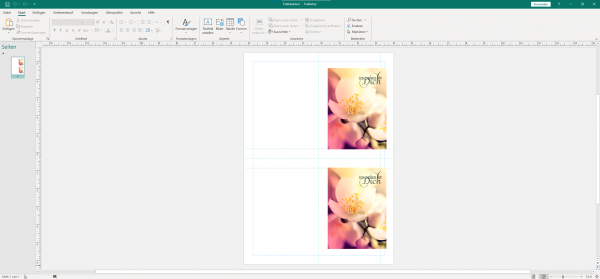
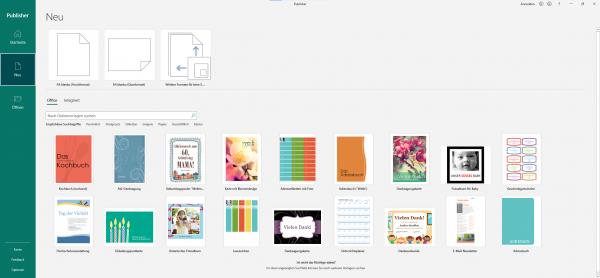
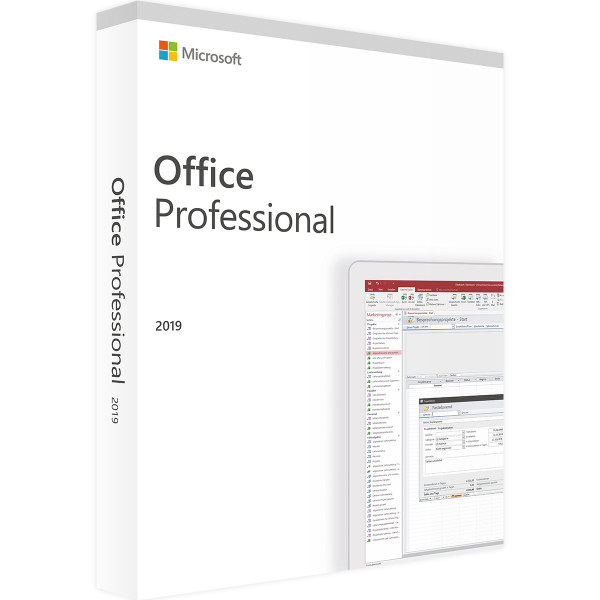
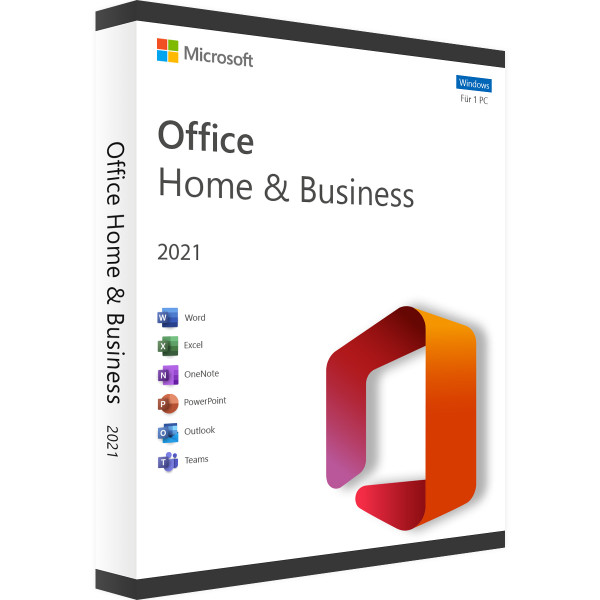
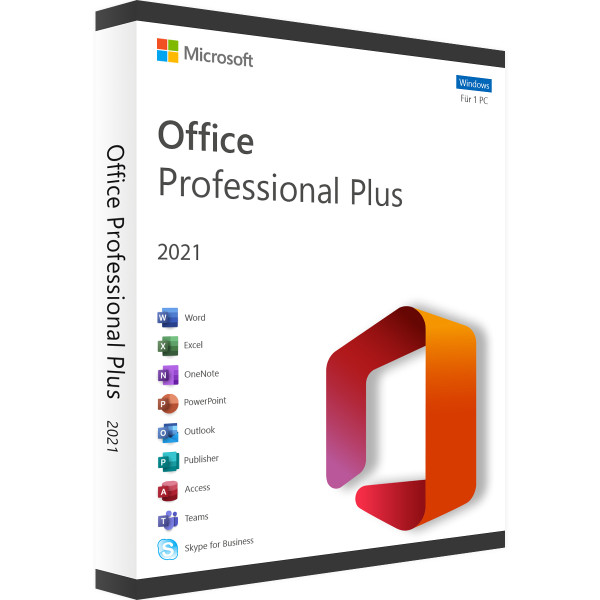
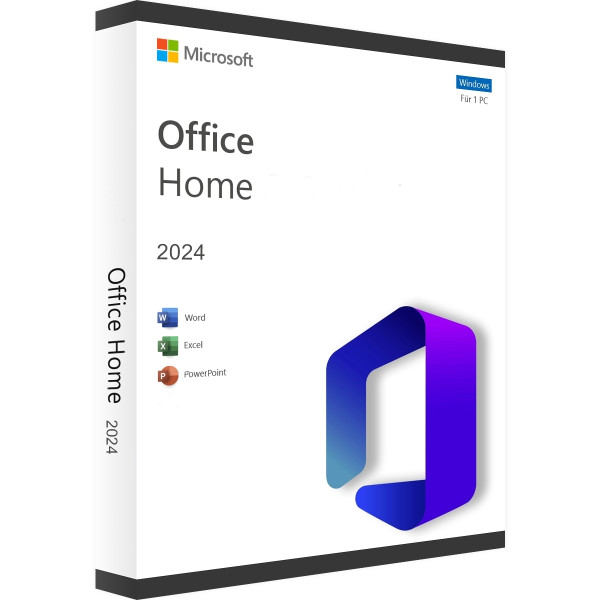
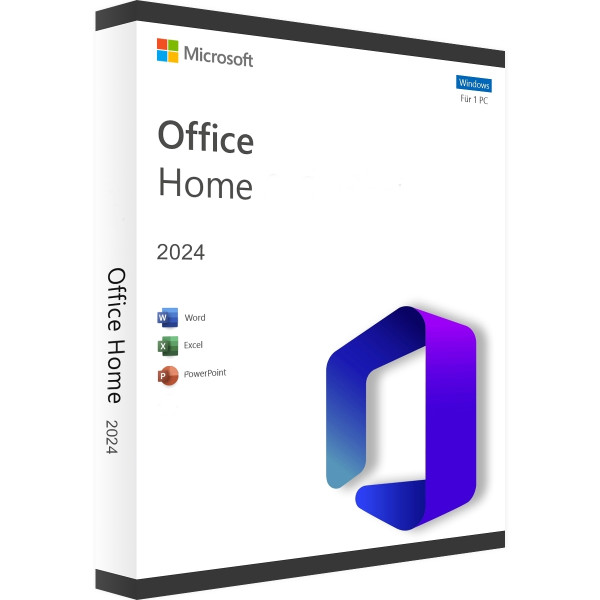
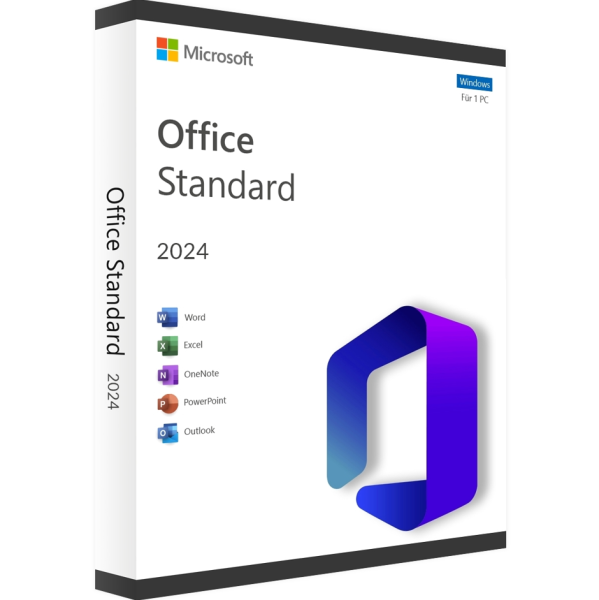

Reviews
Clear filtersThere are no reviews yet.