Access to RDS: Discover the benefits of Microsoft RDS 2022 Device CALs and Device Access Licenses!
Microsoft RDS 2022 Device CALs and Device Access Licenses are licenses that govern access to Microsoft’s Remote Desktop Services (RDS) . They provide organizations with an efficient way to manage access to RDS at the device level. RDS 2022 Device CALs and Device Access Licenses allow organizations to authorize access to RDS for specific devices. These licenses are assigned to a specific device and allow all users using that device to access RDS. This means that multiple users using the same device can access RDS with a single license. RDS 2022 Device CALs and Device Access Licenses offer a number of benefits to organizations. They enable cost-effective licensing, especially in environments where multiple users share a single device, such as schools, libraries, or retail environments. Instead of having to purchase a separate license for each user, a Device CAL and Device Access License can be used to enable access to RDS for all users on that device.
Additionally, RDS 2022 Device CALs and Device Access Licenses offer easy management. Since licensing is done at the device level, organizations only need to keep track of the number of devices for which licenses have been purchased, rather than tracking the number of users. This makes RDS licenses easier to manage and allows for better control over usage.
In summary, Microsoft RDS 2022 Device CALs and Device Access Licenses provide organizations with a cost-effective and easy-to-manage way to control access to RDS at the device level. They are particularly well suited for environments where multiple users share a single device. By assigning licenses to devices instead of users, organizations can simplify licensing and save costs.
Who is Microsoft RDS 2022 Device CAL + Device Access License suitable for?
Microsoft RDS 2022 Device CALs and Device Access Licenses are suitable for a wide range of user groups and companies.
Here are eight categories where this licensing option can be particularly useful:
- Educational Institutions: Schools, universities and other educational institutions can benefit from Device CALs and Device Access Licenses as they enable access to RDS on the devices in computer labs or libraries. Multiple users can work on the devices without the need for a separate license for each individual user.
- Retail environments: Retail organizations that have shared point-of-sale terminals or point-of-sale devices can use Device CALs and Device Access Licenses to enable access to RDS for all employees who use those devices.
- Call Center and Customer Service: In call center or customer service environments where employees share workstations, Device CALs and Device Access Licenses are a convenient option. Multiple agents can work on the same devices and access RDS without requiring a separate license for each agent.
- Healthcare: Hospitals, clinics and medical facilities with shared workstations or devices in care areas can benefit from Device CALs and Device Access Licenses. Doctors, nurses and other staff can access RDS to use patient records, medical applications and other resources.
- Manufacturing and Production: In the manufacturing industry where multiple employees work at specific workstations, Device CALs and Device Access Licenses can be an efficient licensing option. Employees can access RDS to share production data, applications and monitoring tools.
- Public events and trade shows: At trade shows, conferences or other public events, RDS Device CALs and Device Access Licenses can be used to restrict access to RDS terminals and presentation devices.
In summary, Microsoft RDS 2022 Device CALs and Device Access Licenses are suitable for educational institutions, retail, call centers, hospitality, public institutions, manufacturing and production environments, medical institutions, and public events and trade shows. They enable precise control of RDS access to specific devices in different environments, thus providing a flexible and effective licensing option.
Hardware requirements for Microsoft RDS 2022 Device CAL + Device Access License
The Microsoft RDS 2022 Device CALs and Device Access Licenses govern access to Microsoft ‘s Remote Desktop Services (RDS) and do not specify specific hardware requirements. The hardware requirements for RDS itself depend on various factors, such as the number of users, the applications used, and the expected workload.
In general, however, there are some basic hardware requirements for deploying RDS:
- Server hardware: You need powerful servers that can host the RDS roles and features. The exact hardware requirement depends on the number of concurrent users, the applications running, and the expected workload.
- Processor: A powerful processor with enough cores and clock speed is required to handle user demands. Recommended processors include Intel Xeon or AMD Ryzen processors.
- Memory: Sufficient RAM is required to accommodate operating systems, applications, and concurrent user activities. The recommended RAM capacity depends on the number of users and their application requirements.
- Disk space: You need sufficient disk space for the operating system , installed applications, user profiles, and data. The exact storage requirement depends on the size of the applications and data deployed.
- Network: A stable and fast network connection is crucial to efficiently support users’ remote access. It is recommended to deploy a high-quality network infrastructure to avoid latency issues and bottlenecks.
It is important to note that this information is general in nature and may vary depending on the specific requirements and planned use of RDS. It is recommended to consult official documentation from Microsoft or a Microsoft partner for accurate and up-to-date hardware requirements for deploying RDS.

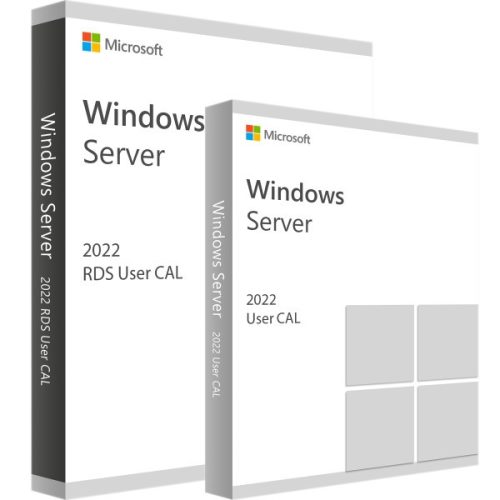
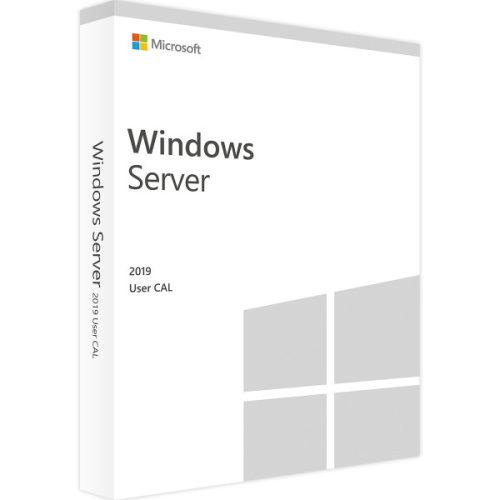

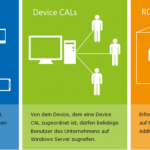

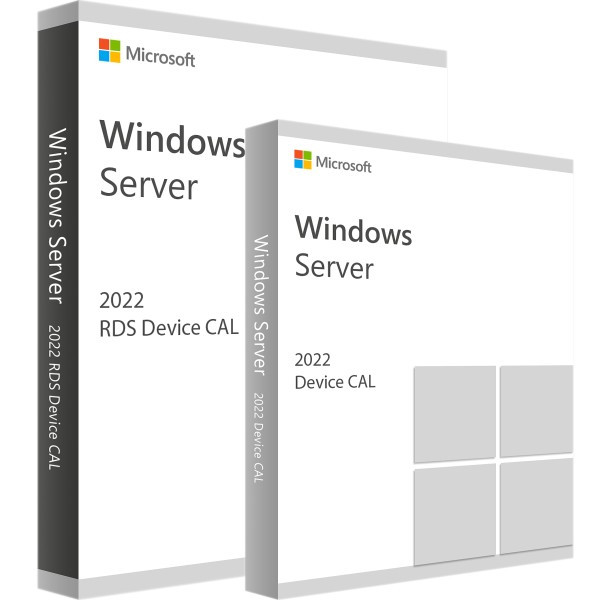
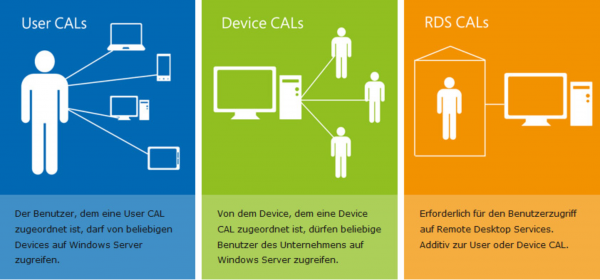

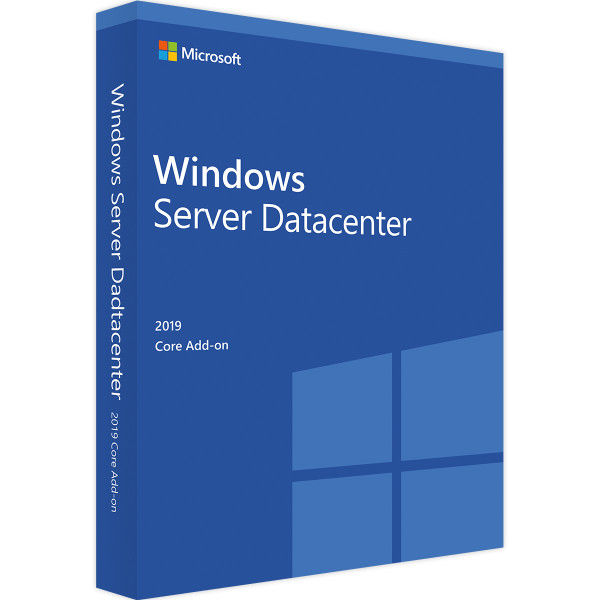
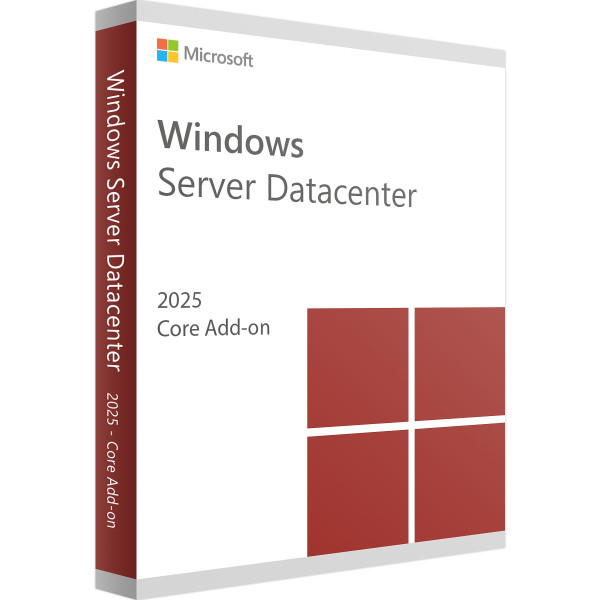
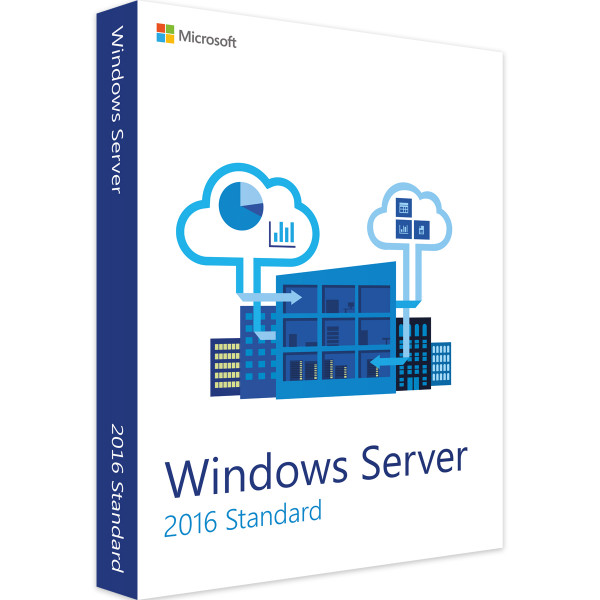
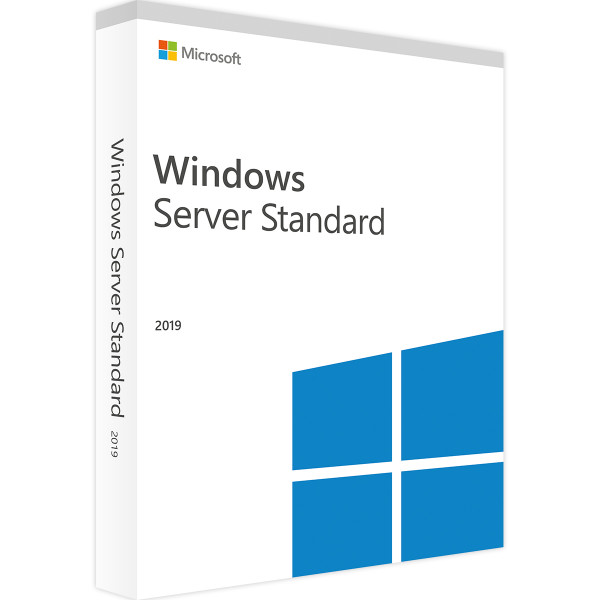
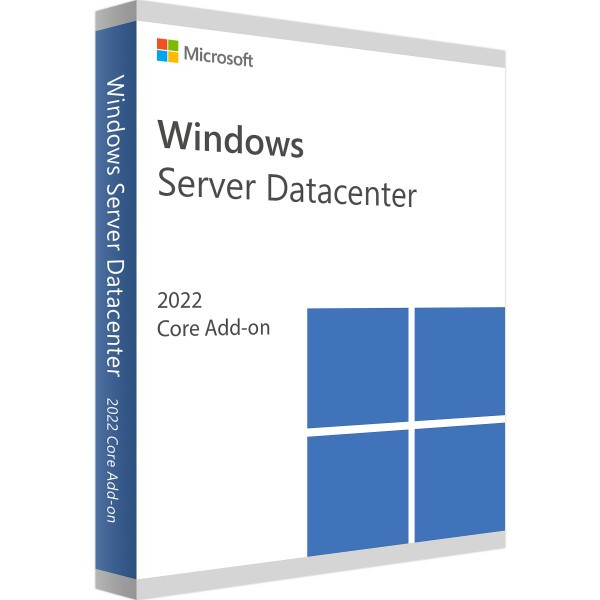
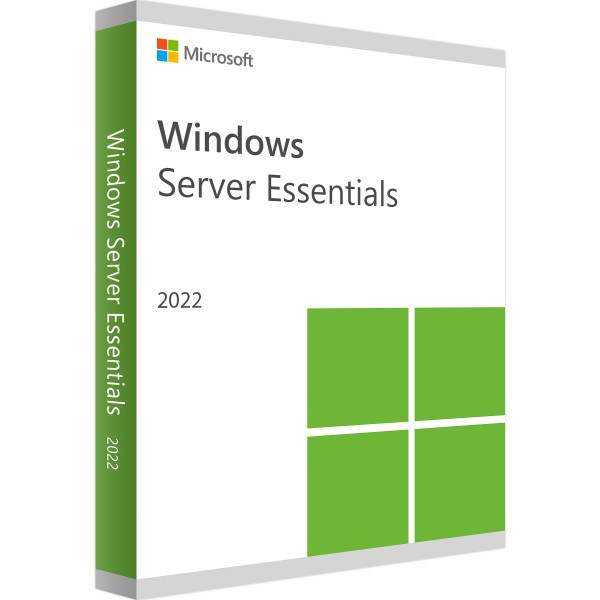

Reviews
Clear filtersThere are no reviews yet.