Managing applications and desktops with Microsoft Remote Desktop Services 2019 Device CAL
Microsoft Remote Desktop Services 2019 Device CAL is a Client Access License (CAL) that enables access to a centralized desktop and application infrastructure. The license allows a device to connect to and access a remote desktop host to run applications and use data. Remote Desktop Services 2019 Device CAL is a flexible and cost-effective solution specifically designed for organizations that require a centralized infrastructure to simplify the management of applications and desktops. Remote Desktop Services 2019 Device CAL enables users to access their desktops and applications from any device without the need for local installation.
The license includes a variety of features that make it easier to deploy and manage applications and desktops. These include, for example, the ability to deploy virtual applications and desktops, as well as support for various end devices such as tablets, smartphones and thin clients. Remote Desktop Services 2019 Device CAL also offers improved security, as the remote desktop connections are encrypted and the use of smart cards and Windows Hello for Business is supported. In addition, administrators can monitor and manage the infrastructure by leveraging integration with the Windows Admin Center.
In summary, Microsoft Remote Desktop Services 2019 Device CAL is a flexible and cost-effective solution that helps organizations implement a centralized infrastructure for delivering and managing applications and desktops. The license offers a variety of features that improve performance, security, and management, and enable users to access their applications and desktops from any device.
Who is Microsoft Remote Desktop Services 2019 Device CAL suitable for?
Microsoft Remote Desktop Services 2019 Device CAL is for organizations of any size that require a centralized infrastructure to manage and deliver their applications and desktops.
Here are some categories of organizations for which Microsoft Remote Desktop Services 2019 Device CAL is particularly suitable:
- Enterprise: Microsoft Remote Desktop Services 2019 Device CAL is ideal for enterprises that need to deploy a large number of desktops and applications. The license allows users to access their applications and desktops from any device without having to install them locally.
- Educational institutions: Microsoft Remote Desktop Services 2019 Device CAL is also suitable for educational institutions, as it enables teachers and students to access their desktops and applications from different devices. In addition, the central management of desktops and applications makes it easier to update and maintain systems.
- Healthcare: In healthcare, it is often important that employees can access applications and data from different locations. Microsoft Remote Desktop Services 2019 Device CAL enables users to access their applications and data from any device while providing enhanced security.
- Manufacturing: In the manufacturing industry, it is often important that employees can access applications and data from different locations to optimize production. Microsoft Remote Desktop Services 2019 Device CAL provides a secure and centralized infrastructure that enables users to access their applications and data from any device.
- Technology and IT companies: Microsoft Remote Desktop Services 2019 Device CAL is also suitable for technology and IT companies because it gives administrators control over access to applications and data while allowing users to access their applications and data from any device.
In summary, Microsoft Remote Desktop Services 2019 Device CAL is suitable for organizations that need a centralized infrastructure to manage and deliver their applications and desktops. The license is especially suitable for enterprise, educational, healthcare, and government agencies that require improved security, performance, and management.
Hardware requirements for Microsoft Remote Desktop Services 2019 DEVICE CAL
The hardware requirements for Microsoft Remote Desktop Services 2019 DEVICE CAL depend on the size of the deployment and may vary depending on the number of users.
However, here are the recommended minimum requirements:
- Processor: 1.4 GHz or faster, 64-bit processor
- RAM: 4 GB or more
- Hard disk space: 64 GB or more (SSD recommended)
- Network adapter: Gigabit Ethernet or faster
- Operating system: Windows Server 2019 Standard or Datacenter Edition
- Remote Desktop Services role installed and configured
It is important to note that these requirements are intended as a guide only and may vary based on actual usage. Organizations should evaluate their specific requirements and ensure their hardware meets the needs of their users to ensure optimal performance and user experience.

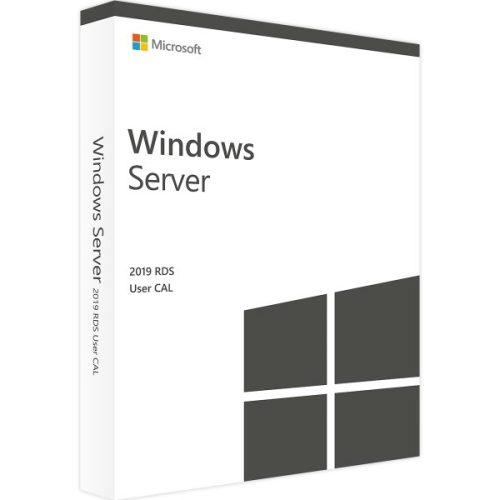
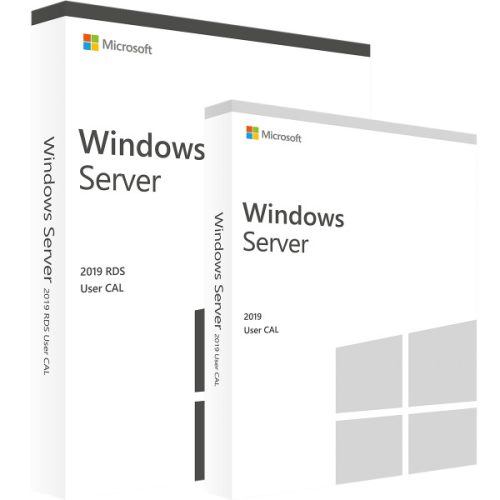

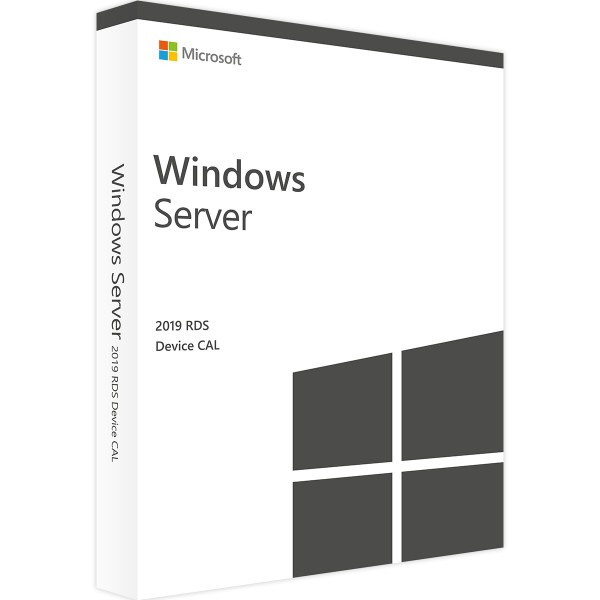
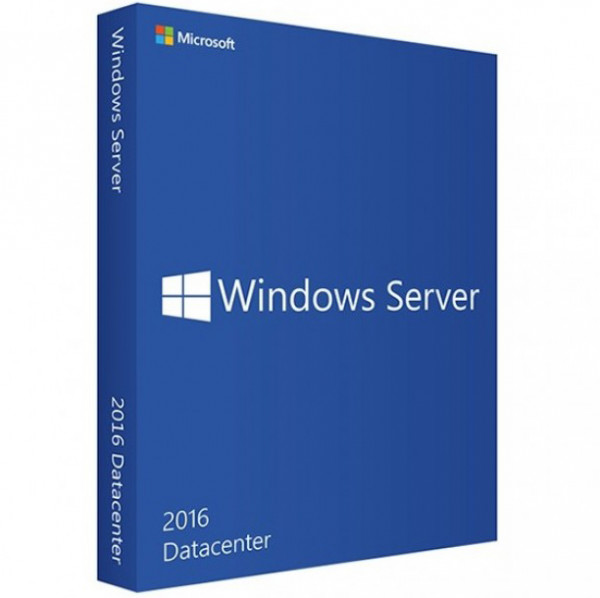
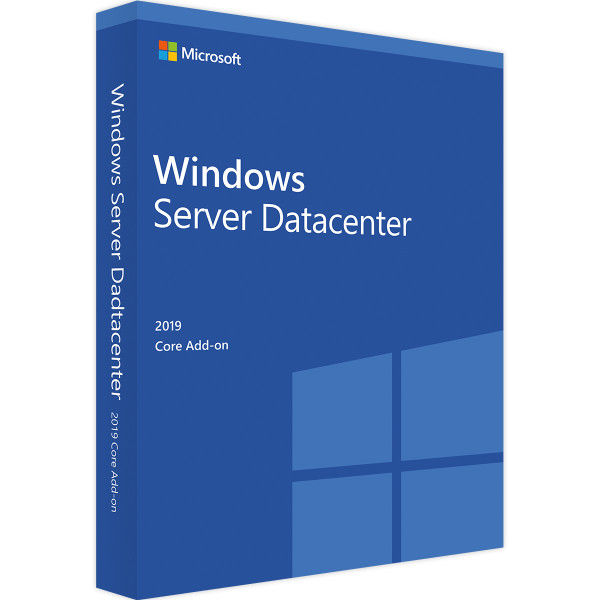
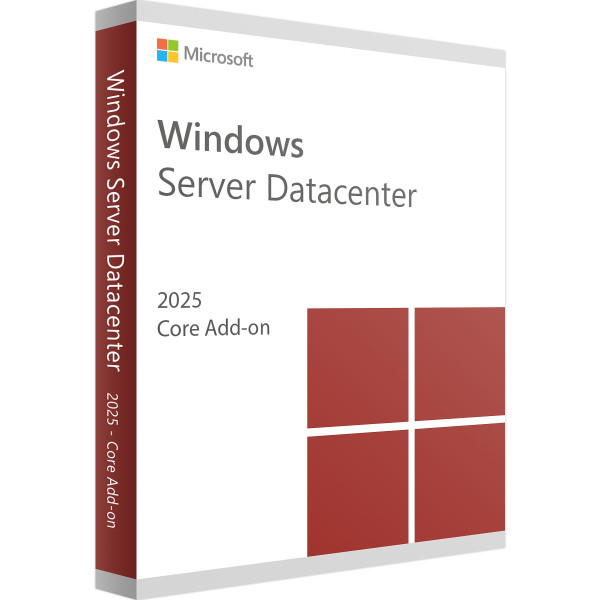
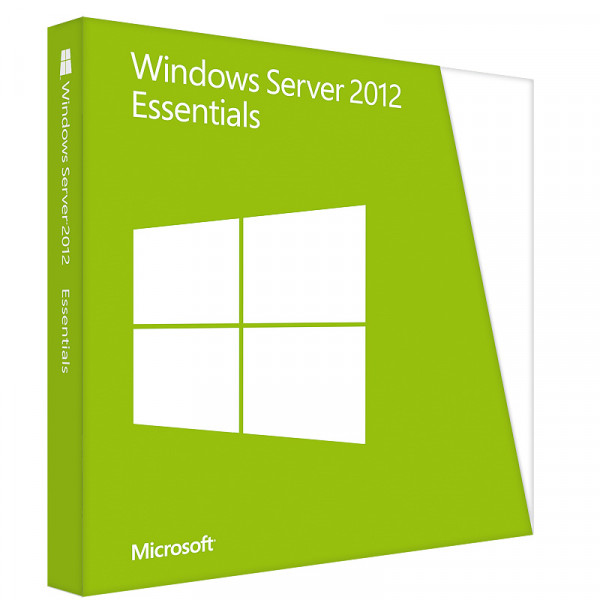
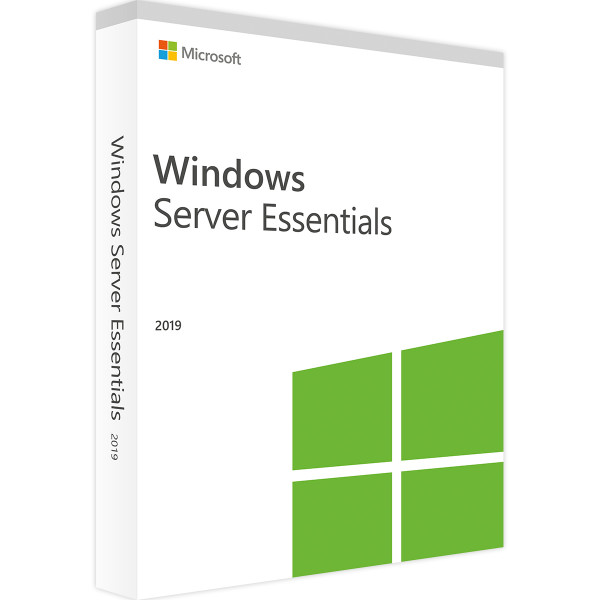


Reviews
Clear filtersThere are no reviews yet.