Overview of the features and benefits of Microsoft SQL Server 2016 Device CAL
Microsoft SQL Server 2016 Device CAL (Client Access License) is a licensing option for using Microsoft SQL Server 2016 at the device level. It is a client access license that allows a device to access and use the SQL Server. Below is a comprehensive and detailed product description of Microsoft SQL Server 2016 Device CAL. SQL Server 2016 Device CAL provides organizations with the ability to license SQL Server based on device usage. This license allows organizations to license a single device and allow access to all users who access the SQL Server through that device. This means that the CAL is purchased for the device on which the SQL Server is used, rather than for individual users. Device CAL provides a flexible licensing option, especially in environments where multiple users access the SQL Server on a single device. This can occur in organizations where, for example, employees work in shifts or where a computer is shared by multiple users. In such cases, it may be more cost-effective to license a device with a Device CAL rather than purchasing a User CAL for each individual user. A SQL Server 2016 Device CAL gives users access to a wide range of functions and features of SQL Server 2016. SQL Server 2016 is a powerful and reliable database management software that helps companies effectively manage and process their data. It offers features such as database creation, management and maintenance, powerful query tools, business intelligence platforms and cloud integration.
The SQL Server 2016 Device CAL also enables companies to manage their databases securely. It supports the latest security standards and protocols, including encryption, authentication and authorization. This allows companies to ensure that their data is protected and only authorized users can access it. In addition, the Device CAL offers high scalability. Companies can manage large databases with thousands of tables and millions of rows and also supports the management of distributed databases across multiple servers. This enables companies to deal with growing data volumes and increasing data processing requirements. The SQL Server 2016 Device CAL also enables seamless integration with the cloud. Companies can host their SQL Server databases in the cloud and access a variety of cloud platforms such as Microsoft Azure. This opens up additional opportunities for scaling, flexibility and data backup.
Overall, the SQL Server 2016 Device CAL offers companies a comprehensive licensing option for accessing SQL Server 2016 at the device level. With a Device CAL, companies can leverage the power of SQL Server, manage their data effectively, run powerful queries, use business intelligence, and ensure that their data is stored and transferred securely.
Who is Microsoft SQL Server 2016 Device CAL suitable for?
Microsoft SQL Server 2016 Device CAL is suitable for companies or organizations that need a database platform to store, manage and access data. Device CAL licensing is ideal for organizations where a large number of users access a small number of devices, for example in shared devices in shift work or in retail.
If your organization has multiple employees working on the same devices or terminals, Microsoft SQL Server 2016 Device CAL licensing may be the most efficient solution, as you only need one license for the device, rather than for each individual user. In addition, Device CAL licensing allows for flexible allocation of licenses to devices, allowing you to achieve greater usage efficiency.
However, it is important to note that Device CAL licensing is not suitable if your organization has a large number of users accessing a large number of devices, as you may need a large number of licenses to cover all the devices. In this case, User CAL licensing may be a better choice.
Hardware requirements for Microsoft Microsoft SQL Server 2016 Device CAL
Microsoft SQL Server 2016 Device CAL is a license that allows a device to access a SQL Server instance . The hardware requirements for installing SQL Server 2016 depend on the size and complexity of the databases and workload to be run on the server.
Here are the recommended minimum requirements:
- Processor: x64 processor with a clock speed of at least 1.4 GHz
- RAM: 1 GB (for an Express Edition), 4 GB (for all other editions)
- Hard disk space: 6 GB (for a minimum installation), 10 GB (for a full installation)
- Operating system: Windows Server 2012 or higher (64-bit)
- Network: Gigabit Ethernet or faster
It is important to note that these requirements are only the minimum requirements and that actual requirements may vary depending on the database size, number of users, and workload. It is recommended that you determine your specific hardware requirements based on your planned use of SQL Server 2016 .
(For further details please contact the developer).
Relevant : We offer you the appropriate setup file for the key! Due to the variety of versions available, we strongly recommend performing a clean installation using our provided file to avoid possible future difficulties. In case you are unsure. This office program offers countless templates to help you create documents.

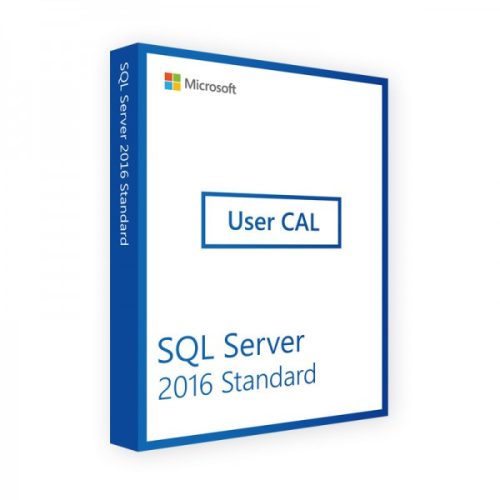
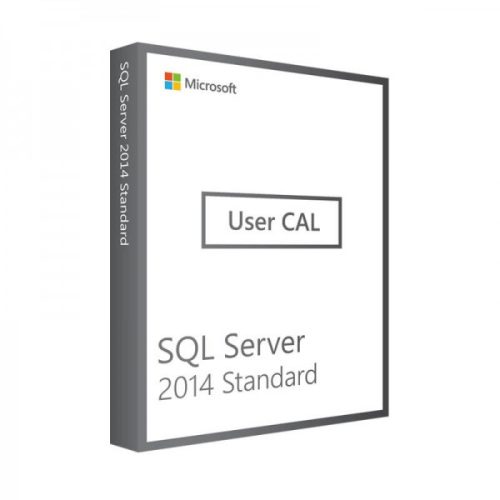
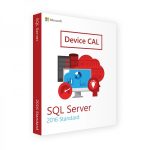
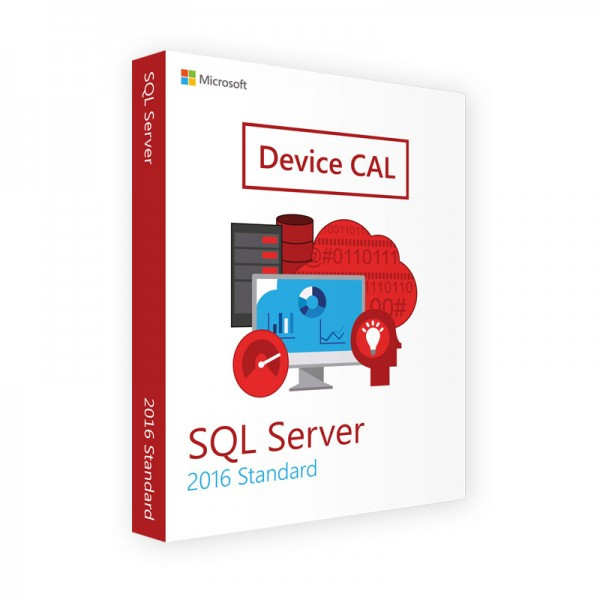
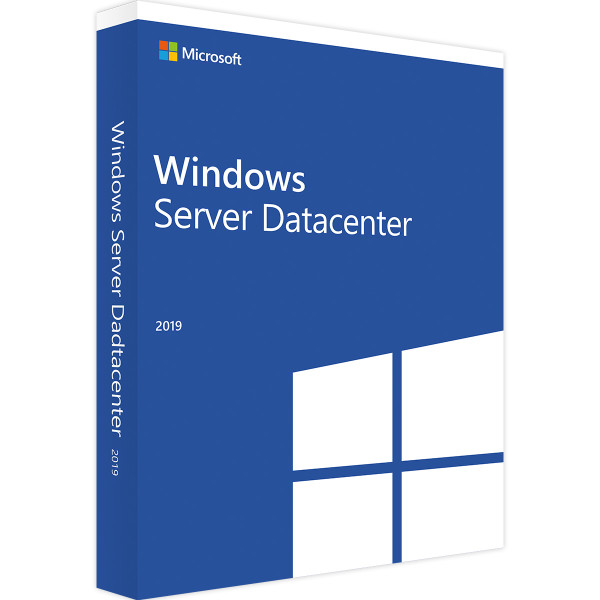
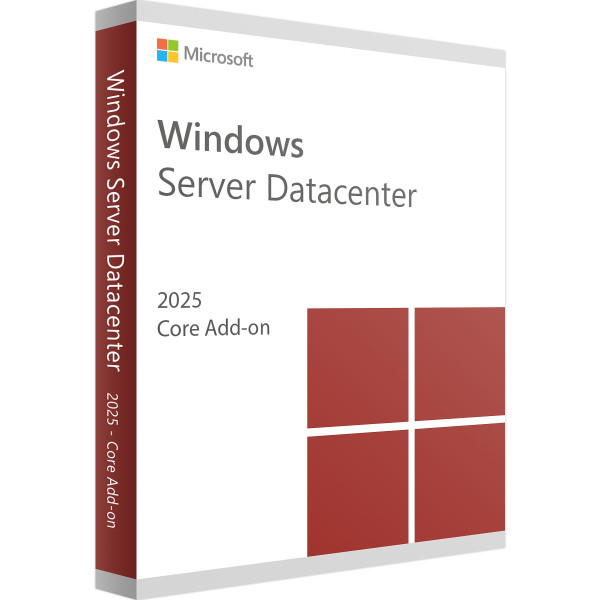
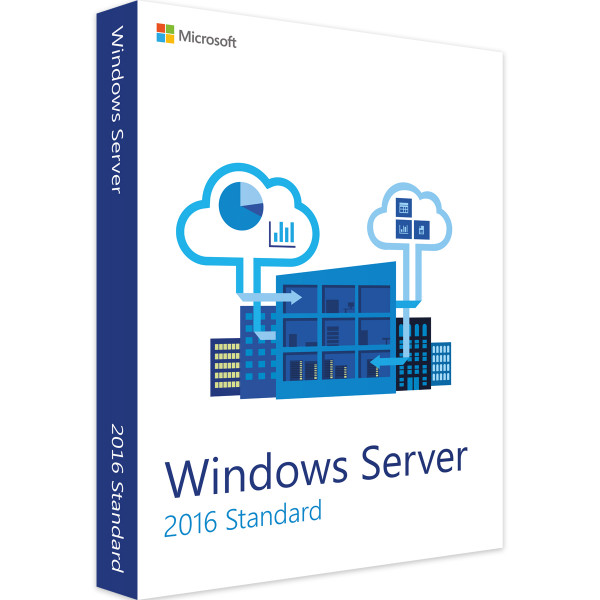
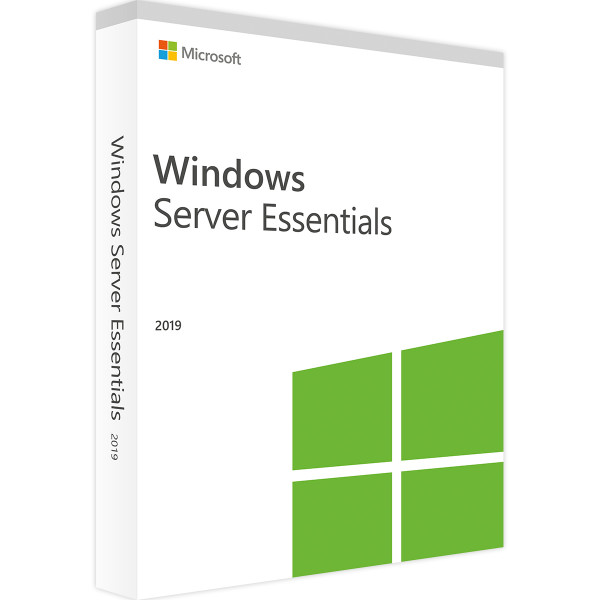
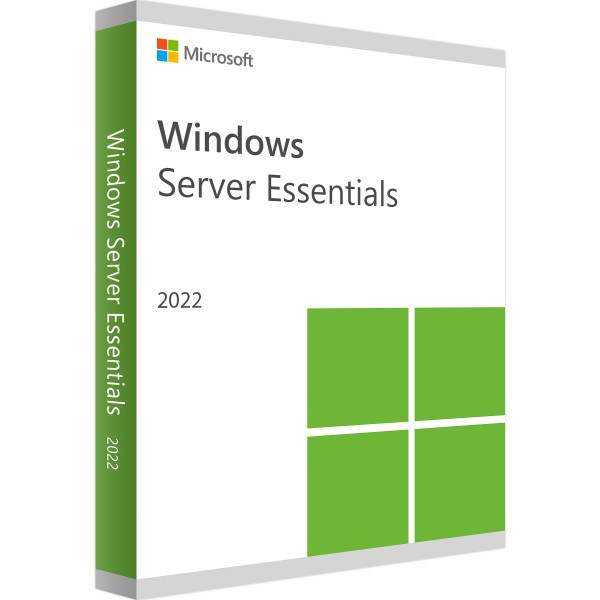
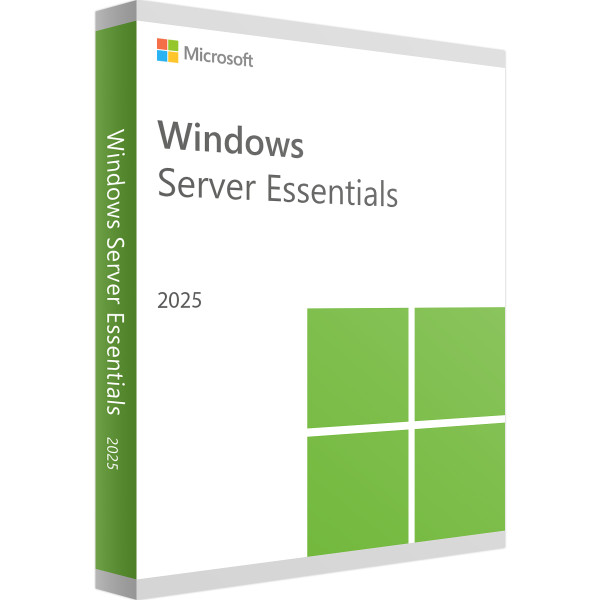

Reviews
Clear filtersThere are no reviews yet.