The keys to flexibility: Windows Server 2008 R2 Device CAL – your gateway to efficient resource utilization
The Windows Server 2008 R2 Device CAL (Client Access License) is a licensing option for use in companies and organizations that want to use the Windows Server 2008 R2 operating system. A Device CAL allows a specific device, such as a computer or mobile device, to access the services and features of Windows Server 2008 R2 . This type of licensing is ideal for companies with a large number of users who may need to access the server on multiple devices. Instead of purchasing each user license individually, the company can purchase a Device CAL per device, which provides an efficient and cost-effective way to manage access rights to Windows Server resources. The Windows Server 2008 R2 Device CAL is specifically designed for use with the Windows Server 2008 R2 operating system . It allows authorized devices to access various server services such as file sharing, print services, directory services, network access protection, remote desktop services , and more.
It is important to note that a Windows Server 2008 R2 Device CAL is tied to a specific device, not a user identity. This means that multiple users using the same device are covered by just one Device CAL. This can be particularly useful if an organization has multiple users working at a specific workstation or multiple shifts working on different devices. The Windows Server 2008 R2 Device CALs are typically available as individual products or as part of license packages, depending on the specific needs of the organization. To ensure smooth compliance and licensing, the organization should ensure that sufficient Device CALs are purchased to cover the actual number of devices that will access the server.
Using Windows Server 2008 R2 Device CALs provides organizations with greater flexibility and control over access to their server resources while ensuring compliance with licensing regulations. This helps keep the IT infrastructure safe and secure and ensures smooth operations to efficiently support business processes.
Who is Windows Server 2008 R2 Device CAL suitable for?
Windows Server 2008 R2 Device CAL is suitable for a wide range of users and organizations.
Here are categories for which this type of licensing may be particularly relevant:
- Companies and organizations with shared devices: In companies where multiple users work on the same devices, the Device CAL offers an economical option. For example, an office workstation can be used by different shifts or employees.
- Educational Institutions: Schools, universities and educational institutions that have a network of computers can use Device CALs to provide access to server resources to a large number of students and teachers.
- Hospitals and healthcare organizations: In medical facilities where numerous medical devices and computers are shared, Device CALs can ensure seamless access to medical data and resources.
- Small Business: Startups and smaller businesses that have limited IT resources can benefit from the Device CAL as it provides an efficient way to manage access to the server for all connected devices.
- Remote workplaces and mobile employees: Companies with a large number of employees working from different locations or on the go can use the Device CAL to enable access to Windows Server 2008 R2 from the appropriate mobile devices.
- Branch offices and subsidiaries: Companies with multiple branches or locations can use Device CALs to control access to the server for devices in each branch.
- Nonprofit organizations: Nonprofit organizations and charitable institutions can benefit from the Device CAL to provide their employees and volunteers with access to server resources while controlling licensing costs.
Essentially, the Windows Server 2008 R2 Device CAL is a versatile licensing type that supports organizations of all sizes and types by enabling access to server resources for the various devices in their IT infrastructure while ensuring efficient licensing management.
Hardware requirements for Windows Server 2008 R2 Device CAL
The Windows Server 2008 R2 Device CAL itself has no specific hardware requirements as it is simply a license that allows a device to access the services of Windows Server 2008 R2.
The hardware requirements refer to the Windows Server 2008 R2 operating system itself on which the CALs are applied.
Here are the minimum requirements to run Windows Server 2008 R2:
- Processor : At least a 1.4 GHz (x64) processor, but a 2 GHz or faster processor is recommended.
- Memory (RAM) : Minimum of 512 MB of RAM, but 2 GB or more is recommended. Windows Server 2008 R2 supports a maximum of 32 GB of RAM on x64 Standard editions and 2 TB of RAM on Enterprise, Datacenter, and Itanium-based systems.
- Hard disk space : At least 32 GB of free space. However, more space may be required if the system has a large number of roles installed.
- Graphics and input devices : VGA monitor and a mouse or compatible pointing device.
- Network : Network adapter with Internet access for downloading updates and communicating with other servers.
Please note that these requirements are the minimum requirements, and in practice, higher requirements usually apply for efficient and smooth operation. The actual requirements can vary greatly depending on the type of applications and services hosted on the server. For example, if you use the server for compute-intensive tasks such as database management or complex web services, you will probably need more powerful hardware resources. It is also important to remember that the number of devices accessing via Device CALs can affect the performance of the server.

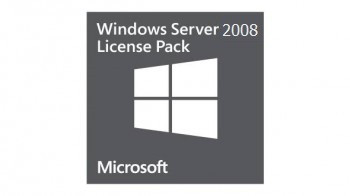
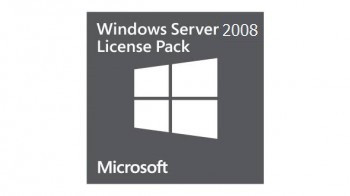

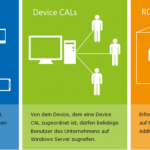

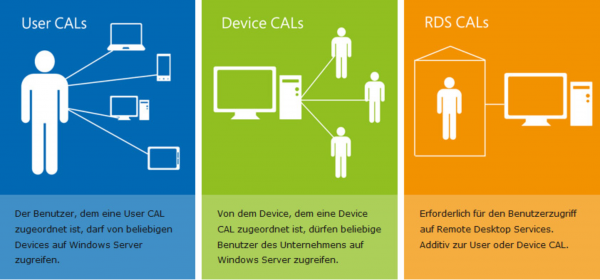

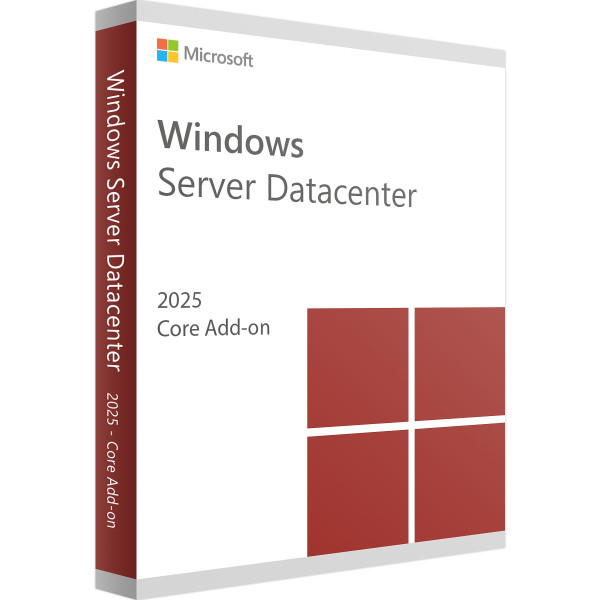
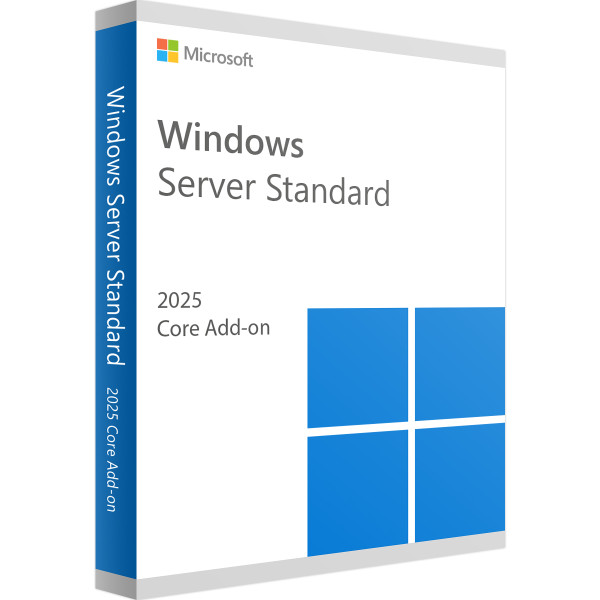
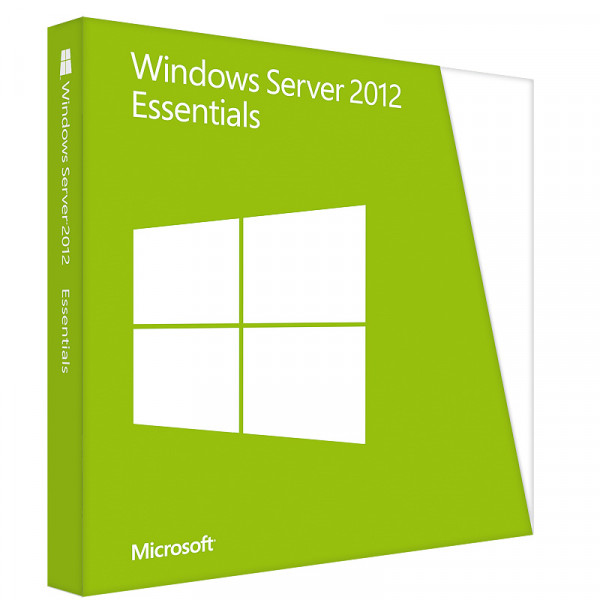

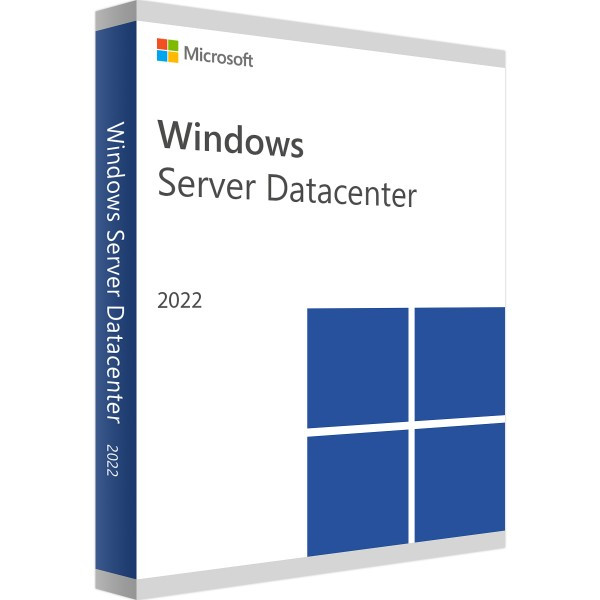
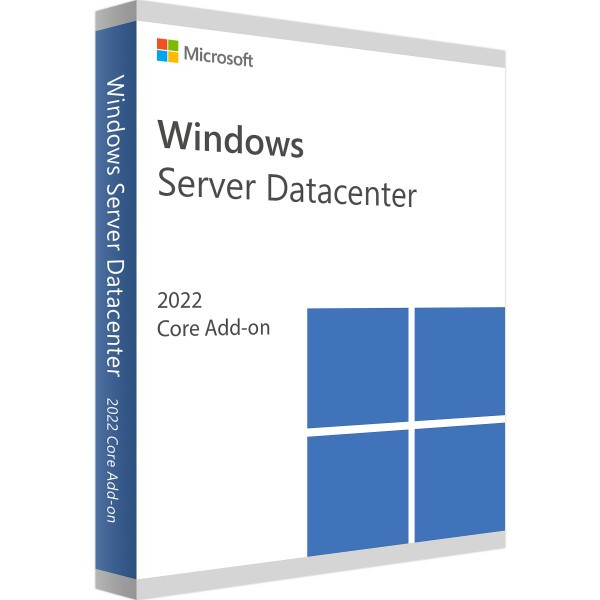

Reviews
Clear filtersThere are no reviews yet.