Windows Server 2016 Device CAL – Licensing for device access to the server
A Windows Server 2016 Device CAL is a licensing solution specifically designed for organizations that want to enable access to their server infrastructure from specific devices. Unlike User CALs, which license access to the server by any user, a Device CAL licenses access from specific devices. The Windows Server 2016 Device CAL is a license that is assigned to the device itself that wants to access the server. This means that all users who access the device can access the server at no additional cost. However, a separate Device CAL must be purchased for each device that wants to access the server. Windows Server 2016 Device CALs provide organizations with an effective way to reduce server licensing costs. Instead of purchasing a separate CAL for each user, organizations can purchase a CAL for each device that accesses the server. This is especially useful in organizations with many employees sharing the same computers, because a Device CAL applies to the device rather than to each individual user who uses the device.
The Windows Server 2016 Device CAL also offers a flexible approach to server licensing because the license is assigned to a specific device, rather than a specific user. This means that organizations can easily transfer the license to another device if the original device is replaced or retired. Another benefit of Windows Server 2016 Device CALs is that they can be purchased in CAL packs. CAL packs are an economical way to purchase a specific number of device or user CALs and typically offer discounts over purchasing individual CALs. Organizations can use the CAL packs to plan and budget their licensing costs.
However, it is important to note that a Windows Server 2016 Device CAL is only valid for a specific device and cannot be transferred to other devices. If the device is replaced or migrated to a new device, a new Device CAL must be purchased.
Who is Windows Server 2016 Device CAL suitable for?
Windows Server 2016 Device CAL is ideal for companies and organizations that rely on device-based licensing.
Here are some groups for which Windows Server 2016 Device CAL is suitable:
- Organizations with high employee turnover: In organizations with many employees who only access the server occasionally, it may be more efficient to purchase a Device CAL . Because the license is tied to the device and not the user, multiple employees can work on the same device without the need for a separate license.
- Companies with shared device environments: In environments where multiple users access the same computer or server (e.g. in a call center or production environment), it is often more economical to purchase a Device CAL. This way, each user does not need to be licensed separately, only the device they are working on.
- Companies with limited budgets: If a company has a limited budget, it may be more cost-effective to purchase a Device CAL instead of a User CAL. For example, if a company has an IT environment where multiple employees access the same computer, Device CAL licensing may be a more cost-effective option.
- Companies with special devices: In some companies, certain devices, e.g. cash register systems, access control devices or production machines, require access to the server. In these cases, it may make sense to purchase a Device CAL, as the licensing is tied to the device and not to the user.
Overall, Windows Server 2016 Device CAL licensing is suitable for companies and organizations that prefer or require device-based licensing.
Hardware requirements for Windows Server 2016 User CAL
The Windows Server 2016 User CAL is a per-user, not per-device license, so there are no specific hardware requirements for using Windows Server 2016 User CALs .
However, the hardware requirements for installing Windows Server 2016 are as follows:
- Processor: 1.4 GHz 64-bit processor
- RAM: 512 MB for core installation, 2 GB for GUI installation (recommended: 8 GB or more)
- Hard disk space: 32 GB or more
- Network: Gigabit Ethernet adapter (10/100/1000baseT)
However, please note that additional hardware or software components may be required depending on the requirements of the applications and services being run.

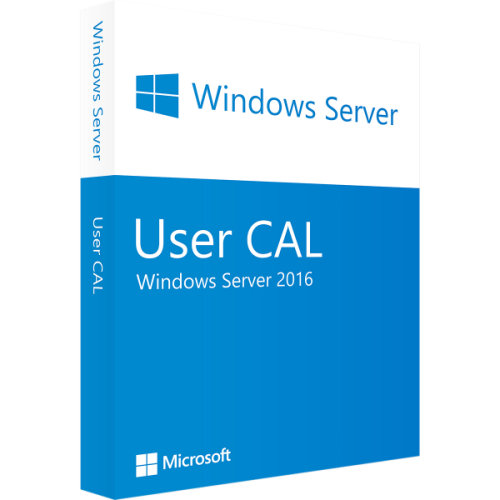
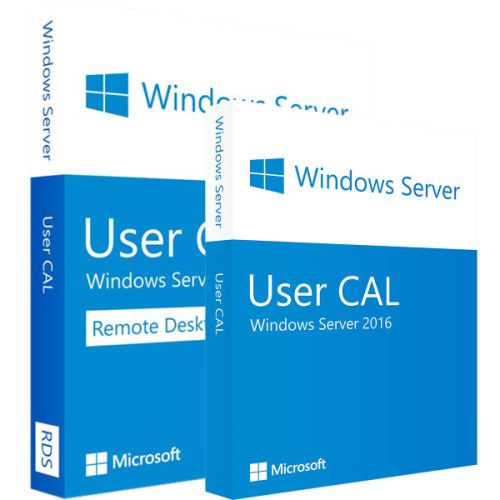
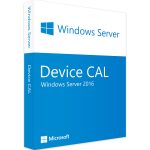
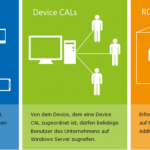

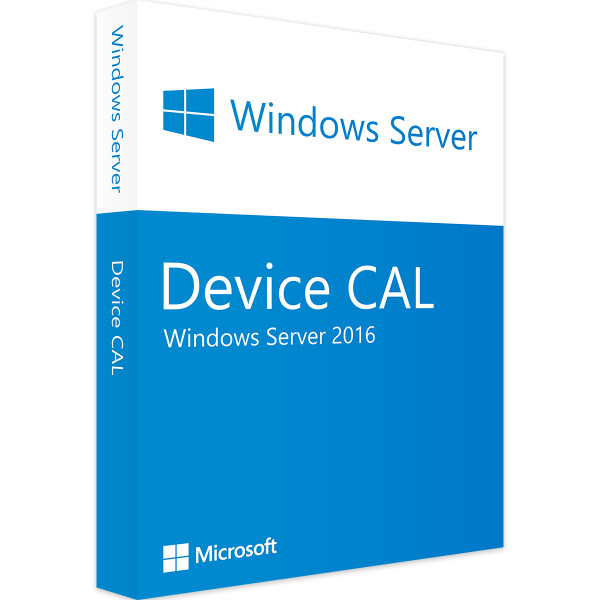
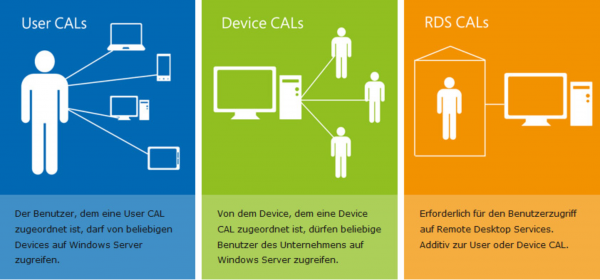

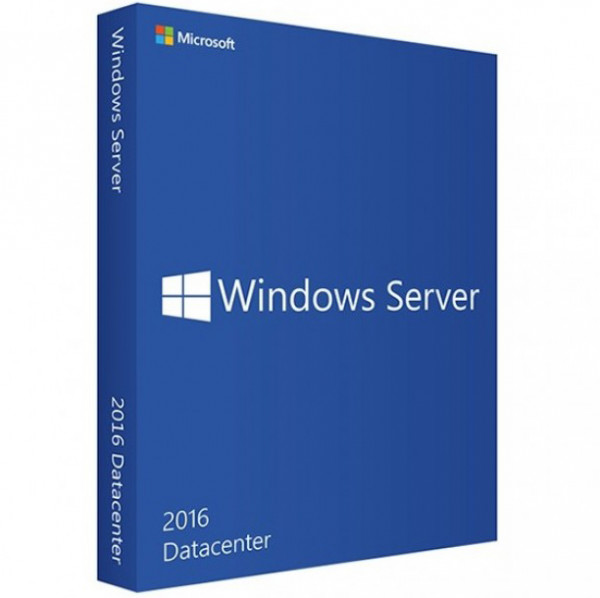
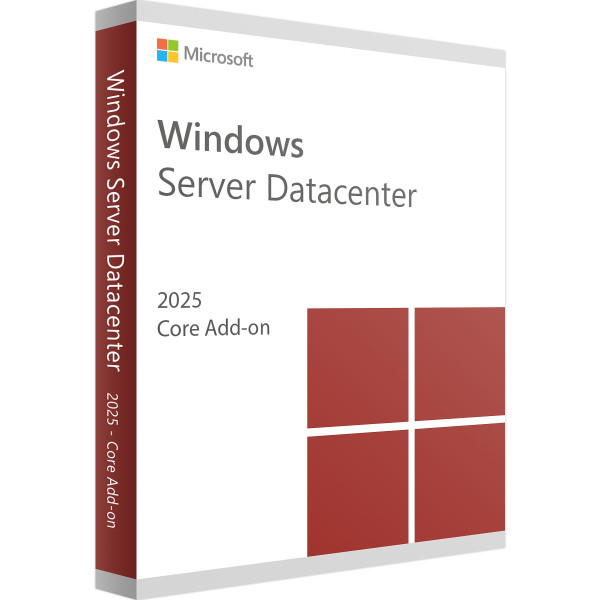
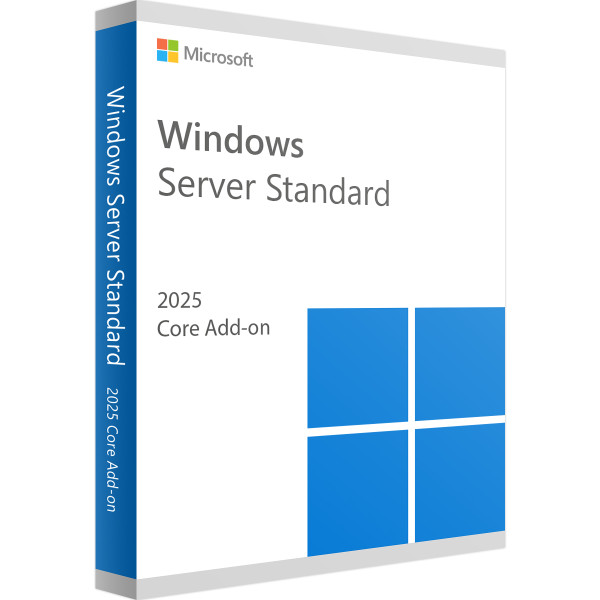


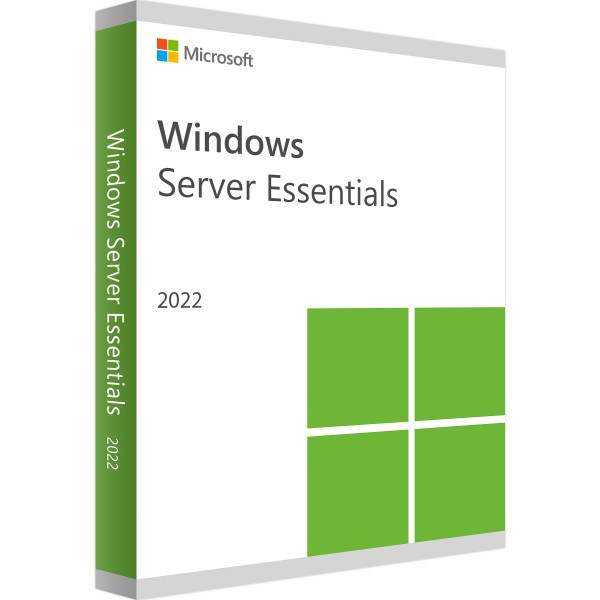

Reviews
Clear filtersThere are no reviews yet.