Windows Server 2022 Device CAL: Maximum flexibility for device access to server resources
Windows Server 2022 Device CAL ( Client Access License ) is a licensing option for accessing the features and services of Windows Server 2022. It is a device-based license that requires a CAL for each device that accesses the server. These CALs allow devices to connect to the server and use the server’s resources and services. A Windows Server 2022 Device CAL gives you access to a wide range of features and services offered by Windows Server 2022. These include, but are not limited to, the ability to use file sharing, provide print services, manage Active Directory services, host Remote Desktop sessions , deploy web applications, and more. Purchasing Device CALs gives organizations the flexibility to license their server infrastructure based on the number of devices rather than the number of users. Windows Server 2022 Device CALs offer a number of benefits to businesses. First, they enable efficient and cost-effective licensing, as device CALs are typically less expensive than user CALs. This is particularly beneficial for organizations where multiple users access shared devices, such as shift workers or employees at kiosks or public computers.
Additionally, Device CALs provide flexibility to businesses as they license devices independently of the users. This means multiple users can work on one device without the need for additional CALs. This is ideal for businesses with shared workstations or in scenarios where users frequently work on different devices. Windows Server 2022 Device CALs are an important component for businesses that want to take advantage of Windows Server 2022 functionality and services. By purchasing the appropriate number of Device CALs, businesses can ensure that their devices can access the server smoothly and use all the resources and services they need.
It is important to note that Windows Server 2022 Device CALs must be purchased separately and are not included in the standard Windows Server 2022 licensing package. We recommend that you contact a Microsoft partner or reseller for more information about licensing Windows Server 2022 Device CALs and to determine the licensing option that best suits your specific needs.
Who is Windows Server 2022 Device CAL suitable for?
The Windows Server 2022 Device CAL is suitable for a wide range of companies that need access to a Windows Server.
Here are some categories of companies and organizations that the Windows Server 2022 Device CAL may be suitable for:
- Small to medium-sized businesses: Small and medium-sized businesses that have a limited number of devices that need to access Windows Server can benefit from the Device CAL. The Device CAL offers a cost-effective solution for companies that want to expand their server infrastructure.
- Large enterprises: Large enterprises with a large number of devices can also benefit from the Device CAL. With the Device CAL, companies can achieve centralized management of the devices that access the server and control the costs of licensing.
- Educational Institutions: Schools, colleges and other educational institutions can benefit from the Device CAL to access Windows Server and manage their IT infrastructure.
- Healthcare: Hospitals, clinics and other healthcare facilities can benefit from the Device CAL to access Windows Server and manage their IT infrastructure. The Device CAL provides a secure solution for managing sensitive healthcare data.
- Retailers : Retailers can benefit from the Device CAL to access Windows Server and manage their IT infrastructure. The Device CAL provides a scalable solution for retailers looking to expand their business operations.
In summary , the Windows Server 2022 Device CAL is suitable for a wide range of companies and organizations that need to access a Windows Server. The Device CAL provides a cost-effective, secure and scalable solution for managing devices that access the server.
Hardware requirements for Windows Server 2022 Device CAL
Windows Server 2022 Device CAL (Client Access License) is a licensing option and does not have specific hardware requirements on its own. However, the hardware requirements for Windows Server 2022 on which the Device CALs are used still apply.
The hardware requirements for Windows Server 2022 are as follows:
- Processor: 64-bit processor with at least 1.4 GHz (2 GHz or faster recommended).
- RAM: At least 2 GB of RAM (but 16 GB or more is recommended for optimal performance).
- Hard disk space: At least 32 GB of free space on the system partition (but 40 GB or more is recommended).
- Network: Gigabit Ethernet adapter (multiple network card support recommended if required).
- Graphics: Super VGA (800 x 600) or higher on the monitor.
However, these hardware requirements are minimum requirements, and depending on the specific needs of your server applications and expected workloads, it may be necessary to provide additional resources to ensure optimal performance.
It is recommended that you consult the official Microsoft documentation or contact an IT professional to determine the exact hardware requirements for Windows Server 2022 and the use of Device CALs in your specific environment.

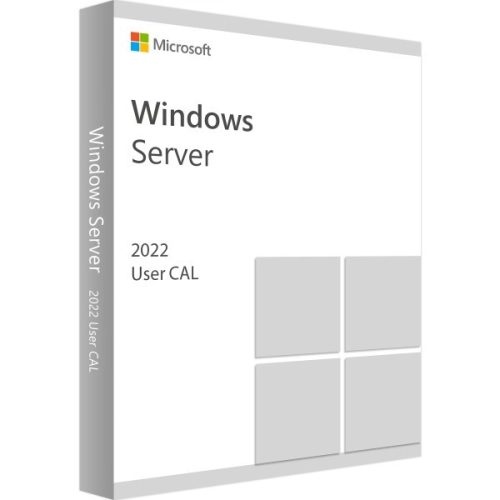
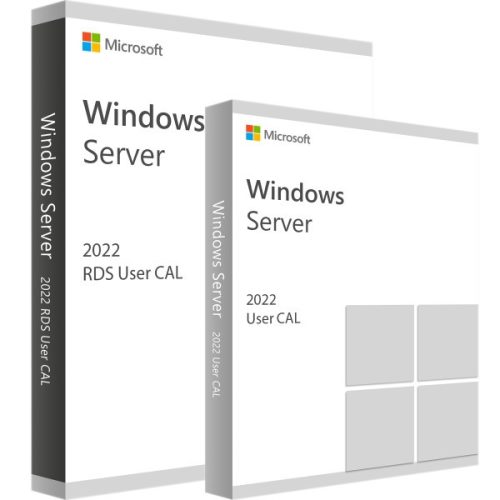

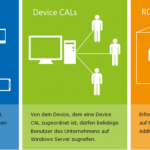

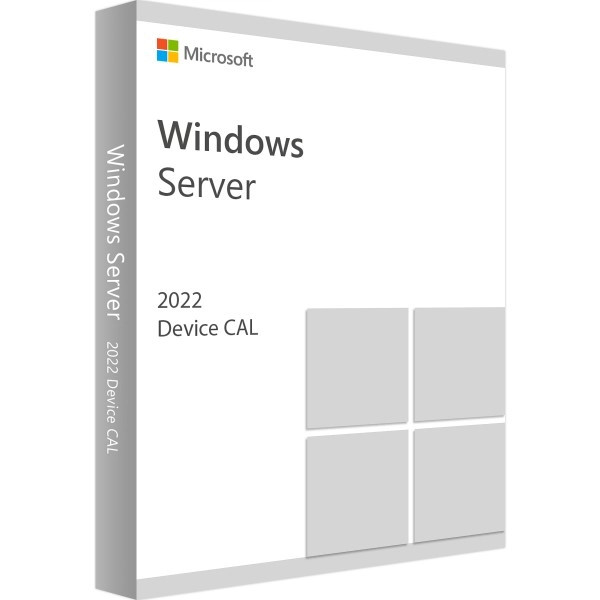
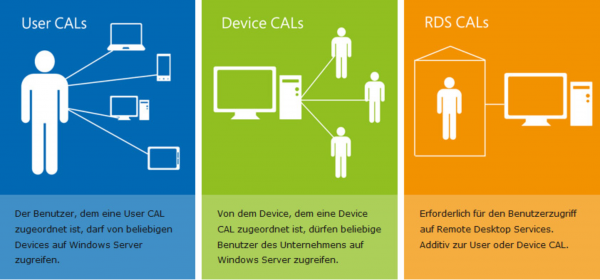

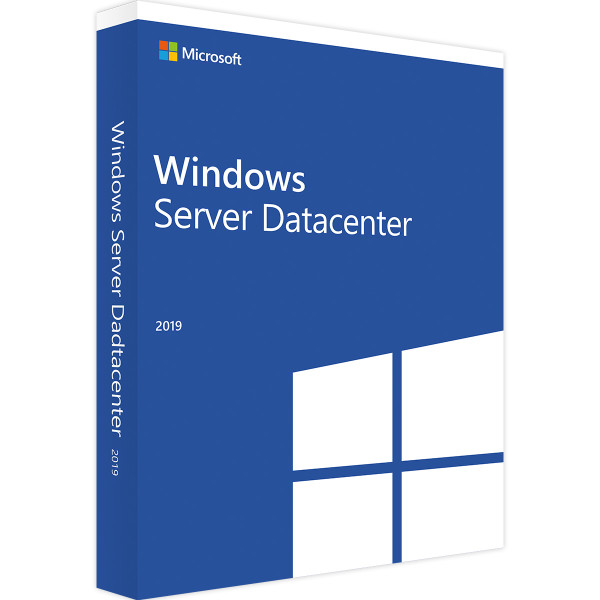
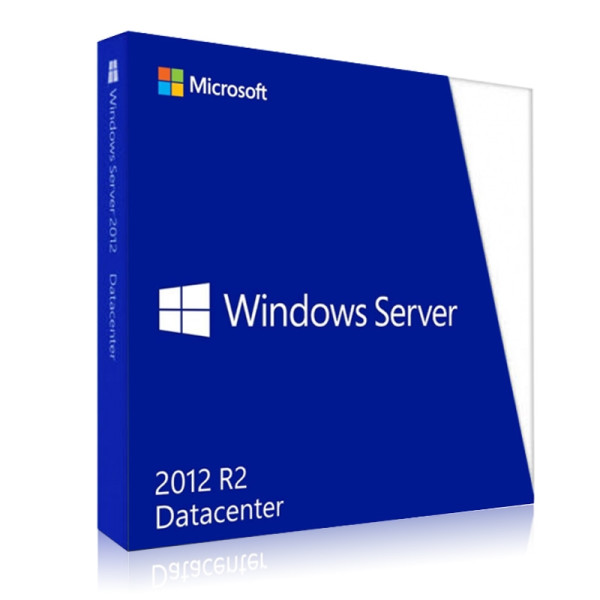
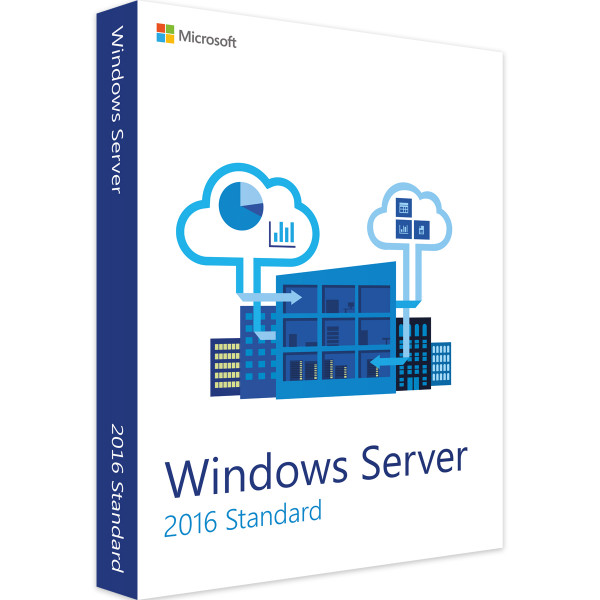
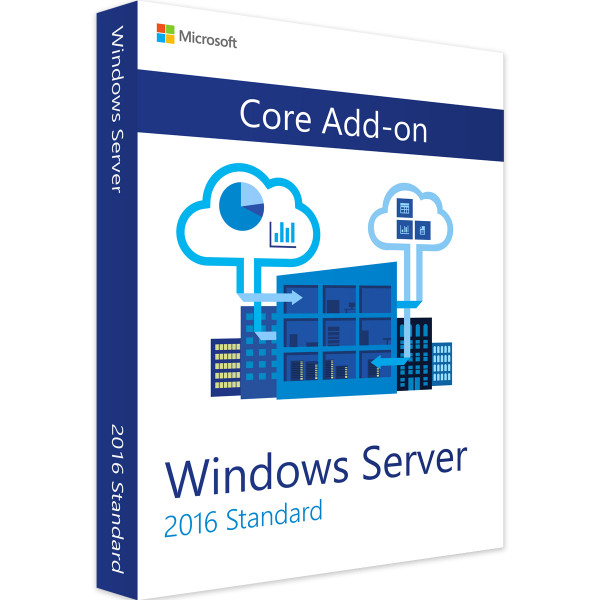
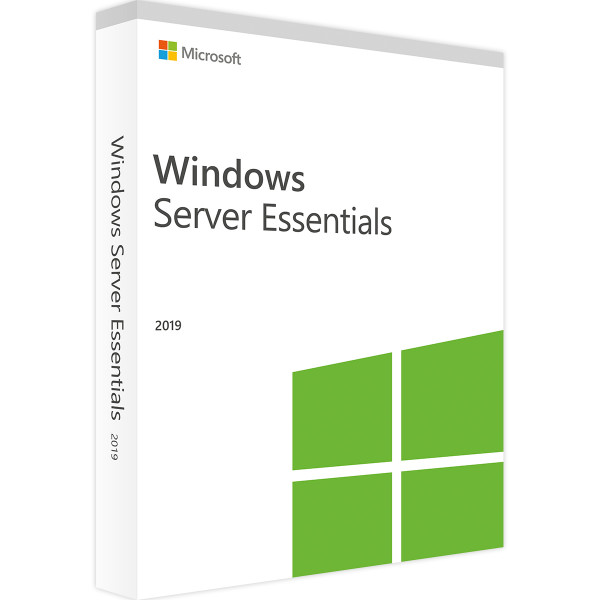
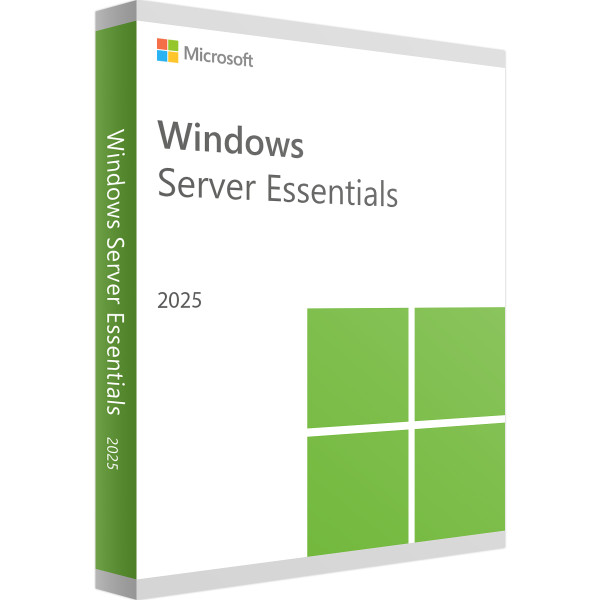

Reviews
Clear filtersThere are no reviews yet.