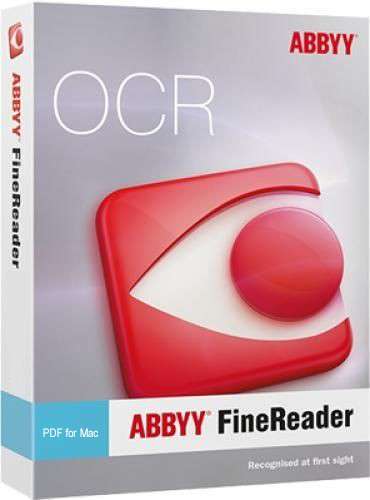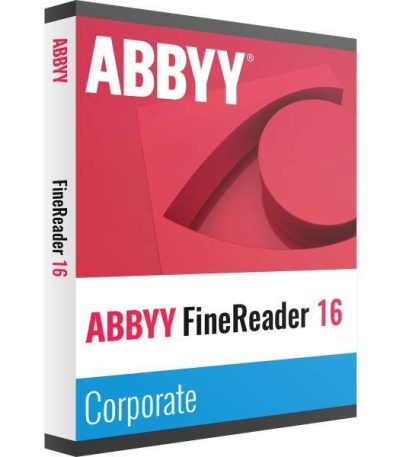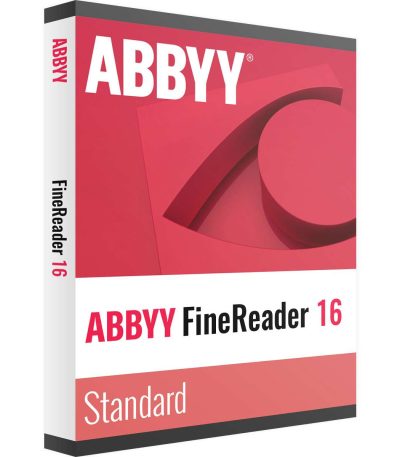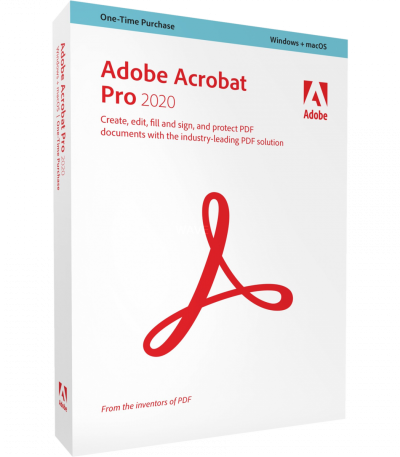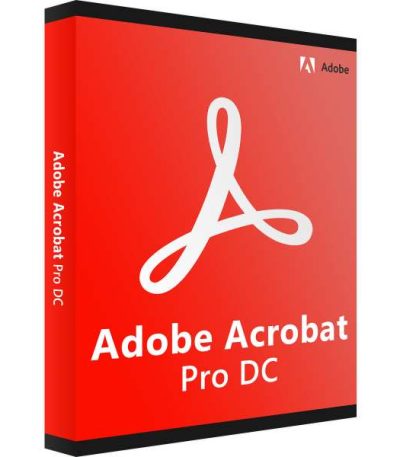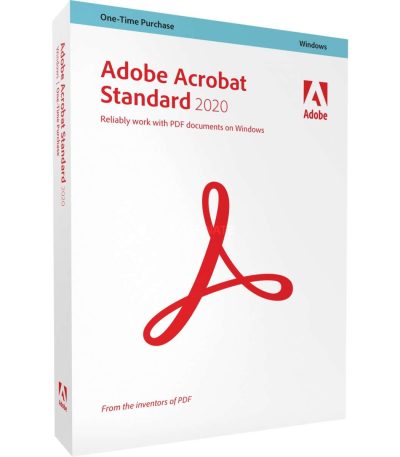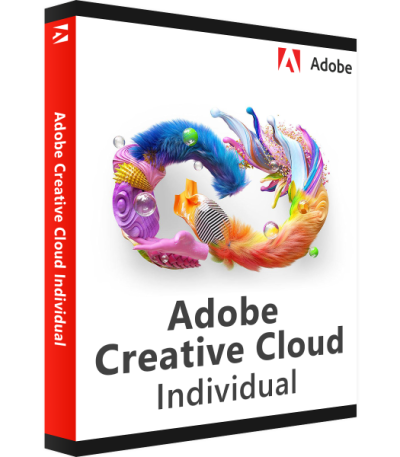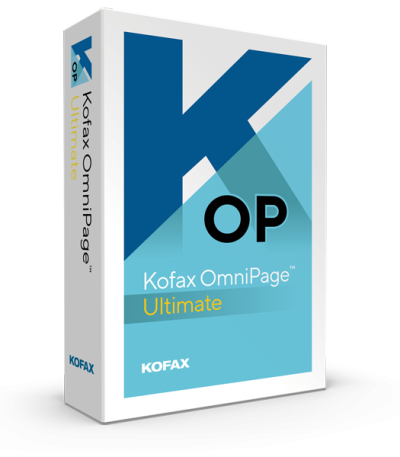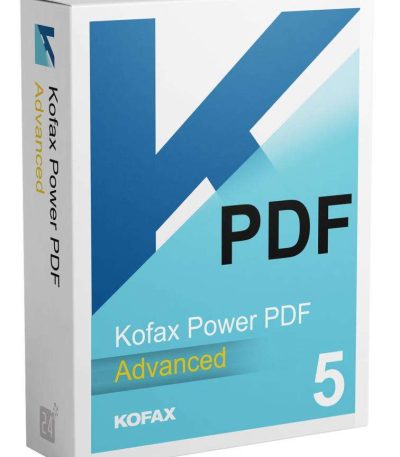Filter by price
Product Status
Showing 1–12 of 17 results
PDF & Text Recognition Software – Now Available at Softwareindustrie24
At Softwareindustrie24, we offer a wide selection of top-rated PDF & text recognition tools designed to help individuals and businesses streamline document processing, enhance digital workflows, and save valuable time. From converting paper documents into searchable digital files to editing and managing PDFs with ease, our software solutions are built for performance and precision.
Adobe Acrobat Pro 2020 – The Trusted PDF Powerhouse
Adobe Acrobat Pro 2020 is the industry standard for creating, editing, and managing PDF documents. Its advanced OCR capabilities allow users to convert scanned files into fully searchable and editable PDFs. Seamless integration with Adobe Document Cloud enables access and collaboration across devices—perfect for modern, mobile teams.
Nuance OmniPage 19 Ultimate – Professional-Grade OCR Accuracy
Nuance OmniPage 19 Ultimate delivers superior OCR performance for high-volume document conversion. Ideal for businesses with complex document structures, it accurately captures layouts, images, and text, converting them into fully editable formats. Dependable and precise, it’s a top choice for enterprises and institutions.
Nuance PaperPort Professional 14 – Smart Document Management Made Easy
Designed for office productivity, Nuance PaperPort Professional 14 makes it simple to organize, search, and share both paper and digital documents. Built-in OCR and PDF creation tools make it easy to digitize, manage, and secure all your business files in one place.
Nuance Power PDF Advanced 2.1 – Advanced Tools for PDF Control
Nuance Power PDF Advanced 2.1 offers comprehensive features for PDF creation, editing, and conversion. With a user-friendly interface and robust text recognition, users can annotate, merge, and securely share documents—ideal for legal, financial, and administrative professionals.
Corel PDF Fusion – The All-in-One PDF Solution
Corel PDF Fusion combines powerful functionality with simplicity. Easily view, create, edit, and combine PDFs with drag-and-drop ease. Integrated OCR technology allows users to convert scanned documents into editable files, making it a versatile tool for both personal and business use.
ABBYY – Precision OCR Software for Demanding Environments
ABBYY is renowned for its industry-leading OCR technology. From automated data capture to high-volume document conversion, ABBYY solutions deliver unmatched accuracy and performance and are trusted by government agencies, legal firms, and global enterprises.
Ashampoo PDF – Everyday PDF Tasks Made Simple
Ashampoo PDF is a user-friendly solution for creating, editing, and converting PDFs. With a clean interface and powerful features, it’s perfect for daily tasks at home or in the office—no steep learning curve required.
Abelssoft Easy PDF – Fast, Lightweight, and Effective
Abelssoft Easy PDF provides a streamlined solution for users looking to create, edit, and convert PDFs without the hassle. Simple, fast, and efficient, it’s ideal for users who want functionality without complexity.
Licensing & Installation: What You Need to Know
Before purchasing, confirm that the software matches your needs and is compatible with your system. We offer a range of licensing options—single-user, multi-user, and subscription-based. Installation is quick and easy via digital download or physical media. Activation typically takes just a few steps.
System Requirements & Compatibility
Ensure your computer meets the software’s system requirements—usually Windows 10/macOS Catalina or later, with sufficient memory and storage. Always check compatibility with other tools you use to avoid workflow disruptions.
What Is PDF & OCR Software?
PDF (Portable Document Format) and OCR (Optical Character Recognition) tools are essential for digitizing and managing documents. OCR transforms scanned documents into searchable, editable text, while PDF software lets you create, edit, and organize files efficiently. Together, they provide a complete solution for modern document workflows.
How to Uninstall PDF & OCR Software
No longer need a tool? Most PDF and OCR software can be removed easily via your system’s control panel or using a built-in uninstaller. Always follow the full removal steps to ensure no leftover files affect future software performance.
Free vs. Paid PDF & OCR Software
Free PDF/OCR tools offer basic features like file conversion and simple editing. Paid versions unlock advanced capabilities like batch processing, enhanced OCR, secure document handling, and integration with third-party apps. Choose based on your workflow needs and volume.