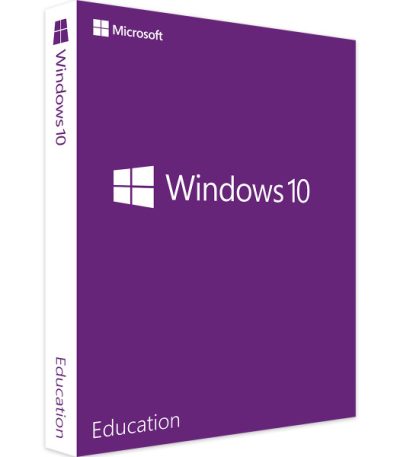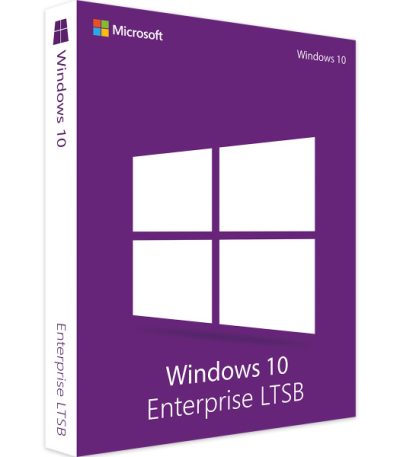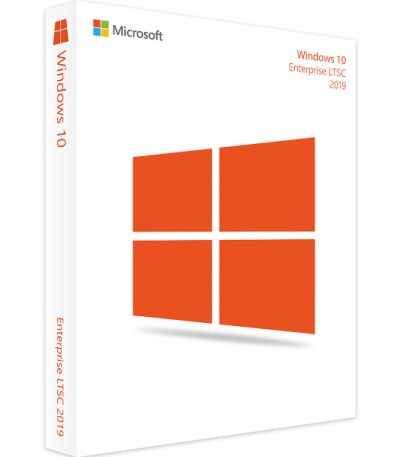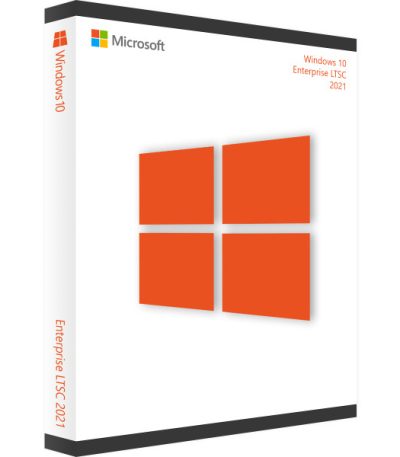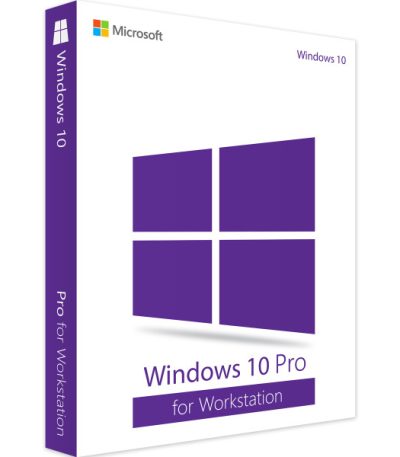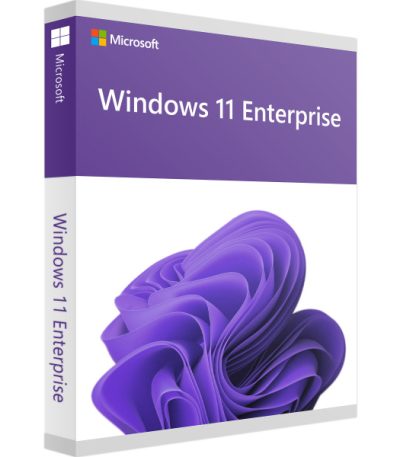Filter by price
Product Status
Showing 1–12 of 24 results
Operating Systems: The Backbone of Efficiency and Productivity
Operating systems are the core of every computing environment, serving as the foundation for running software applications and ensuring seamless interaction between hardware and software. In today’s fast-paced digital landscape, selecting the right operating system can significantly impact performance, security, and overall productivity.
This guide offers a detailed overview of Microsoft’s most widely used operating systems including Windows 10, Windows 11, Windows 7, and Windows 8 and outlines best practices for deploying them across various business and personal environments.
Windows 10: A Trusted Platform for Work and Play
First released in July 2015, Windows 10 quickly became Microsoft’s flagship operating system, earning widespread adoption across homes, businesses, and educational institutions. With multiple editions available, Windows 10 caters to a broad spectrum of users:
- Windows 10 Home
- Ideal for personal use, this edition includes essential features for everyday computing such as the Edge browser, Cortana assistant, and built-in security.
- Windows 10 Pro
- Designed for small businesses and power users, it includes advanced tools like BitLocker encryption, Group Policy management, and Remote Desktop functionality.
- Windows 10 Enterprise
- Tailored for large organizations, this version delivers robust security features such as AppLocker, DirectAccess, and Windows Defender Application Guard.
- Windows 10 Workstation
- Optimized for high-performance computing, this edition supports demanding workloads, advanced file systems (ReFS), and server-grade hardware.
- Windows 10 Education
- Built for academic institutions, it provides features similar to the Enterprise edition, along with tools that simplify IT management in schools.
- Windows 10 Volume Licensing
- Ideal for businesses that require large-scale deployment, volume licensing enables flexible and cost-effective management across multiple devices.
Windows 11: Designed for a New Era of Productivity and Creativity
Launched in October 2021, Windows 11 introduces a modern interface, enhanced multitasking tools, and improved performance, setting a new standard for innovation and usability.
- Windows 11 Home
- Perfect for everyday users, it includes a streamlined design and productivity tools like Microsoft Teams integration and Widgets.
- Windows 11 Pro
- Aimed at professionals and small businesses, it offers features like Hyper-V virtualization, BitLocker, and Azure Active Directory integration.
- Windows 11 Enterprise
- Built for large-scale operations, this version includes enterprise-grade security features such as Microsoft Defender for Endpoint and advanced identity protection with Windows Hello for Business.
- Windows 11 Education
- Tailored for schools and universities, it supports classroom management tools, educational apps, and centralized policy control for IT admins.
- Windows 11 Volume Licensing
- Offers scalable licensing solutions for organizations, enabling centralized deployment and simplified updates across all Windows 11 devices.
Windows 7 and Windows 8: Legacy Systems with Niche Applications
Despite being succeeded by newer versions, Windows 7 and Windows 8 remain in use across certain industries due to software compatibility or legacy system requirements.
- Windows 7 Ultimate & Home Premium
- Windows 7 Ultimate offers full feature sets for home and business use, while Home Premium provides a reliable, user-friendly experience for everyday tasks.
- Windows 7 Professional
- Ideal for small businesses, this edition supports domain join, Remote Desktop, and data protection via file encryption.
- Windows 8 Pro & Home
- Windows 8 Pro includes enhanced features like Hyper-V, BitLocker, and domain join capabilities. Windows 8 Home focuses on casual users, offering a simple and responsive interface.