Product information “ABBYY FineReader PDF 16 Corporate | for Windows”
ABBYY FineReader PDF 16 Corporate: The PDF solution for companies
Increase your productivity with ABBYY FineReader PDF 16 Corporate
Edit, convert and manage your PDFs more efficiently than ever
ABBYY FineReader PDF 16 Corporate is the powerful and user-friendly PDF software designed specifically for the needs of businesses.
With FineReader PDF 16 Corporate you can:
Edit PDFs effortlessly:
- Change texts , adjust formatting, perform spell check
- Insert, replace or remove images
- Add, remove or edit watermarks
- Change page numbers, add headers and footers
- Add comments and notes
- Create and edit hyperlinks
- Fill out forms and sign them electronically
Convert PDFs to different formats:
- Word, Excel , PowerPoint , JPEG, PNG, TIFF and more
- Conversion to accessible PDFs
- Batch convert multiple PDFs at once
Digitize documents with OCR technology:
- Scan paper documents and convert them into editable PDFs or other digital formats
- recognition of text in over 190 languages
- Automatic text recognition and formatting
- Creation of searchable PDFs
Fill out forms and sign them electronically:
- Turn static forms into interactive PDFs
- Fill out and sign forms on the computer
- Create and manage digital signatures
- Integration with common signature providers
Protect confidential documents:
- Encrypt your PDFs with passwords and permissions
- Restrict access to your PDFs
- Prevent copying, printing and editing of your PDFs
- Add digital watermarks
Improve team collaboration:
- Share your PDFs with other users
- Collaborate on documents in real time
- Track changes and comments
- Integrate FineReader PDF 16 Corporate into your existing document management solution
The main advantages of ABBYY FineReader PDF 16 Corporate
- Increased productivity: Improve your workflows and save time with the intuitive interface and powerful features of FineReader PDF 16 Corporate .
- More efficient document management: Manage your PDF files more efficiently with integrated document management.
- Enhanced security: Protect your confidential documents with FineReader PDF 16 Corporate’s advanced security features.
- Seamless integration: FineReader PDF 16 Corporate integrates seamlessly into your existing IT infrastructure.
- Reduced costs: Reduce your printing and copying costs by digitizing your documents.
- Improved compliance: Ensure your documents meet your company’s compliance requirements.
Who is ABBYY FineReader PDF 16 Corporate suitable for?
FineReader PDF 16 Corporate is the ideal solution for all companies that want to optimize their PDF workflows and increase their productivity.
The software is ideal for:
- Employees in all departments: FineReader PDF 16 Corporate is easy to use and offers functions that can be used by all departments in the company.
- IT departments: FineReader PDF 16 Corporate can be easily integrated into existing IT infrastructures and offers advanced security features.
- Developers: FineReader PDF 16 Corporate offers a Software Development Kit (SDK) that developers can use to create their own PDF applications .
Try ABBYY FineReader PDF 16 Corporate now
Download the free trial version of ABBYY FineReader PDF 16 Corporate today and see for yourself the benefits of the software.
System requirements for ABBYY FineReader PDF 16 Corporate
Processor:
- Intel® Core™ 2 Duo or AMD Athlon™ X2 with 1.6 GHz or higher (recommended: Intel® Core™ i5 or AMD Athlon™ X4 with 2.4 GHz or higher)
RAM:
- 2 GB RAM (recommended: 4 GB RAM or higher)
Hard disk space:
- 1.6 GB of free hard disk space for program installation
- 1.6 GB of free hard disk space for optimal program execution
graphics card:
- Video card with a resolution of 1024×768 or higher
Internet connection:
- An internet connection is required to activate your serial number
Input devices:
- Keyboard
- mouse or other pointing device
Operating system:
- Microsoft® Windows® 11 / Windows 10 (64-bit)
(For further details please contact the developer).
Further links to “ABBYY FineReader PDF 16 Corporate | for Windows”
- Questions about the article?
- More articles from ABBYY

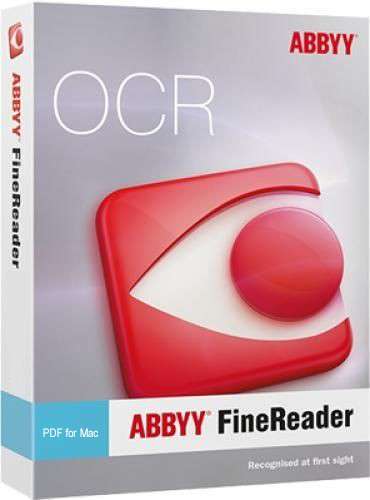
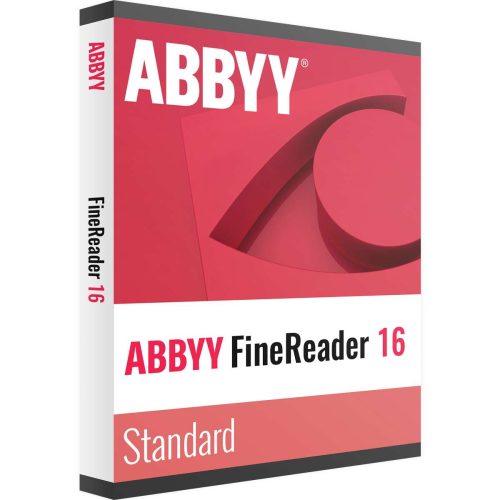
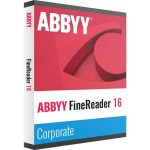
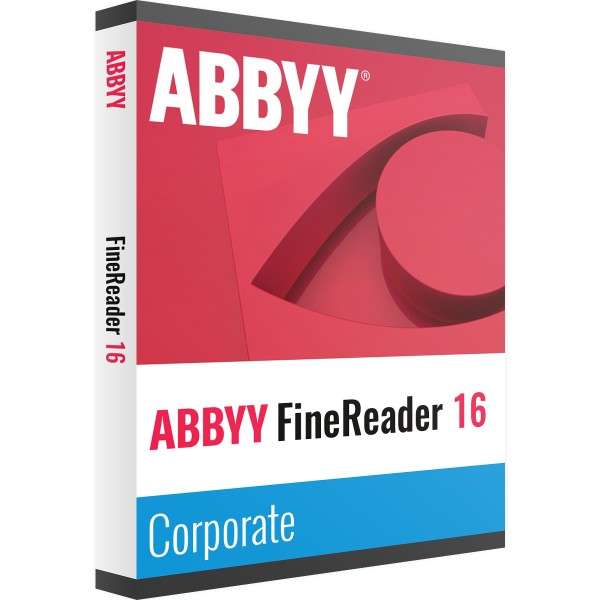
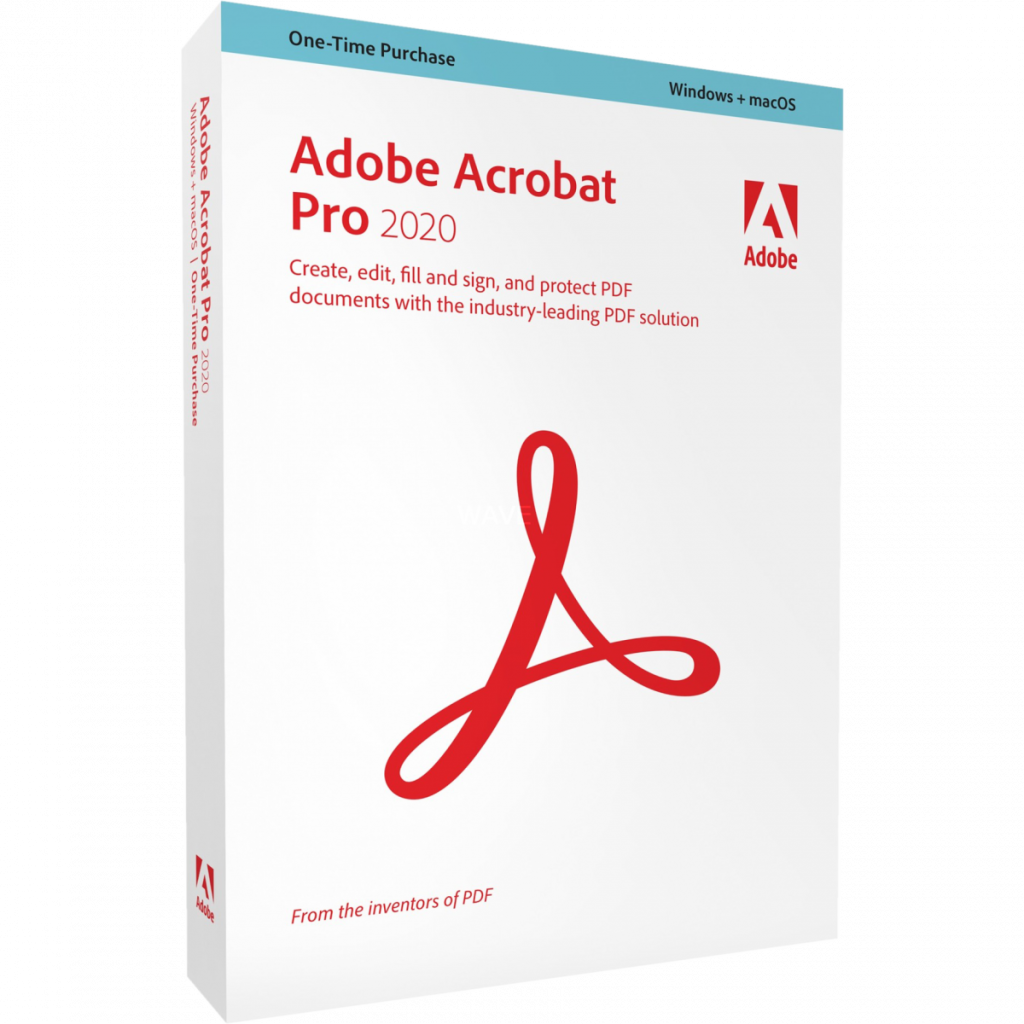
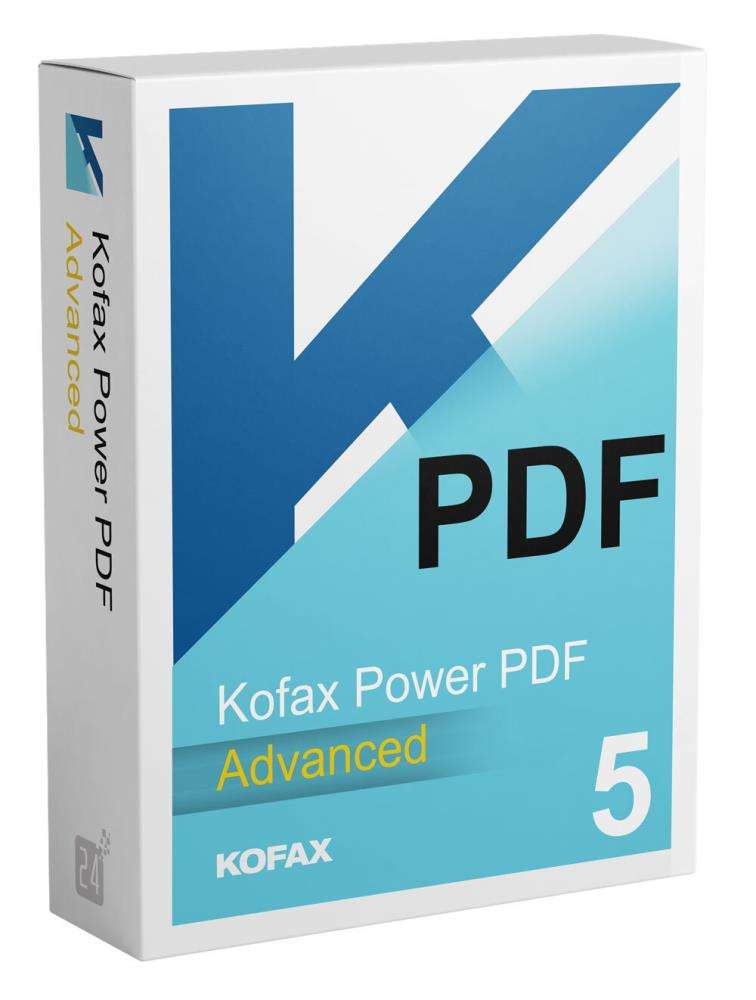
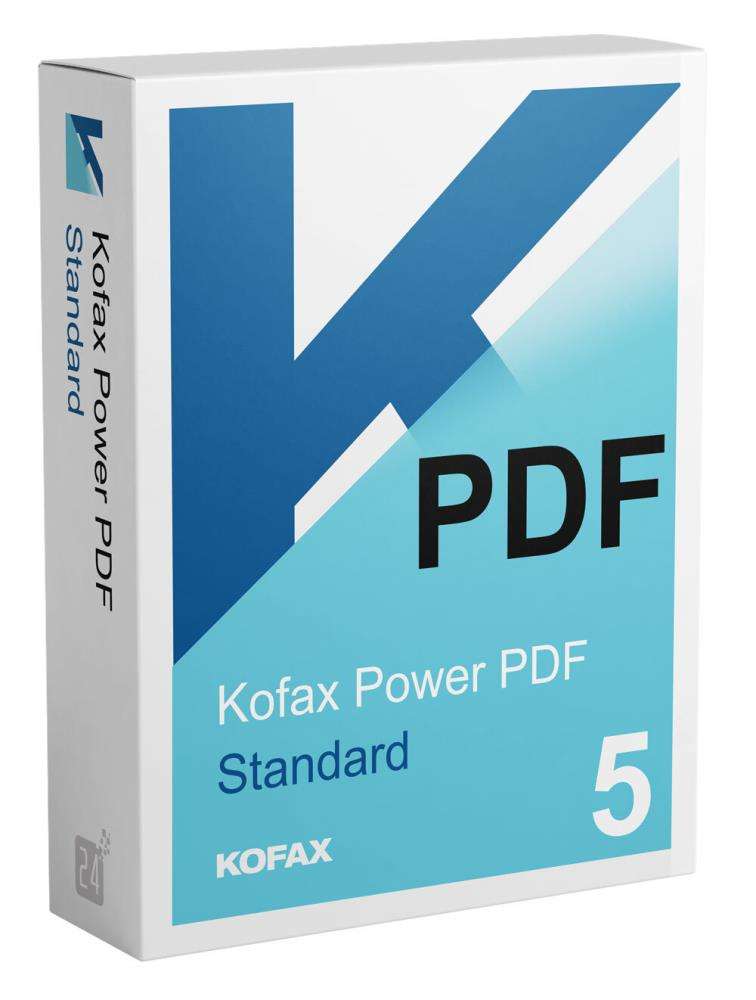
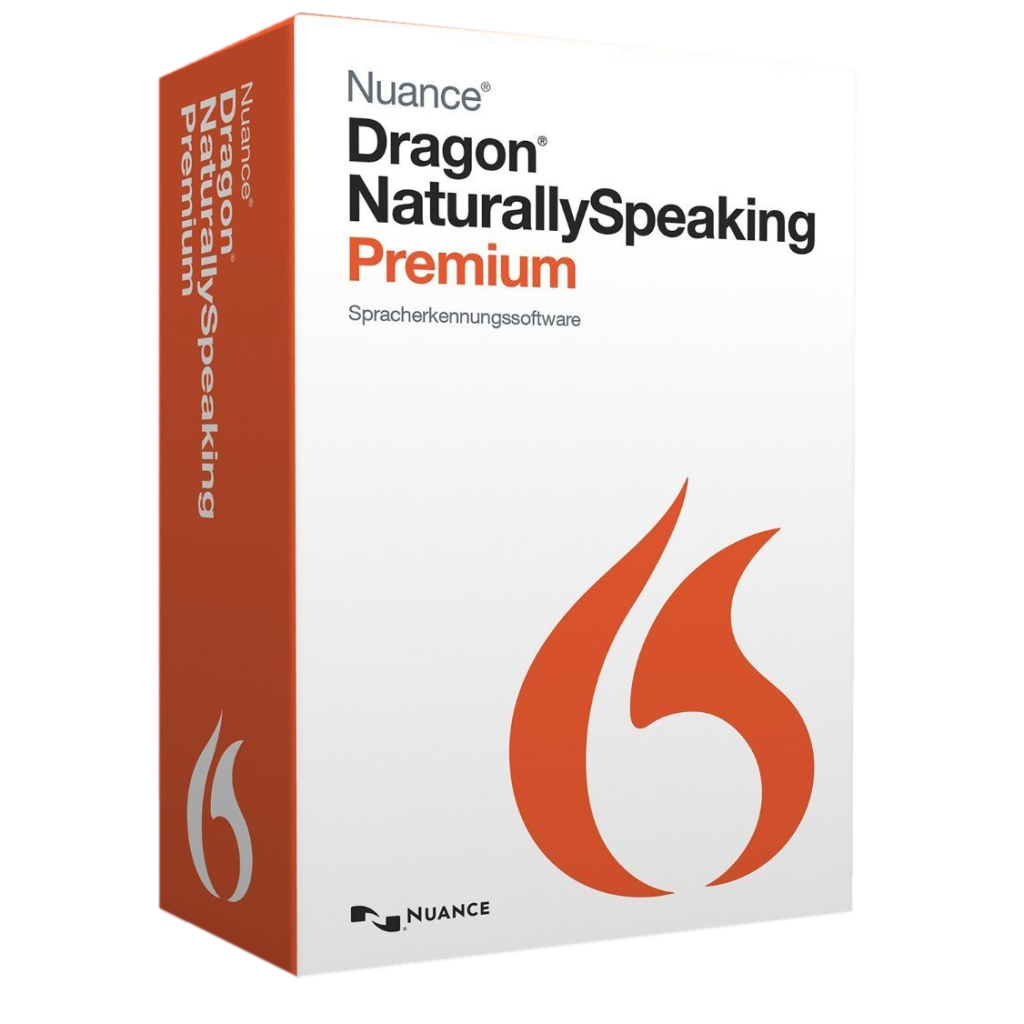



Reviews
Clear filtersThere are no reviews yet.