Ashampoo Backup Pro 25 – The backup solution for comprehensive data protection
Reliable data backup with the latest technology
With Ashampoo Backup Pro 25 you will experience a state-of-the-art and reliable software solution for backing up your valuable data. This innovative backup software has been specially developed to ensure the highest level of data protection while offering a user-friendly interface.
Automated backup processes for effortless data security
Ashampoo Backup Pro 25’s advanced automation feature makes backing up your data a breeze. Set schedules and let the software do the work. Whether it’s important documents, photos or business-critical information, you can rest assured that your data will be backed up regularly and automatically.
Maximum flexibility with various backup options
Ashampoo Backup Pro 25 offers a wide range of backup options to meet different needs. Create full system images, back up individual files or folders, or choose incremental backup for efficient use of storage space. This flexibility makes the software ideal for home users and businesses alike.
Disaster Recovery – Fast and Efficient
In the event of data loss, Ashampoo Backup Pro 25 offers fast and efficient disaster recovery. Restore your data with just a few clicks and minimize downtime. The software thus not only ensures data protection, but also the rapid availability of your important information.
Comfortable user interface for user-friendliness
The intuitive user interface of Ashampoo Backup Pro 25 allows even beginners to use it effortlessly. The clear menu structures and simple setting options make setting up and managing backup tasks a pleasant experience.
Highest security standards for your peace
The security of your data is our top priority. Ashampoo Backup Pro 25 uses advanced encryption technologies to ensure that your sensitive information is protected from unauthorized access. This gives you peace of mind that your data is in safe hands.
Experience the ultimate combination of powerful functionality, ease of use and maximum security with Ashampoo Backup Pro 25. Back up your data with confidence and enjoy the certainty that your digital assets are in the best hands. Get the premium backup solution for your software industry today at Softwareindustrie24!
system requirements
Supported operating systems
Ashampoo Backup Pro 25 is compatible with the latest operating systems, including Windows® 11 and Windows® 10 (x64). Ensure optimal performance and smooth use of the software by making sure your system uses one of these operating systems .
hardware requirements
The software can be installed on any device that supports the above operating systems. Ashampoo Backup Pro 25 is designed to work on a wide range of devices to ensure that you can back up your data regardless of your hardware.
hard drive capacity for smooth operation
Only 500 MB of hard disk space is required to install the program files. This allows efficient use of the storage space on your system while simultaneously installing all necessary components of Ashampoo Backup Pro 25.
Internet connection for activation and license verification
An Internet connection is required to activate the program and to regularly check the program license. Make sure your device has access to the Internet to ensure the smooth functionality of Ashampoo Backup Pro 25.
administrative rights for effective use
The installation and use of Ashampoo Backup Pro 25 requires administration rights on the system. This ensures smooth use of the software and enables you to use all functions effectively.
With these professionally formulated system requirements, you can ensure that your system is optimally prepared for using Ashampoo Backup Pro 25. Meet these requirements to ensure an efficient data backup solution on your Windows ® based system.
(For further details please contact the developer).
- Questions about the article?
- More articles from Ashampoo

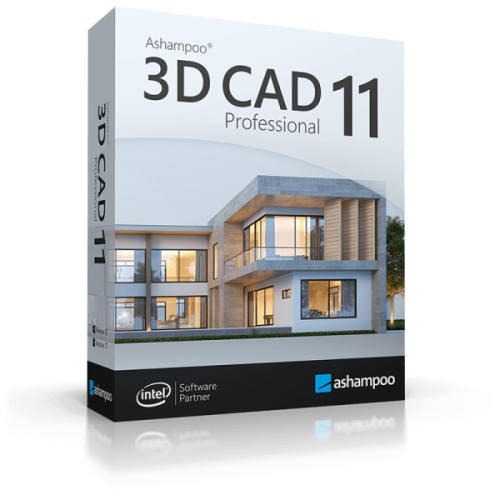

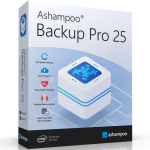
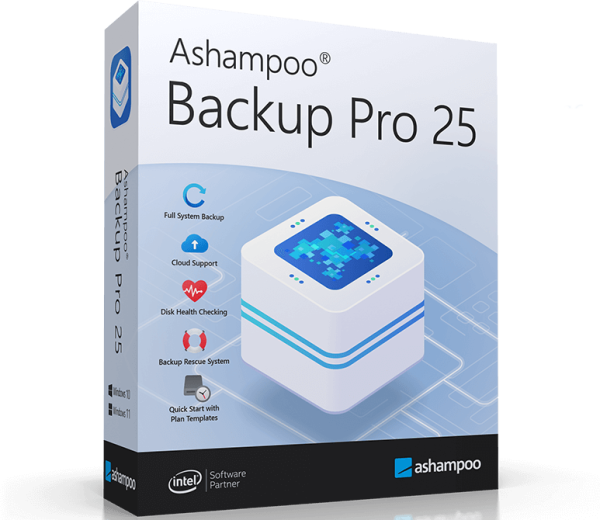
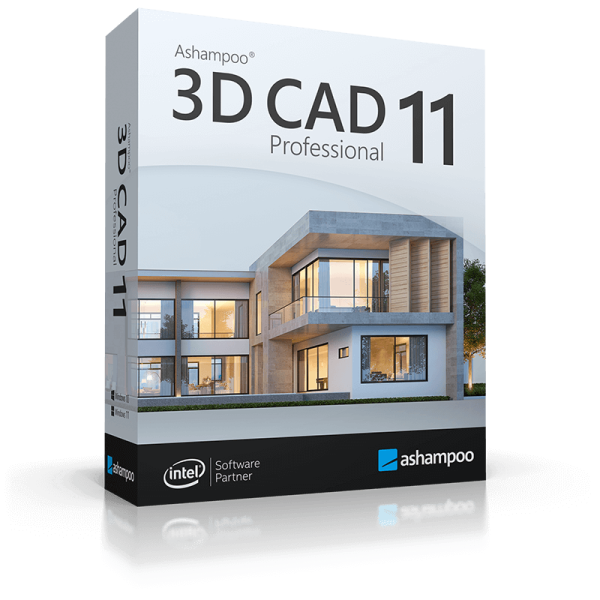



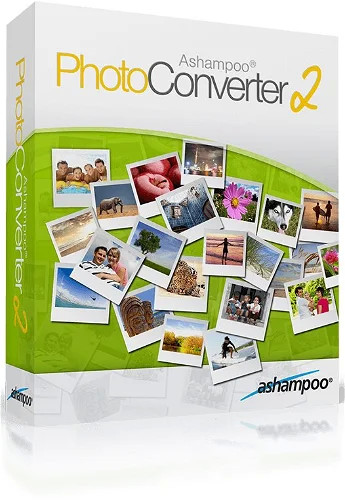


Reviews
Clear filtersThere are no reviews yet.