Product information “Ashampoo Photo Optimizer 8”
Video optimization on a new level: Ashampoo Video Optimizer 8
Ashampoo Video Optimizer 8 is a comprehensive video editing software that allows users to optimize and edit their videos in high quality. The software is especially useful for users who struggle with insufficient lighting, low resolution, blurry footage, or unwanted objects in their videos. The software has a wide range of tools and features to help users improve their videos. These features include automatic video optimization, a sharpening filter, a noise reduction tool, an object removal feature, and automatic color correction, among others. In addition, Ashampoo Video Optimizer 8 also allows you to stabilize videos, create time-lapse effects, and increase or decrease the frame rate. The software supports all popular video formats, including high-resolution formats such as 4K and 8K. The interface of Ashampoo Video Optimizer 8 is designed to be user-friendly and intuitive, making it easy for even beginners to optimize and edit their videos. The software is also fast and efficient and can quickly edit even large video files.
Overall, Ashampoo Video Optimizer 8 is a powerful video editing software that allows users to optimize and edit their videos quickly and easily. With a wide range of tools and features, a user-friendly interface, and support for all popular video formats, it is a great option for anyone looking for a reliable and effective video editing software.
Who is Ashampoo Video Optimizer 8 suitable for?
Ashampoo Video Optimizer 8 is suitable for a wide range of users.
Here are seven categories of people who can benefit from this product:
- Videographers and filmmakers: Ashampoo Video Optimizer 8 is an essential tool for anyone who creates and edits videos. With its powerful color correction, noise reduction, stabilization and sharpening features, it can help make videos look and sound professional.
- Social media influencers and content creators: If you create videos for social media like Instagram, TikTok or YouTube, Ashampoo Video Optimizer 8 can help take those videos to the next level. The features to improve video quality, add text and subtitles, and optimize the audio experience can help your content get better exposure and generate more engagement.
- Teachers and trainers: Ashampoo Video Optimizer 8 can also be very useful for teachers and trainers who create videos to teach their students or convey their content. With the tools to optimize and correct audio, add subtitles and trim unwanted sections, teachers and trainers can ensure that their videos are clear and concise.
- Business people and entrepreneurs: Ashampoo Video Optimizer 8 can also be useful for business people and entrepreneurs who create videos to promote their business or create training and presentations. With features for color correction, adding logos and watermarks, and adjusting video resolution, it can help make videos look professional and strengthen your brand.
- Hobby photographers and video editors: If you enjoy creating and editing photos and videos, Ashampoo Video Optimizer 8 can help you improve your skills and polish your creations. With color correction, sharpening and stabilization features, you can take your videos to the next level and make them look professional.
- Family photographers and memory archivists: Ashampoo Video Optimizer 8 can also be useful for people who create videos to capture and archive family events or special moments. With features to improve video quality and add titles and subtitles, you can capture those memories in a professional manner and ensure they are preserved for the future.
In summary, Ashampoo Video Optimizer 8 is suitable for amateur filmmakers, content creators, social media users, video professionals, businesses and marketers, vloggers and travel bloggers, as well as amateurs and casual users. It is a versatile tool that combines ease of use with powerful features and offers everyone the opportunity to optimize their videos and bring them to a new level of quality.
Hardware requirements for Ashampoo Video Optimizer 8
The hardware requirements for Ashampoo Video Optimizer 8 are moderate and should be met by most modern computers. Here are the recommended minimum requirements:
- Operating system: Windows 10, Windows 8 /8.1, Windows 7 (32-bit and 64-bit)
- Processor: Intel Core i3 or higher (recommended: Intel Core i5 or i7)
- Memory: At least 4 GB RAM (recommended: 8 GB or more)
- Graphics card: DirectX 9 or higher with at least 128 MB VRAM
- Hard disk space: At least 2 GB of free space for installation
- Screen resolution: At least 1280×1024 pixels (recommended: 1920×1080 pixels)
- Internet connection: Required for installation, activation and updates
- Additional requirements: sound card, mouse and keyboard
It is important to note that actual hardware requirements may vary depending on the volume and complexity of the videos being edited. When working with high-resolution videos or large-scale projects, more powerful hardware components may be recommended to ensure smooth editing and playback.
It is also recommended to regularly visit the official Ashampoo Video Optimizer 8 website for current hardware requirements and compatibility updates.
(Further detailed information can be obtained from the manufacturer)
Further links to “Ashampoo Photo Optimizer 8”
- Questions about the article?
- More articles from Ashampoo





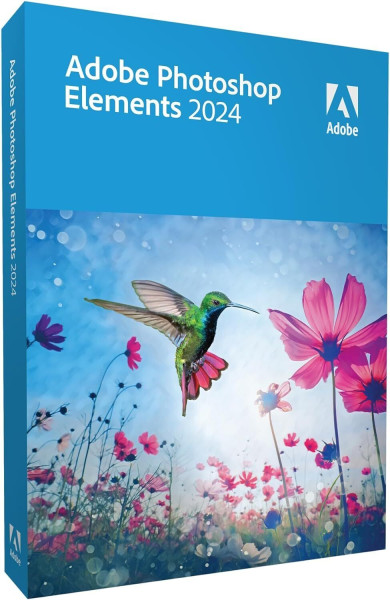
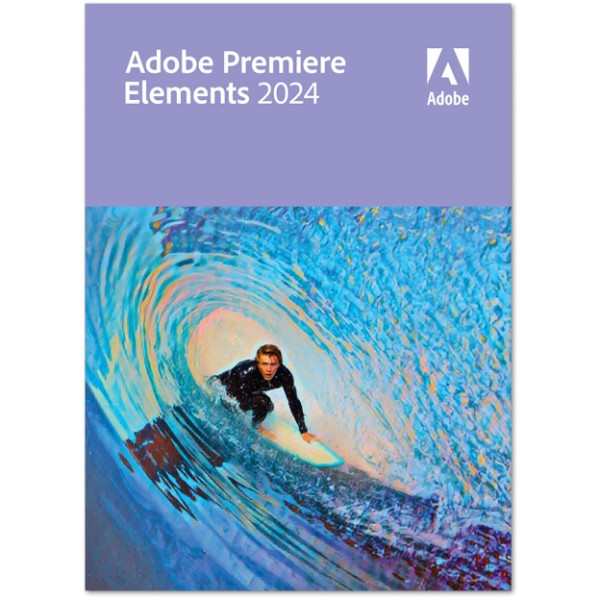
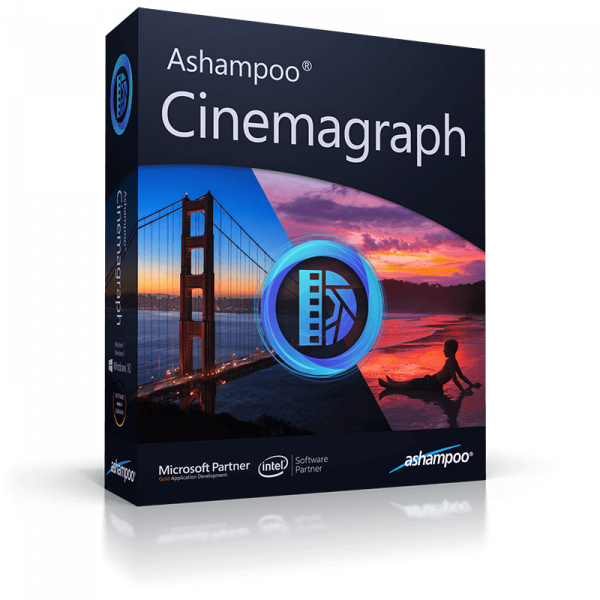
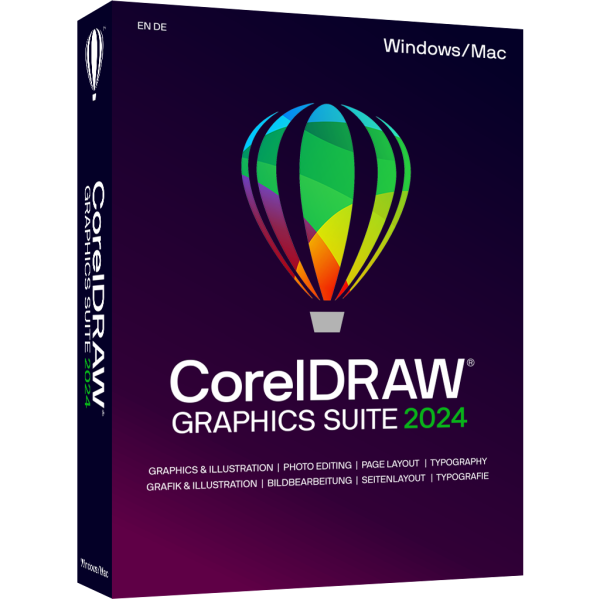

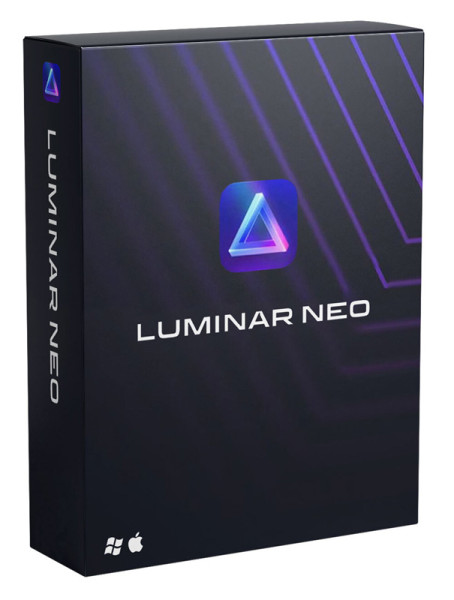

Reviews
Clear filtersThere are no reviews yet.