Ashampoo Snap 16: The solution for screen recording and image editing
What is Ashampoo Snap 16?
Ashampoo Snap 16 is the latest version of the powerful screen recording and image editing software . Developed by the renowned software company Ashampoo, Snap 16 offers a variety of features that allow users to create, edit and share screenshots and videos with high precision and quality. Whether you want to create professional tutorials, document important information or simply share creative content, Ashampoo Snap 16 is the perfect solution for your needs.
Why Ashampoo Snap 16?
Unmatched screen recording features
Ashampoo Snap 16 offers a wide range of recording options that give you full control over your screen recordings. You can record the entire screen, individual windows, or custom areas. Thanks to the intuitive interface and powerful features, it’s easier than ever to capture exactly what you need.
High-quality video recordings
Ashampoo Snap 16 allows you to capture not only static images but also high-quality videos . Whether you want to record online video content, webinars or video conferences , Snap 16 ensures that you get crisp videos with clear audio quality. The software even supports 4K video recording, making it an indispensable tool for content creators.
Comprehensive editing tools
After recording, the work doesn’t stop with Ashampoo Snap 16. The software offers a variety of editing tools to refine and customize your recordings. Add text, graphics, shapes and effects to make your content more professional and appealing. Thanks to the user-friendly interface, editing is a breeze, even for beginners.
Efficient sharing and storage
Ashampoo Snap 16 lets you share your finished work quickly and easily. Upload your screenshots and videos directly to social media, send them via email, or save them to the cloud. The software supports a wide range of file formats so you can save your content in the best quality.
Key features of Ashampoo Snap 16
Versatile recording options
- Full Screen Recording : Capture the entire screen with just one click.
- Window Capture : Record specific windows without capturing the entire screen.
- Region Capture : Select custom areas of the screen to capture exactly what you need.
- Scrolling Capture : Capture scrolling web pages or long documents in a single screenshot.
Powerful video features
- Video recording : Record videos in high resolution, including 4K.
- Audio Recording : Capture audio sources such as microphone, system audio, or both at the same time.
- Picture-in-Picture mode : Add a webcam recording to your screen video to incorporate personal annotations or presentations .
Comprehensive editing tools
- Text and Annotations : Add text, arrows, and other annotations to explain your screenshots and videos.
- Graphics and shapes : Incorporate graphics and shapes to highlight important points.
- Effects and filters : Use effects and filters to make your shots more visually appealing.
- Screen Keyboard Recordings : Record keystrokes while screen recording, ideal for tutorials.
Easy sharing and storage
- Direct Upload : Upload your recordings directly to social media like Facebook , YouTube and Dropbox.
- Email Sending : Send your files via email directly from the software.
- Cloud Storage : Save your recordings to the cloud for access from anywhere.
- Various file formats : Save your screenshots and videos in PNG, JPEG, BMP, GIF, and MP4 formats.
user-friendliness and interface
Intuitive user interface
Ashampoo Snap 16 is designed with a user-friendly interface that is easy to use for both beginners and advanced users. All tools and features are easily accessible and clearly arranged so you can work quickly and efficiently.
step-by-step wizard
The software offers step-by-step wizards to help you complete complex tasks. These wizards guide you through the process of screen recording and editing so that you always get the best possible result.
Customizable settings
Customize Ashampoo Snap 16’s settings to suit your individual needs. From selecting the recording source to saving settings, you can fully personalize the software to optimize your workflow.
Advantages of Ashampoo Snap 16
time savings and efficiency
Ashampoo Snap 16 helps you get things done faster and more efficiently. The wide range of recording and editing features saves you time and effort so you can focus on the important aspects of your work.
Professional results
Thanks to the high-quality recording and editing tools, Ashampoo Snap 16 lets you achieve professional results. Your screenshots and videos will be crisp and visually appealing, taking your content to a new level.
Versatile applications
Whether for professional or private purposes, Ashampoo Snap 16 is extremely versatile. Use the software to create tutorials, product demonstrations, bug reports, presentations and much more.
cost efficiency
Compared to other professional screen recording and image editing programs, Ashampoo Snap 16 offers excellent value for money. You get a wealth of features at a fraction of the cost of other comparable software solutions.
comparison with other software solutions
Ashampoo Snap 16 vs. Snagit
- Ease of use : Both programs offer a user-friendly interface, but Ashampoo Snap 16 is often more intuitive for beginners.
- Feature set : While Snagit offers a solid selection of features, Ashampoo Snap 16 scores with additional editing tools and more extensive recording options.
- Price : Ashampoo Snap 16 is more attractively priced and offers better value for money.
Ashampoo Snap 16 vs. Camtasia
- Recording Quality : Both programs offer high-quality video recording, however Ashampoo Snap 16 supports 4K recording, making it a better choice for high-resolution content.
- Editing features : Camtasia offers advanced video editing features, while Ashampoo Snap 16 scores with its user-friendly editing interface and extensive annotation options.
- Price : Camtasia is significantly more expensive than Ashampoo Snap 16, making the latter a more cost-effective option.
Frequently Asked Questions (FAQ)
Is Ashampoo Snap 16 suitable for beginners?
Yes, Ashampoo Snap 16 is suitable for both beginners and advanced users. The intuitive user interface and step-by-step wizards make it easy to get started and use the software.
What are the system requirements for Ashampoo Snap 16?
Ashampoo Snap 16 requires a Windows operating system (Windows 10 or higher) and at least 2 GB of RAM. For optimal performance, a multi-core processor and at least 4 GB of RAM are recommended.
Does Ashampoo Snap 16 support 4K video recording?
Yes, Ashampoo Snap 16 supports 4K video recording, making it ideal for creating high-resolution content.
Why Ashampoo Snap 16 is the best choice
Ashampoo Snap 16 is the ultimate solution for anyone who needs high-quality screen recording and image editing. With its comprehensive recording and editing tools, intuitive interface and versatile application options, it offers everything you need to create professional and engaging content. Whether you want to create tutorials, record product demonstrations or simply implement creative projects, Ashampoo Snap 16 will meet all your needs. Benefit from the time savings, professional results and cost-effectiveness of this outstanding software and take your content to the next level.
Technical details and system requirements
To get the most out of Ashampoo Home Design 9, your computer should meet the following minimum requirements:
- Operating system: Windows 10 or higher
- Processor: Systems with ARM processors are not supported.
- Memory: At least 4 GB RAM (8 GB recommended)
- Hard disk space: 2 GB free hard disk space
(Further detailed information can be obtained from the manufacturer)
- Questions about the article?
- More articles from Ashampoo


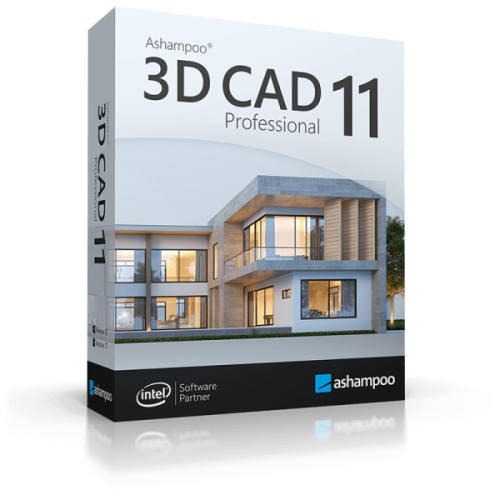




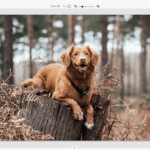

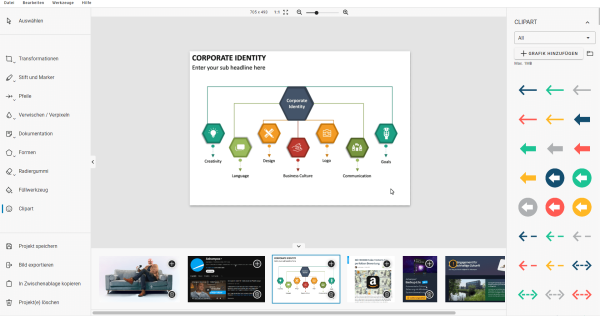
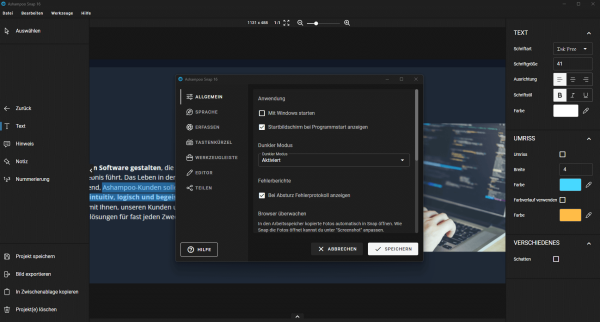

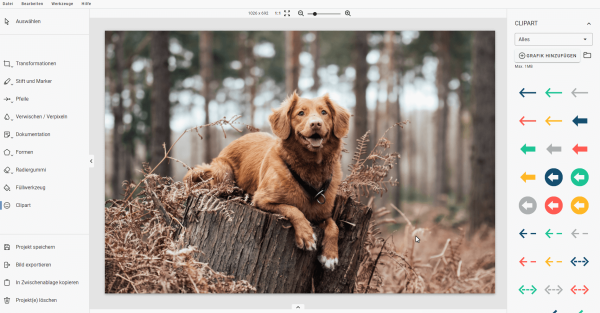
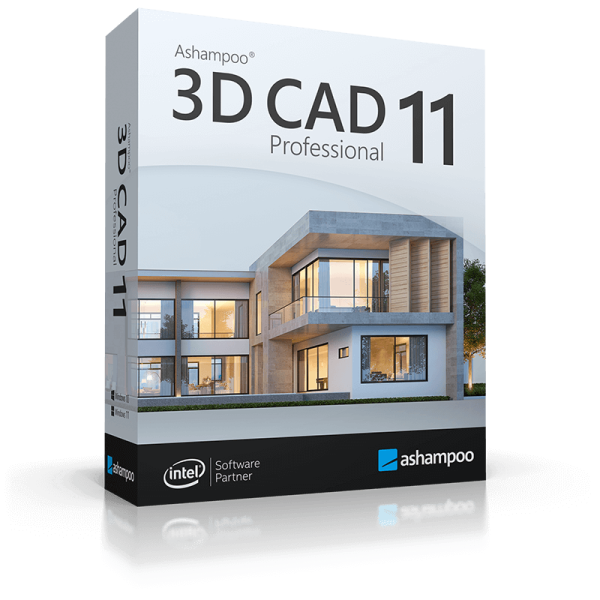




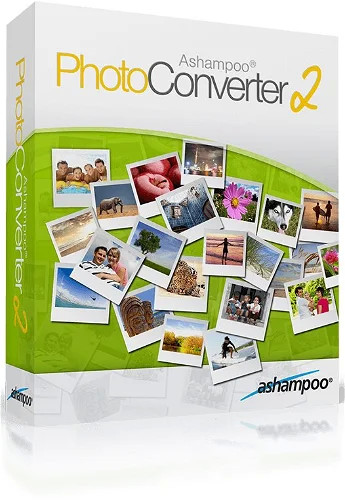

Reviews
Clear filtersThere are no reviews yet.