Product information “Ashampoo Video Tilt-Shift”
Transform your videos into fascinating miniature worlds – Ashampoo Video Tilt-Shift makes it possible!
Ashampoo Video Tilt-Shift is a powerful feature built into select Ashampoo video editing programs . This feature allows you to apply the fascinating tilt-shift effect to your videos, giving them an impressive miniature effect. The tilt-shift effect creates a depth of field illusion, where certain areas of the video are in focus and others are blurred. This creates the impression that the scene looks like a miniature model. It is a popular technique often used in photography to turn real-life scenes into miniature representations. With Ashampoo Video Tilt-Shift, you can now apply this fascinating effect to your videos as well. Applying the tilt-shift effect with Ashampoo Video Tilt-Shift is easy and intuitive. You can select the desired area in the video to remain in focus and blur the rest of the image. By adjusting parameters such as depth of field and focus point position, you have full control over the effect and can customize it to your liking. With Ashampoo Video Tilt-Shift you can let your creativity run wild and create unique visual effects in your videos. Transform everyday scenes into fascinating miniature worlds or emphasize certain elements in your recordings. Whether you want to edit landscape shots, cityscapes, sporting events or other videos, Ashampoo Video Tilt-Shift offers you a versatile way to visually enhance your videos.
In addition, Ashampoo Video Tilt-Shift offers a number of other video editing features and tools. For example, you can adjust brightness, contrast, color saturation and other parameters to optimize the visual appearance of your videos. You can also add transitions, text overlays, music and other effects to make your videos look professional. Ashampoo Video Tilt-Shift is suitable for both beginners and advanced users. The interface is designed to be user-friendly and offers a clear and concise structure. The extensive editing tools and effects allow you to quickly and easily optimize your videos and give them an impressive visual impact.
Overall, Ashampoo Video Tilt-Shift offers a powerful and easy-to-use solution to apply the fascinating tilt-shift effect to your videos. Whether for personal use, social media, presentations or other purposes, Ashampoo Video Tilt-Shift allows you to take your videos to a new creative level and make them stand out from the crowd.
Who is Ashampoo Video Tilt-Shift suitable for?
Ashampoo Video Tilt-Shift is a video editing program that is suitable for different target groups.
Here are seven categories of users for whom the program might be suitable:
- Creative video producers: Ashampoo Video Tilt-Shift offers an easy way to create artistic effects that can give a video a unique look. It is therefore suitable for video producers who are looking for new ways to design their videos.
- Movie lovers: With Ashampoo Video Tilt-Shift, movie lovers can give their favorite movies a vintage look or add experimental effects. They can also highlight certain scenes by blurring the rest of the video.
- Photographers: Photographers who want to expand their skills to video editing can use Ashampoo Video Tilt-Shift to create creative videos with tilt-shift effects.
- Marketing professionals: Ashampoo Video Tilt-Shift is also suitable for marketing professionals who want to create video advertisements for their clients. By using tilt-shift effects, they can draw the audience’s attention to specific areas of the video.
- Social Media Influencers: Ashampoo Video Tilt-Shift is a great tool for social media influencers who want to create short and engaging videos. The tilt-shift effect can help their videos stand out on platforms like Instagram and TikTok.
- Wedding and event videographers: Ashampoo Video Tilt-Shift can be used by videographers who want to expand their skills and services. The program allows them to add creative effects to their videos and thus expand their portfolio.
- Hobbyists: Ashampoo Video Tilt-Shift can also be suitable for hobbyists who want to improve their video editing skills. It is a simple and easy-to-use software that allows anyone to create tilt-shift effects in their videos.
Overall, Ashampoo Video Tilt-Shift is a versatile program that is suitable for a wide range of users who want to create creative effects in their videos.
Hardware requirements for Ashampoo Video Tilt-Shift
The minimum requirements for Ashampoo Video Tilt-Shift are:
- Operating system: Windows 7, Windows 8 or Windows 10 (64-bit versions)
- Processor: Dual-core processor with 2.4 GHz or better
- Memory: 2 GB RAM
- Graphics card: DirectX 11 compatible graphics card with 1 GB RAM
- Hard disk space: 1 GB for program installation and additional space for projects and export files
- Sound card: Windows compatible sound card
- Internet connection: To activate the program you need an internet connection
However, it should be noted that more powerful hardware is recommended for smooth editing of HD and 4K videos as well as for more complex effects and functions.
(Further detailed information can be obtained from the manufacturer)
Further links to “Ashampoo Video Tilt-Shift”
- Questions about the article?
- More articles from Ashampoo


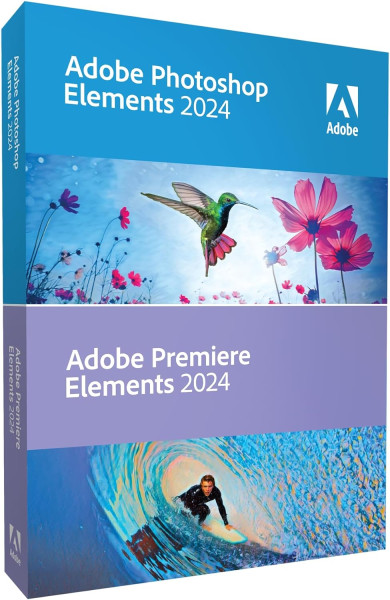


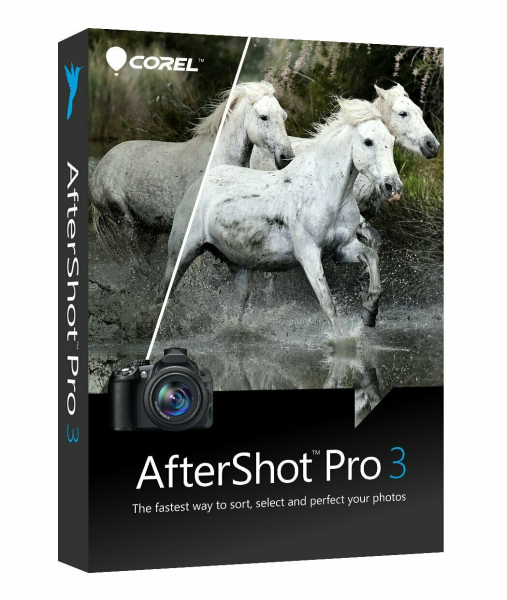
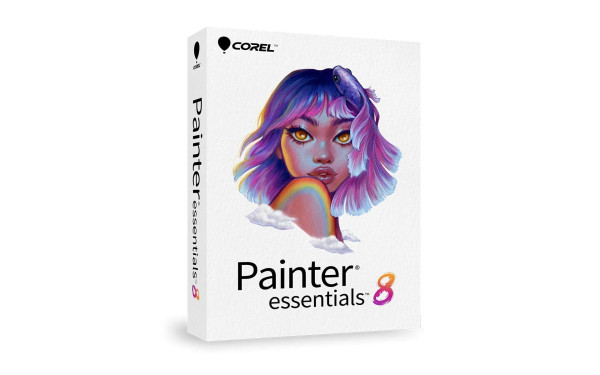
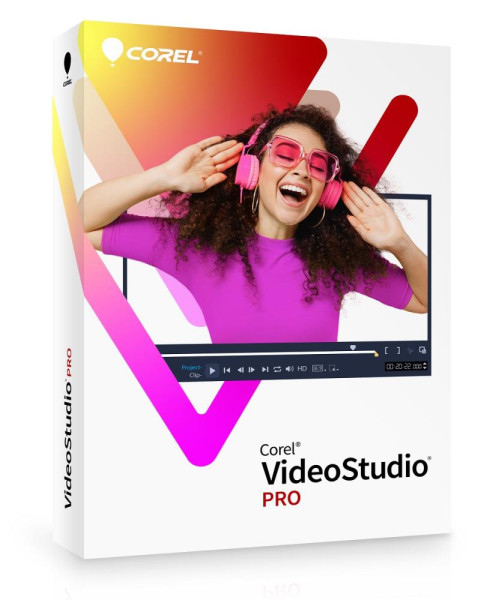

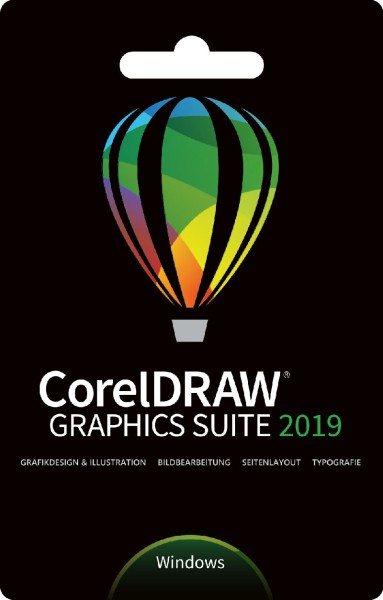
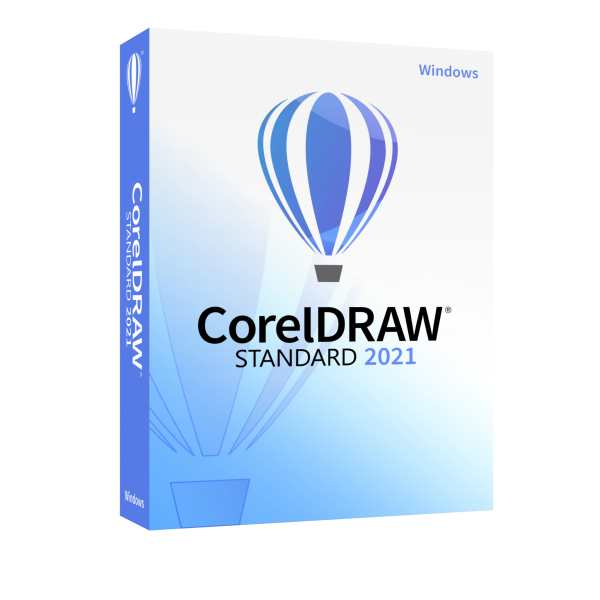

Reviews
Clear filtersThere are no reviews yet.