Bitdefender Password Manager – Your protection for passwords and personal data
The importance of a secure password manager
In today’s digital world, security is more important than ever. With the ever-increasing number of online services and accounts we use every day, it is becoming increasingly difficult to manage all of our passwords safely and in an organized manner. This is where Bitdefender Password Manager comes in. This advanced software offers a simple, secure and efficient solution to manage your passwords and personal data.
What is Bitdefender Password Manager?
Bitdefender Password Manager is a powerful application designed to store all your passwords in one safe place. Bitdefender Password Manager allows you to generate, save and autofill passwords so you never have to worry about forgetting your passwords or using insecure passwords again.
Main features of Bitdefender Password Manager
Secure storage and encryption
Bitdefender Password Manager uses the strongest encryption technology available to protect your passwords and personal information. All stored data is secured with AES-256 bit encryption, which is currently considered unbreakable. This means that only you have access to your passwords and they are safe from hackers and cybercriminals.
Autofill and synchronization
Bitdefender Password Manager lets you auto-fill forms and login information, saving you time and increasing user experience. The software syncs your data across all your devices so you can securely access your passwords anytime, anywhere.
password generator
The software offers a built-in password generator that creates strong and unique passwords for all your accounts. This is especially important to ensure that your accounts are not compromised by weak or reused passwords.
multi-platform support
Bitdefender Password Manager is compatible with all major operating systems and browsers. Whether you use Windows, macOS, iOS or Android, Bitdefender Password Manager offers seamless integration and ensures that you always have your passwords at hand.
emergency access
In case of emergency, you can grant trusted people access to your accounts. This ensures that your digital assets remain accessible even in unforeseen situations.
installation and setup
Step-by-step installation instructions
Installing Bitdefender Password Manager is easy and straightforward. Follow these steps to install the software on your device:
- Download the software : Visit the official Bitdefender website and download the latest version of Password Manager.
- Start installation : Open the downloaded file and follow the instructions of the installation wizard.
- Create an account : After installation, you will be asked to create a Bitdefender account or sign in with an existing account.
- Adding Passwords : Import your existing passwords from other password managers or add them manually.
- Set up sync : Configure sync to ensure your passwords are available on all your devices.
User-friendly interface
Bitdefender Password Manager offers an intuitive and user-friendly interface that allows even inexperienced users to use the software without any problems. The clearly structured menus and simple navigation options make it easy to store, manage and retrieve passwords when needed.
security aspects and data protection
zero-knowledge protocol
Bitdefender uses a zero-knowledge protocol, which means that no one but you has access to your encrypted data – not even Bitdefender itself. This ensures that your passwords and personal information always remain confidential.
two-factor authentication
To further increase your security, Bitdefender Password Manager offers the option to enable two-factor authentication (2FA). This adds an additional layer of security by requiring a second verification step when logging in.
safety reports and audits
Bitdefender regularly conducts security reports and audits to ensure that its software always meets the highest security standards. These audits are conducted by independent security companies and provide additional assurance that your data is safe.
Comparison with other password managers
Bitdefender vs. LastPass
Compared to LastPass, Bitdefender Password Manager offers stronger encryption and a more user-friendly interface. Additionally, Bitdefender’s synchronization is faster and more reliable.
Bitdefender vs. Dashlane
Dashlane is known for its additional features like VPN and dark web monitoring, while Bitdefender focuses on the core features of a password manager while offering more robust security and better value for money.
Bitdefender vs. 1Password
1Password offers similar functionality to Bitdefender, but at a higher price. Bitdefender Password Manager impresses with its ease of use and cost-effective solutions.
customer support and community
24/7 customer support
Bitdefender offers 24/7 customer support to help you with any questions or problems. You can contact support by phone , email or live chat.
Extensive knowledge database
Bitdefender’s extensive knowledge base contains numerous guides, FAQs and tutorials to help you use Password Manager. These resources are easily accessible and provide quick solutions to common problems.
Active Community
Bitdefender has an active online community where users can share their experiences and support each other. This community is a valuable resource for getting tips and tricks on how to get the most out of the password manager.
pricing and subscriptions
Various subscription plans
Bitdefender offers different subscription plans to suit the needs of different users. You can choose between monthly and annual plans, with the annual plans offering significant cost advantages.
Free trial version
Bitdefender Password Manager offers a free trial version that allows you to test the software thoroughly before purchasing it. This allows you to get to know all the features and decide if the password manager meets your needs.
money-back guarantee
If you are not satisfied with Bitdefender Password Manager, Bitdefender offers a 30-day money-back guarantee. This gives you the security of getting your money back if the software does not meet your expectations.
Why Bitdefender Password Manager is the best choice
Bitdefender Password Manager offers a comprehensive solution to manage your passwords and personal data. With its strong encryption, user-friendly interface and extensive features, it is the ideal choice for anyone looking to improve their digital security . The easy installation, reliable customer support and affordable subscription plans make Bitdefender Password Manager one of the best password managers on the market.
Main advantages at a glance
- Strongest encryption technology : AES 256-bit encryption for maximum security.
- Autofill : Save time and increase convenience by automatically filling in login details and forms.
- Multi-platform support : Compatible with Windows, macOS, iOS and Android.
- Two-factor authentication : Additional security layer for optimal protection.
- 24/7 Customer Support : Support available around the clock for all questions and problems.
Bitdefender Password Manager is more than just a password management tool – it’s an essential part of your digital security strategy. Try Bitdefender Password Manager today and experience the many benefits of this top-notch software .

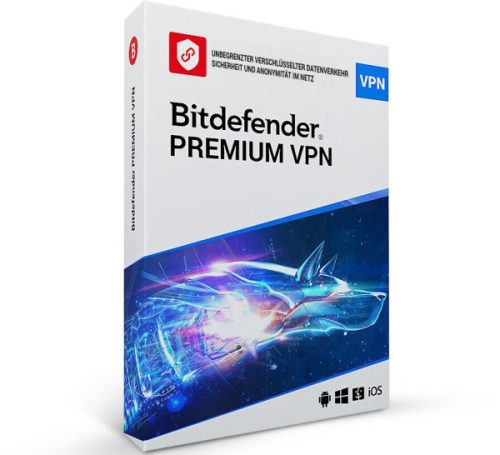
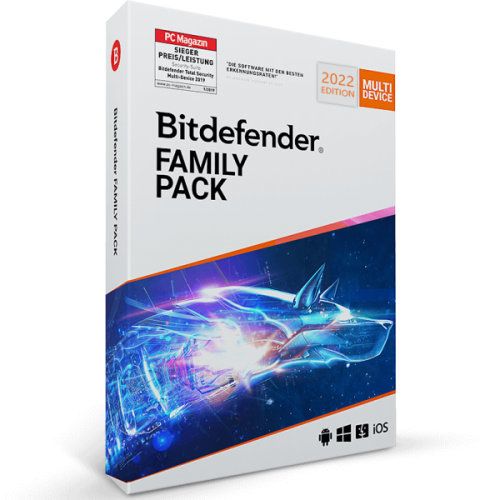
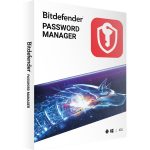
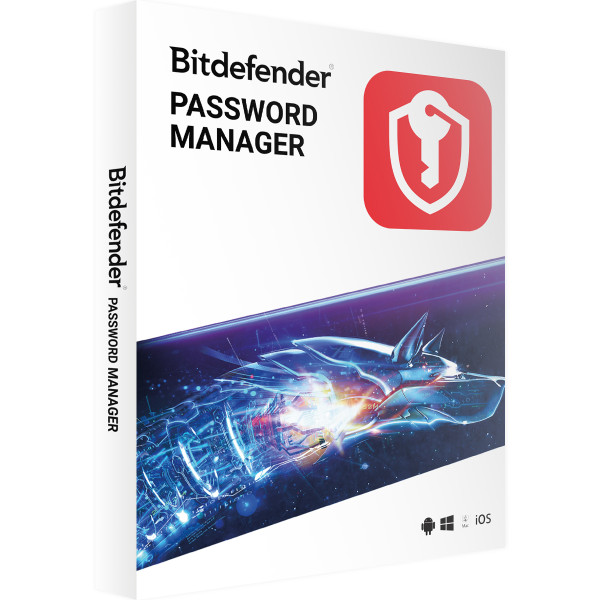
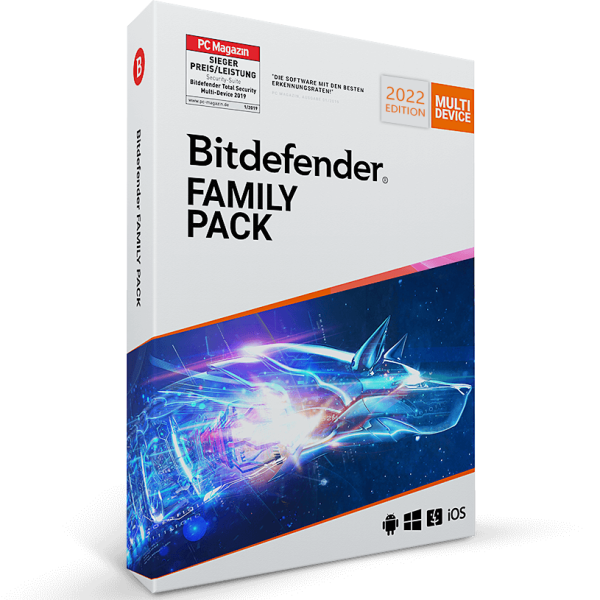
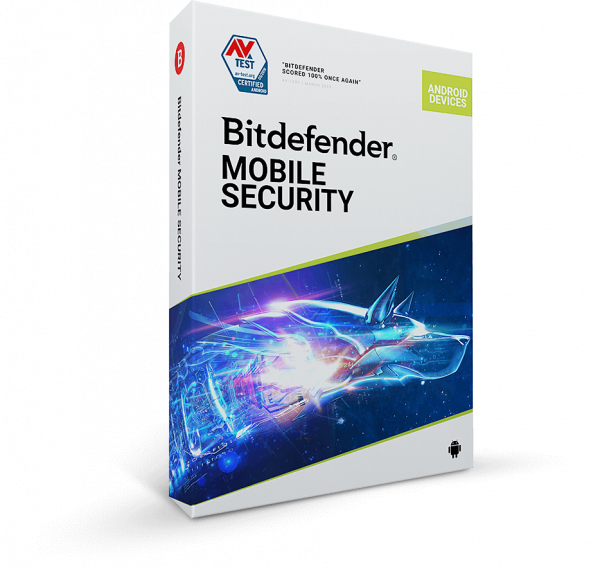
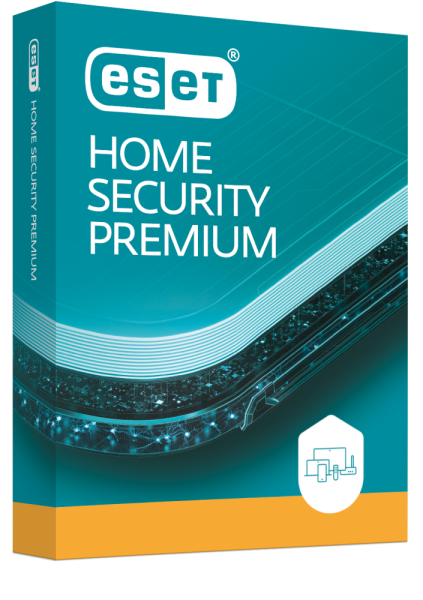

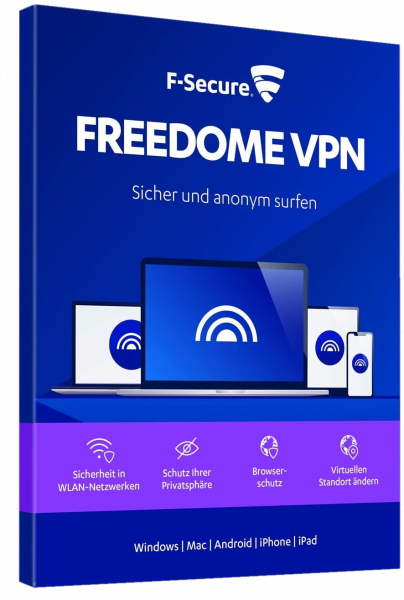
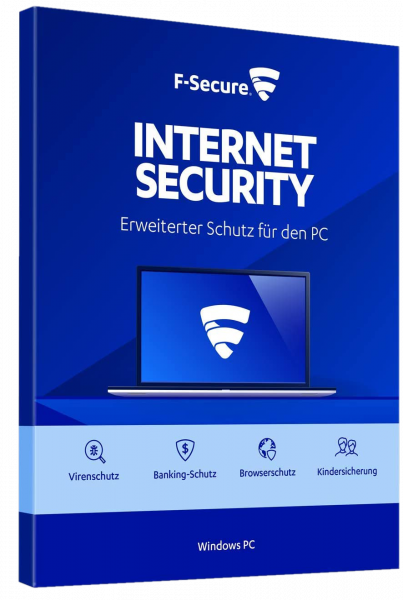

Reviews
Clear filtersThere are no reviews yet.