Product information “Kofax OmniPage Ultimate | Windows”
Document management with Kofax OmniPage Ultimate for Windows
Kofax OmniPage Ultimate is a powerful Optical Character Recognition (OCR) software that enables you to quickly and easily convert paper documents and PDF files into editable and searchable digital documents. The software offers a wide range of features and tools that can significantly increase efficiency and productivity when processing documents. Kofax OmniPage Ultimate allows you to recognize and convert documents in over 120 languages, including Asian languages, Arabic, and Hebrew. The software is capable of accurately capturing and converting text, tables, graphics, and images. You can also save documents in a variety of formats, including Microsoft Word, Excel, PowerPoint, PDF, HTML, and many more. One of the standout features of Kofax OmniPage Ultimate is the ability to perform batch document processing . You can process a large number of documents in a single run, saving time and effort. It also lets you create custom workflows to process and organize documents automatically.
Kofax OmniPage Ultimate also comes with a variety of integration options, including Microsoft SharePoint , Dropbox, and Google Drive. You can integrate the software seamlessly into your workflows and store and share your digital documents easily and securely. The software also has advanced document conversion features, including the ability to add digital signatures, automatically encrypt documents , and extract metadata. The built-in form recognition feature also lets you convert paper forms into digital forms that can be filled out and saved. Kofax OmniPage Ultimate offers a user-friendly and intuitive interface that allows you to process documents quickly and easily. The software is suitable for both individuals and businesses of all sizes looking to increase their document processing productivity.
Who is Kofax OmniPage Ultimate | Windows suitable for?
Kofax OmniPage Ultimate | Windows is a powerful OCR software that is suitable for the following target groups:
- Office workers: The software provides an easy way to convert paper documents into digital formats. Office workers can thus digitize and edit documents quickly and easily.
- Enterprises: Companies that need to manage large volumes of paper documents can save time and resources with Kofax OmniPage Ultimate | Windows . The software enables the rapid conversion of paper documents into digital formats and automates the entire document workflow.
- Researchers and academics: The software can be used to convert printed documents into digital formats for research papers or to create eBooks.
- Private individuals: Kofax OmniPage Ultimate | Windows can also be useful for private individuals who regularly work with paper documents and want to convert them into digital formats.
Overall, the software is suitable for individuals and organizations who want to automate their workflows by converting paper documents into digital formats.
Hardware requirements for Kofax OmniPage Ultimate | Windows
The minimum requirements for Kofax OmniPage Ultimate | Windows are:
- Operating system: Windows 7 (32- or 64-bit) with SP1 or higher, Windows 8, Windows 8.1 (32- or 64-bit), Windows 10 (32- or 64-bit), Windows 11
- Processor: Intel Pentium 4 or equivalent or higher
- RAM: 2 GB or higher
- Hard disk space: 2.7 GB free space
- Screen resolution: 1024 x 768 or higher
- Internet connection: to activate and register the software
However, it should be noted that system requirements may vary depending on the size and complexity of the documents to be processed . For optimal performance, a higher configuration is recommended, especially when processing multi-page or color documents.
(Further detailed information can be obtained from the manufacturer)
Further links to “Kofax OmniPage Ultimate | Windows”
- Questions about the article?
- More articles from Kofax


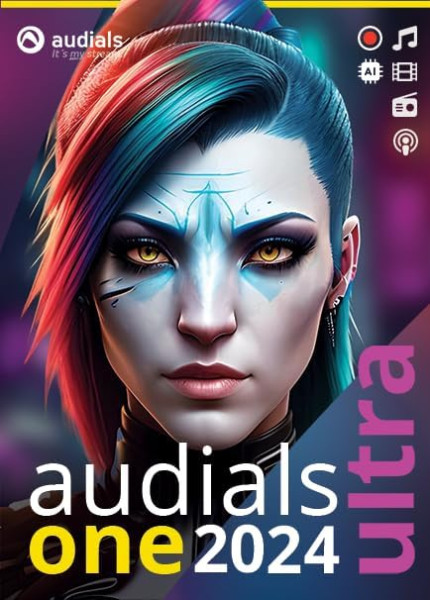
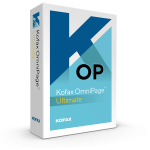
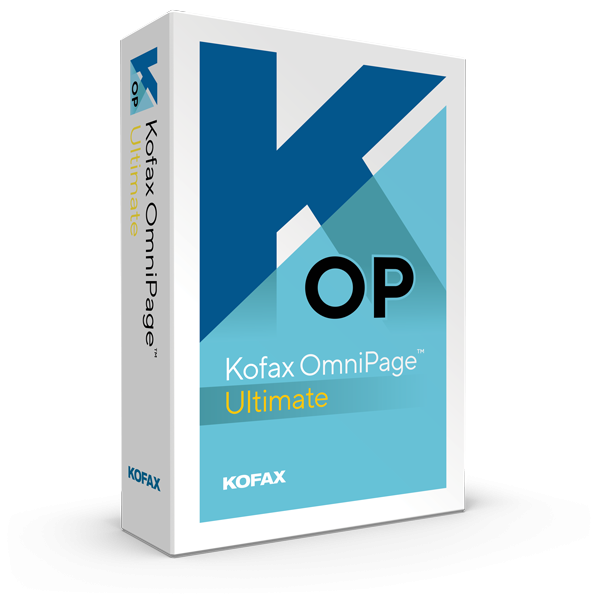
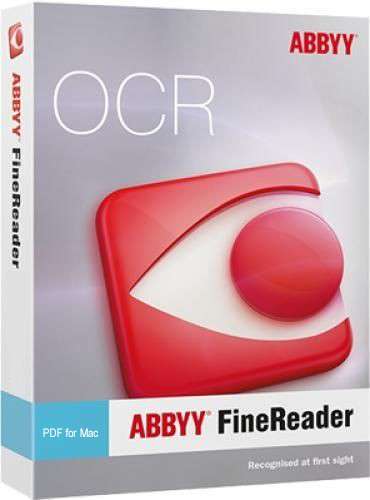
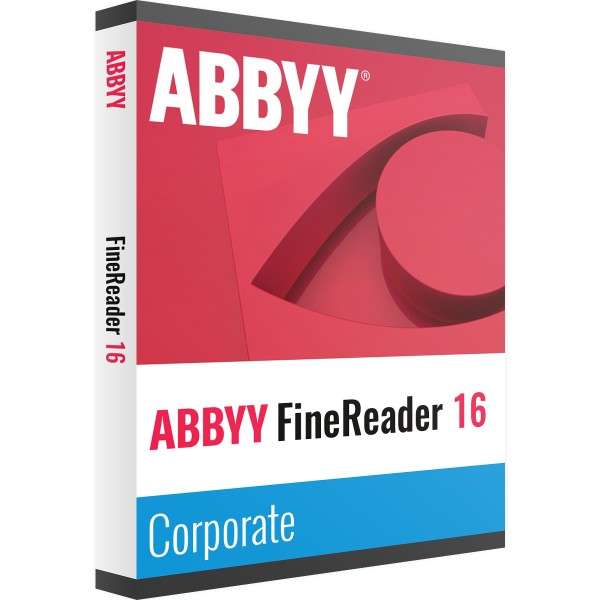
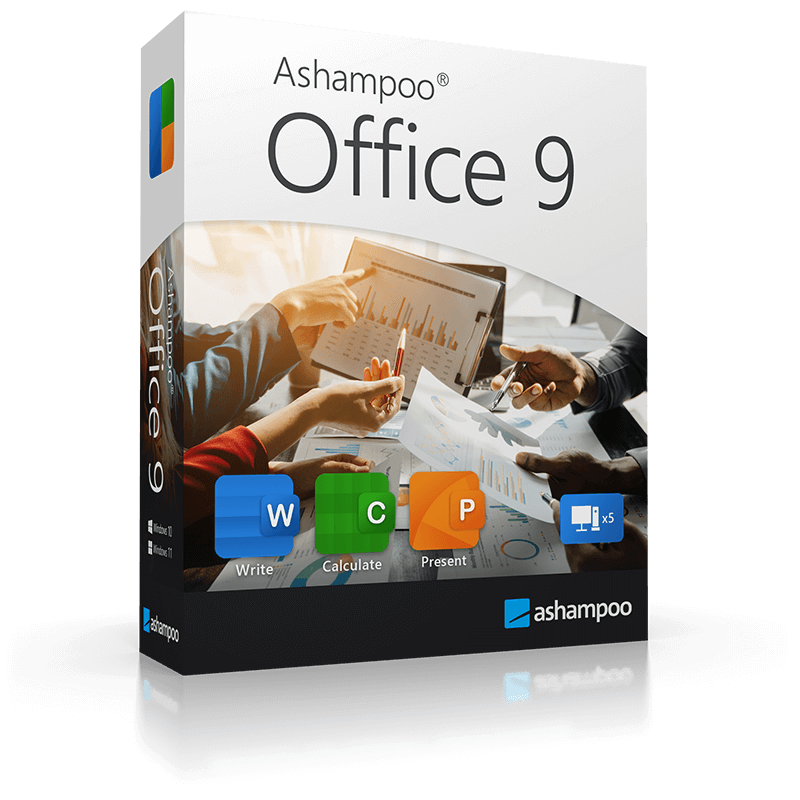

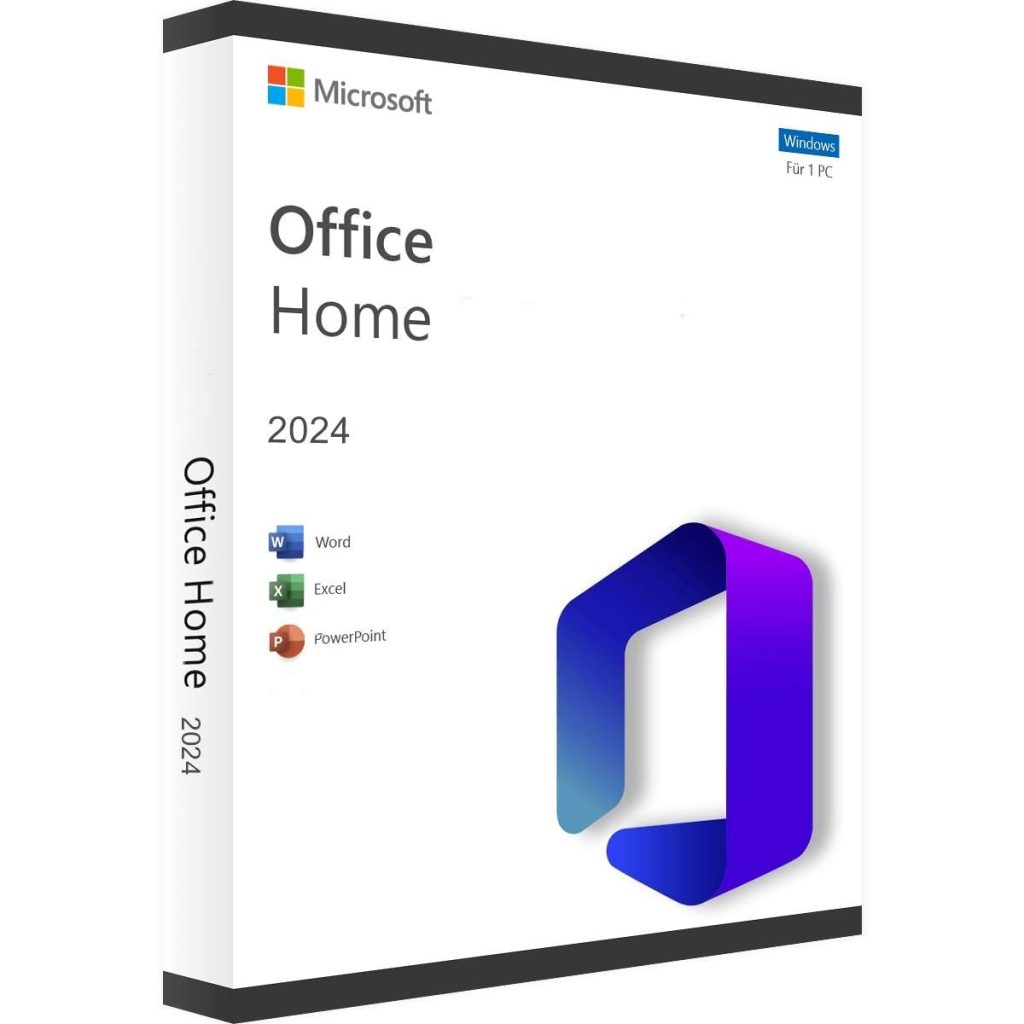
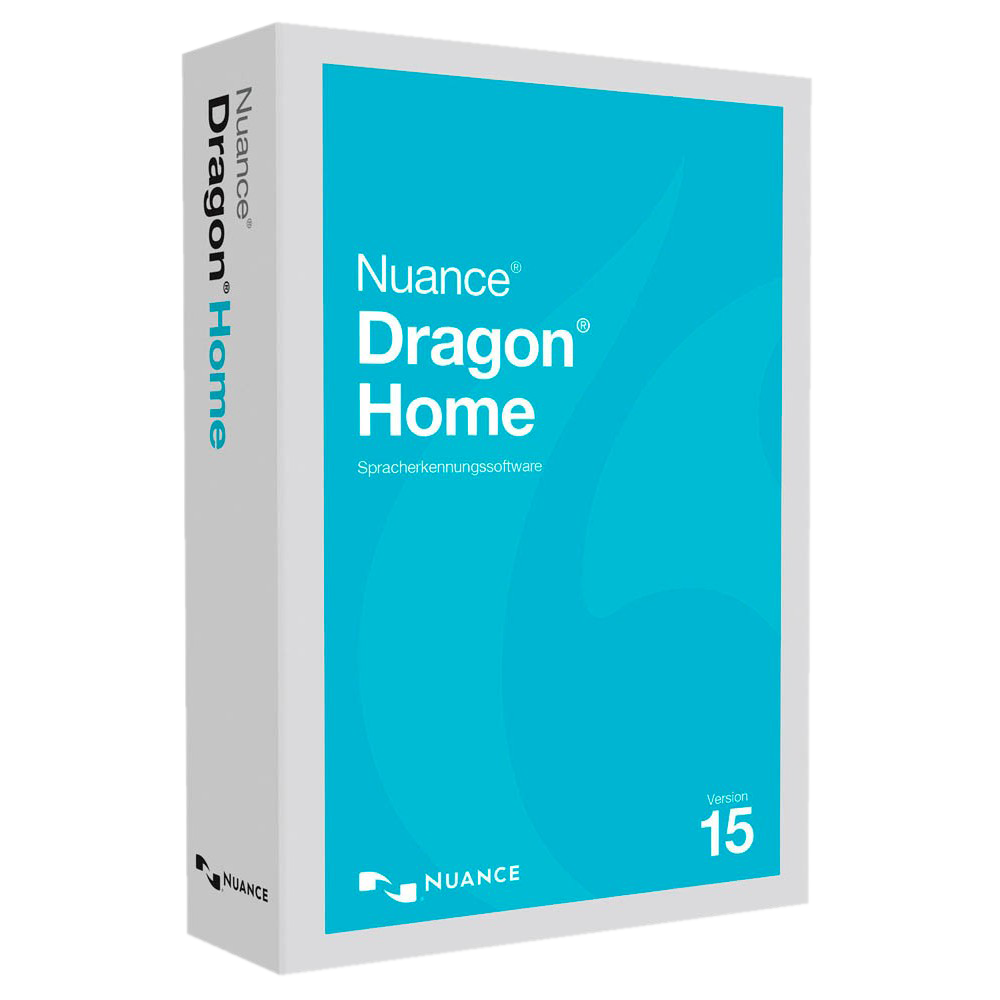

Reviews
Clear filtersThere are no reviews yet.