Kofax Power PDF Advanced 5.1: The PDF solution for your company
Kofax Power PDF Advanced 5.1 is a powerful software solution designed to take your PDF management to the next level. Whether you are a small business, a large corporation, or an individual looking for an efficient way to create, edit, convert, and manage PDF documents, Kofax Power PDF Advanced 5.1 gives you the tools you need.
Why Kofax Power PDF Advanced 5.1 is the best choice for your business
Powerful PDF management features
Kofax Power PDF Advanced 5.1 offers a variety of features to increase your productivity and streamline your workflows. The software allows you to create, convert, edit, merge and share PDF documents, all in one easy-to-use interface.
creation of PDF documents
With Kofax Power PDF Advanced 5.1 you can create PDF documents from almost any file format. Whether Word, Excel , PowerPoint or image files – this software converts your files into high-quality PDFs that display consistently on all devices.
Editing and customizing PDFs
The editing features of Kofax Power PDF Advanced 5.1 are comprehensive and intuitive. You can change text and images directly in your PDF documents, add or delete pages, and insert annotations or comments. The precise optical character recognition technology (OCR) also enables you to turn scanned documents into editable and searchable PDFs.
PDF merging and splitting
Merging and splitting PDF documents is a breeze with Kofax Power PDF Advanced 5.1. You can combine multiple PDFs into a single document or split large files into smaller, more manageable sections. This is especially useful for splitting large reports or assembling project documents.
conversion of PDF documents
One of the outstanding features of Kofax Power PDF Advanced 5.1 is the ability to convert PDF documents into various formats. You can convert PDFs into editable Word documents, Excel spreadsheets, PowerPoint presentations and more. This not only saves time, but also ensures that your documents are in the format that best suits your needs.
Security and Data Protection
Privacy and security are critical in today’s business world. Kofax Power PDF Advanced 5.1 offers comprehensive security features to protect your sensitive data. You can secure documents with passwords, set permissions, and use digital signatures to ensure the authenticity of your documents.
Integration and Cooperation
Kofax Power PDF Advanced 5.1 integrates seamlessly with your existing business systems and workflows. The software supports a variety of cloud services such as Google Drive, Dropbox and OneDrive, so you can access and share your documents anytime, anywhere. Collaboration with colleagues is made easy with features such as real-time commenting and co-editing.
Applications of Kofax Power PDF Advanced 5.1
companies and large corporations
For companies of all sizes, Kofax Power PDF Advanced 5.1 offers a robust solution for managing and editing PDF documents. The software helps streamline workflows, increase productivity and ensure the security of sensitive data.
human resources
In human resources, Kofax Power PDF Advanced 5.1 makes it easier to create and manage employee files, contracts and other important documents. OCR technology makes it possible to convert scanned documents into editable formats, which greatly simplifies administration.
legal departments
Legal departments benefit from extensive editing and security features. Contracts and legal documents can be created, reviewed and secured quickly, streamlining workflow and minimizing errors.
educational institutions
Educational institutions can use Kofax Power PDF Advanced 5.1 to efficiently manage teaching materials, course materials and administrative documents. The ability to convert PDFs into editable Word documents makes the creation and editing of teaching materials much easier.
healthcare system
In healthcare, managing patient records and medical documents plays a key role. Kofax Power PDF Advanced 5.1 helps manage these documents securely and facilitate access to important information while ensuring confidentiality.
Ease of use and support
Intuitive user interface
The user interface of Kofax Power PDF Advanced 5.1 is designed to be intuitive and allows users to use the software quickly and efficiently. The clear and logical structure makes it easy to find your way around and make the most of the extensive functions.
Comprehensive support and training materials
Kofax offers comprehensive support and a variety of training materials to ensure you get the most out of your software. From user guides and online tutorials to webinars and personal support, Kofax is here to help.
pricing and availability
Flexible licensing models
Kofax Power PDF Advanced 5.1 offers flexible licensing models that are tailored to the needs of different companies and individuals. Whether you need a single license, multi-user license or a volume license for large companies, Kofax has the right solution for you.
Free trial version
For those who would like to try the software first, Kofax offers a free trial version of Power PDF Advanced 5.1 so you can experience the software’s extensive features and ease of use before you decide to purchase it.
Kofax Power PDF Advanced 5.1 – The PDF solution
Kofax Power PDF Advanced 5.1 is a powerful and versatile software designed to revolutionize the way you handle PDF documents. With a wide range of functions for creating, editing, converting and securing PDFs, this software offers everything you need for efficient and secure document management. Whether in business, education or healthcare, Kofax Power PDF Advanced 5.1 is the ideal solution for all your PDF needs.
Experience the future of PDF management with Kofax Power PDF Advanced 5.1 and optimize your workflows today. Visit Softwareindustrie24 for more information and to download your free trial version.
System requirements for Kofax Power PDF Advanced 5.1
operating system
- Supported operating systems: Windows 10 or higher
hard disk storage
- Required space: At least 2 GB of free hard disk space to install the application files
- Additional storage: Additional disk space is required for temporary installation files and for additional user interface language packs
processor
- Minimum requirement: Computer with a processor of 1.5 GHz or higher
RAM
- Minimum requirement: 1 GB RAM
- Recommended: More than 1 GB RAM for optimal performance
- Questions about the article?
- More articles from Kofax

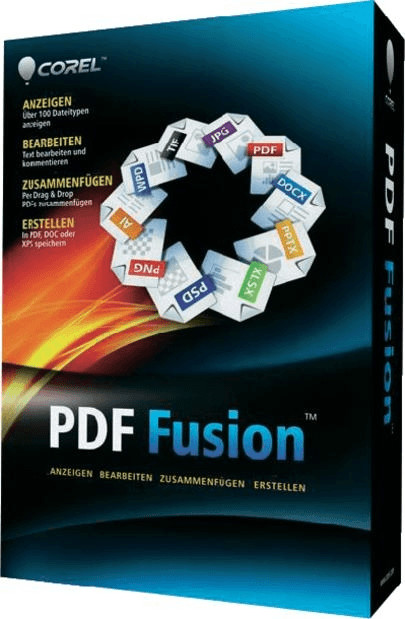
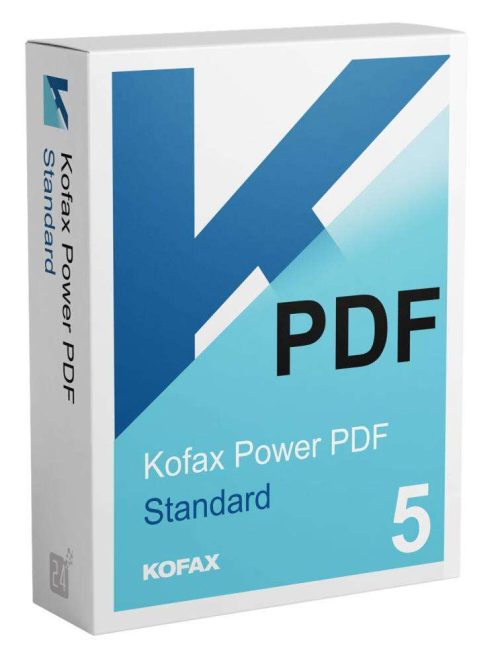
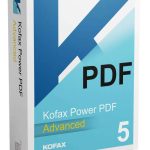
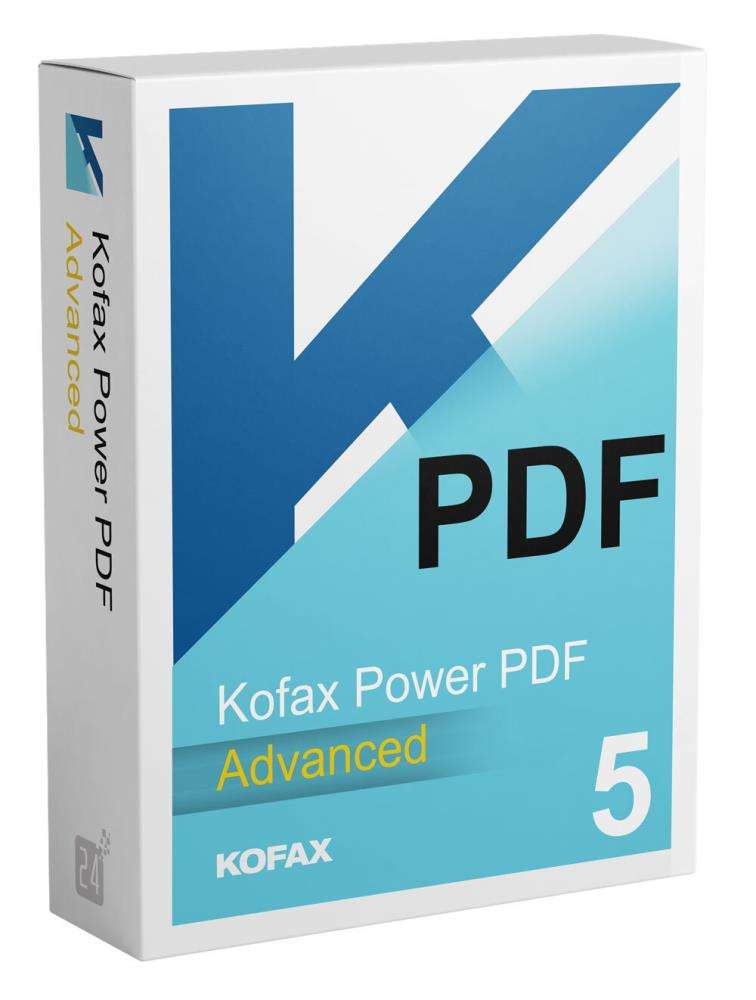
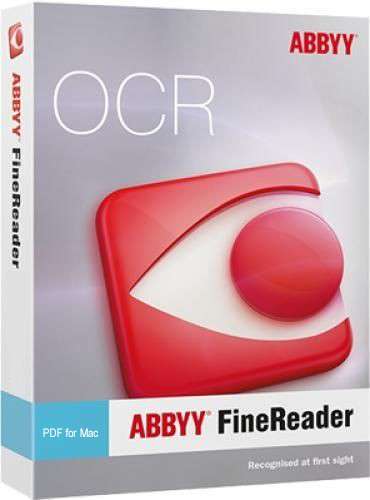
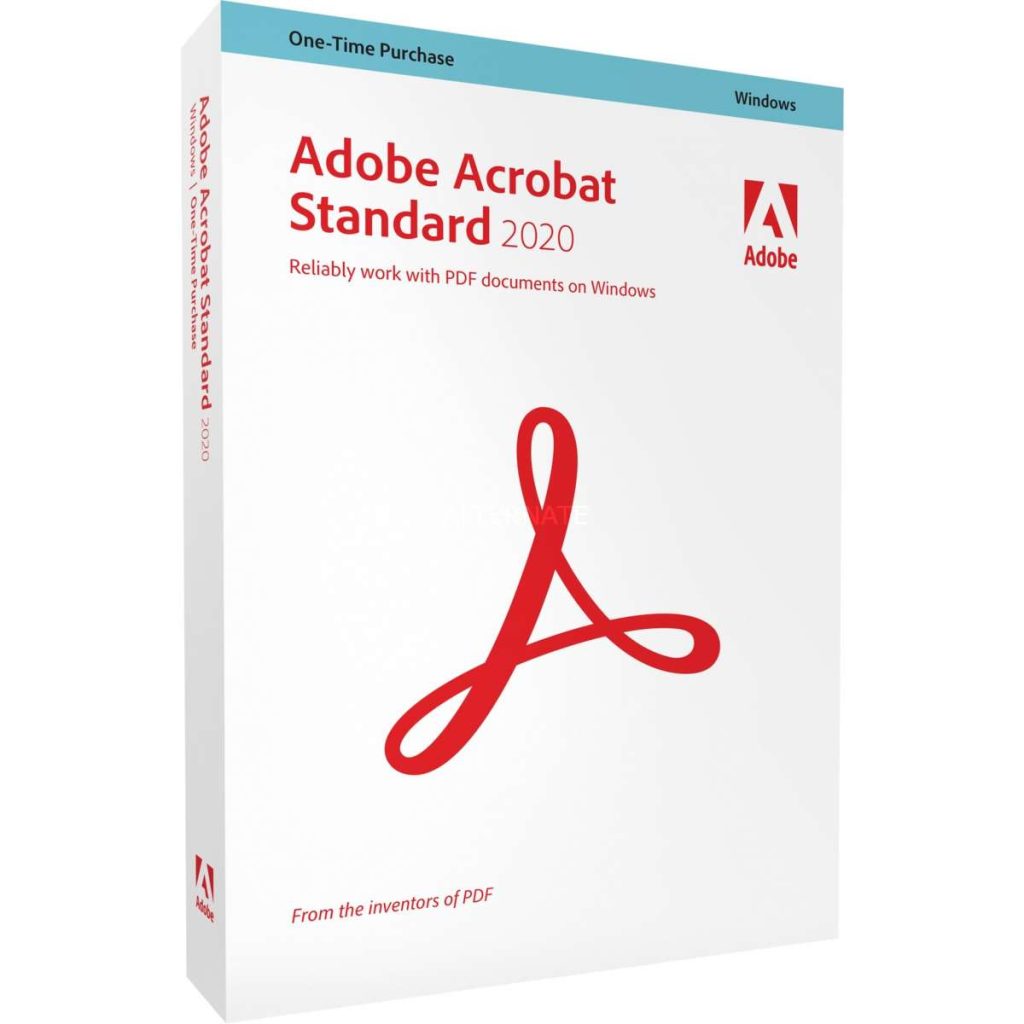

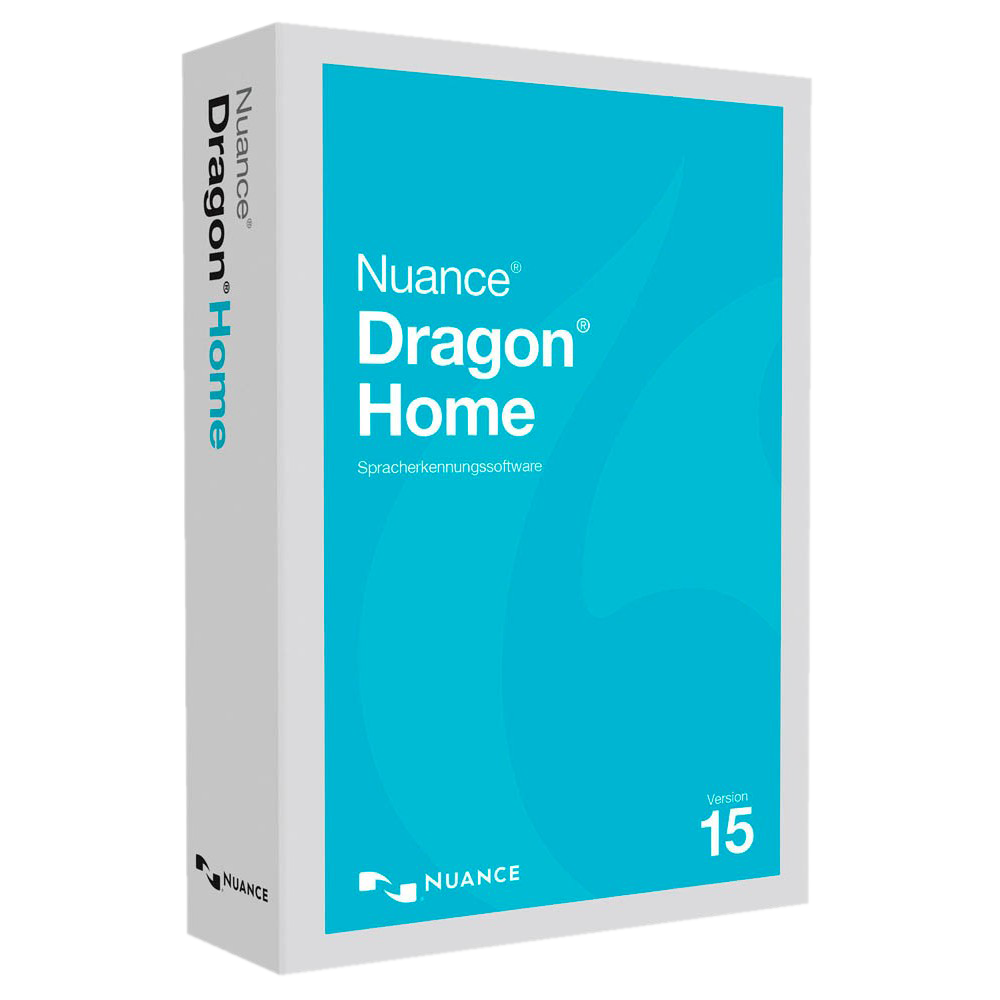
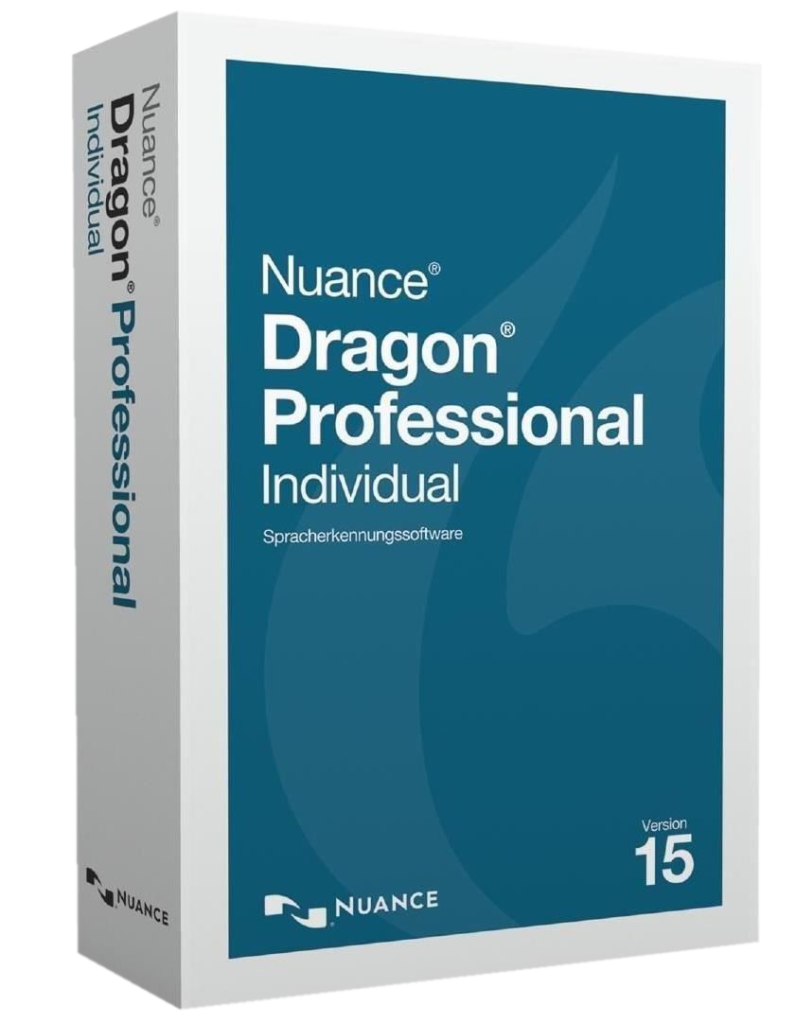
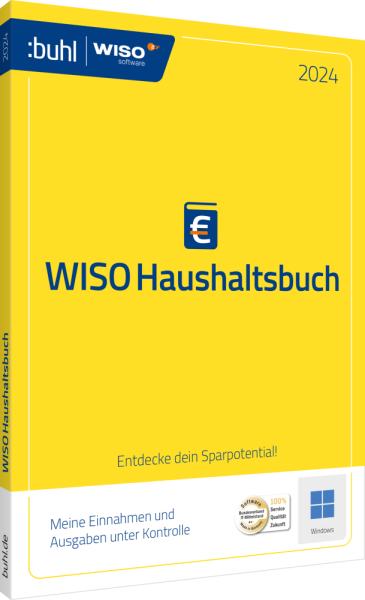

Reviews
Clear filtersThere are no reviews yet.