Effective data management and automation with Microsoft Access 2013 on Windows
Microsoft Access 2013 is a comprehensive database management solution designed specifically for Windows. Access 2013 enables users to create, manage, and analyze powerful databases to develop efficient business solutions and make data-driven decisions. With its easy-to-use interface, Access 2013 enables even users without extensive database knowledge to create databases quickly and easily. It offers a wide range of templates and wizards to make it easy to get started. Users can choose from a variety of templates, such as contact databases, task tracking, project databases, and more, and customize them to suit their specific needs. Access 2013 supports seamless integration with other Microsoft Office applications . Data can be imported or exported from Excel, Outlook, and other Office applications to improve information sharing and facilitate data analysis.
One of the outstanding features of Access 2013 is the ability to create relational databases. Users can define relationships between different tables to support complex data structures. This enables efficient organization and analysis of data. In addition, Access 2013 offers powerful query and reporting capabilities. Users can create complex queries to retrieve specific information from the databases . The Report Designer can be used to create customized reports that provide important insights and look professional. Security and privacy are also at the forefront of Access 2013. It offers access control features and allows you to set permissions for users and groups. This helps protect sensitive data and restrict access to authorized people.
In summary, Microsoft Access 2013 provides a comprehensive database management solution for Windows operating systems . It combines ease of use with powerful features for creating, managing, and analyzing databases. With its built-in tools for integrating data, building queries, and generating reports, Access 2013 enables users to make informed decisions and develop customized solutions for their business needs.
Who is Microsoft Access 2013 | Windows suitable for?
Microsoft Access 2013 is suitable for a wide range of users who need to create, manage, and analyze databases.
Here are some examples of user groups that can benefit from Access 2013 :
- Small business owners and freelancers: Access 2013 offers an affordable way to create databases and automate business processes without having to hire expensive developers.
- Mid-sized companies: Access 2013 is a powerful solution for companies that want to optimize their data management . It offers the ability to create customized databases that meet the specific needs of the company.
- Data analysts and researchers: Access 2013 provides powerful query capabilities that can be used to effectively analyze data, making it an excellent choice for data analysts , researchers, and scientists who need to explore complex data.
- Educational institutions: Access 2013 has the ability to teach students and teachers how to create databases and automate processes, which can be of great benefit to educational institutions.
- Nonprofit organizations: Access 2013 can be used by nonprofit organizations to manage data , track donations, and automate processes.
- Healthcare: Access 2013 can be used by medical institutions to manage patient data, automate clinical processes, and analyze research data .
- Retail and e-commerce: Access 2013 can be used by retailers and e-commerce companies to manage customer and order data and automate sales processes.
In summary, Microsoft Access 2013 is suitable for users who need an easy-to-use and powerful data management solution , regardless of the industry or organization they work for.
Hardware requirements for Microsoft Access 2013 | for Windows
The minimum hardware requirements for Microsoft Access 2013 on Windows are:
- Processor: 1 GHz or faster (x86 or x64-bit processor with SSE2 support).
- Memory: 1 GB RAM (32-bit version) or 2 GB RAM (64-bit version).
- Hard disk space: 3 GB of available hard disk space.
- Graphics card : DirectX 10 compatible graphics card with a resolution of at least 1024 x 576 pixels.
- Operating system: Windows 7 Service Pack 1, Windows 8, Windows 8.1, Windows 10 or Windows Server 2008 R2 SP1, Windows Server 2012, Windows Server 2012 R2 or Windows Server 2016.
However, it is important to note that recommended hardware requirements may vary depending on the size and complexity of the databases created with Access 2013. If a database contains many tables, queries, and forms, or processes large amounts of data, more memory and disk space will be required.
In addition, the performance of Access 2013 can be improved by using a powerful processor, a dedicated graphics card and a fast hard drive. An SSD hard drive can significantly reduce the loading times of Access 2013 and the databases.
In summary, the minimum hardware requirements for Microsoft Access 2013 on Windows are moderate and can be met by most computers. However, it is recommended that you meet or exceed the recommended hardware requirements to ensure optimal performance of Access 2013 and the databases you create.
(For further details please contact the developer).
Relevant: We offer you the appropriate setup file for the key! Due to the variety of versions available, we strongly recommend performing a clean installation using our provided file to avoid possible future difficulties. In case you are unsure. This office program offers countless templates to help you create documents.

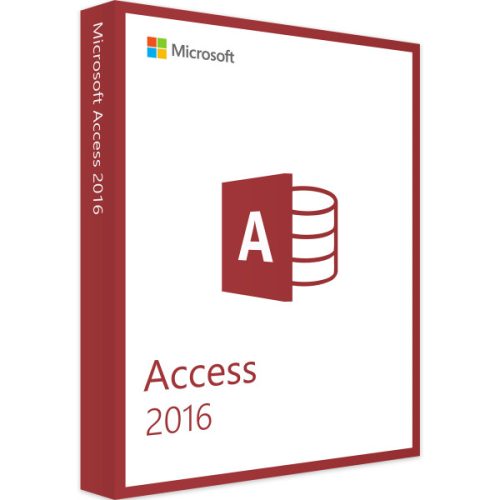
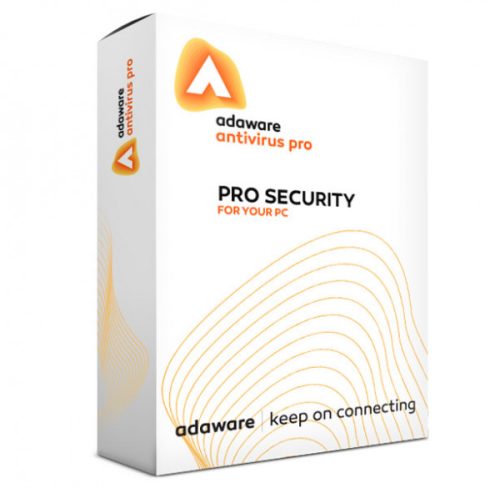




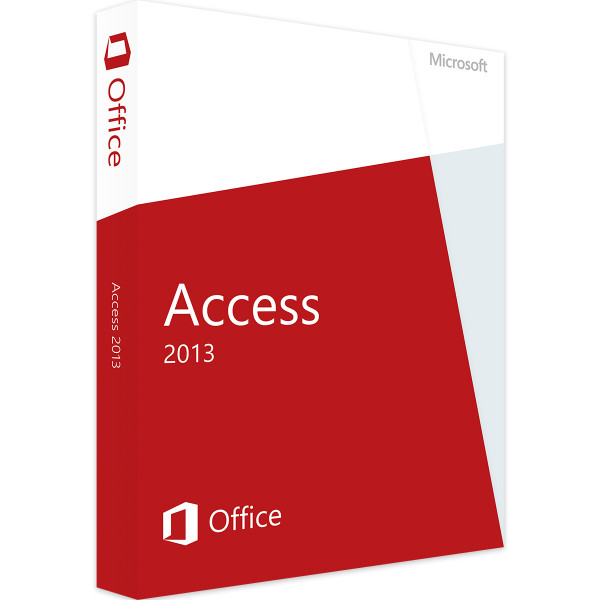
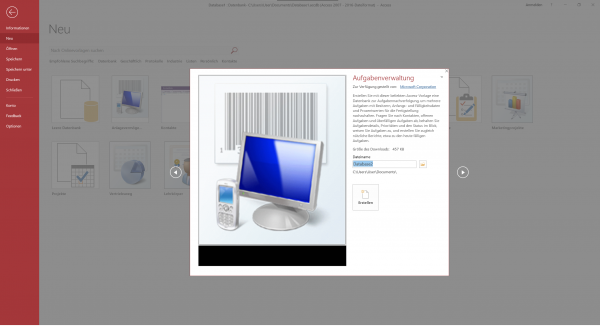
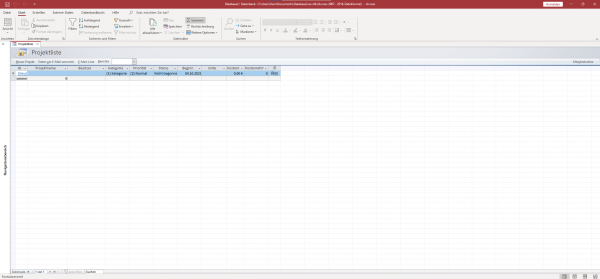
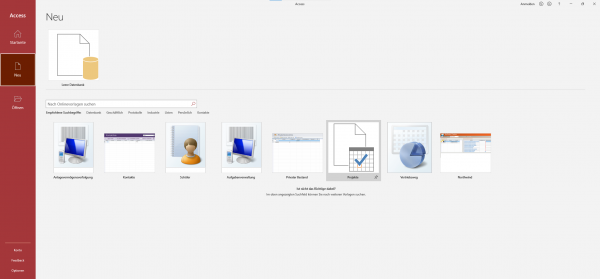
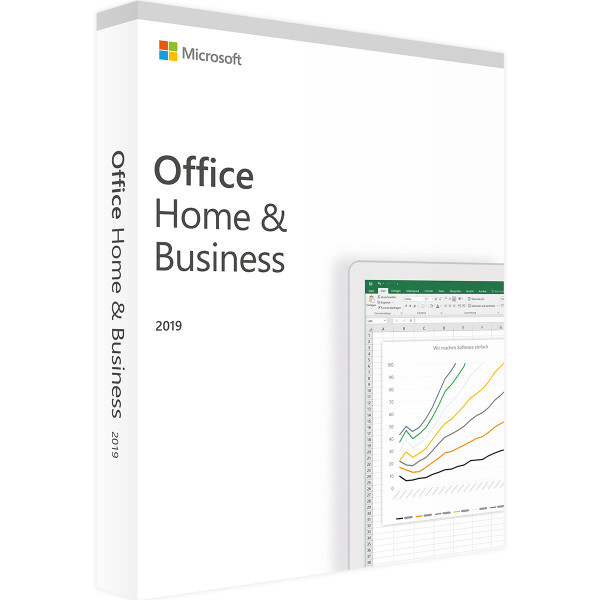
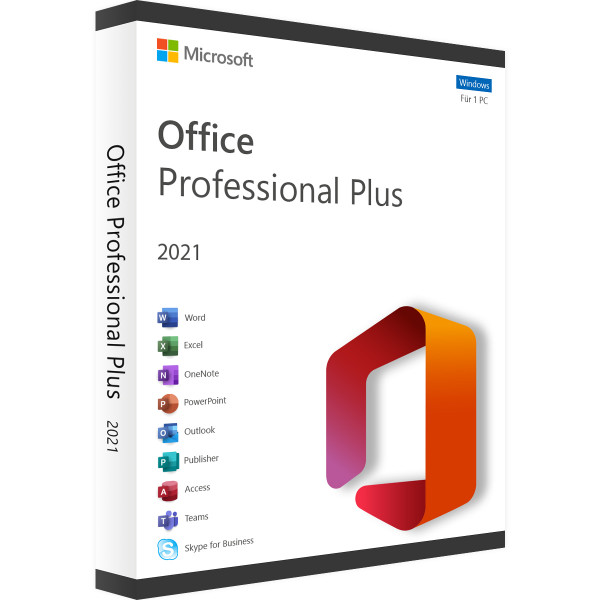
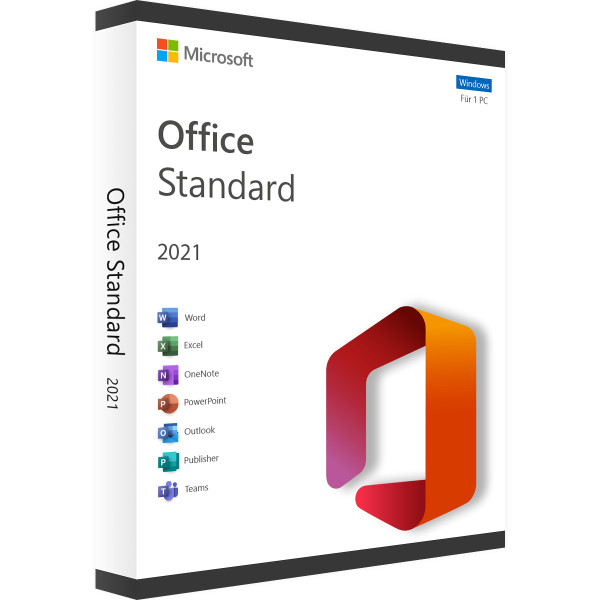
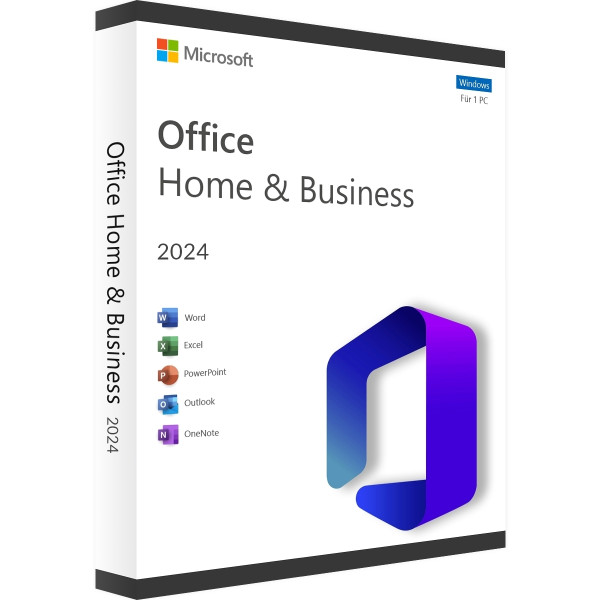
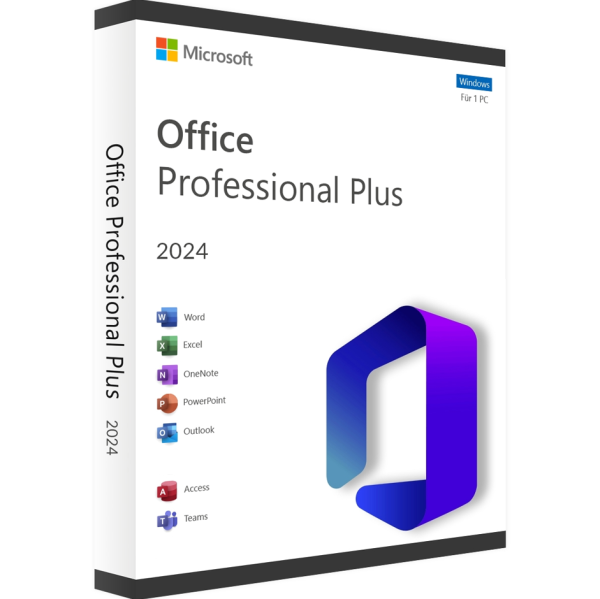
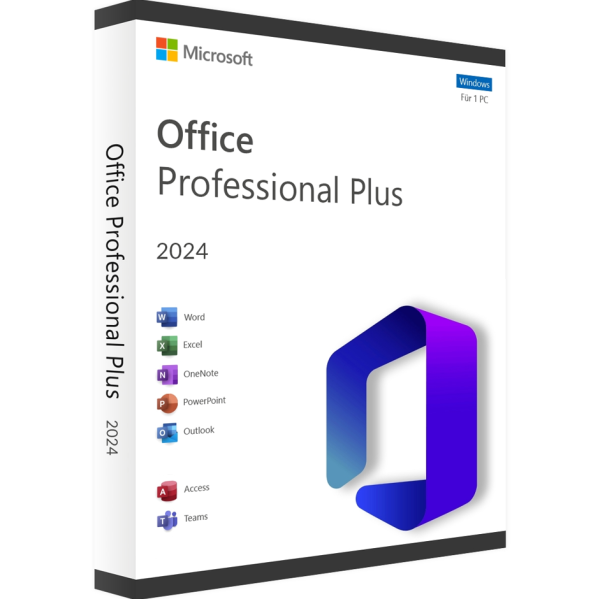

Reviews
Clear filtersThere are no reviews yet.