A user-friendly solution for managing large amounts of data and complex business requirements
As part of the Microsoft Office Suite, Microsoft Access 2021 offers a powerful and versatile database management solution for Windows operating systems . Access enables users to create, manage, and analyze databases to develop efficient and customized solutions for their business and project needs. Access 2021 ‘s user-friendly interface enables even non-experts to create databases as it offers a variety of templates and wizards to get started quickly. Users can choose from a wide range of templates, including contact databases, task tracking, inventory management, and more, and customize them to suit their specific needs. Microsoft Access 2021 also supports integration with other Microsoft Office applications, making data sharing and reporting seamless. Data can be imported or exported from Excel , Outlook , and other Office applications to improve efficiency and information flow.
One of the outstanding features of Access 2021 is the ability to define relationships between different tables and create complex database structures . Users can design relational databases to organize data in a logical manner and ensure data integrity. In addition, Access 2021 offers powerful query and reporting capabilities that allow users to run complex queries and create attractive reports and forms. These reports can be effortlessly customized and formatted to extract important insights from the data and provide presentation-ready information. The security and privacy concerns are also taken seriously by Access 2021. It offers various levels of security and access controls to ensure the confidentiality and integrity of the data. Users can set permissions for users and groups to ensure that sensitive information is only accessible to authorized people.
Overall, Microsoft Access 2021 offers a comprehensive database management solution for businesses and individuals that combines powerful features with ease of use. It enables efficient organization, management, and analysis of data and helps make informed decisions and develop data-driven solutions.
Who is Microsoft Access 2021 | Windows suitable for?
Microsoft Access 2021 is suitable for a wide range of users who want a powerful yet easy-to-use database application .
Here are some examples of user groups for which Microsoft Access 2021 is suitable:
- Individuals : Access is ideal for individuals who want to manage data such as contacts, customer information, or inventory.
- Small businesses: Access is also suitable for small businesses that want to manage data such as orders, purchase orders, suppliers or financial data.
- Departments in larger companies: Access is also suitable for departments in larger companies that require specific databases for their workflows.
- Teachers and Students: Access is a great resource for teachers and students who need to create and manage databases for their classes.
- Data analysts: Access offers a variety of data analysis tools , making it a good choice for data analysts who want to create reports and dashboards.
- Developers: Access is also suitable for developers who want to create custom applications based on the Access database.
Overall, Microsoft Access 2021 is suitable for a wide range of users who need a powerful and easy-to-use database application .
Hardware requirements for Microsoft Access 2021 | for Windows
The minimum hardware requirements for Microsoft Access 2019 on a Windows-based PC are as follows
- Main Processor CPU: A CPU with 1.6 GHz or higher and the distinction between 32-bit (x86) or 64-bit (x64) are important aspects in meeting the requirements of certain software.
- System software: Windows 11 /Windows 10, Windows Server 2022 (Only these editions are supported)
- Main memory (RAM): The system requires a memory capacity of 4GB RAM (64-bit)
- Storage capacity: A storage capacity of 4GB RAM.
- Monitor: Recommended minimum resolution is 1024 * 768 pixels.
It should be noted that these are the minimum requirements and that higher specifications are recommended for better performance and greater flexibility. A faster CPU, more RAM and a larger hard drive will improve speed and the ability to process larger amounts of data. A higher screen resolution and a better graphics card can also improve the user experience.
(For further details please contact the developer).
Relevant: We offer you the appropriate setup file for the key! Due to the variety of versions available, we strongly recommend performing a clean installation using our provided file to avoid possible future difficulties. In case you are unsure. This office program offers countless templates to help you create documents.

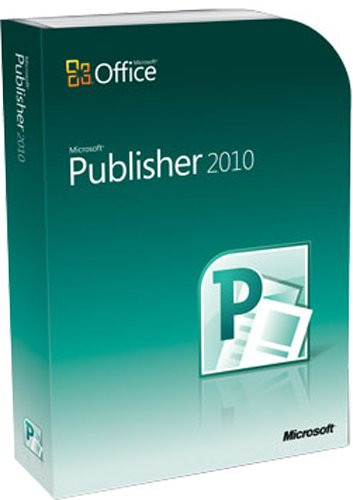
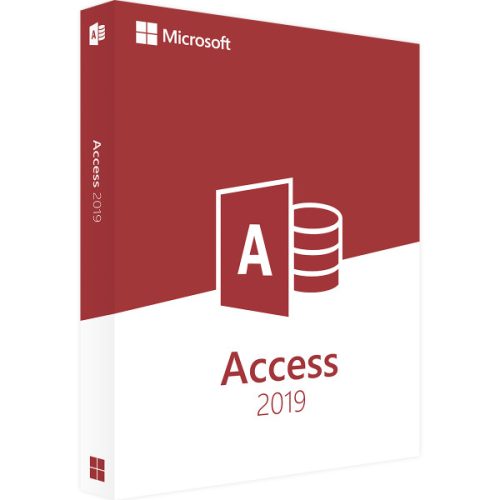
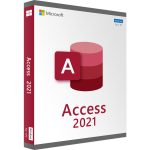


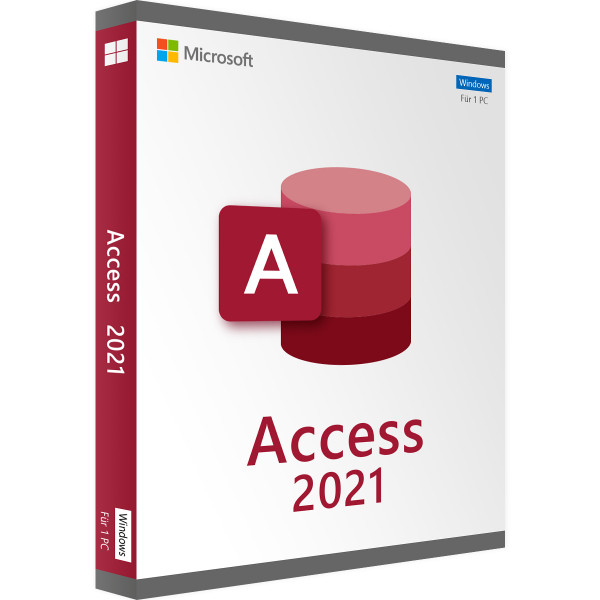
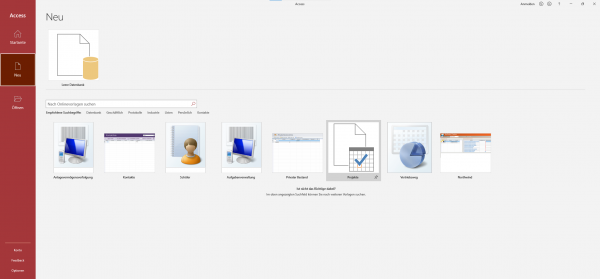
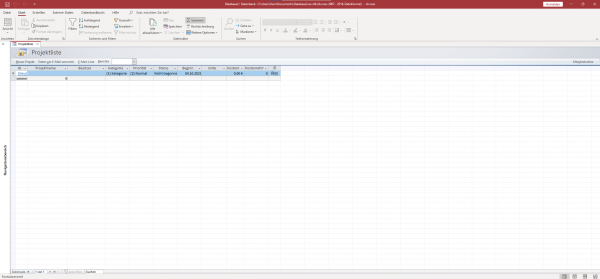
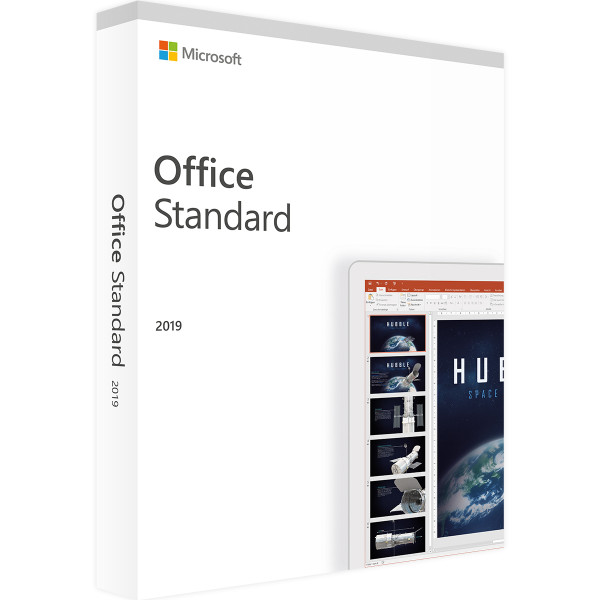
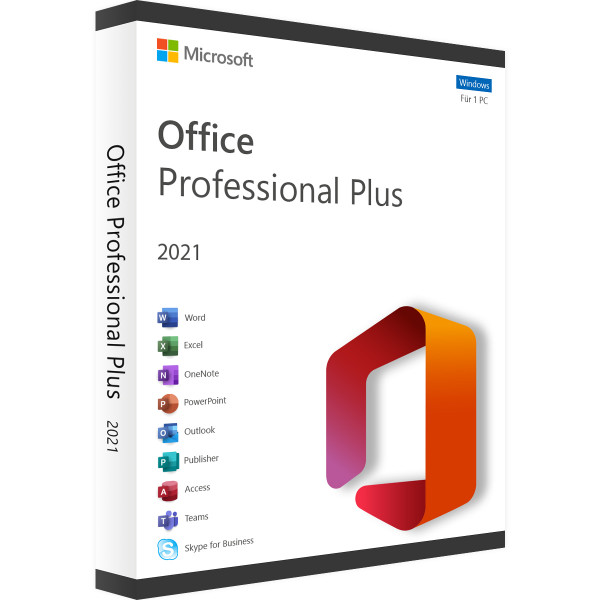
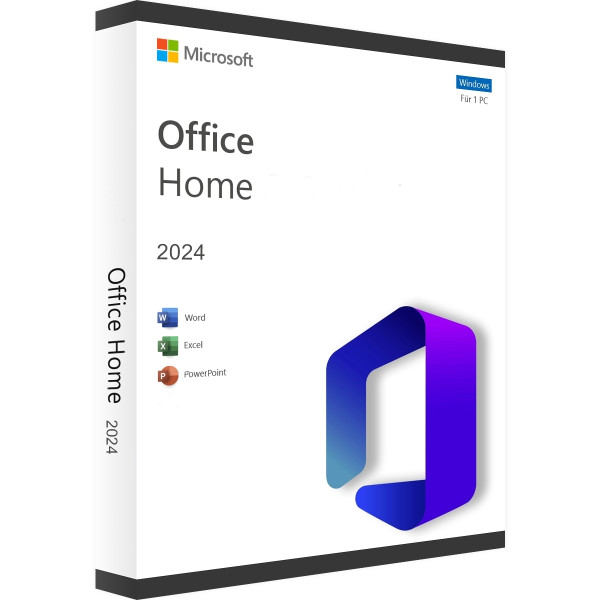
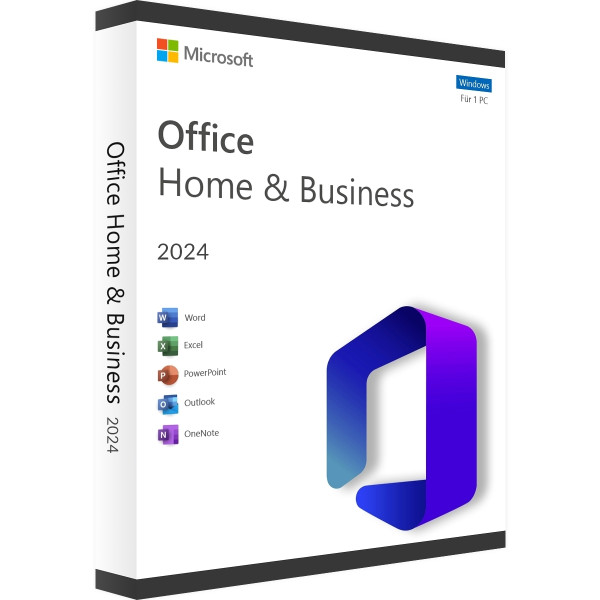
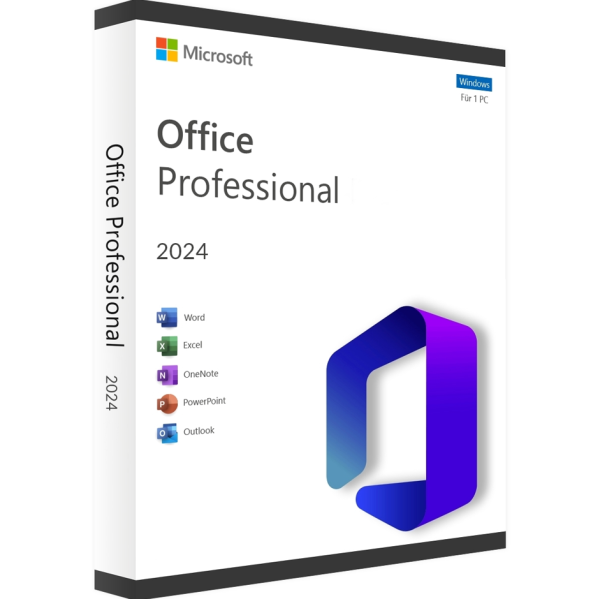
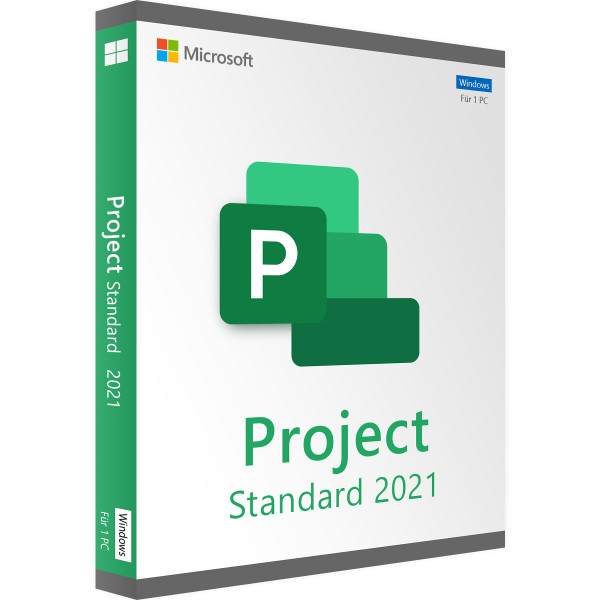

Reviews
Clear filtersThere are no reviews yet.