A powerful spreadsheet software for data analysis and visualization
Microsoft Excel 2019 for Mac is a powerful spreadsheet software that is designed to help users organize, analyze, and visualize their data effectively. The software offers a wide range of features and tools for all types of users, from beginners to experienced users. One of the key features of Microsoft Excel 2019 for Mac is its ability to perform complex mathematical and statistical calculations. The software offers numerous functions and formulas that users can use to analyze data and extract meaningful information from it. There are also built-in data visualization tools that allow users to create graphs, charts, and diagrams to visually present their data. Excel 2019 for Mac also offers a wide range of formatting options that help users present their tables and data in an appealing manner. Users can customize fonts, colors, and other formatting to make their tables look professional. There are also a variety of templates that users can use to quickly create professional tables.
Collaborating with other users is also easy with Microsoft Excel 2019 for Mac . The software supports file sharing and allows multiple users to work on a spreadsheet at the same time. There are also cell commenting and change tracking features that allow users to keep track of changes made by other users. Excel 2019 for Mac also offers improved data analysis and modeling features that allow users to create and manage complex data models. The software also includes new chart types and data visualization features that make it easier for users to present data in an engaging way.
In summary, Microsoft Excel 2019 for Mac offers comprehensive and powerful spreadsheet software for users of all skill levels. With its numerous features and tools, users can effectively organize, analyze and visualize their data and create professional spreadsheets.
Who is Microsoft Excel 2019 | Mac suitable for?
Microsoft Excel 2019 | Mac is a professional spreadsheet software that is suitable for a wide range of users. It is ideal for individuals and businesses that need to organize, analyze, and visualize data in extensive spreadsheets, regardless of their size or industry.
Excel 2019 | Mac offers features and tools for users of all skill levels, from beginners to advanced users. Beginners can use the software to create basic spreadsheets and perform simple calculations, while more experienced users can perform complex mathematical and statistical analyses and write macros to automate their workflows.
Excel 2019 | Mac is also suitable for any industry that needs to collect, organize and analyze data. It is especially useful for finance, marketing, accounting, sales and project management teams who often work with large amounts of data and need to perform complex calculations.
Here are some of the main categories of users that Excel 2019 for Mac is particularly suitable for:
- Business Users : Microsoft Excel 2019 for Mac is a must-have software for business users who need to manage large amounts of data. It can be used for creating financial spreadsheets , budgets, forecasts, reports, and more. With its advanced features and tools, users can perform complex mathematical and statistical calculations, transform data into attractive graphs and charts, and analyze data to gain important insights. The ability to share data sheets and work on a spreadsheet at the same time makes collaborating with colleagues easy and effective.
- Scientific users: Excel 2019 for Mac is also suitable for scientific users who need to analyze large amounts of data. The software offers powerful mathematical functions and formulas needed for complex calculations in fields such as statistics, physics, chemistry, and biology. It is also useful for data analysis and creating graphs and charts to visualize and present results.
- Students and educational institutions: Excel 2019 for Mac is a valuable tool for students and educational institutions. It can be used for creating spreadsheets, charts and graphs to analyze and present results. It is also useful for creating projects, term papers, assignments and presentations. Excel 2019 for Mac is also capable of being used in schools and universities as part of the curriculum.
- Home users: Microsoft Excel 2019 for Mac is also suitable for home users who want to organize and analyze their data. It can be used for creating household budgets, inventory lists, travel expense reports, and much more. The formatting features of Excel 2019 for Mac allow users to present their tables and data in an attractive way.
In summary, Microsoft Excel 2019 for Mac is suitable for a wide range of users, including business users, researchers, students, and home users. It offers a variety of features and tools to effectively organize, analyze, and visualize data and create professional spreadsheets.
Hardware requirements for Microsoft Excel 2019 Mac
- Operating system: Office compatibility on Mac systems applies to the three most recent versions of macOS. After the release of a new major version of macOS, Microsoft focuses on the latest and the two previous versions of macOS and ends support for the oldest version. The availability and functionality of product features may vary depending on the age of the system. To ensure trouble-free use for the user, it is recommended to always use the latest version of the specified operating system.
- Processor: Intel processor with 64-bit support
- RAM: at least 4 GB
- Hard disk space: at least 10 GB of free space
- Display: 1280 x 800 pixels or higher
- Graphics card: DirectX 10 compatible graphics card for graphics hardware acceleration
- Internet access for installing and activating the software
(For further details please contact the developer).
It should be noted that these requirements are recommended for optimal performance and that Excel 2019 may also run on a lower-spec computer, but with potentially lower performance.
Relevant: We offer you the appropriate setup file for the key! Due to the variety of versions available, we strongly recommend performing a fresh installation using our provided file to avoid possible future difficulties. In case you are unsure.

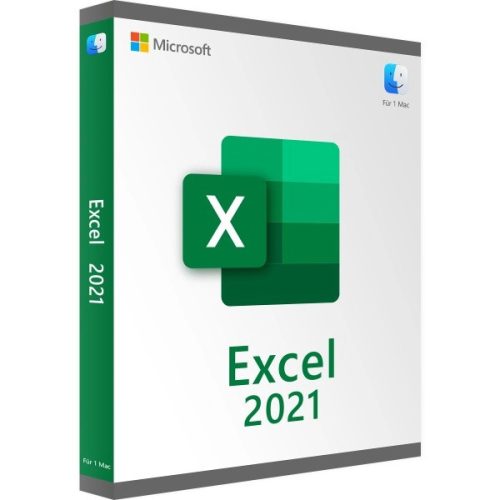
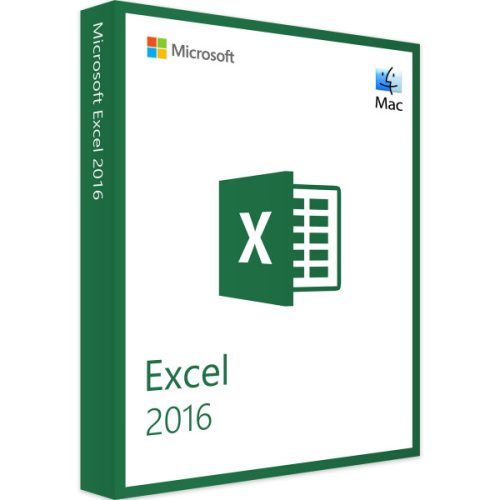
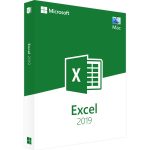
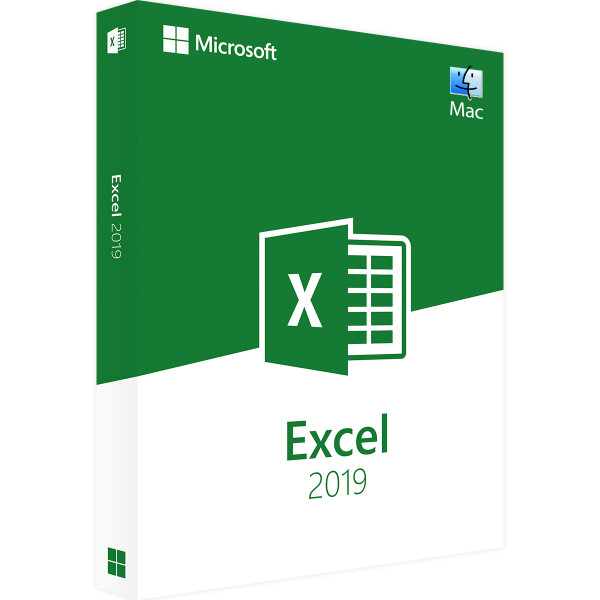
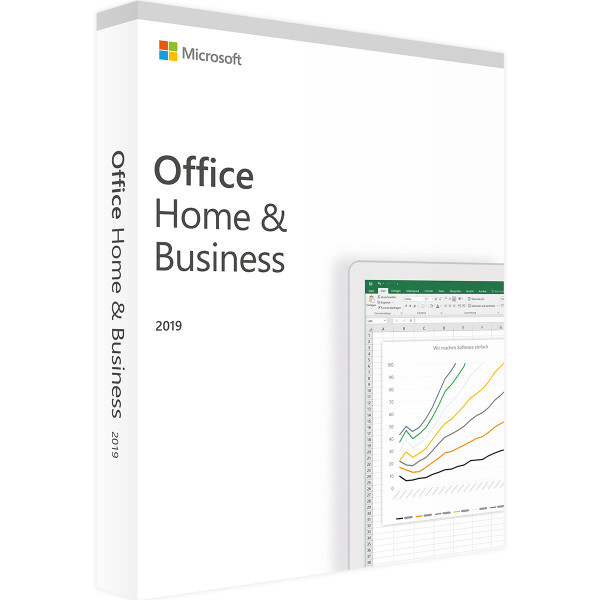
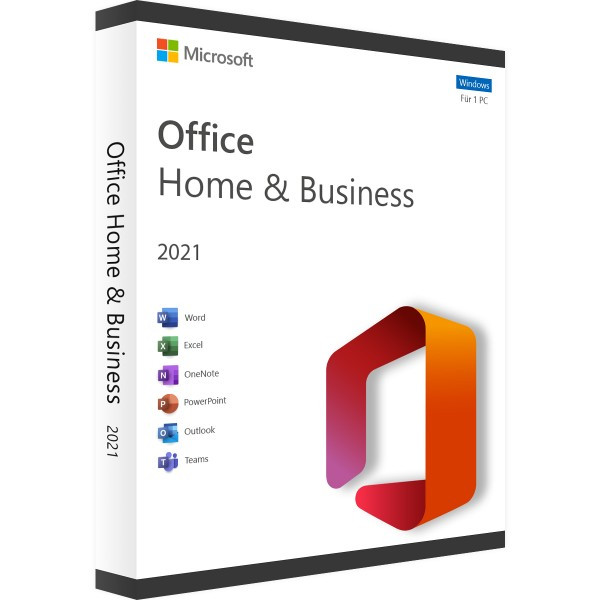
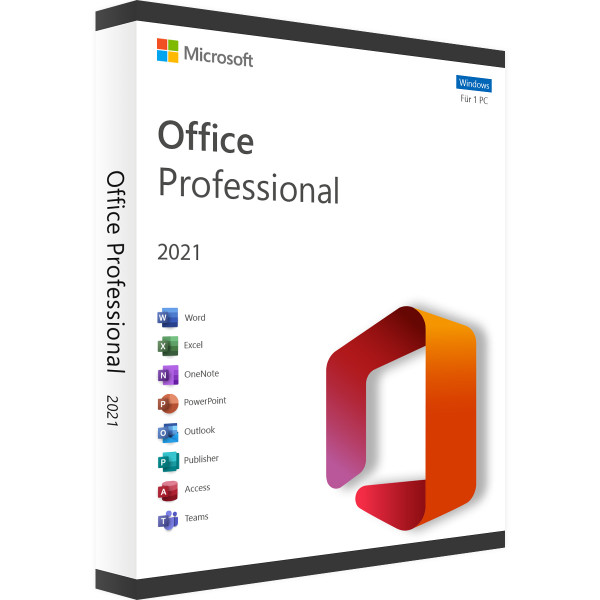
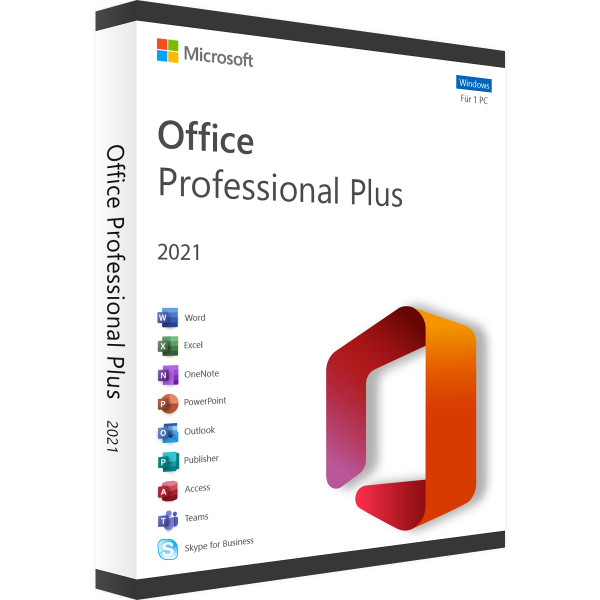
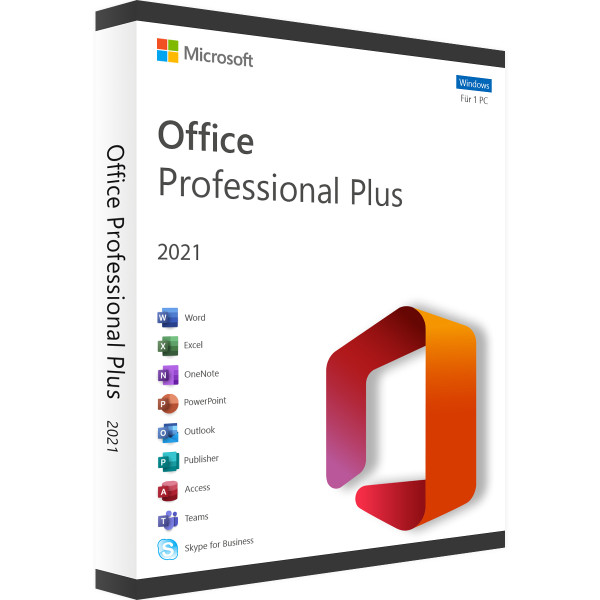
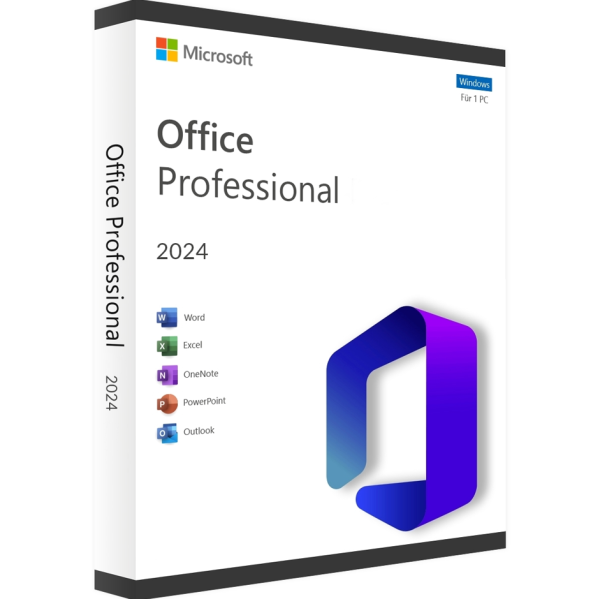

Reviews
Clear filtersThere are no reviews yet.