Excel 2019 for Windows – New features for improved data analysis, collaboration and security
Microsoft Excel 2019 is the latest version of Microsoft ‘s popular spreadsheet software , designed specifically for use on Windows-based computers. Excel 2019 is part of the Office 2019 suite and offers a number of new features and improvements over previous versions. Key features of Excel 2019 include improved data analysis and visualization. The new “Ideas” feature provides intelligent recommendations for charts and pivot tables to present data in a meaningful and visually appealing way. New chart types such as “maps” and “funnels” have also been added. In addition, Excel 2019 offers improved integration with Power Query and Power Pivot. Power Query allows users to combine and transform data from different sources, while Power Pivot offers advanced data analysis and calculation capabilities. These features enable users to process large amounts of data and perform complex analyses.
Excel 2019 also includes collaboration improvements. The co-authoring feature allows multiple users to work on a workbook at the same time, with changes synchronized in real time. OneDrive and SharePoint integration makes it easier to share and store workbooks in the cloud. In addition, Excel 2019 offers new security features such as support for multi-factor authentication and data loss prevention for protecting sensitive data. Excel 2019 is also able to handle large amounts of data and work at fast speeds. It is possible to create and edit workbooks with millions of rows and columns.
Overall, Excel 2019 is a powerful spreadsheet software that is suitable for businesses and individuals who need to process large amounts of data and perform complex analyses. The new features and improvements make Excel 2019 an indispensable tool for data preparation and analysis.
Who is Microsoft Excel 2019 | Windows suitable for?
Microsoft Excel 2019 is a powerful spreadsheet program that offers a wide range of features and applications.
Here are some categories of users for whom Excel 2019 is particularly suitable:
- Business: Excel 2019 is ideal for businesses that need to process large amounts of data. With new features, companies can more easily import and clean data for faster, more accurate analysis, and benefit from improved collaboration capabilities to complete projects more efficiently.
- Individuals: For individuals using Excel 2019 , the program offers a wide range of data processing, visualization , and analysis features. This can range from setting up household budgets to managing customer data to tracking stock prices. Excel 2019 is a useful tool for anyone who works with numbers.
- Finance: Excel 2019 is especially useful for finance professionals and companies involved in financial analysis, budgeting, and forecasting. The new features allow financial analysts and accountants to, for example, perform time series analysis to identify trends in data or build complex financial models to make forecasts.
- Marketing: Excel 2019 can also be used by marketing professionals to analyze data and optimize campaigns. With the new features, marketing teams can more easily manage and analyze customer information to better understand their audiences and market more effectively.
- Data analysis: For data analysts and scientists , Excel 2019 offers a powerful platform for data preparation and analysis. The improved integration with Power Query and Power Pivot enables the processing of large amounts of data and the creation of meaningful data visualizations.
Overall, Excel 2019 is a valuable tool for anyone who works with data, whether professionally or personally. It offers a wide range of features that can be adapted to the needs of different user groups.
Hardware requirements for Microsoft Excel 2019 | for Windows
- Main Processor CPU : A CPU of 1.6 GHz or higher and the distinction between 32-bit (x86) or 64-bit (x64) are important considerations in meeting the requirements of certain software.
- System software : Windows 10, Windows 11, Windows Server 2019 and Windows Server 2022
- Main memory (RAM): The system requires a memory capacity of 2GB RAM (64-bit)
- Storage capacity: A storage capacity of 4GB.
- Monitor: Recommended minimum resolution is 1024 * 768 pixels.
- Graphics card: DirectX 10 compatible graphics card for graphics hardware acceleration
- Some features of Excel 2019 , such as Power Pivot or Power Query, require additional software such as Microsoft .NET Framework 4.5, 4.6 or later and/or Visual Studio 2010 Tools for Office Runtime
(For further details please contact the developer).
It should be noted that these requirements are only the minimum requirements and that a higher specification may be beneficial, especially if you want to work with large amounts of data or perform more complex calculations.
Relevant: We offer you the appropriate setup file for the key! Due to the variety of versions available, we strongly recommend performing a clean installation using our provided file to avoid possible future difficulties. In case you are unsure. This office program offers countless templates to help you create documents.

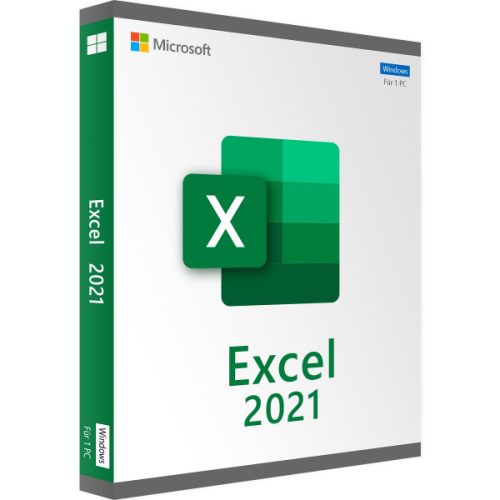
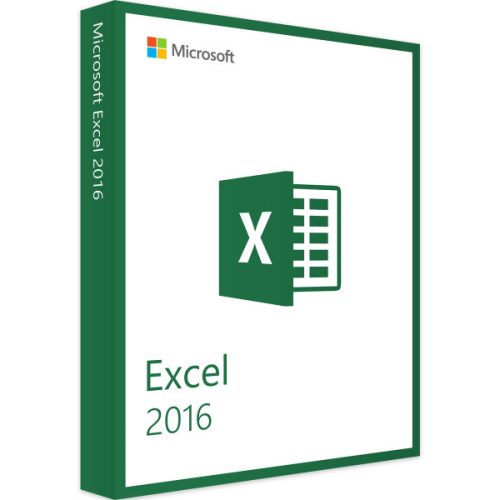
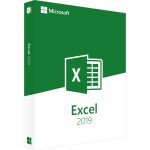

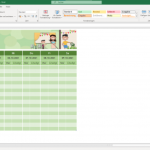
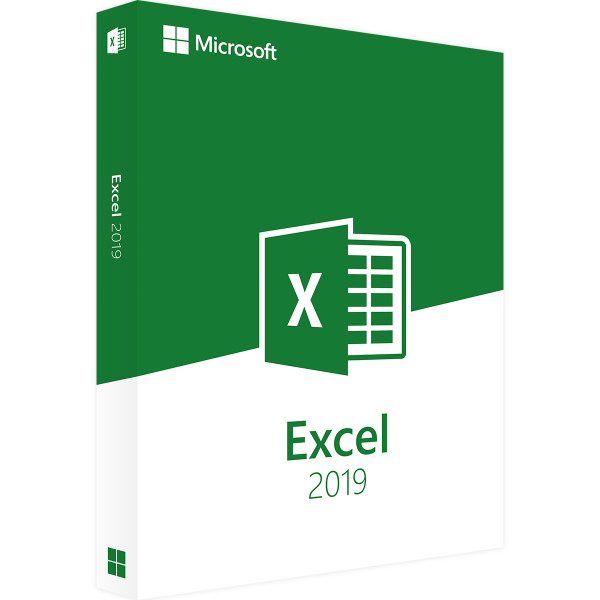
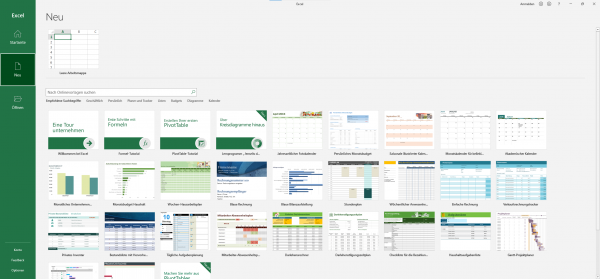
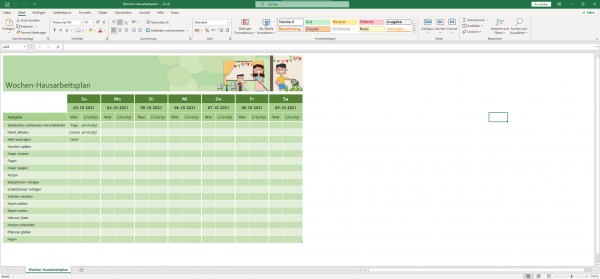
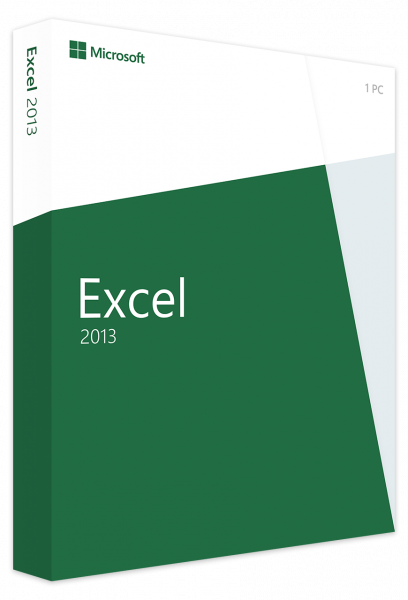
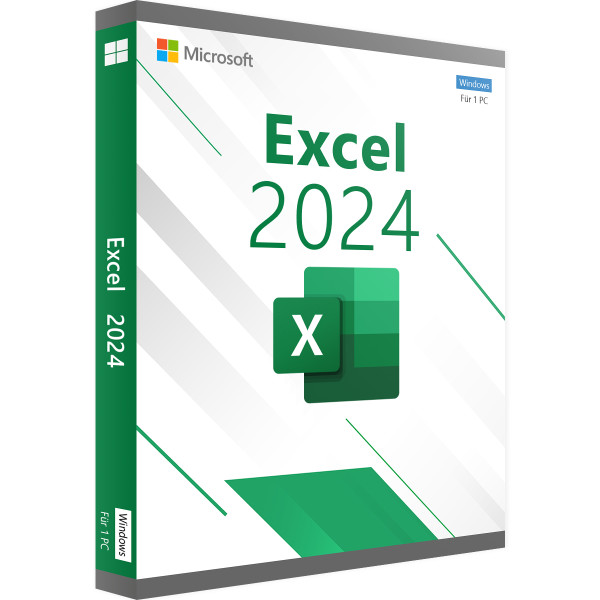
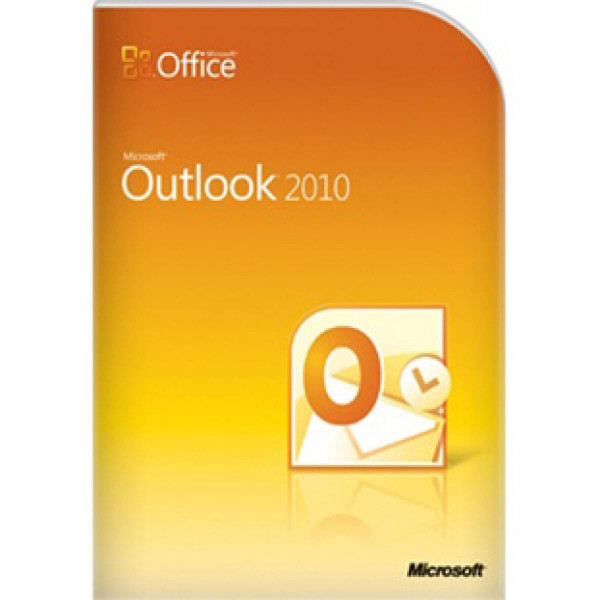
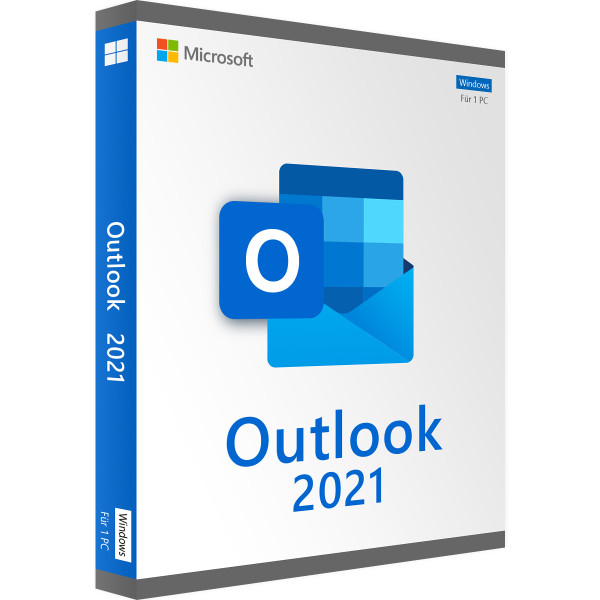
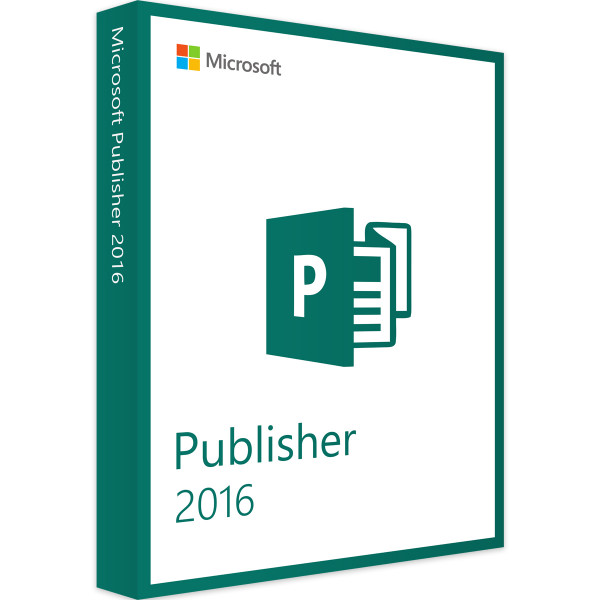
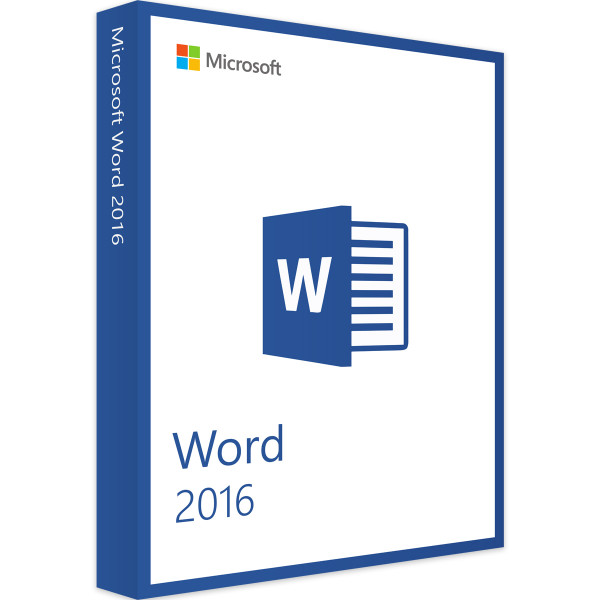

Reviews
Clear filtersThere are no reviews yet.