Seamless device integration with Microsoft Exchange Server 2010 Device CAL
Microsoft Exchange Server 2010 Device CAL is a license required for each device that wants to access the Exchange Server features. The device license, or Client Access License (CAL), allows a device to access the various features of Microsoft Exchange Server 2010 , such as sending and receiving email, managing contacts, scheduling appointments, and more. The Microsoft Exchange Server 2010 Device CAL offers a number of benefits to businesses and organizations. One of the most important benefits is that the license limits the number of devices that can access the Exchange Server. This ensures that only authorized devices can access the Exchange Server features, protecting the organization’s network and data. Another benefit of the Microsoft Exchange Server 2010 Device CAL is that it can help reduce the cost of licenses. When companies have many employees who need to access the Exchange Server features from different devices, the cost of the individual User CALs can quickly add up. With the Device CAL, however, a license is only required for the specific device, regardless of how many employees use it. In addition, the Microsoft Exchange Server 2010 Device CAL also offers improved security features. With this license, administrators can enforce policies for the devices that access the Exchange Server. This allows them to enforce certain security requirements, such as password policies or restrictions on access to certain data.
Overall, the Microsoft Exchange Server 2010 Device CAL provides a reliable and secure way to access Exchange Server features. The license provides organizations with the flexibility to optimize their licensing costs while ensuring that only authorized devices can access Exchange Server features.
Who is Microsoft Exchange Server 2010 Device CAL suitable for?
Microsoft Exchange Server 2010 Device CAL ( Device Licenses: Client Access License CAL ) is aimed at companies and organizations that have a certain number of devices on their network that access Exchange Server features.
Unlike the User CAL, which is tied to users, the Device CAL is tied to a specific device that accesses Exchange Server .
There are several scenarios where Device CAL can prove to be the best licensing option for businesses, such as:
- Multiple users share a device: If multiple employees use a device such as a computer or tablet and access Exchange Server, the Device CAL is the best choice. With the Device CAL, each device only needs one license to access Exchange Server features.
- Workplaces with shared devices: In companies where employees work at a shared workstation, such as in a manufacturing facility, library or hospital, the Device CAL can be a cost-effective option. Since multiple employees access the same device in this scenario, not every user needs to be licensed with a User CAL.
- Low-volume devices: For devices that only occasionally access Exchange Server, such as a conference room PC or a print server, the Device CAL is the most cost-effective licensing option.
In summary, Device CAL is a practical licensing option for companies with a large number of devices or shared devices that only access Exchange Server occasionally and are not assigned to a specific user. Device CAL licensing is a good option to optimize licensing costs in the company without compromising Exchange Server functionality.
Hardware requirements for Microsoft Exchange Server 2010 Device CAL
The following hardware requirements apply to Microsoft Exchange Server 2010 with Device CAL :
- Processor: x64 architecture-based computers with Intel processor with Intel 64 architecture or AMD processor with AMD64 platform
- Memory: At least 4 GB RAM for single-server roles and 8 GB RAM for multi-server roles
- Hard disk space: At least 30 GB of free space on the system drive for installing Exchange Server roles, and at least 200 MB of free space on the system drive for the Exchange Server roles.
- Operating system: Windows Server 2008 (64 bit) or Windows Server 2008 R2 (64 bit)
- Network adapter: Network card with TCP/IP protocol support
It is also recommended that the server has a fast and stable Internet connection to ensure optimal performance and reliability of the Exchange server . For more details on hardware requirements, please refer to the official documentation from Microsoft.


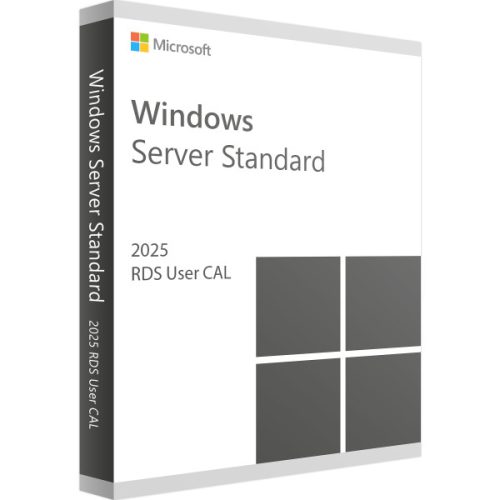

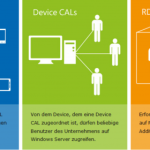

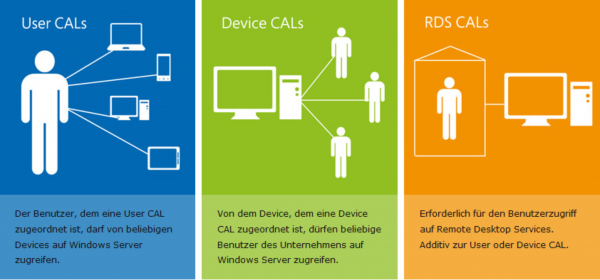
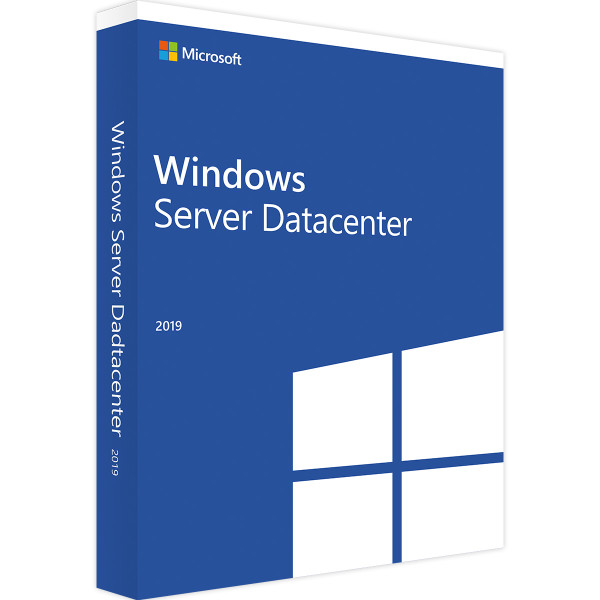
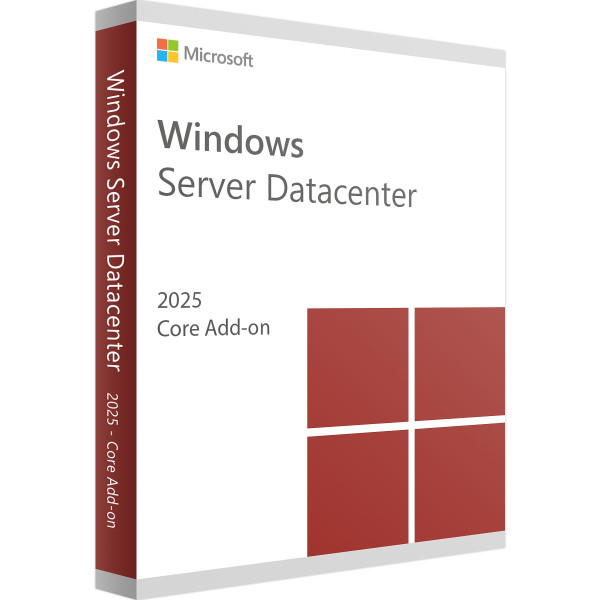
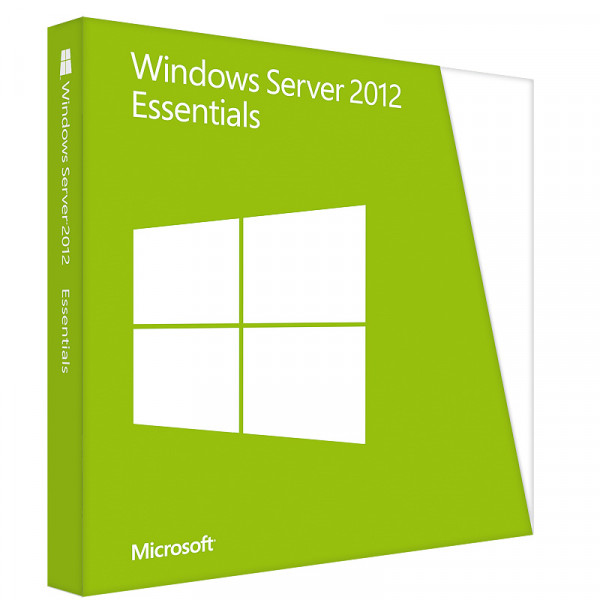
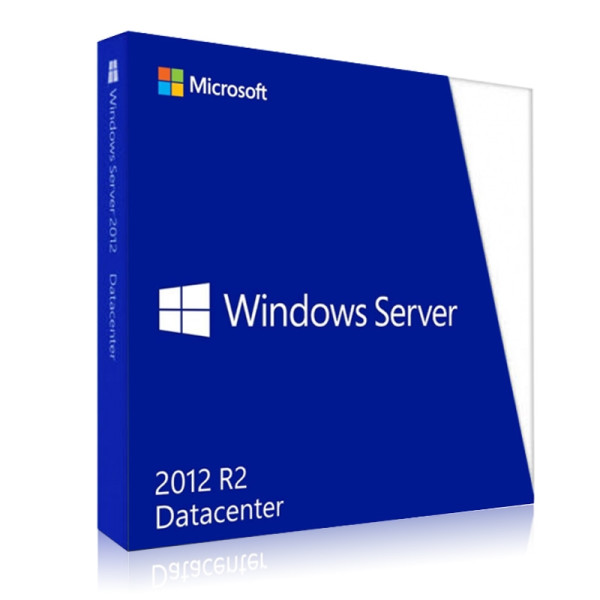
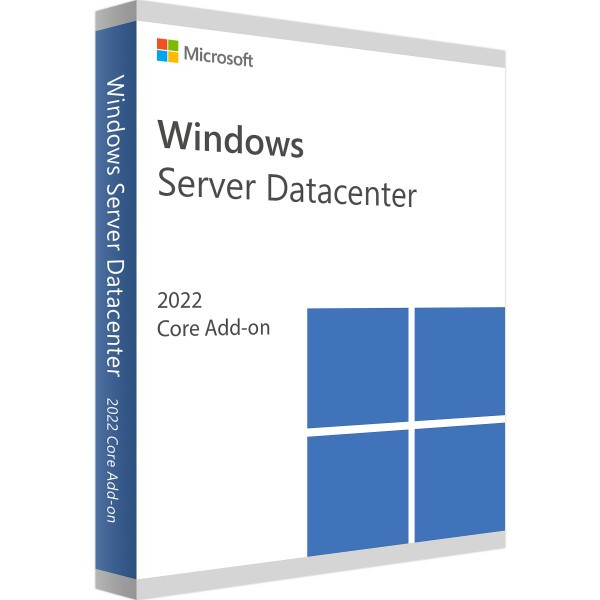
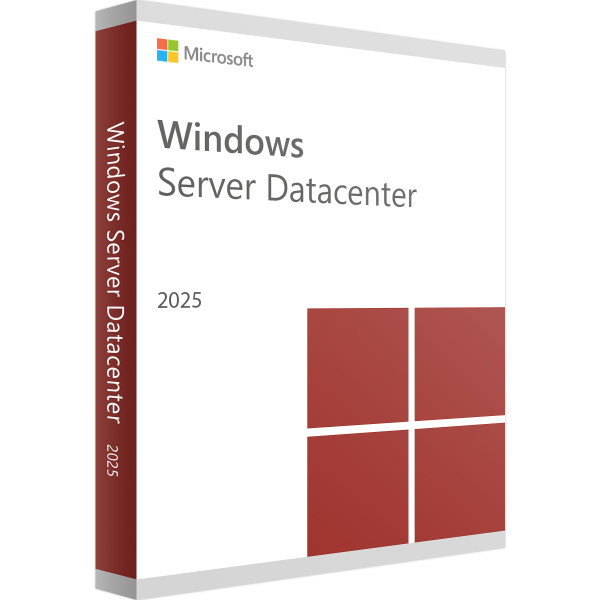

Reviews
Clear filtersThere are no reviews yet.