Collaborating with Microsoft Exchange Server 2013 User CAL
A Microsoft Exchange Server 2013 User CAL is a business licensing option that allows access to the Microsoft Exchange Server for a specific user. Unlike the Device CAL, which allows access for a specific device, the User CAL is tied to a specific user and allows that user to access the Exchange Server from different devices. One of the key benefits of the Microsoft Exchange Server 2013 User CAL is the flexibility it offers. Since the license is tied to a user, employees can access the Exchange Server from different devices without requiring a separate license for each device. This is especially convenient for employees who work from different locations or use their own devices. Another key feature of the Microsoft Exchange Server 2013 User CAL is mobile device support. It allows mobile devices such as smartphones and tablets to access Exchange servers to synchronize email, calendars, and contacts. By supporting mobile devices, companies can ensure that their employees are always up to date, no matter where they are. Microsoft Exchange Server 2013 User CAL also offers a number of security features that can help ensure the protection of corporate data. These include features such as anti-spam and anti-virus protection, as well as the ability to apply encryption and rights management.
In summary, Microsoft Exchange Server 2013 User CAL provides a powerful, flexible and secure solution for organizations that require user-based licensing to access the Exchange server.
Who is Microsoft Exchange Server 2013 User CAL suitable for?
Microsoft Exchange Server 2013 User CAL is a licensing option that allows users to access the Microsoft Exchange Server . It is a licensing option for companies that have a fixed number of users that need to access the Exchange Server rather than having a fixed number of devices.
Microsoft Exchange Server 2013 User CAL is suitable for a wide range of companies and organizations that require a flexible and powerful email and messaging solution. These include:
- Small and medium-sized businesses (SMBs): Microsoft Exchange Server 2013 User CAL is ideal for SMBs that need a reliable and scalable email solution that can grow as their business grows.
- Large enterprises: Large enterprises with a large number of users can benefit from the scalable architecture of Exchange Server 2013 to ensure efficient collaboration and communication within the company.
- Educational Institutions: Schools, universities, and other educational institutions can benefit from Microsoft Exchange Server 2013 User CAL to provide a secure and reliable communications platform for their pupils, students, and employees.
- Government agencies: Government agencies and other public institutions require a secure and reliable email and messaging solution to communicate and collaborate effectively. Microsoft Exchange Server 2013 User CAL provides these features and can meet the needs of government agencies.
- Healthcare: In healthcare, it is critical that doctors and medical staff can communicate quickly and securely. Microsoft Exchange Server 2013 User CAL provides a secure and reliable messaging solution that meets the needs of the healthcare industry.
Overall, Microsoft Exchange Server 2013 User CAL is suitable for any company or organization that needs a powerful, scalable and reliable email and messaging solution to ensure effective collaboration and communication within the company.
Hardware requirements for Microsoft Exchange Server 2013 User CAL
The hardware requirements for Microsoft Exchange Server 2013 User CAL are similar to those for the Device CAL version.
Here are the minimum requirements for a server that can run Exchange Server 2013:
- Processor: x64 architecture based on Intel or AMD processors, 64-bit support for hardware and firmware
- Memory: at least 8 GB RAM, 16 GB RAM or more is recommended
- Hard disk space: at least 30 GB of free space on the system partition, at least 200 GB of free space on the mailbox data disk partition. Multiple hard disks with separate partitions for different Exchange data and logs are recommended.
- Network adapter: one or more network cards that support the Ethernet speed supported by Exchange Server
- Operating system: Windows Server 2008 R2 SP1 Standard or Enterprise (x64 only), Windows Server 2012 Standard or Datacenter (x64 only), Windows Server 2012 R2 Standard or Datacenter (x64 only), Windows Server 2016 Standard or Datacenter (x64 only), Windows Server 2019 Standard or Datacenter (x64 only).
These requirements may vary depending on the size and complexity of your Exchange installation. It is important that you adhere to the recommended system requirements to ensure optimal performance and stability of your Exchange server .

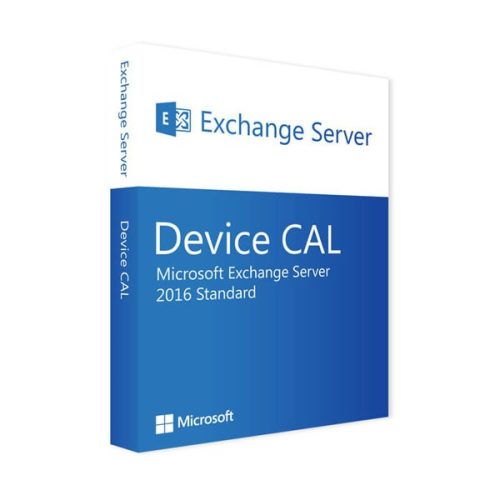
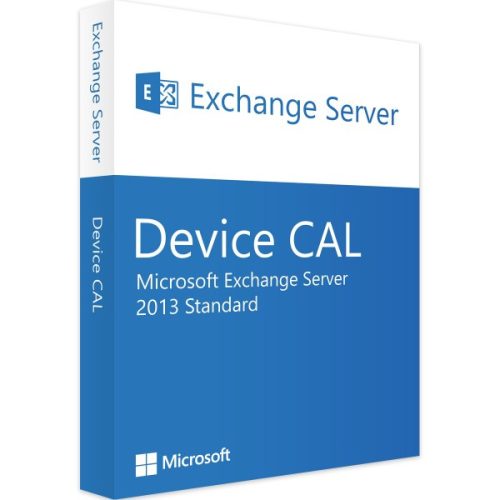
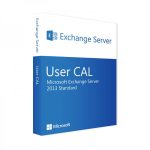
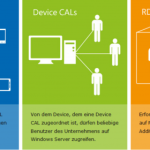
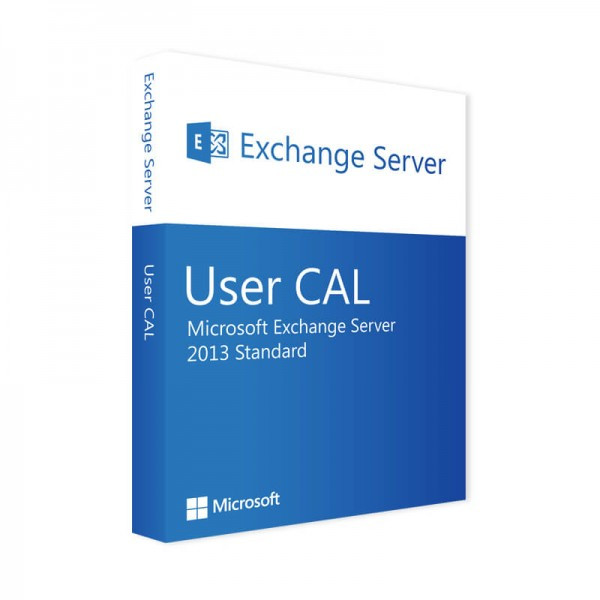
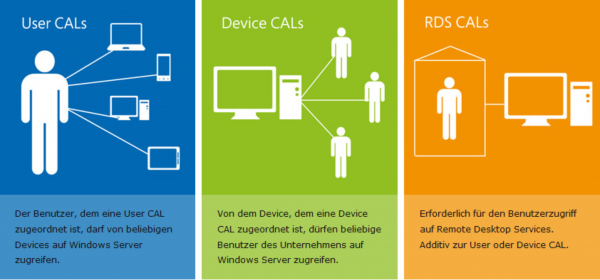
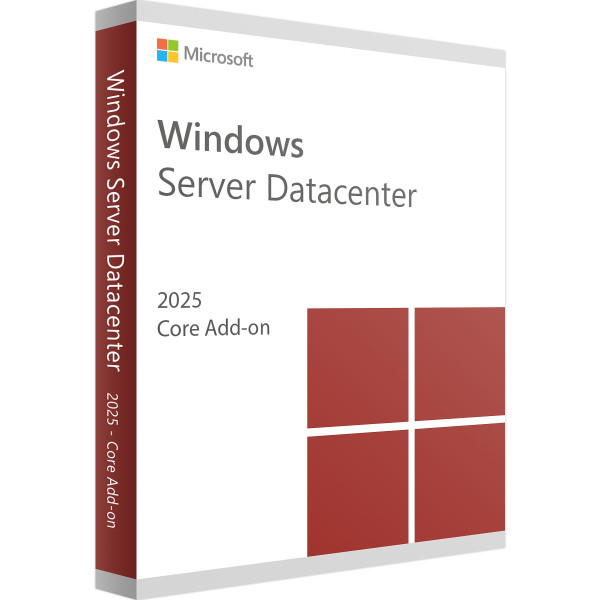
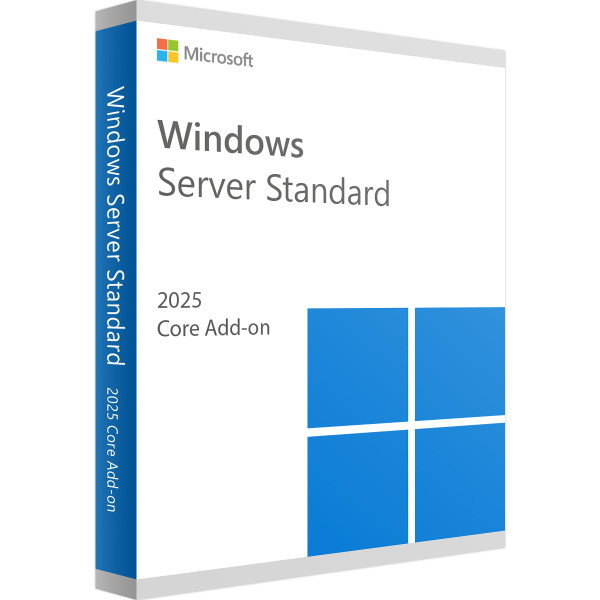
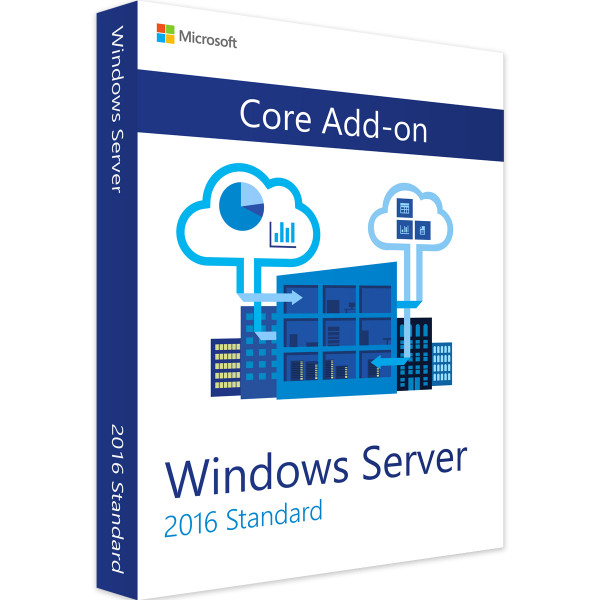
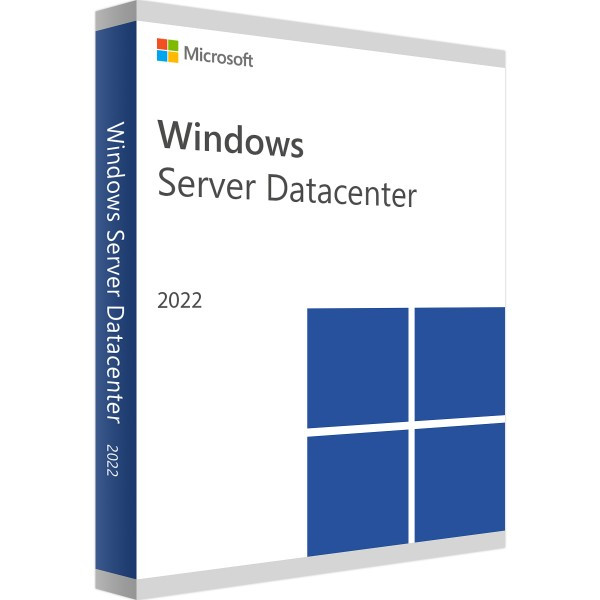
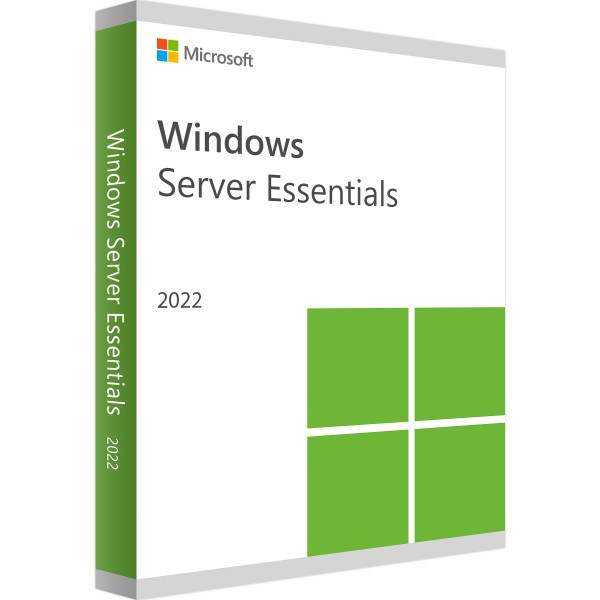
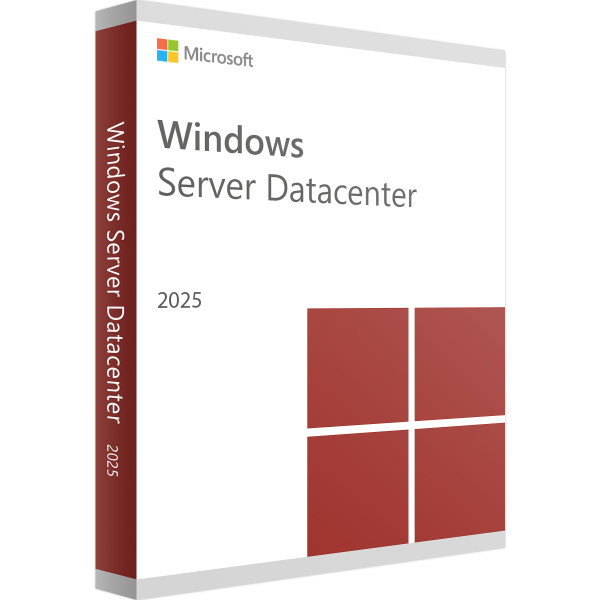

Reviews
Clear filtersThere are no reviews yet.