The secure and effective communications center – Microsoft Exchange Server 2019 Device CAL
Microsoft Exchange Server 2019 Device CAL is a license that allows a device to access the features and services of Microsoft Exchange Server 2019. This CAL license is purchased per device and provides access to Exchange server features such as email, calendar, contacts, tasks, and sharing. Device CAL licensing allows multiple users on a device to access Exchange server features without each person having to purchase a separate user license. This is especially useful in environments where multiple users work on a shared device, such as a terminal server or a public-access computer. Exchange Server 2019 Device CAL also provides access to advanced features such as Data Loss Prevention (DLP), In-Place Archiving, In-Place Hold, and eDiscovery. DLP enables organizations to detect and protect sensitive data by implementing policies to monitor, identify, and classify data. In-Place Archiving and In-Place Hold enable organizations to store and retain email and other data to meet compliance requirements. eDiscovery provides organizations with the ability to satisfy legal requests by allowing them to search email and other data quickly and effectively. Microsoft Exchange Server 2019 Device CAL licenses can also be combined with other Microsoft products such as SharePoint , Skype for Business, and Office Suite to create a comprehensive communications and collaboration platform for businesses.
Overall, Microsoft Exchange Server 2019 Device CAL provides a cost-effective way for organizations to access Exchange server features and leverage advanced capabilities such as DLP, In-Place Archiving, and eDiscovery to meet compliance requirements.
Who is Microsoft Exchange Server 2019 Device CAL suitable for?
Microsoft Exchange Server 2019 Device CAL is designed for businesses and organizations of all sizes and industries that need a powerful email and communications platform. It is especially useful for companies with many devices shared by multiple users, as it enables access to Exchange server features for all users on one device without requiring each user to purchase a separate license.
Here are some categories of organizations that Microsoft Exchange Server 2019 Device CAL might be suitable for:
- Enterprise: Companies of all sizes and industries that require a powerful email and communications platform can benefit from using Microsoft Exchange Server 2019 Device CAL . It enables companies to communicate effectively and securely with customers, partners and employees and promote collaboration across different devices and locations.
- Educational Institutions: Schools, universities, and other educational institutions can use Microsoft Exchange Server 2019 Device CAL to provide students and staff with effective and secure access to email, calendar, and contacts. It can also be useful for managing curriculum, exam schedules, and other tasks related to educational administration.
- Healthcare: Hospitals, clinics, and other healthcare facilities can use Microsoft Exchange Server 2019 Device CAL to provide an effective communication and collaboration platform for doctors, nurses, and other healthcare professionals. It can also be used to manage appointments, patient records, and other important healthcare-related tasks.
- Retail: Retailers and other organizations involved in sales can use Microsoft Exchange Server 2019 Device CAL to provide an effective communications and collaboration platform for employees who work on multiple devices and need to coordinate the sale and management of goods and services.
- Technology: Technology companies and IT departments can use Microsoft Exchange Server 2019 Device CAL to provide an effective communications and collaboration platform for employees who work on different devices and need to share technical information and support requests.
Overall, Microsoft Exchange Server 2019 Device CAL is suitable for all companies and organizations that need a powerful email and communications platform to communicate effectively and securely and promote collaboration across different devices and locations.
Hardware requirements for Microsoft Exchange Server 2019 Device CAL
The hardware requirements for Microsoft Exchange Server 2019 Device CAL are as follows:
- Processor: x64-bit processor with at least 2 GHz or faster CPU
- Memory: At least 128 GB of RAM is recommended for the Mailbox role and 64 GB of RAM is recommended for the Client Access role.
- Storage space: At least 30 GB of free space on the system partition, plus additional space for databases and log files.
- Hard drive type: 10,000 RPM or faster SAS hard drive or solid-state drive (SSD).
- Network adapter: An Ethernet connection with a speed of at least 1 Gbit/s is recommended.
- Operating system: Windows Server 2019 Standard or Datacenter Edition (with all available updates) is required.
Please note that the above requirements may vary depending on the size and complexity of the Exchange environment. It is recommended that you perform careful planning and analysis before implementing Microsoft Exchange Server 2019 Device CAL to ensure that the hardware requirements are met and the Exchange environment is functioning optimally.

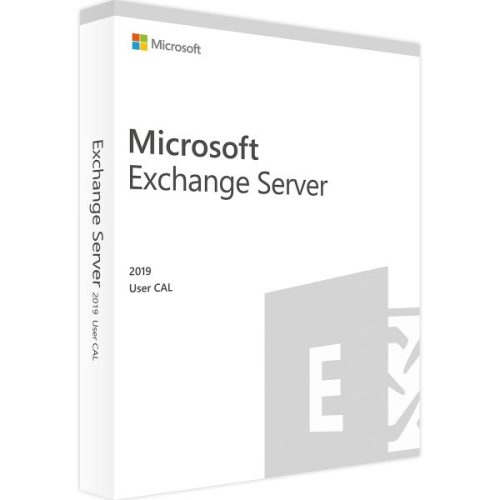
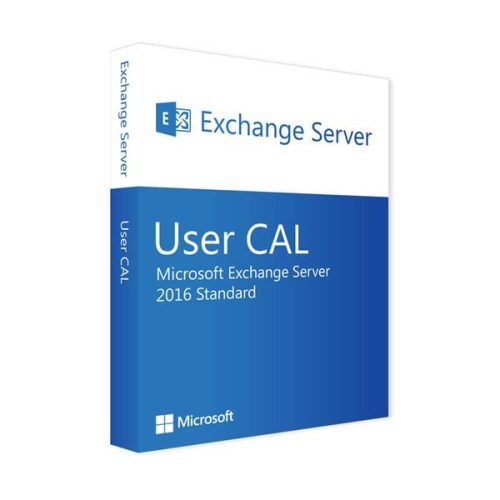
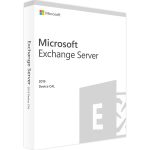
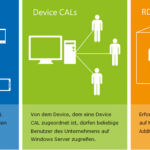
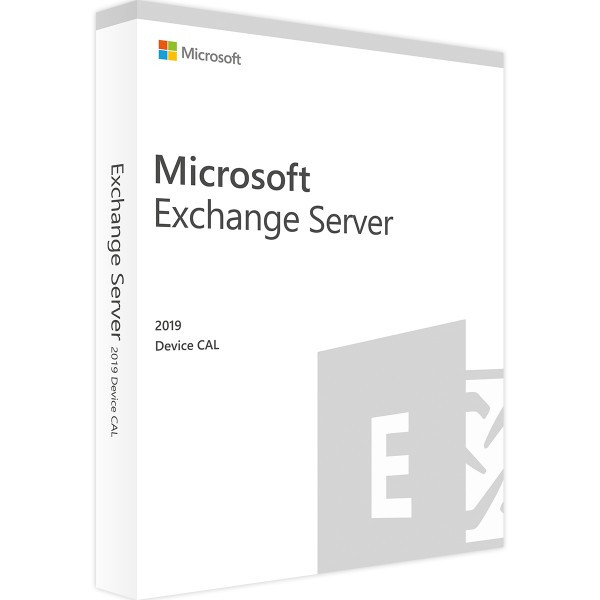
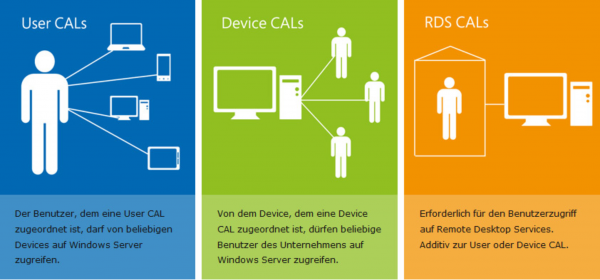
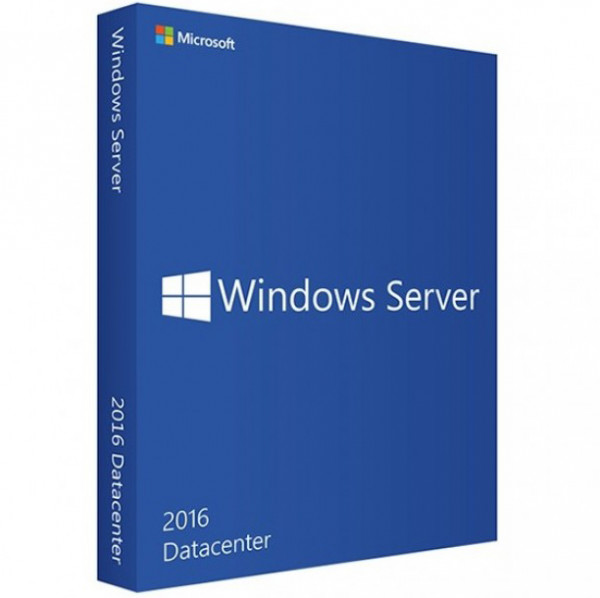
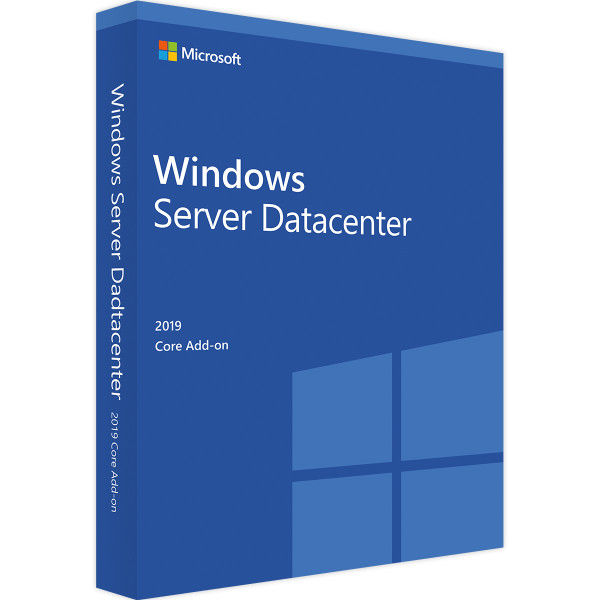
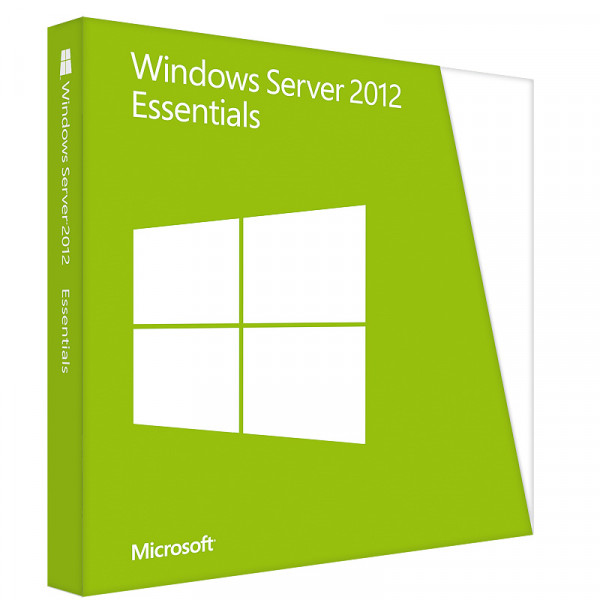
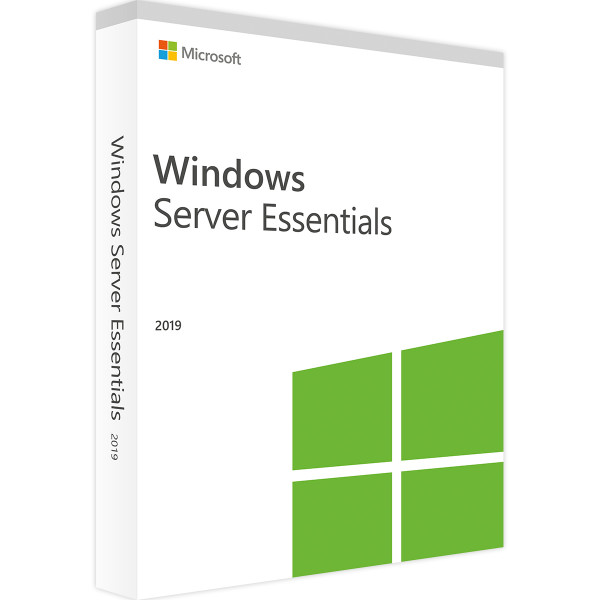
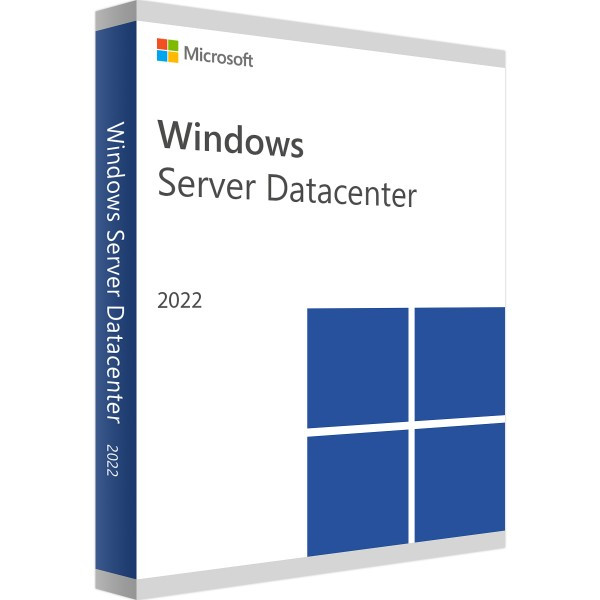
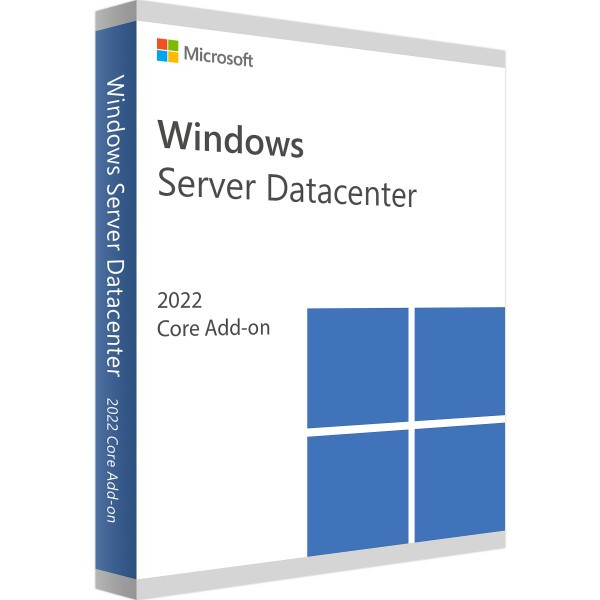

Reviews
Clear filtersThere are no reviews yet.