Optimize communication and collaboration: Microsoft Exchange Server 2019 User CAL in detail
Microsoft Exchange Server 2019 User CAL is a license that gives a user the right to access the Microsoft Exchange Server 2019. This license allows the user to send and receive emails, schedule appointments, manage contacts, and much more. A User CAL, unlike a Device CAL, is tied to a specific user and cannot be transferred to other users. A Microsoft Exchange Server 2019 User CAL offers many benefits. Firstly, users can access their emails and contacts anywhere and anytime, as Exchange Server 2019 has a webmail feature that allows emails and contacts to be accessed over the Internet. In addition, Exchange Server 2019 offers high security by offering various features to monitor and protect against threats such as malware and spam. With the Microsoft Exchange Server 2019 User CAL, users have access to features such as calendar sharing, contact sharing, and the ability to use public folders. Users can also seamlessly sync their email, calendars, and contacts with other devices such as smartphones and tablets. In addition, Microsoft Exchange Server 2019 User CAL also offers high scalability, allowing organizations to increase the number of users accessing the Exchange environment without affecting performance. The license is also easy to manage because it is tied to a specific user rather than a specific device.
Overall, Microsoft Exchange Server 2019 User CAL offers a powerful and flexible email and groupware solution that increases productivity and collaboration in companies while improving security and scalability.
Who is Microsoft Exchange Server 2019 User CAL suitable for?
Microsoft Exchange Server 2019 User CAL is a license suitable for companies of all sizes that are looking for a reliable and powerful email and groupware solution. In particular, the license is suitable for companies that want to increase the productivity of their employees and improve collaboration in teams.
Below are some categories of companies for which the Microsoft Exchange Server 2019 User CAL is suitable:
- Small Business: Microsoft Exchange Server 2019 User CAL is an ideal solution for small businesses with a limited number of users who need a centralized email and groupware solution. The license offers high scalability, allowing companies to increase their number of users without sacrificing performance.
- Mid-sized businesses: Mid-sized businesses need a powerful email and groupware solution to improve collaboration and productivity among their employees. Microsoft Exchange Server 2019 User CAL offers features such as email, calendar, contacts, public folders, and more to improve collaboration and productivity.
- Large enterprises: For large enterprises, the Microsoft Exchange Server 2019 User CAL offers high scalability, making it possible to support a large number of users. The license also offers high security, allowing companies to protect their emails and contacts from threats such as malware and spam.
- Distributed Businesses: Distributed businesses need a solution that allows users to access their email and contacts anywhere, anytime. Microsoft Exchange Server 2019 User CAL provides a webmail feature that allows users to access their email and contacts over the Internet.
Overall, Microsoft Exchange Server 2019 User CAL is suitable for companies of all sizes that need a reliable, powerful and secure email and groupware solution to improve employee collaboration and productivity.
Hardware requirements for Microsoft Exchange Server 2019 User CAL
The hardware requirements for Microsoft Exchange Server 2019 User CAL depend on several factors, such as the size of the organization, the number of users, and the type of applications and services used.
However, here are some general guidelines for hardware requirements:
- Processor: The server should have a processor with at least four cores, but a processor with multiple cores is recommended to optimize the processing of emails and other data.
- Memory (RAM): The minimum recommended amount of RAM for Exchange Server 2019 is 128 GB. Larger organizations with more users may require an increase in RAM up to 256 GB or more.
- Disk space: Exchange Server 2019 requires a minimum of 30 GB of disk space for the operating system and an additional minimum of 200 GB for the Exchange Server database. However, for larger organizations and user groups, disk space requirements can be significantly higher.
- Network adapter: The server should have at least one network card to ensure reliable network connectivity.
- Operating system: Microsoft Exchange Server 2019 can be installed on Windows Server 2019 Standard or Datacenter Edition .
- Additional requirements: Other software and hardware components such as Microsoft .NET Framework 4.7.2, PowerShell 7.1 or higher, an uninterruptible power supply (UPS) and a suitable backup solution are also recommended.
It is important to note that the above hardware requirements are intended as general guidelines and may vary depending on the organization’s individual needs and configurations. It is recommended that you perform thorough planning and review of hardware and system requirements before installing Exchange Server 2019 to ensure that the server will run smoothly and meet the organization’s needs.


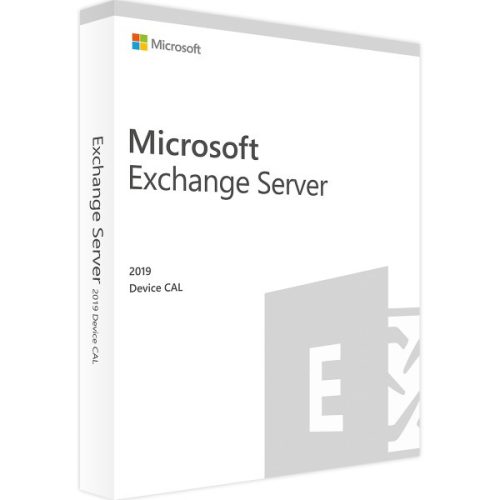
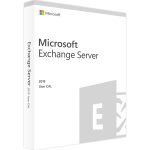
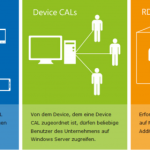
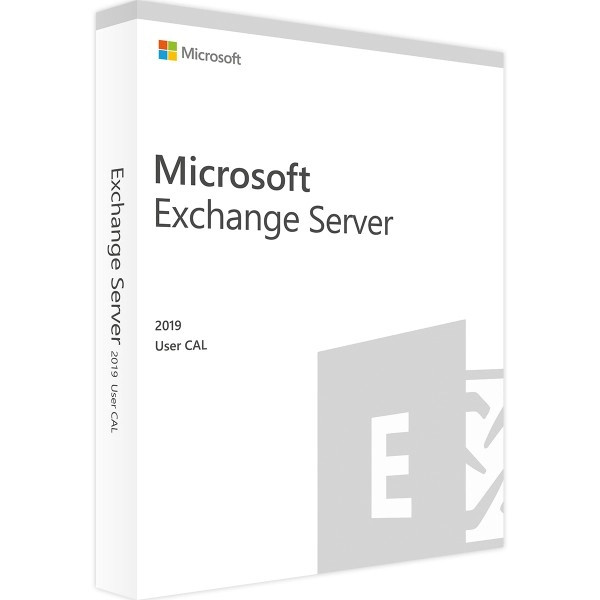
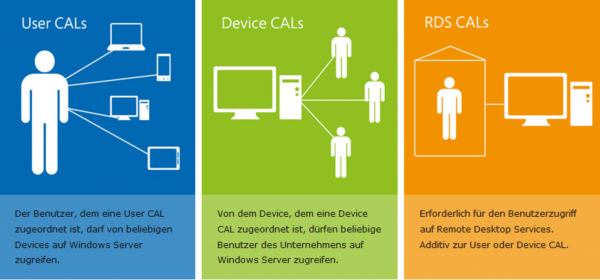
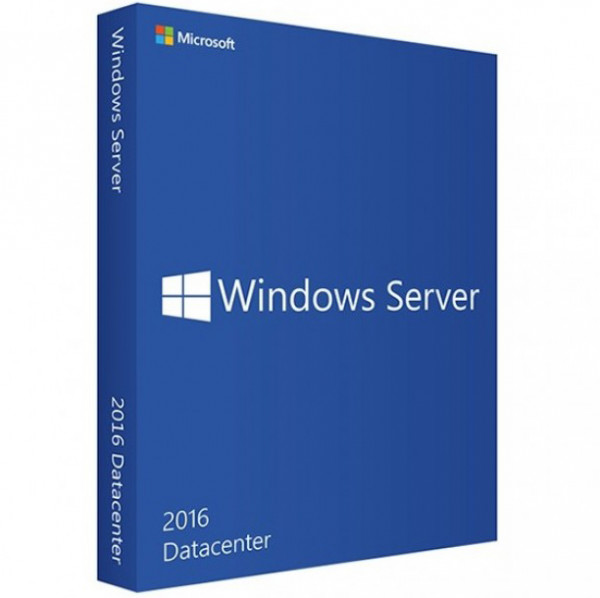
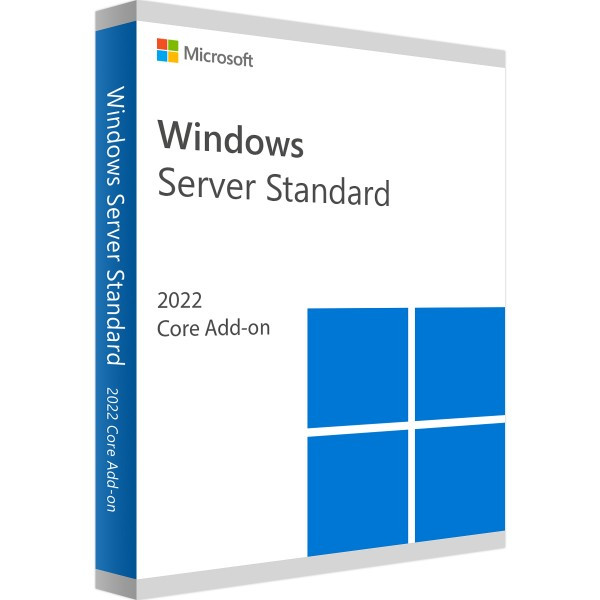

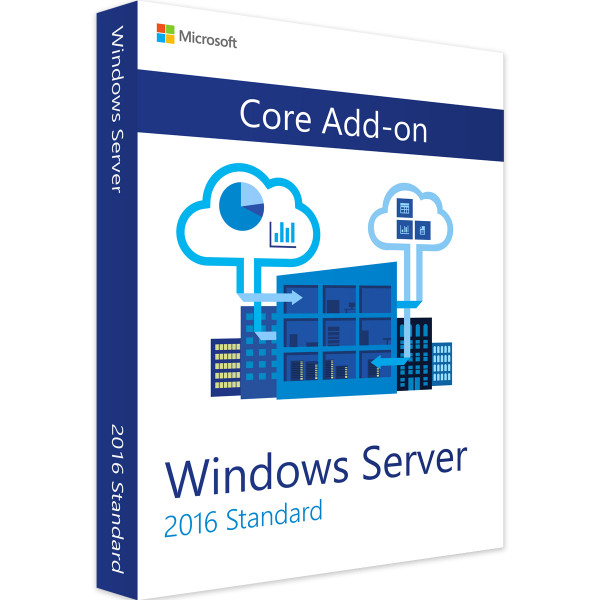
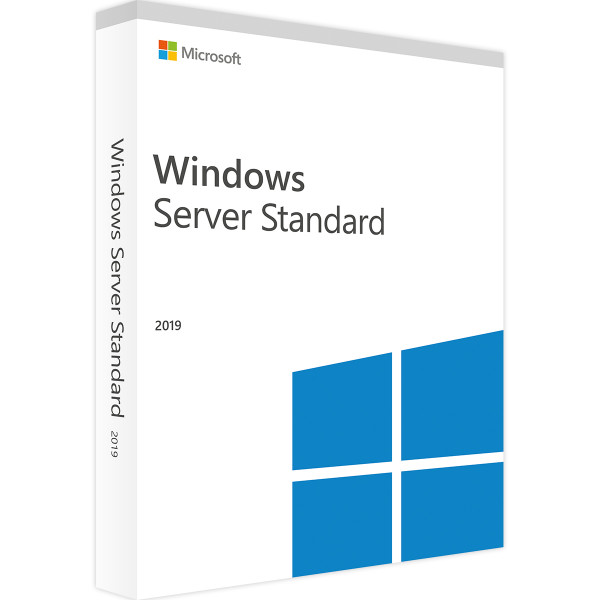
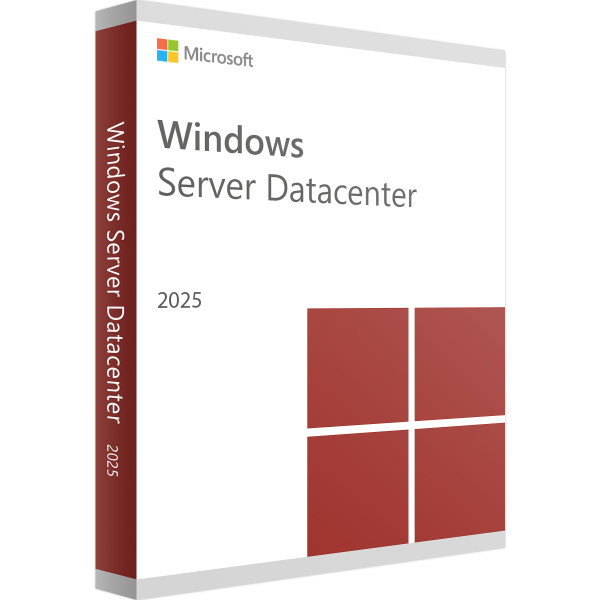

Reviews
Clear filtersThere are no reviews yet.