Creativity made easy: Discover the diverse possibilities of Microsoft Office 2010 Home and Student | Windows
Microsoft Office 2010 Home and Student | Windows is a suite of applications designed specifically for school children, students, and families to make it easier to create and edit documents , presentations , and spreadsheets . The suite includes several applications, including Word, Excel, PowerPoint, and OneNote . Word lets you create and edit documents that can then be saved and shared in a variety of formats. Excel is a powerful spreadsheet program that lets you enter, organize, and analyze data, while PowerPoint gives you the ability to create impressive presentations and share them with the world. OneNote is an application for taking notes that can be organized into different sections and pages.
With Microsoft Office 2010 Home and Student | Windows, users can access a variety of features including an improved user interface that makes it easier for users to access all features quickly and easily. There are also advanced features such as the ability to insert media directly into documents and customizable SmartArt graphics that help make presentations and documents look professional. Another benefit of Microsoft Office 2010 Home and Student | Windows is the integration of cloud services that allows users to access their documents from anywhere and on any device as long as they are connected to the Internet. The suite also offers enhanced security features that protect users from viruses and malware and give them the freedom to share documents and files with other users securely.
In summary, Microsoft Office 2010 Home and Student | Windows provides a comprehensive suite of applications that enables users to create and edit documents , presentations, and spreadsheets quickly and easily. It offers a variety of advanced features and cloud integration that give users the freedom to access their documents from anywhere, while also providing security features that protect users from threats.
Who is Microsoft Office 2010 Home and Student | Windows suitable for?
Microsoft Office 2010 Home and Student | Windows is a suite of office applications aimed at students, home users, and small businesses.
Here are some categories of users for whom this version of Office is particularly suitable:
- Pupils and Students: The Home and Student Edition of Microsoft Office 2010 includes programs such as Word, Excel, PowerPoint and OneNote, which are essential for pupils and students to create assignments, homework and presentations.
- Home and private users: For everyday use at home, Microsoft Office 2010 Home and Student also offers the ability to manage personal finances with Excel, edit images with PowerPoint, and organize notes with OneNote.
- Small businesses: For small businesses, Microsoft Office 2010 Home and Student offers the ability to create professional documents, spreadsheets, and presentations to manage and streamline business processes.
- Teachers: Microsoft Office 2010 Home and Student can also be of great benefit to teachers and educators, making curricula, lesson plans, and training more effective and efficient.
- Families: For families, Microsoft Office 2010 Home and Student can help organize family life by providing the ability to create lists, calendars, and family budgets.
- Freelancers: As a freelancer, Microsoft Office 2010 Home and Student can help you create estimates, invoices and reports, making it easier to manage your business.
- Adult Learners: Finally, adults who want to continue their education can also benefit from the features and tools in Microsoft Office 2010 Home and Student to improve their skills and expand career opportunities.
Overall, Microsoft Office 2010 Home and Student | Windows is suitable for a broad group of users who want to implement their creative ideas and projects.
Our willingness to compromise – your satisfaction!
If we no longer have the version of Office you purchased in stock, we will offer you a higher-quality version at no additional cost.
This will give you the following benefits:
- Avoiding delivery delays
- No additional costs due to the higher quality version
- Obtaining an expanded scope of application at a lower price
Hardware requirements for Microsoft Office 2010 Home and Student | Windows
The hardware requirements for Microsoft Office 2010 Home and Student | Windows are:
- Processor: 500 MHz or higher
- Memory: 256 MB RAM or more
- Hard disk space: 3 GB of free hard disk space
- Screen resolution: 1024 x 768 pixels or higher
- Graphics card: A DirectX 9.0c compatible graphics card with 64 MB or more video memory
- Operating system: Windows XP (with Service Pack 3), Windows Vista (with Service Pack 1) or Windows 7
These hardware requirements apply to the 32-bit version of Microsoft Office 2010 Home and Student. If you want to use the 64-bit version, you will need a processor with a clock speed of 1 GHz or higher, 2 GB of RAM or more, and a DirectX 10 compatible graphics card. It is important to note that a more powerful hardware configuration can result in a better and faster experience when using Microsoft Office 2010 Home and Student .

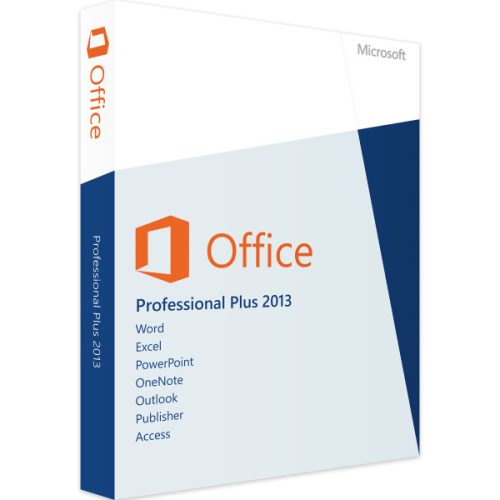
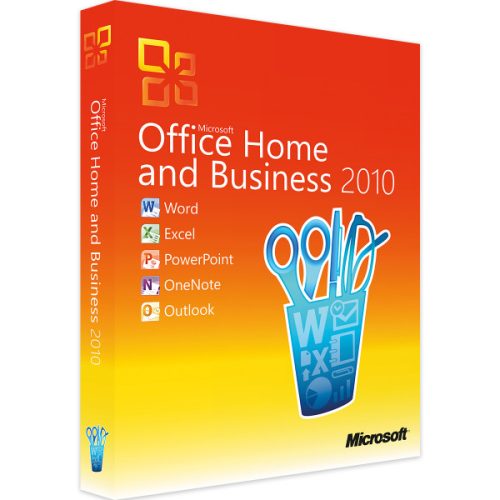
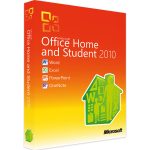

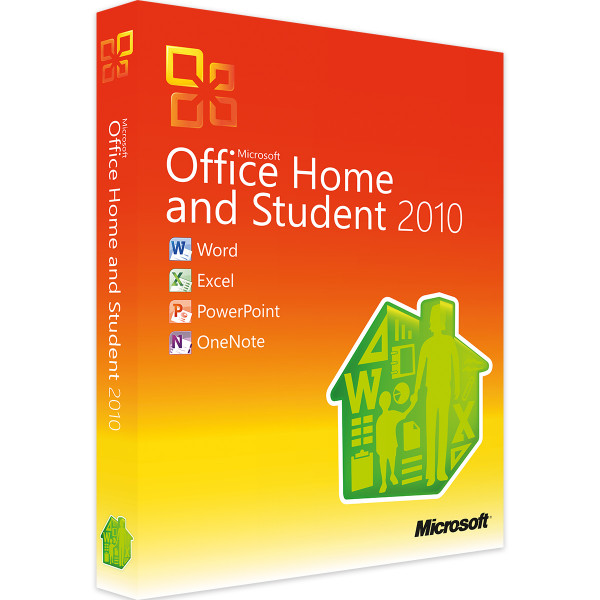
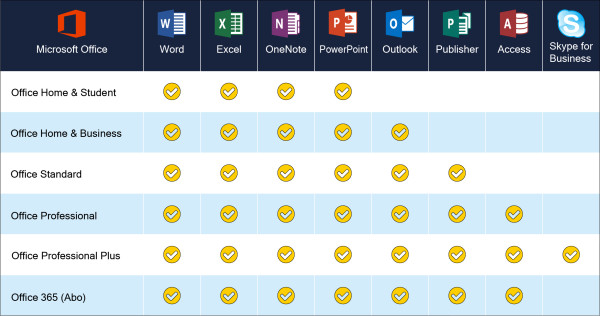
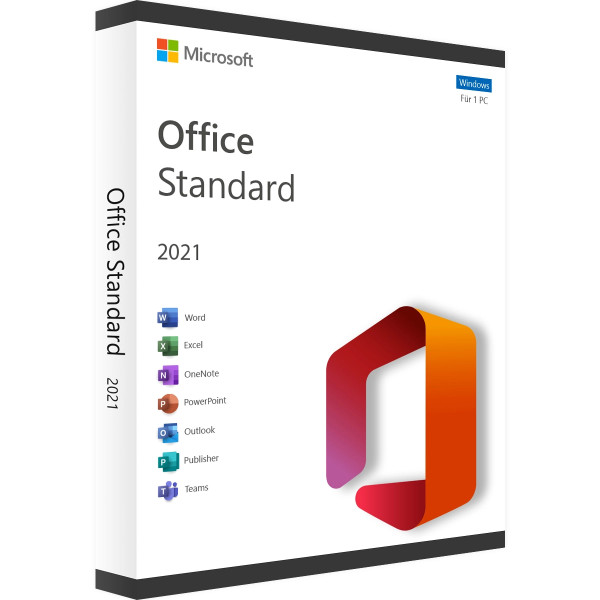
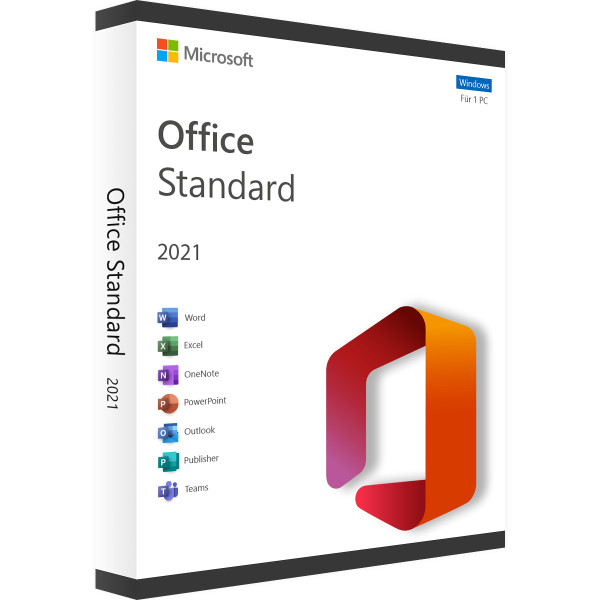
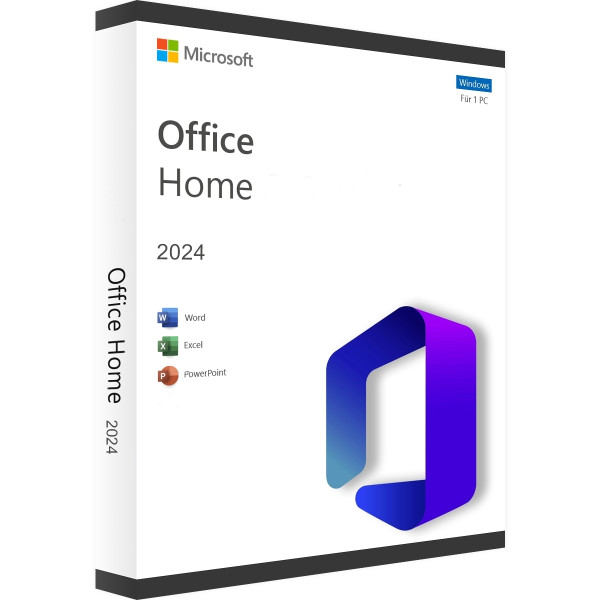
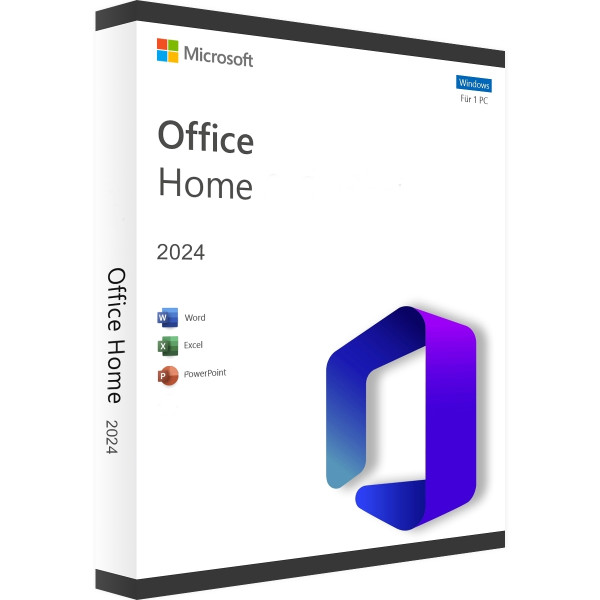
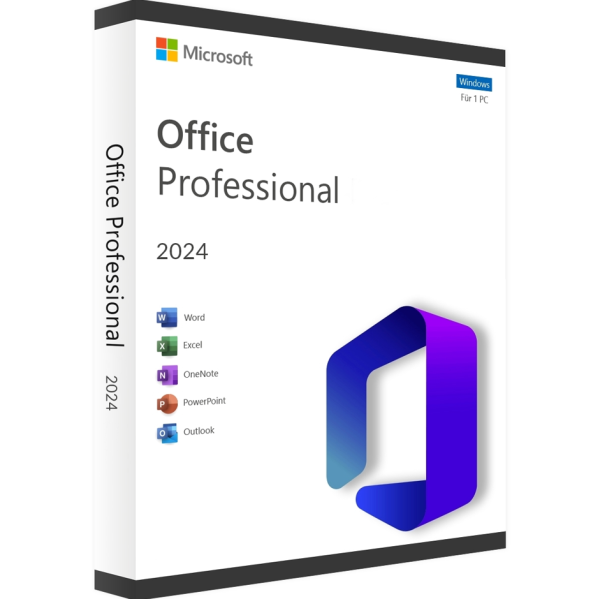


Reviews
Clear filtersThere are no reviews yet.