Office powerhouse for home and school: Microsoft Office 2013 Home and Student
Microsoft Office 2013 Home and Student is a complete suite of applications designed specifically for use at home and in educational institutions. This version of Microsoft Office includes the basic applications such as Word, Excel, PowerPoint , and OneNote, which can be used for a variety of tasks, such as writing essays, creating presentations, and completing spreadsheets. The user interface of Microsoft Office 2013 Home and Student has been updated to provide an even more intuitive and user-friendly experience. The applications in this suite also include many new features that increase productivity and make working even easier. For example, Word can now edit PDF files directly, Excel has improved data analysis capabilities, and PowerPoint offers new slide transitions and presentation features.
Another great feature of Microsoft Office 2013 Home and Student is the ability to access and edit your documents from anywhere. With the cloud storage feature of Microsoft OneDrive, you can securely store your documents and access them from any device. This is especially convenient for students who are often on the move and need to work from different devices. Microsoft Office 2013 Home and Student is suitable for Windows operating systems and can be installed on a single PC. The license for this suite is permanent and does not require annual subscriptions or recurring costs. The purchased version allows you to install and use the software on one computer.
In summary, Microsoft Office 2013 Home and Student is an excellent suite of applications for students and home users. With its core applications and many new features, it offers a user-friendly and effective solution for a wide range of tasks and needs.
Who is Microsoft Office 2013 Home and Student | Windows suitable for?
Microsoft Office 2013 Home and Student | Windows is a software suite specifically designed for schoolchildren, students and home users.
It is ideal for people who need a basic suite of applications to complete tasks related to school, study, and general use.
- Students: This version of Microsoft Office is especially useful for students who regularly need to write assignments, create presentations, and analyze data. It is also ideal for managing notes and other writing tasks.
- Home Users: Microsoft Office 2013 Home and Student is also suitable for home users who need the basic applications like Word, Excel , PowerPoint and OneNote to complete their daily tasks. This suite also offers a secure cloud storage feature that allows users to safely store their documents and access them from any device.
- Teachers and trainers: Teachers and trainers can also use this version of Microsoft Office to create presentations and course materials. The suite offers many useful features that can help organize and manage courses and classes.
- Small Businesses: Small businesses can also benefit from using Microsoft Office 2013 Home and Student , especially if they need basic applications to complete tasks such as writing reports, managing data, and creating presentations.
In summary, Microsoft Office 2013 Home and Student | Windows is an ideal solution for students, home users, teachers, trainers, and small businesses who need essential applications to effectively perform their daily tasks.
Our willingness to compromise – your satisfaction!
If we no longer have the version of Office you purchased in stock, we will offer you a higher-quality version at no additional cost.
This will give you the following benefits:
- Avoiding delivery delays
- No additional costs due to the higher quality version
- Obtaining an expanded scope of application at a lower price
Hardware requirements for Microsoft Office 2013 Home and Student | Windows
Here are the recommended hardware requirements for Microsoft Office 2013 Home and Student | Windows :
- Processor: 1 GHz or faster, x86- or x64-bit processor with SSE2 instruction set
- Memory: 2 GB RAM or more
- Hard disk space: 3 GB of free hard disk space
- Screen resolution: 1024 x 768 pixels or higher
- Graphics card: DirectX 10 compatible graphics card for graphics hardware acceleration
- Operating system: Windows 7 or higher, Windows Server 2008 R2 or higher
However, it’s important to note that these hardware requirements may depend on the size and complexity of the documents you use. For example, if you create large documents with lots of images or graphics, you may need more memory and hard drive space.
It is also recommended that you always install the latest drivers and updates for your hardware and operating system to optimize the performance of Microsoft Office 2013 Home and Student | Windows .

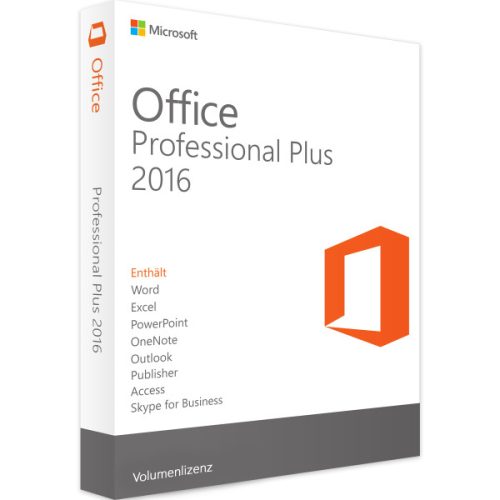
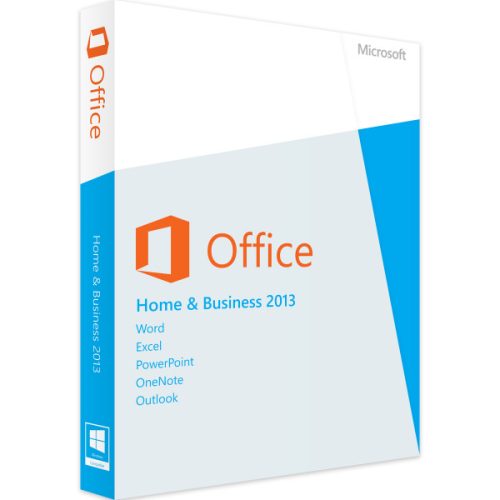
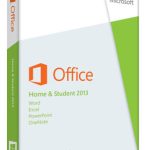


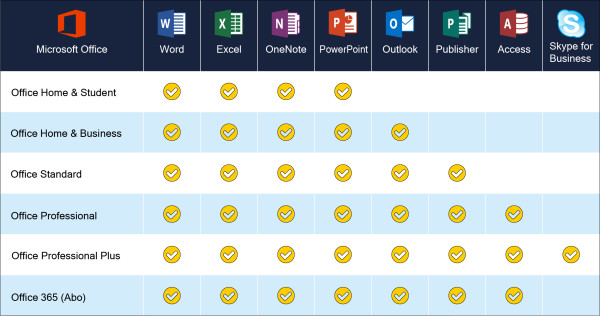
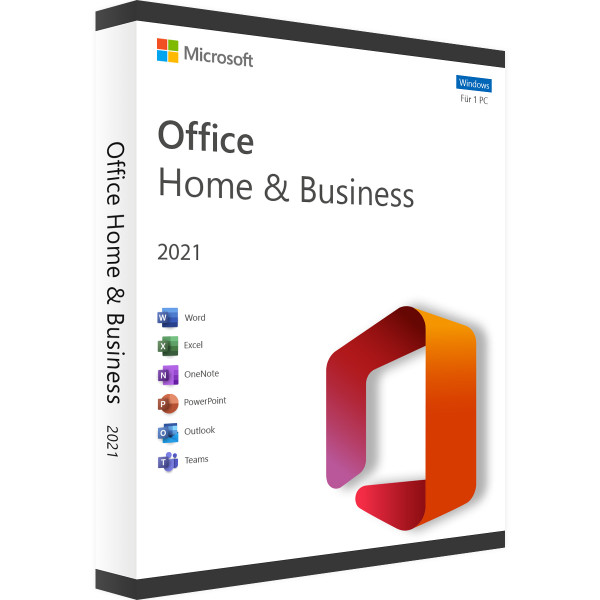
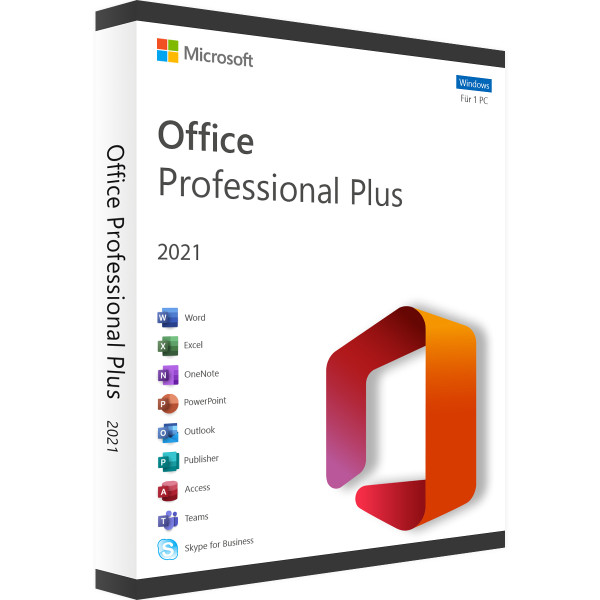
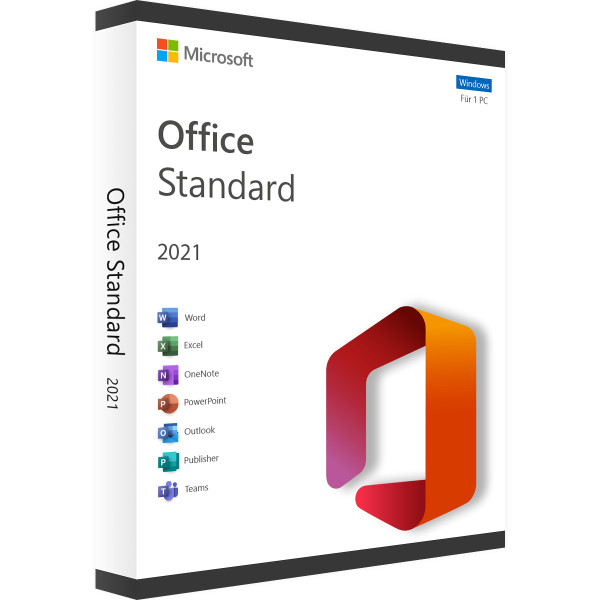
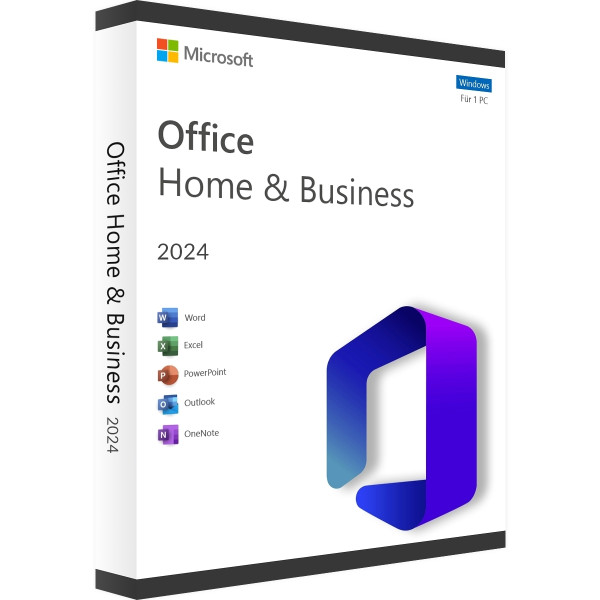
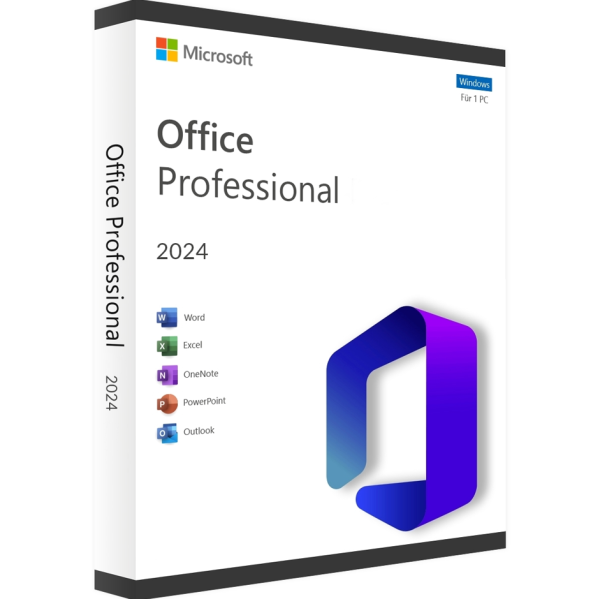
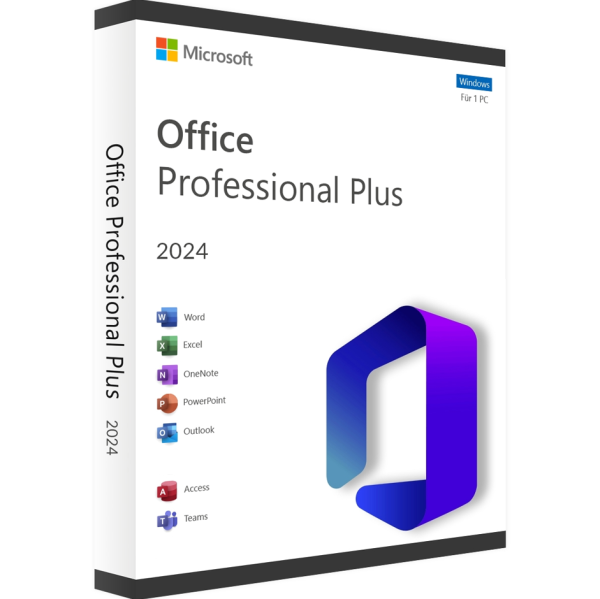

Reviews
Clear filtersThere are no reviews yet.