Efficient and user-friendly: Discover the power of Microsoft Office 2013 Standard | Windows
Microsoft Office 2013 Standard | Windows is a comprehensive suite of office applications designed specifically for use on Windows-based computers. This software suite offers a wide range of applications, including Word, Excel, PowerPoint, OneNote, Outlook, Publisher, and Access , to help you create documents, spreadsheets, presentations, notes, emails, publications, and databases. The design of Microsoft Office 2013 Standard | Windows is modern and easy to use, with the applications having a unified user interface with what is known as the “ribbon.” The ribbon is a graphical user interface consisting of a series of tabs that contain important functions needed for the specific application. One of the outstanding features of Microsoft Office 2013 Standard | Windows is the integration of SkyDrive, Microsoft’s cloud storage service that allows users to store their documents, presentations, and spreadsheets online and access them from anywhere. SkyDrive also offers the ability to share and collaborate on documents with other users in real time.
The applications in Microsoft Office 2013 Standard | Windows offer many new features and improvements, including the ability to open and edit PDF files directly in Word, an improved user interface for Outlook, and improved collaboration with others when creating documents and presentations. Microsoft Office 2013 Standard | Windows also offers improved security features that protect your data and documents from unauthorized access, as well as the ability to easily create custom templates to streamline and automate your workflows.
Overall, Microsoft Office 2013 Standard | Windows is a powerful software suite designed specifically for use on Windows-based computers and offers you a wide range of applications and features to make your daily office tasks more effective and productive.
Who is Microsoft Office 2013 Standard | Windows suitable for?
Microsoft Office 2013 Standard | Windows is aimed at companies and organizations that need a comprehensive office application suite to perform various tasks in their daily operations.
The software is particularly suitable for the following user groups:
- Business users: Microsoft Office 2013 Standard | Windows includes a set of applications that can be used for creating business reports, presentations , databases, spreadsheets , and emails. Business users can take advantage of the powerful features of Microsoft Office 2013 to increase their productivity and efficiency.
- Small business owners: Microsoft Office 2013 Standard | Windows is ideal for small business owners who need a cost-effective office suite . The applications allow them to professionally design their documents, create presentations and keep track of their finances.
- Students: Students can use Microsoft Office 2013 Standard | Windows to complete their homework and projects. The applications include numerous features to help them complete their tasks quickly and easily.
- Teachers and instructors : Teachers and instructors can use Microsoft Office 2013 Standard | Windows to create and manage their teaching materials. They can create and manage presentations , worksheets, course materials, and exams.
In summary , Microsoft Office 2013 Standard | Windows is suitable for all users who need a powerful and comprehensive office application suite to complete their daily tasks.
Hardware requirements for Microsoft Office 2013 Standard | Windows
The hardware requirements for Microsoft Office 2013 Standard | Windows are as follows:
- Processor: 1 GHz or faster (x86 or x64 processor with SSE2)
- Memory: 1 GB RAM (32-bit version) or 2 GB RAM (64-bit version)
- Hard disk space: 3 GB available space
- Graphics card: A DirectX 10 compatible graphics card with a resolution of at least 1024 x 576 pixels
- Operating system: Windows 7, Windows 8 , Windows 8.1 or Windows 10 (32- or 64-bit version)
It is important to note that these requirements are only the minimum. For optimal performance and smooth usage, it is recommended to have a faster processor, more RAM and more hard drive space.
In addition, it is also important to make sure that the graphics card meets the requirements to ensure smooth display of graphics and visual elements in Office 2013 Standard .

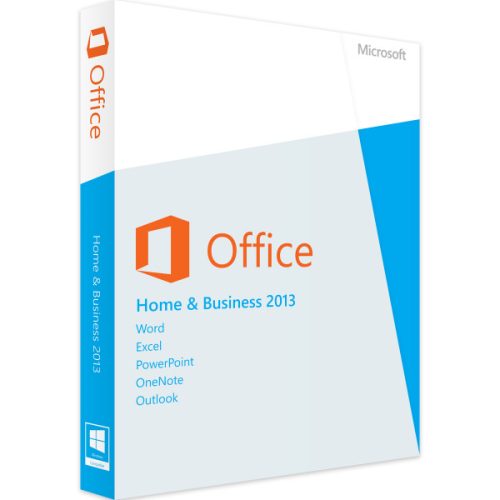
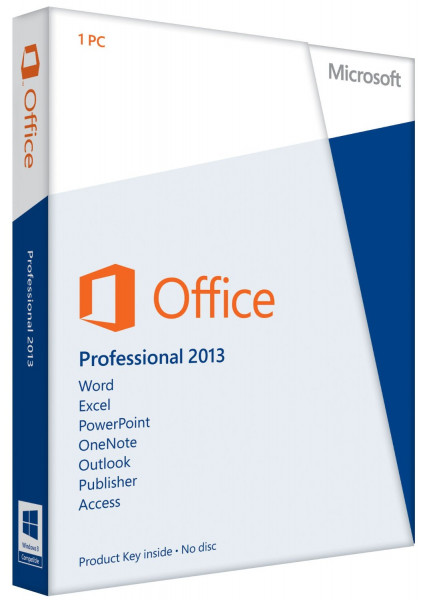
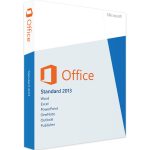

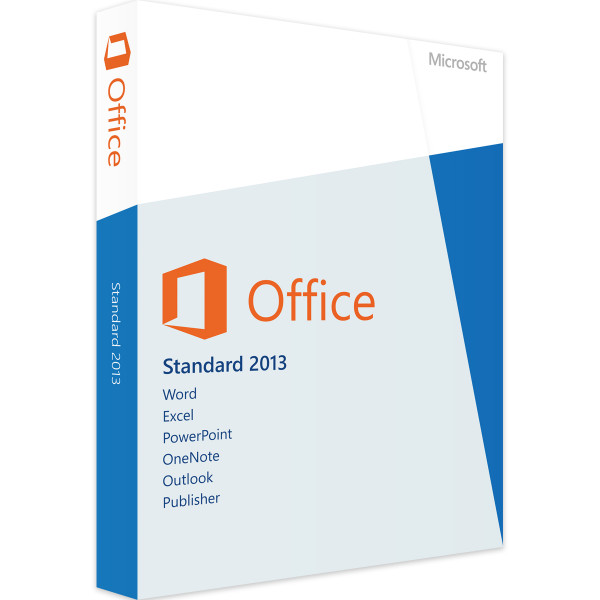
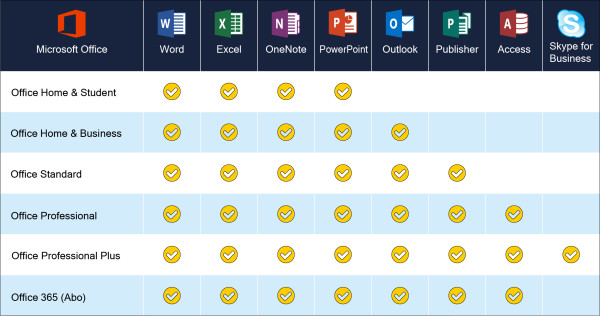
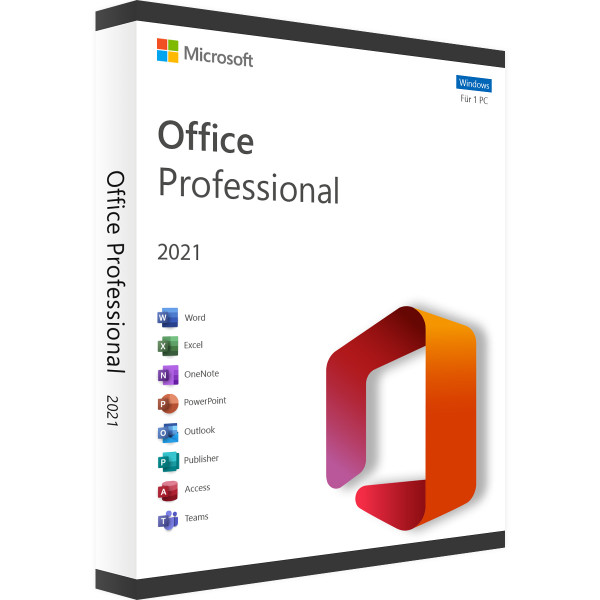
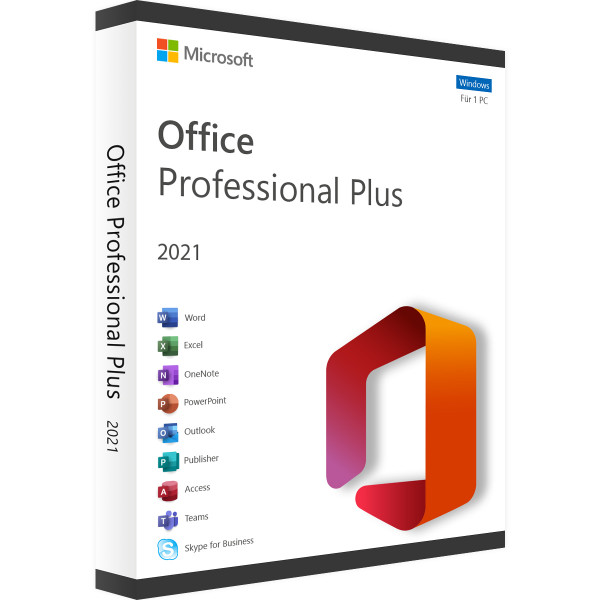
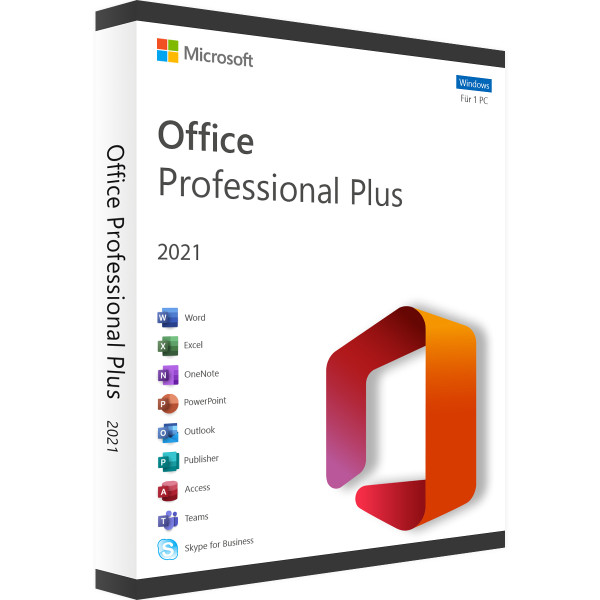
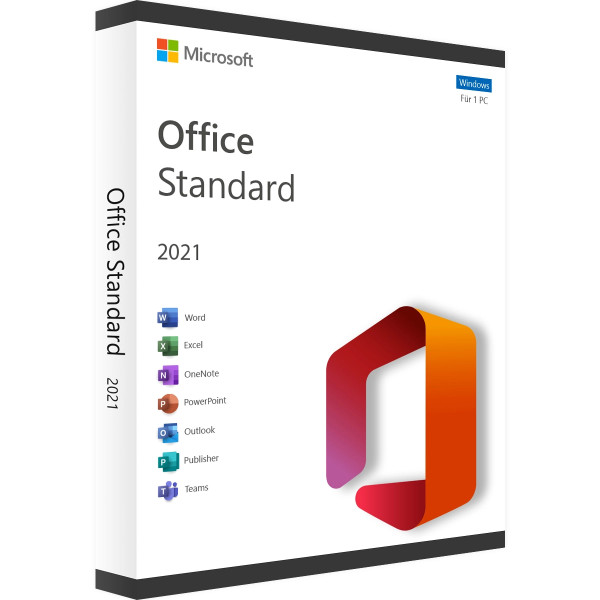
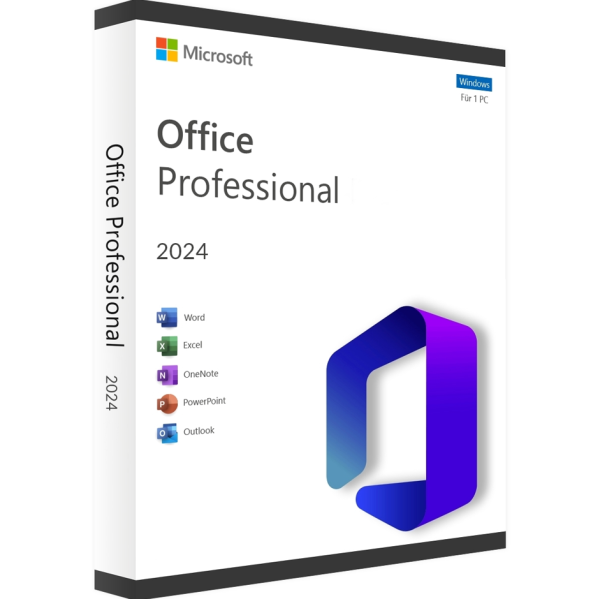
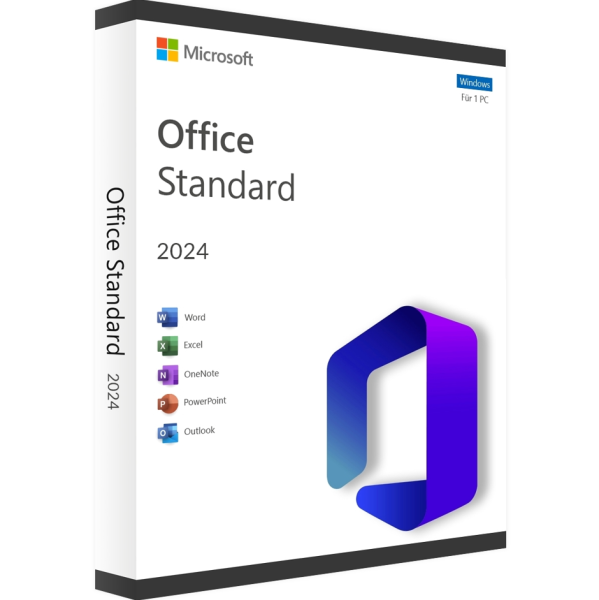

Reviews
Clear filtersThere are no reviews yet.