Unleash your creativity: Microsoft Office 2016 Standard | Mac
Microsoft Office 2016 Standard | Mac is a comprehensive productivity package that offers a range of applications for editing documents, spreadsheets, presentations and note-taking. It is the standard version of Microsoft Office and offers all the basic features needed for everyday use. The package includes applications such as Word, Excel, PowerPoint, OneNote and Outlook that work seamlessly together to create a productive work environment. Word is an advanced word processing application that enables users to create professional documents with a variety of text formatting options. Excel is a powerful spreadsheet application that enables users to perform complex calculations and analyses. PowerPoint is a presentation application that enables users to create engaging presentations to showcase their ideas. OneNote is a note-taking application that enables users to organise ideas and synchronise notes across different devices. Outlook is an application for managing email, calendar and contacts .
The design and interface of Microsoft Office 2016 Standard | Mac are designed to be user-friendly and intuitive. The applications are easy to navigate and offer a variety of features and options to increase productivity. Microsoft Office 2016 Standard | Mac also offers improved integration with cloud services such as OneDrive, SharePoint and Skype for Business, making it easier to collaborate and share documents. The real-time collaboration feature allows multiple users to work on a document at the same time, increasing efficiency and productivity.
In summary, Microsoft Office 2016 Standard | Mac is a comprehensive productivity solution for businesses and home users. With a wide range of applications, improved features and user interface, and improved integration with cloud services, it offers a powerful and user-friendly work environment for creating and editing documents.
Who is Microsoft Office 2016 Standard | Mac suitable for?
Microsoft Office 2016 Standard | Mac is a suitable productivity solution for various target groups, including:
- Business: Microsoft Office 2016 Standard | Mac offers businesses a comprehensive package of applications that are essential for daily work. The suite offers improved integration with cloud services and enables seamless collaboration and document sharing, increasing productivity.
- Freelancers: Freelancers can benefit from the versatility and functionality of Microsoft Office 2016 Standard | Mac . The applications are easy to use and offer a wide range of features that make it easier to create and edit documents.
- Students: Students can benefit from the advantages of Microsoft Office 2016 Standard | Mac as it offers a variety of applications that help in creating and editing projects and assignments. It is also ideal for organizing notes and collaborating with other students.
- Teachers: Teachers can benefit from the wide range of applications in Microsoft Office 2016 Standard | Mac to create teaching materials and worksheets. The suite also offers improved integration with cloud services to facilitate collaboration with other teachers.
- Creative professionals: Creative professionals, such as designers and writers, can benefit from the advanced features and tools in Microsoft Office 2016 Standard | Mac to streamline and improve their work.
- Families: Families can benefit from the functionality and versatility of Microsoft Office 2016 Standard | Mac to create, organize, and share documents and projects.
- Small Businesses: Small businesses can benefit from Microsoft Office 2016 Standard | Mac because it is a cost-effective and easy-to-use productivity solution that facilitates collaboration and document sharing.
Overall, Microsoft Office 2016 Standard | Mac is a versatile software that is suitable for a wide range of users and offers a wide range of applications to increase productivity.
Hardware requirements for Microsoft Office 2016 Standard | Mac
The minimum hardware requirements for Microsoft Office 2016 Standard | Mac are as follows:
- A Mac computer with an Intel processor
- Mac OS X 10.10 or higher
- 4 GB RAM or more
- 6 GB of free hard disk space or more
- A screen resolution of 1280 x 800 or higher
- A graphical user interface with DirectX10 support
- Internet access to activate the product and access online features
It is important to note that these requirements are considered minimum and it is recommended to have a more powerful hardware to ensure smooth performance of the application. For example, if you are editing large files or complex documents, a higher RAM capacity may be required. It is also recommended to have a fast internet connection to have the best experience when using online features such as OneDrive or SharePoint .

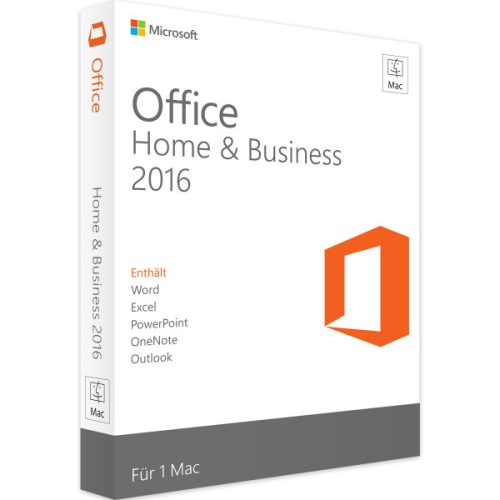
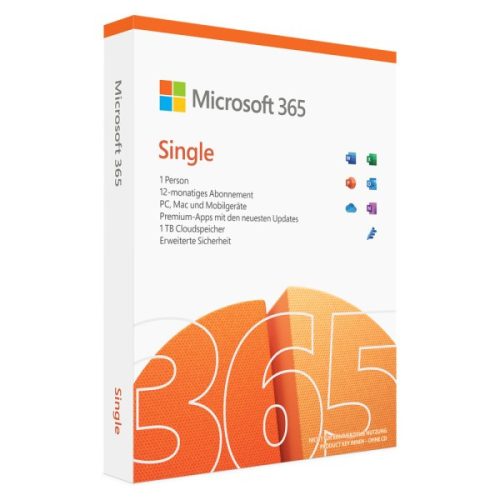
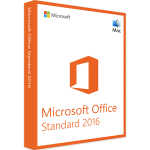
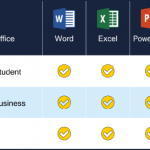
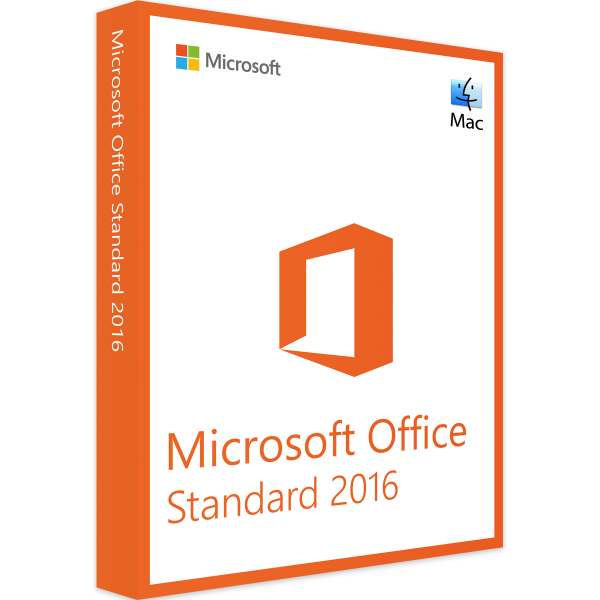
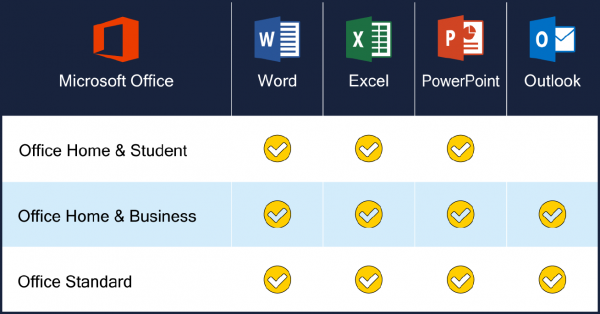
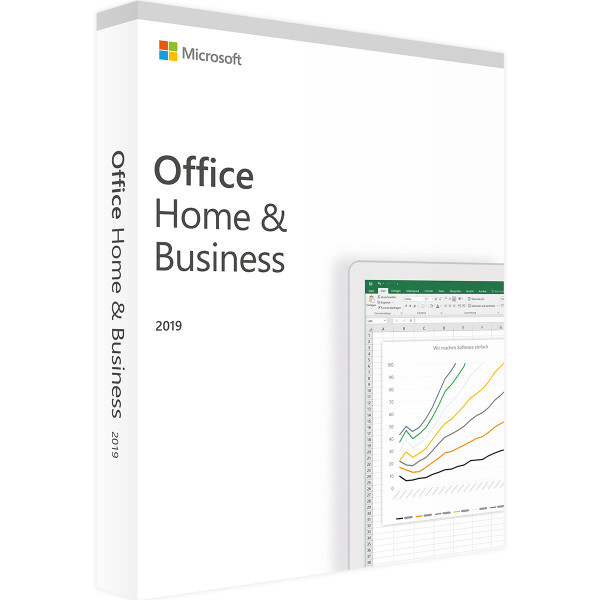
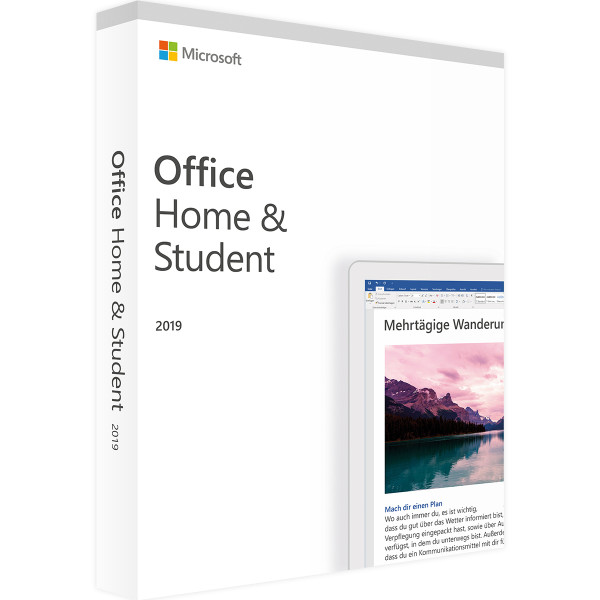

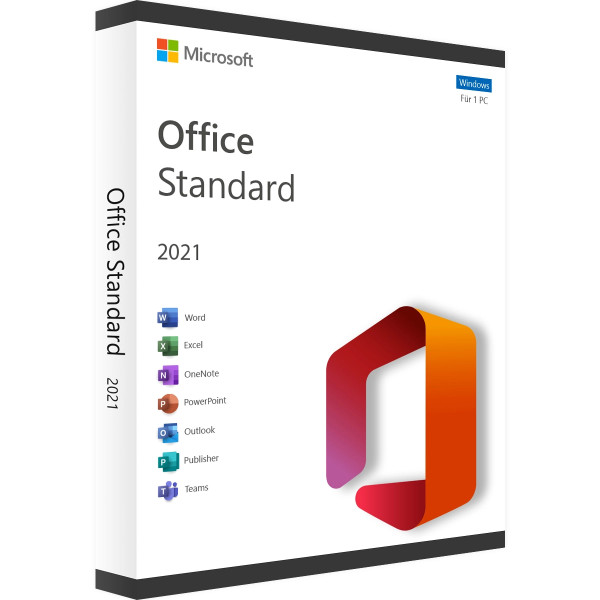
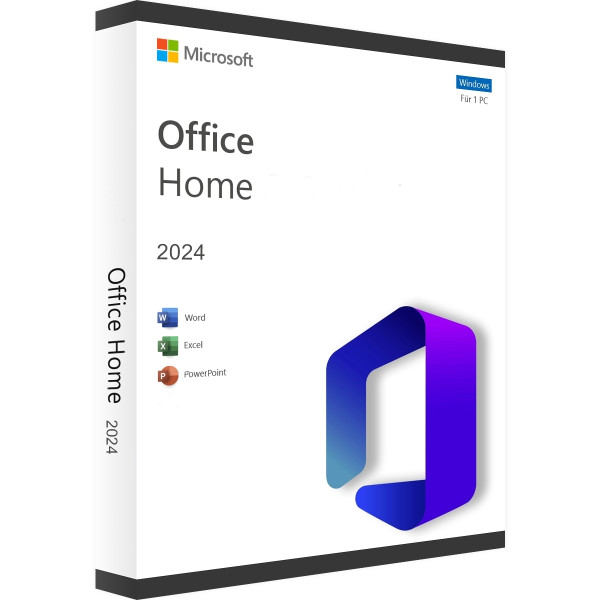
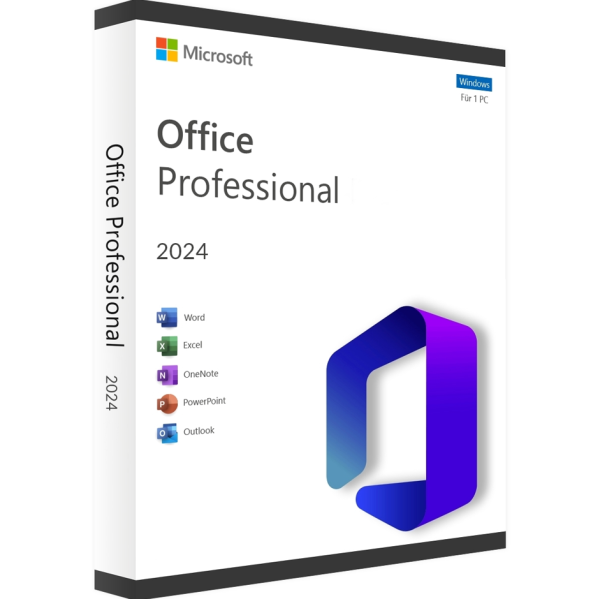

Reviews
Clear filtersThere are no reviews yet.