Working efficiently with Microsoft Office 2019 Home and Student | Mac
Microsoft Office 2019 Home and Student | Mac is an office application software for Mac computers specifically designed for use at home and in educational institutions. This software suite includes four applications: Word , Excel, PowerPoint , and OneNote. Word is a powerful word processing application that enables users to create professionally formatted documents. It offers a variety of features such as the ability to insert graphics and images into documents, edit and save documents, share documents with other users, and open multiple documents at once. Excel is a spreadsheet application that enables users to analyze, process, and present data. It offers a variety of features such as the ability to insert formulas and functions, create charts, use pivot tables, and create multiple worksheets. PowerPoint is a presentation application that enables users to create professionally designed presentations. It offers a variety of features such as the ability to create slides with text, images, and other elements, add animations, create transitions between slides, and share presentations with other users.
OneNote is a digital note-taking application that allows users to organize and share notes, ideas, and tasks. It offers a variety of features such as the ability to insert text, images, and audio notes, organize and share notebooks with other users, and export notes in multiple formats. Microsoft Office 2019 Home and Student | Mac also offers additional features such as enhanced data security and compatibility with various file formats. It is also a one-time purchase software, which means users can use it permanently on their Mac computer without having to worry about monthly subscription fees.
Overall, Microsoft Office 2019 Home and Student | Mac is a comprehensive office application software designed specifically for use at home and in educational institutions. It offers a variety of features and tools that help users create and organize professionally formatted documents, spreadsheets, presentations, and notes.
Who is Microsoft Office 2019 Home and Student | Mac suitable for?
Microsoft Office 2019 Home and Student | Mac is a versatile office application software that is suitable for a wide range of users.
Here are seven categories of users this software suite is suitable for:
- Students: Students can use Microsoft Office 2019 Home and Student | Mac to create homework, presentations, and projects. They can use applications such as Word, Excel , and PowerPoint to present their ideas and visualize data.
- Teachers and lecturers: Teachers and lecturers can use Microsoft Office 2019 Home and Student | Mac to create teaching materials and give presentations. They can use PowerPoint to present their ideas and Excel to analyze data.
- Freelancers and small business owners: Freelancers and small business owners can use Microsoft Office 2019 Home and Student | Mac to organize their accounting, client and project management. For example, they can use Excel to track their expenses and income and use Word to create professional estimates and invoices.
- Creative professions: Creative professions such as graphic designers and writers can use Microsoft Office 2019 Home and Student | Mac to bring their creative ideas to life. Applications such as Word and OneNote allow them to take notes and organize their ideas, while PowerPoint and Excel help them visualize data and create presentations.
- Families: Families can use Microsoft Office 2019 Home and Student | Mac to organize documents, bills, and appointments. For example, they can use applications like Word and Excel to track the family budget, and they can use PowerPoint to prepare family events or presentations.
- Mac users: Microsoft Office 2019 Home and Student | Mac is designed specifically for Mac users and offers a streamlined user experience and compatibility with the Mac operating system.
- One-time purchase option: Microsoft Office 2019 Home and Student | Mac is a one-time purchase software, which means that users can use it permanently on their Mac computer without having to worry about monthly subscription fees. It is ideal for users who are looking for a cost-effective option to meet their office needs.
Overall, Microsoft Office 2019 Home and Student | Mac is suitable for a wide range of users, including school students, students, teachers, freelancers, small business owners , families, and Mac users.
Our willingness to compromise – your satisfaction!
If we no longer have the version of Office you purchased in stock, we will offer you a higher-quality version at no additional cost.
This will give you the following benefits:
- Avoiding delivery delays
- No additional costs due to the higher quality version
- Obtaining an expanded scope of application at a lower price
Hardware requirements for Microsoft Office 2019 Home and Student | Mac
The following hardware requirements are necessary to run Microsoft Office 2019 Home and Student | Mac :
- Operating system: macOS 10.13 or higher
- Processor: 1.6 GHz or faster (Dual Core) | Also compatible with the new M1 chip
- RAM: 4 GB or more recommended
- Hard disk space: 10 GB or more of free hard disk space
- Screen resolution: 1280 x 800 or higher
- Graphics card: The graphics card should be compatible with DirectX 10.
It should be noted that these requirements are merely the minimum requirements to run Microsoft Office 2019 Home and Student | Mac . For optimal performance, it is recommended that you use a more powerful system, especially if you plan to edit complex documents, presentations, or spreadsheets, or edit large files.

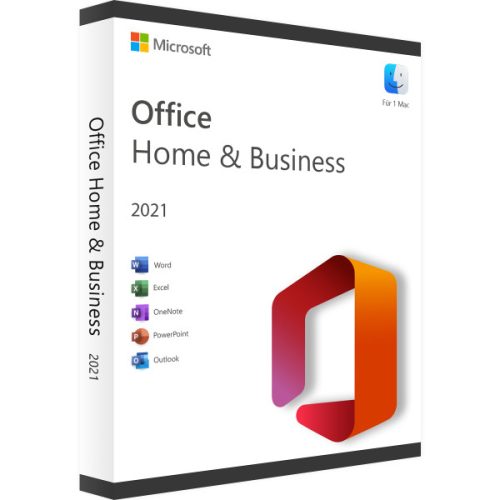

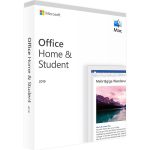
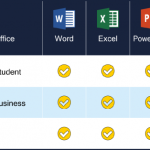
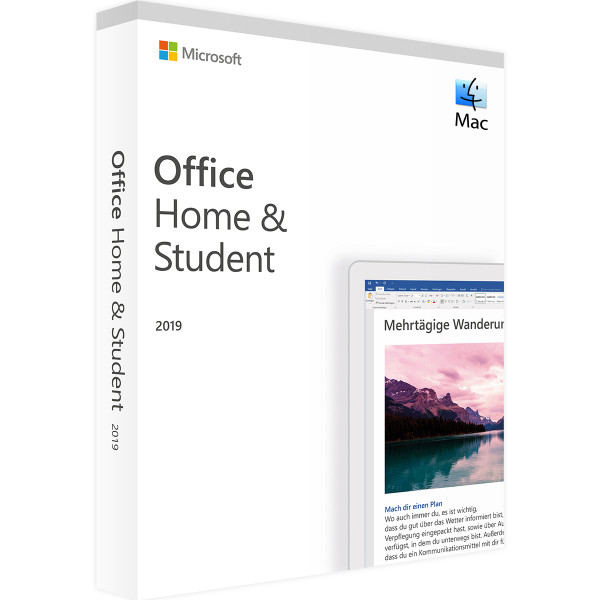
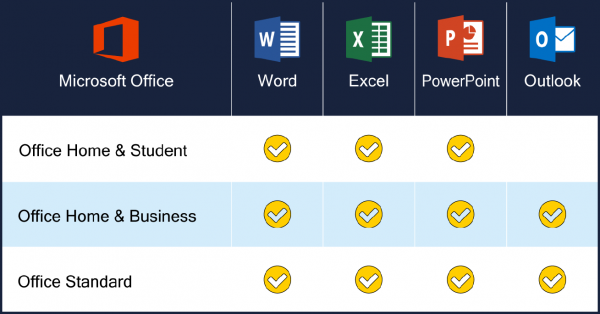
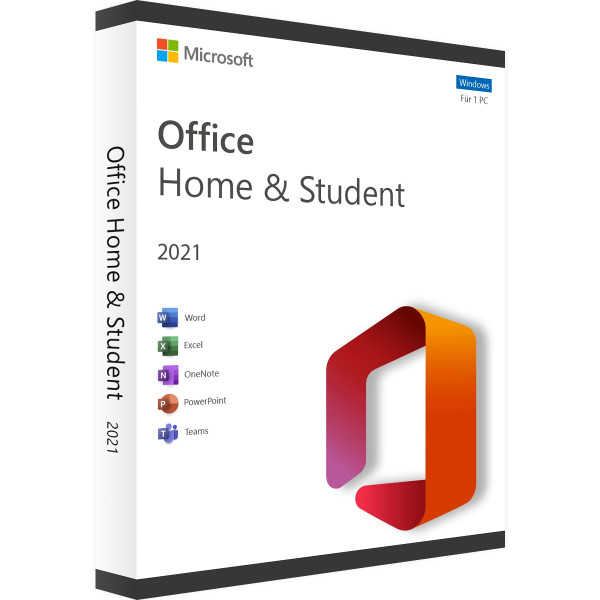
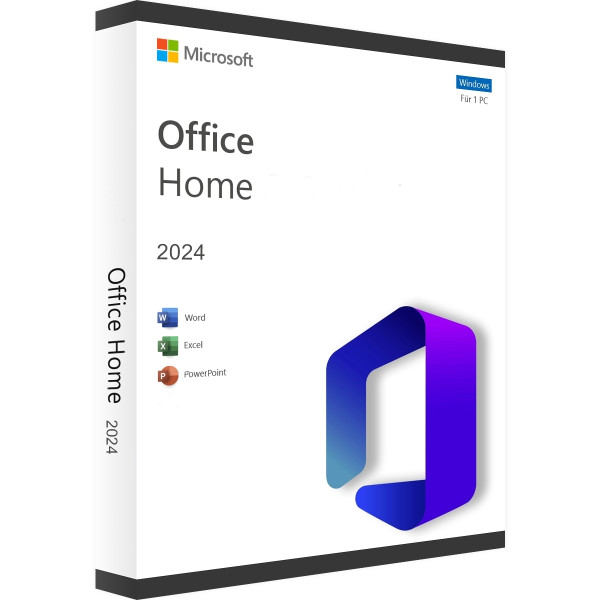
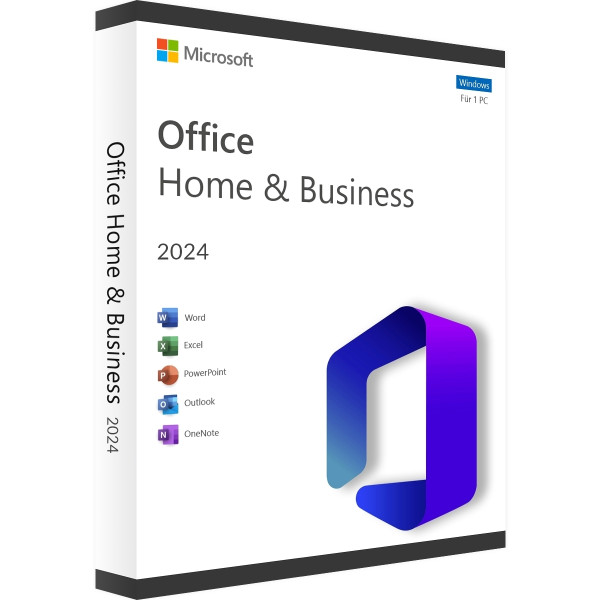
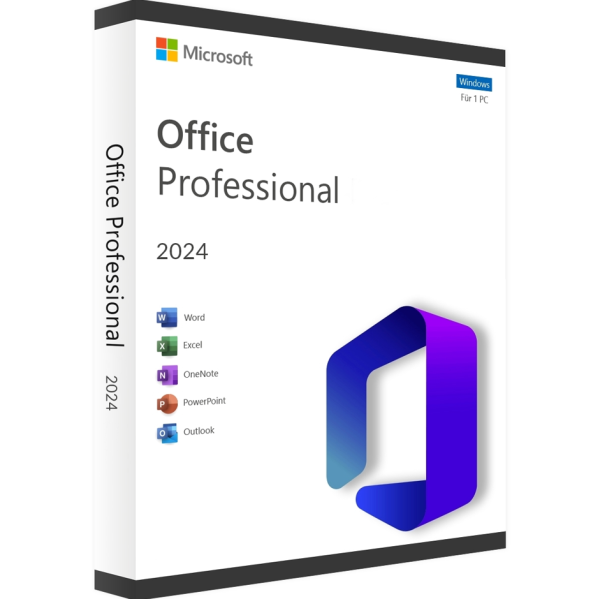
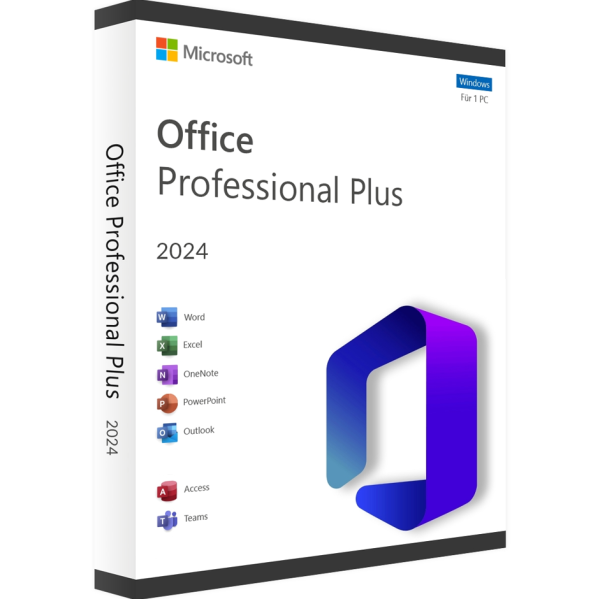
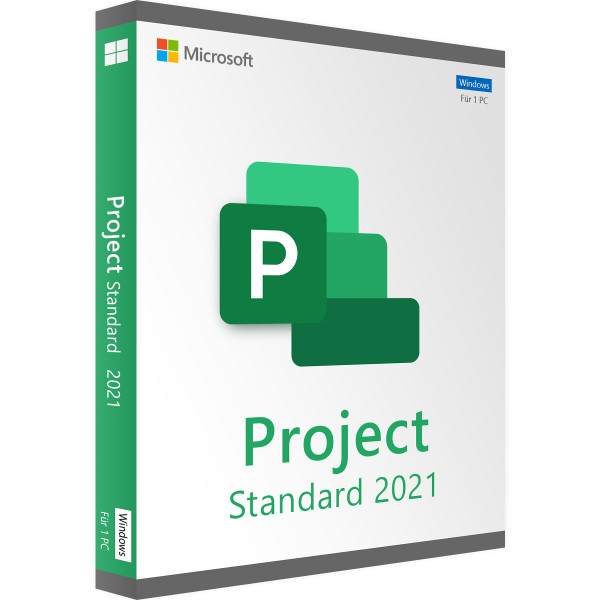

Reviews
Clear filtersThere are no reviews yet.