Office 2019 Home and Student: The creative suite for effective work
Microsoft Office 2019 Home and Student | Windows is a software suite specifically designed for use in homes and schools. It contains a collection of applications that enable users to work and communicate effectively. Included applications include Microsoft Word, Excel, PowerPoint , and OneNote. Microsoft Word is a word processing program that allows users to create, edit, and format documents. Excel is a spreadsheet application that allows users to organize and analyze data. PowerPoint is a presentation program that enables users to create professional presentations. OneNote is a notebook application that allows users to organize and share notes and ideas.
Microsoft Office 2019 Home and Student | Windows also offers a number of new features and improvements that allow users to be even more productive. For example, Word offers an improved Focus Mode feature that allows users to work distraction-free. Excel offers new chart types and improved data analysis features to help users create complex charts and tables. PowerPoint offers an improved Morph transition feature that allows users to create engaging animations and transitions. The software is easy to install and use, and it is compatible with various Windows operating systems . Microsoft Office 2019 Home and Student | Windows also offers a single computer license and can be installed on one Windows PC.
Overall, Microsoft Office 2019 Home and Student | Windows is a comprehensive software suite that provides users with a wide range of applications and features to be productive and complete their tasks effectively.
Who is Microsoft Office 2019 Home and Student | Windows suitable for?
Microsoft Office 2019 Home and Student | Windows is suitable for different target groups.
Here are some examples:
- Students: The software suite is specifically designed for students who need a word processor , spreadsheet , presentation software and notebook application for their work. Microsoft Office 2019 Home and Student | Windows is an affordable option for students who do not need complex features included in the premium version.
- Private users: Microsoft Office 2019 Home and Student | Windows is ideal for private users who need to create or edit documents at home, such as resumes, applications, invitations, vacation photos, travel plans, etc. The applications are easy to use and offer basic functions that are sufficient for most private users.
- Small business owners: The software suite is also suitable for small business owners who want to make their business processes more efficient. They can use the applications to create business plans, marketing materials, spreadsheets and presentations. In addition, Microsoft Office 2019 Home and Student | Windows offers functions such as collaboration and integration with other Microsoft products such as OneDrive and SharePoint to increase efficiency in everyday business.
- Teachers: The software suite is also suitable for teachers who want to create and present teaching materials. The applications allow teachers to create school projects, worksheets, presentations and tests and also share these materials digitally with their students.
Overall, Microsoft Office 2019 Home and Student | Windows is a versatile software suite that is suitable for a wide range of users, from students to small business owners and teachers.
Our willingness to compromise – your satisfaction!
If we no longer have the version of Office you purchased in stock, we will offer you a higher-quality version at no additional cost.
This will give you the following benefits:
- Avoiding delivery delays
- No additional costs due to the higher quality version
- Obtaining an expanded scope of application at a lower price
Hardware requirements for Microsoft Office 2019 Home and Student | Windows
The minimum requirements for installing and using Microsoft Office 2019 Home and Student | Windows are:
- Processor: 1.6 GHz or faster, dual-core processor
- RAM: 4 GB or more
- Hard disk space: 4 GB available space
- Screen resolution: 1280 x 768 or higher
- Graphics card: DirectX 9 compatible graphics processor with WDDM 2.0 driver
- Operating system: Windows 10, Windows 11, Windows Server 2019 or Windows Server 2022
- Internet access for installing and activating the software
However, it should be noted that these requirements are the minimum and the performance of the software can be improved with higher equipment. For example, if you work with very large or complex documents, it may be worth using a more powerful computer with more RAM or a faster processor for optimal performance.

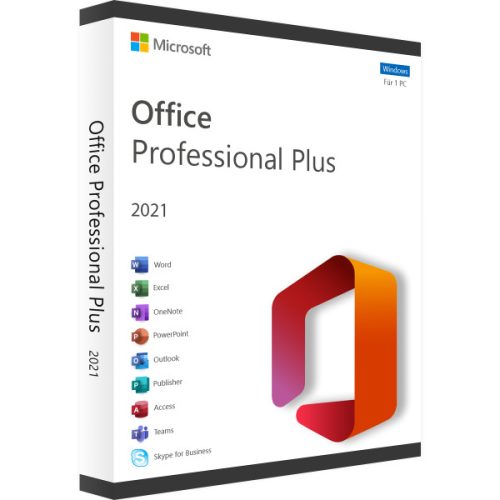
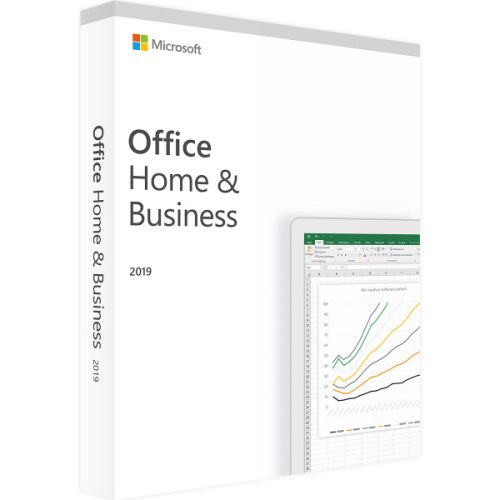
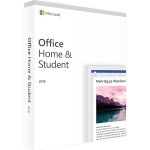

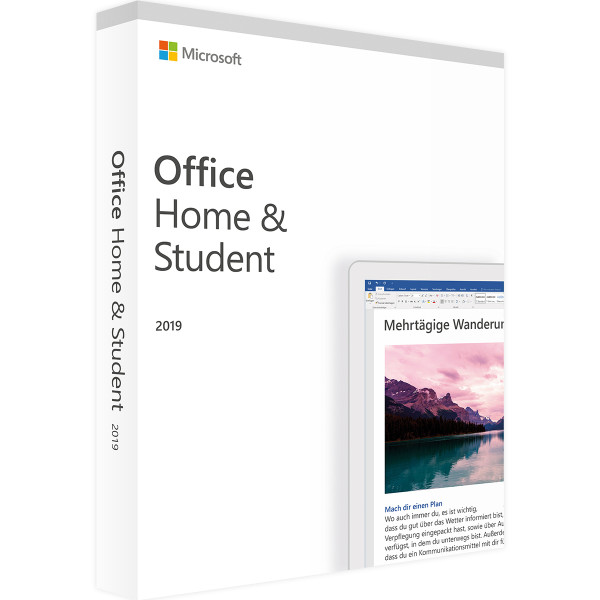

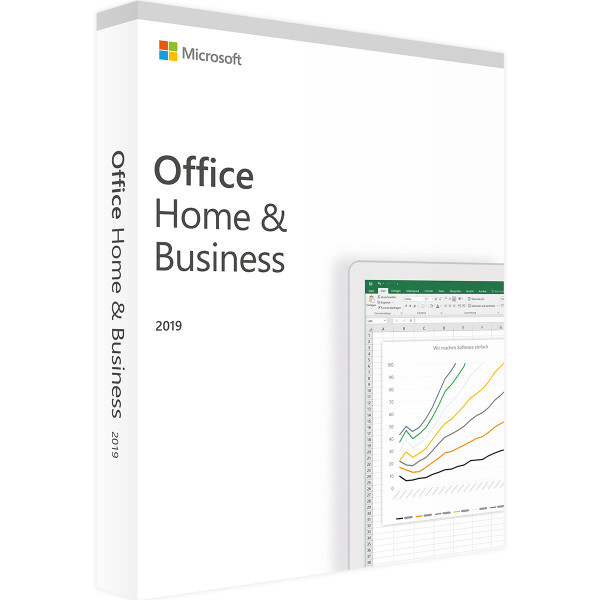
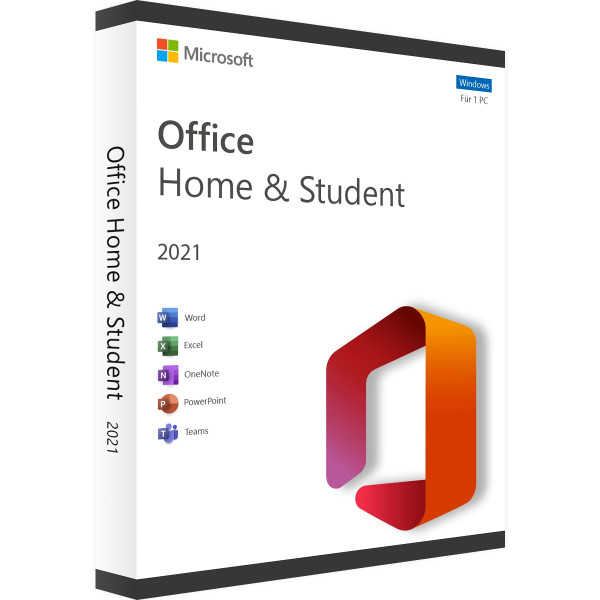
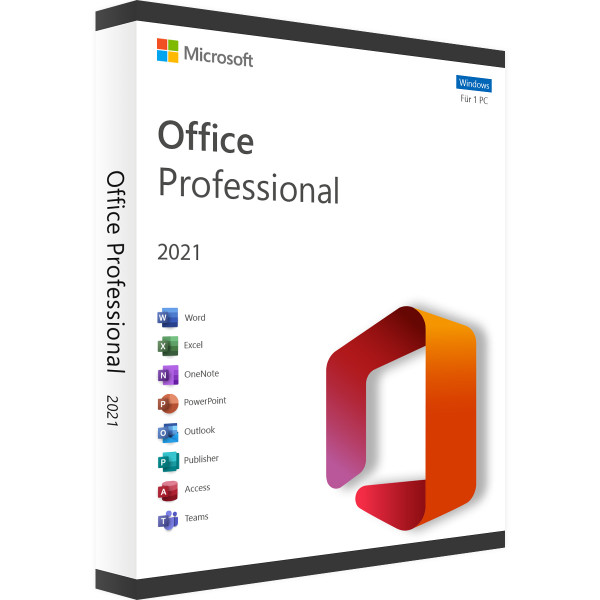
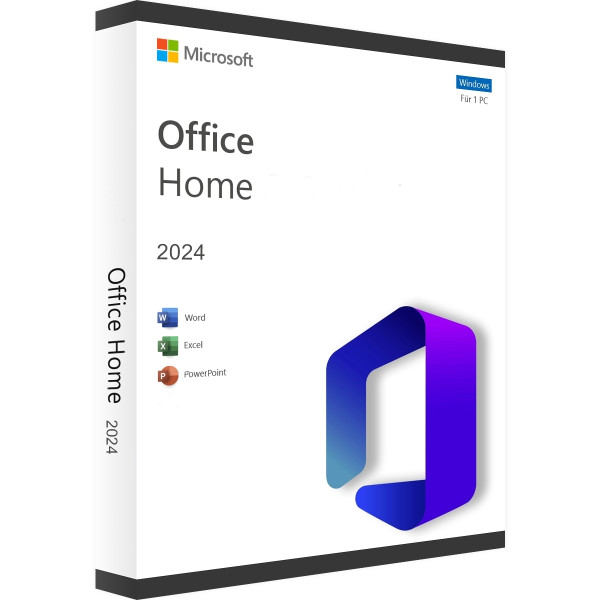
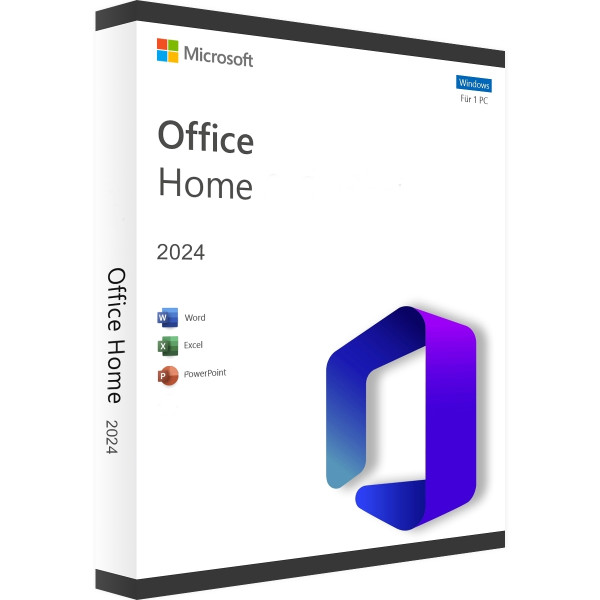
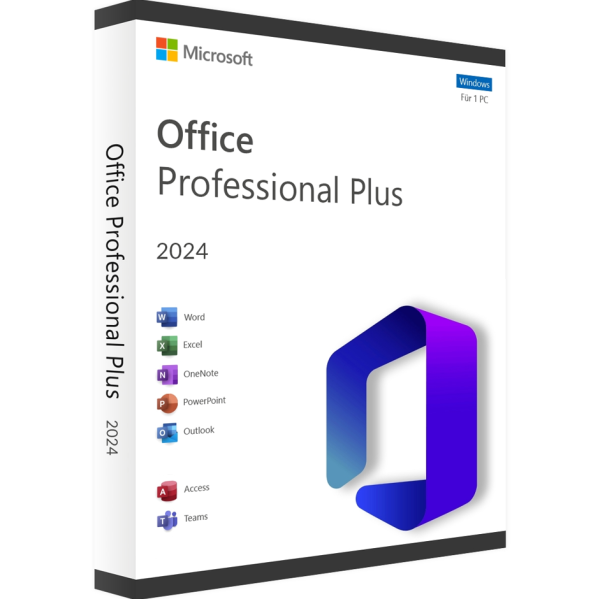

Reviews
Clear filtersThere are no reviews yet.