Unleash your creativity: Microsoft Office 2019 Standard | Mac
Microsoft Office 2019 Standard | Mac is a comprehensive office software suite designed specifically for Mac computers. The software offers a variety of applications including Word, Excel, PowerPoint, Outlook and OneNote that enable users to work effectively and be productive. Word is a powerful word processing application that allows users to create and edit documents, while Excel is a comprehensive spreadsheet application that allows users to organize and analyze data. PowerPoint allows users to create impressive presentations, while Outlook is a comprehensive email and calendar application that allows users to manage their email and appointments. OneNote is a notebook app that allows users to organize and manage notes and ideas in one central location.
Microsoft Office 2019 Standard | Mac also offers a variety of features and tools that facilitate collaboration, such as the ability to share and co-edit documents online. The software is also integrated with various cloud services such as OneDrive and SharePoint so that users can easily access and store their files. In addition, Microsoft Office 2019 Standard | Mac offers an improved user interface that is intuitive and user-friendly. The applications are easy to navigate and offer a variety of features and tools that facilitate workflow. The software is also compatible with touchscreen and pen devices so that users can edit their documents in a more natural and creative way.
Overall, Microsoft Office 2019 Standard | Mac is a powerful office software suite that provides users with a variety of applications and features to get their work done effectively.
Who is Microsoft Office 2019 Standard | Mac suitable for?
Microsoft Office 2019 Standard | Mac is a comprehensive office software suite designed for Mac computers.
The software is suitable for various target groups, including:
- Business people: Microsoft Office 2019 Standard | Mac offers a variety of applications such as Word , Excel and PowerPoint that enable business people to effectively create and manage their documents, spreadsheets and presentations.
- Pupils and students: The software is also suitable for pupils and students as it offers them a comprehensive suite of applications to help them create assignments, presentations and projects.
- Freelancers: Microsoft Office 2019 Standard | Mac is also suitable for freelancers as it allows them to do their work effectively and organize and manage their projects .
- Small Businesses: The software is also suitable for small businesses as it provides a cost-effective and effective way to create documents, maintain spreadsheets and create presentations.
- Teachers: Microsoft Office 2019 Standard | Mac also offers applications such as OneNote and PowerPoint that can help teachers plan and organize their lessons and provide interactive learning content to their students.
- Creatives: The software is also suitable for creatives as it offers a variety of tools and features to create visual presentations, graphics and multimedia content.
- Private users: Microsoft Office 2019 Standard | Mac is also suitable for private users who want to create and manage documents and spreadsheets for personal use.
Overall, Microsoft Office 2019 Standard | Mac is suitable for a wide range of users who want to get their work done effectively and be productive.
Hardware requirements for Microsoft Office 2019 Standard | Mac
The hardware requirements for Microsoft Office 2019 Standard | Mac are as follows:
- Operating system: Office compatibility on Mac systems applies to the three most recent versions of macOS. After the release of a new major version of macOS, Microsoft focuses on the most recent and the two previous versions of macOS and ends support for the oldest version. The availability and functionality of product features may vary depending on the age of the system. To ensure trouble-free use for the user, it is recommended to always use the latest version of the specified operating system.
- Processor: 1.6 GHz or faster (Dual Core) | Also compatible with the new M1 chip
- Memory: 4 GB RAM or higher
- Hard disk space: 10 GB of free hard disk space or more
- Screen resolution: 1280 x 800 pixels or higher
- Graphics card: DirectX 10 compatible graphics card required for graphics hardware acceleration
However, please note that the exact hardware requirements may vary depending on the number of Office applications you have installed , the size of the documents you want to edit, and the number of documents you have open at the same time. It is recommended that you meet at least the recommended hardware requirements to achieve optimal performance of Microsoft Office 2019 Standard | Mac .


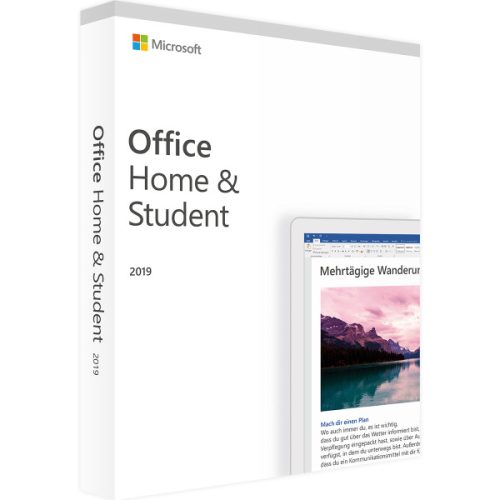

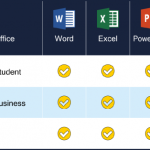
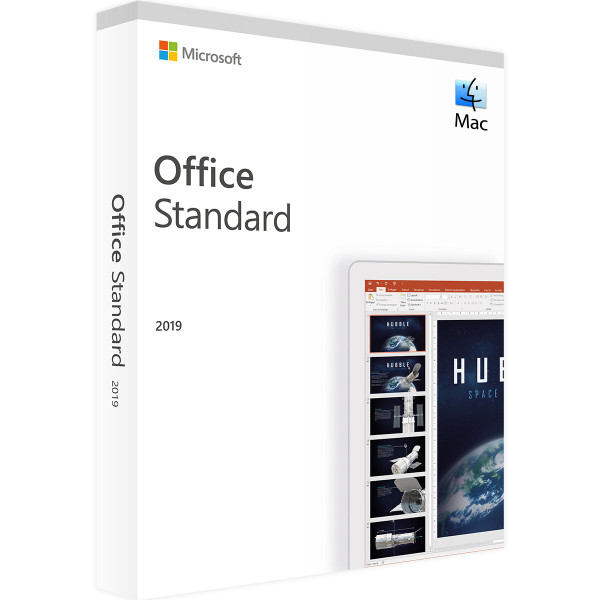
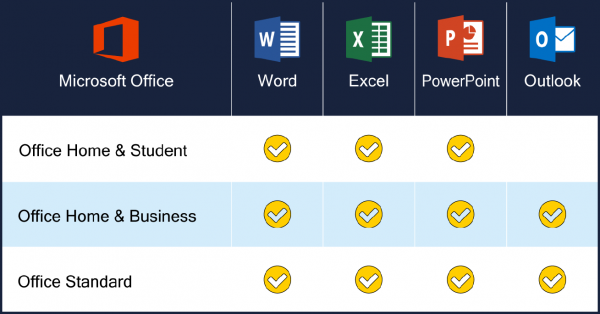
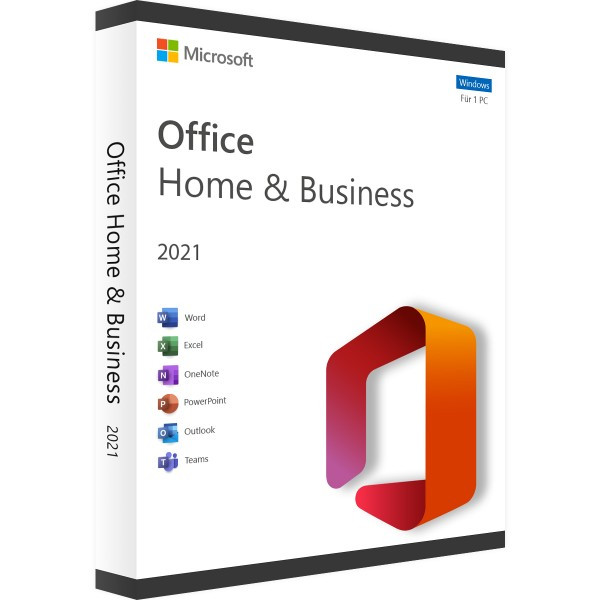
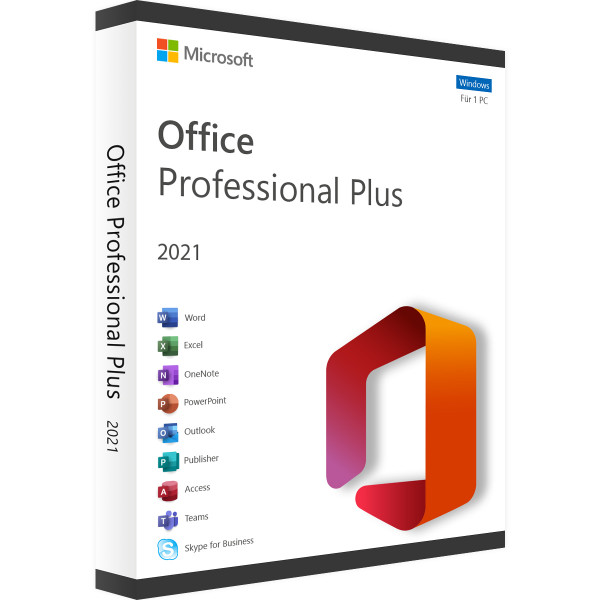
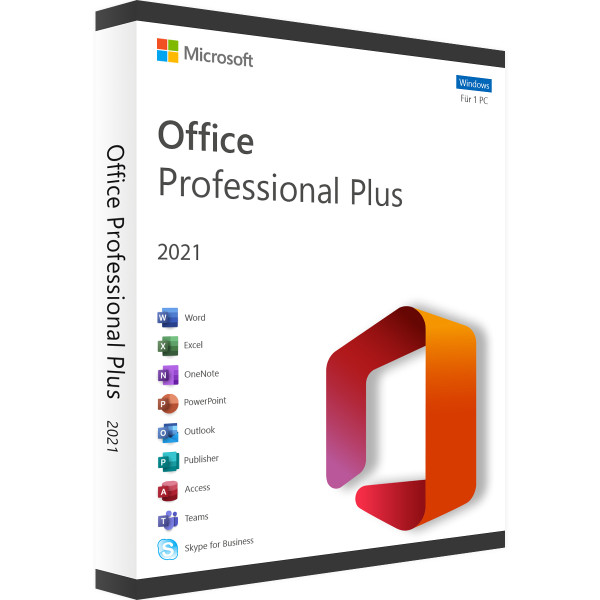
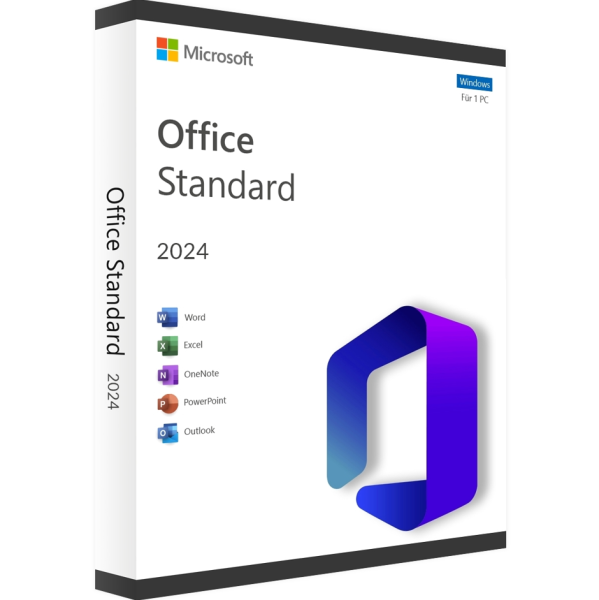
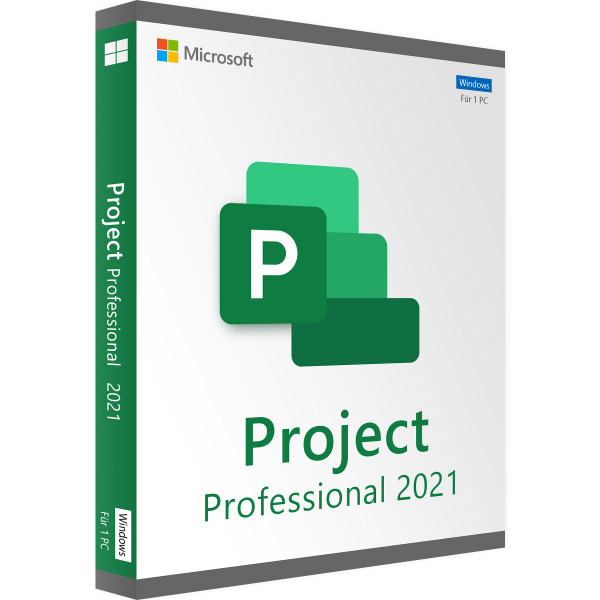
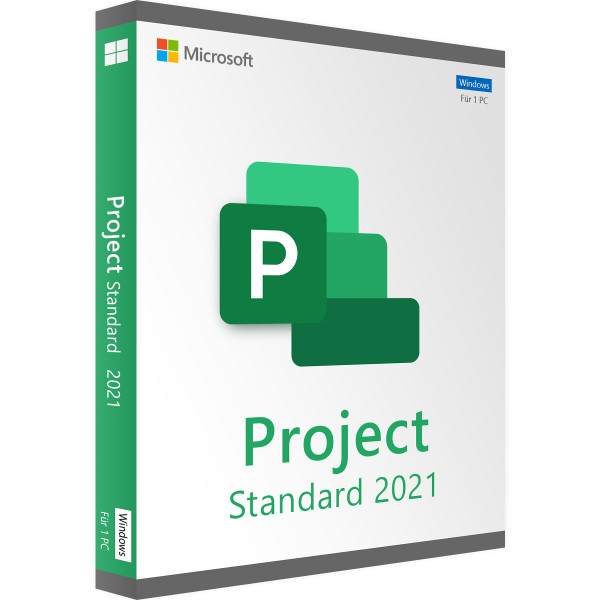

Reviews
Clear filtersThere are no reviews yet.