Efficient work on a new level: Microsoft Office 2021 Professional Plus | Windows
Microsoft Office 2021 Professional Plus is a powerful office application program designed specifically for businesses and professional users. It offers a comprehensive suite of applications that can meet a variety of business needs. Applications include Word, Excel, PowerPoint, Outlook, Publisher, Access , Teams, OneDrive, SharePoint , and Skype for Business. Word is a document creation application that offers a wide range of word processing features , including the ability to insert pictures, tables, and graphs. Excel is a spreadsheet creation application that facilitates the processing and analysis of data. PowerPoint is a presentation application that allows users to create professional presentations with many visual elements. Outlook is an email application that allows easy management of email and calendars. Publisher is an application for creating brochures, business cards, newsletters, and other marketing materials. Access is a database application that allows users to collect, organize, and analyze data.
Teams is an application that facilitates team and group collaboration by enabling communication, file sharing, and collaboration on a common platform. OneDrive and SharePoint are document and file management applications that allow users to store files online and access them from any device. Skype for Business is a communications application that enables video and voice calls and instant messaging. Microsoft Office 2021 Professional Plus offers an improved user interface and new features that make it easier for users to complete their tasks efficiently. It also offers improved security features to protect users’ data and information. Microsoft has also improved integration with cloud services to facilitate collaboration and access to files and documents from anywhere.
Overall, Microsoft Office 2021 Professional Plus is a comprehensive and powerful suite of applications suitable for businesses and professional users who want to increase their work efficiency and productivity.
Who is Microsoft Office 2021 Professional Plus | Windows suitable for?
Microsoft Office 2021 Professional Plus | Windows is a comprehensive office application suite aimed at professional users.
The software is particularly suitable for:
- Business: Microsoft Office 2021 Professional Plus provides businesses with all the necessary tools to create, edit and manage documents, spreadsheets, presentations and emails . It enables seamless collaboration in teams and facilitates the exchange of information.
- Freelancers : The comprehensive features of Microsoft Office 2021 Professional Plus enable freelancers to get their work done efficiently and create professional documents without having to resort to additional software.
- Students: Microsoft Office 2021 Professional Plus offers a range of features to support students in their tasks and projects. For example, they can use it to create presentations, visualize data, and write reports.
- IT professionals: Microsoft Office 2021 Professional Plus offers extensive customization and integration options with other applications and tools . IT professionals can use it to adapt the software to the specific needs of their company or customers and thus increase efficiency.
In summary, Microsoft Office 2021 Professional Plus | Windows is suitable for professional users who need a comprehensive office application suite to do their work effectively and efficiently.
Hardware requirements for Microsoft Office 2021 Professional Plus | Windows
The hardware requirements for Microsoft Office 2021 Professional Plus | Windows are:
- Operating system: Windows 10 , Windows 11 or Windows Server 2019, Windows Server 2022
- Processor: 1.6 GHz or faster, 2-core processor or higher
- RAM: 4GB RAM (64-bit), 2GB RAM (32-bit)
- Hard disk space: 4 GB of available space on the hard disk (HDD or SSD)
- Screen resolution: 1280 x 768 pixels or higher
- Graphics card: DirectX 10.0 compatible graphics card required for graphics hardware acceleration
- Internet connection: An internet connection is required for installation, activation and updates.
It should be noted that the exact requirements may vary depending on the specific applications within the Office suite . For example, using graphics-intensive applications such as PowerPoint may require a more powerful processor and more RAM than using word processors such as Word. It is always advisable to check the specific hardware requirements for each application before installing it.

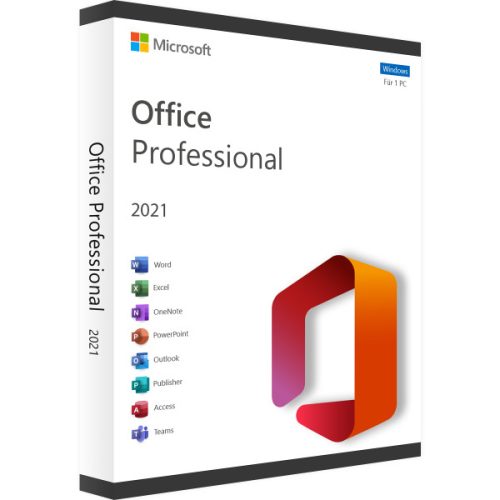
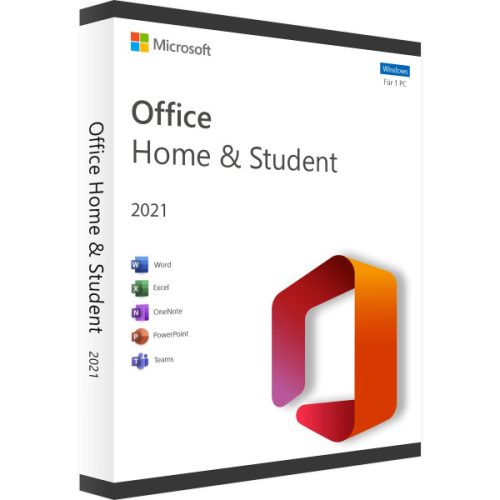


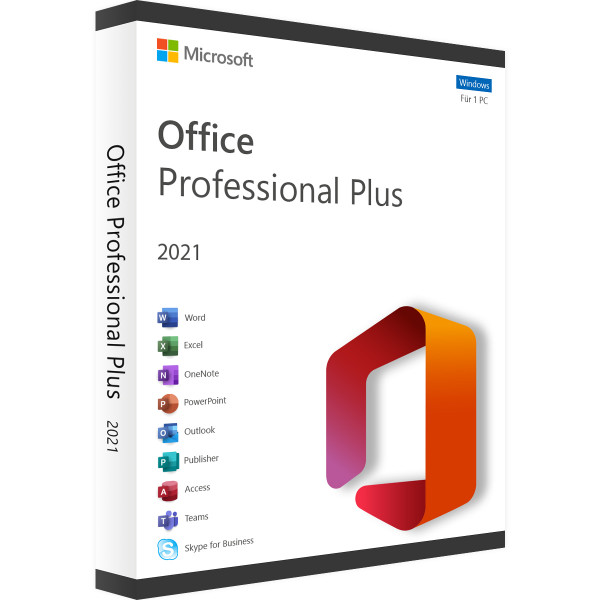

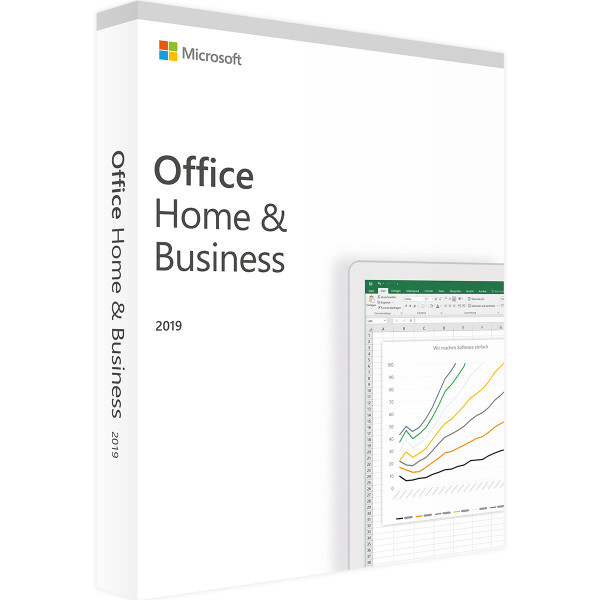

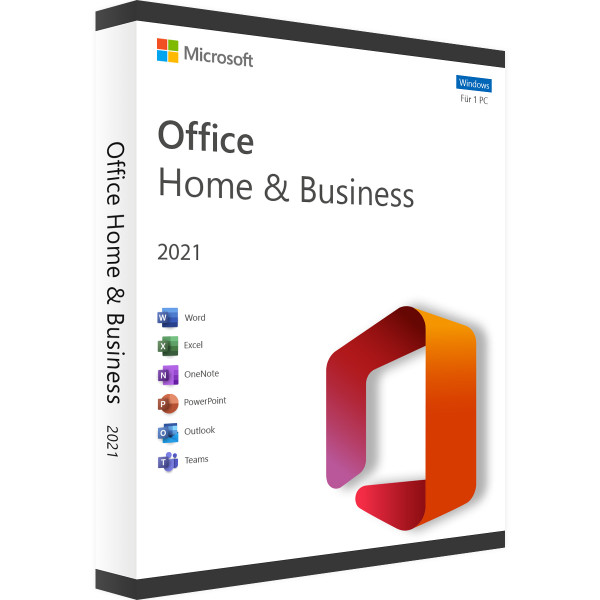
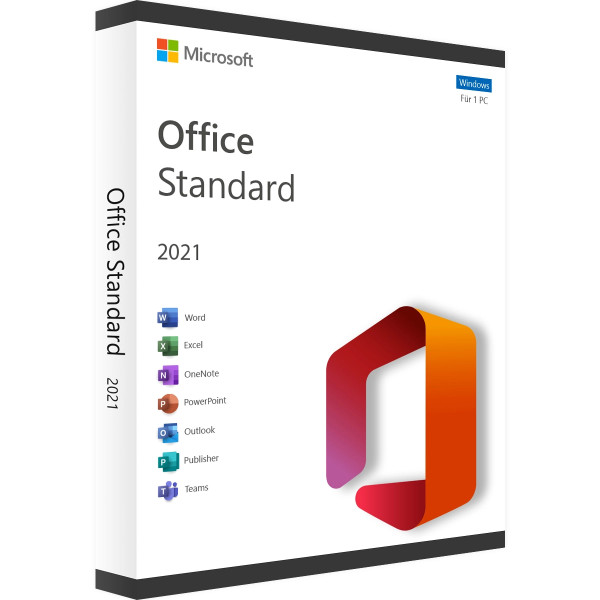
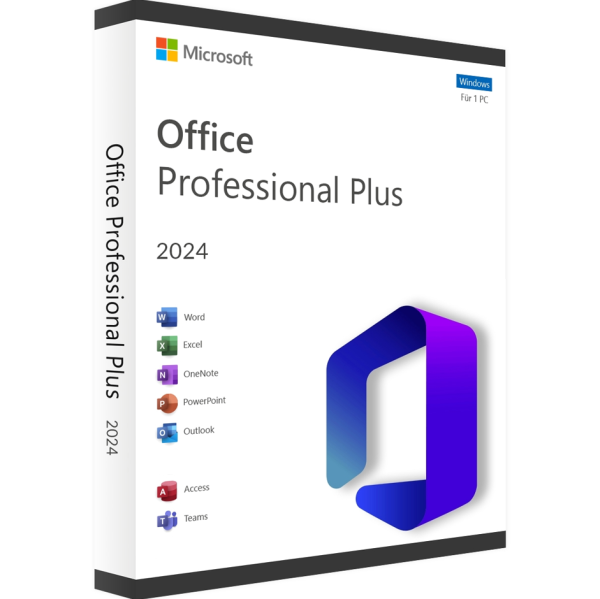
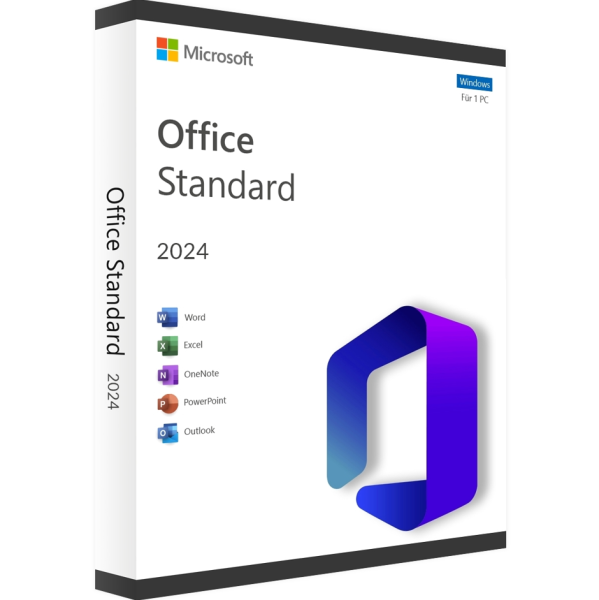

Reviews
Clear filtersThere are no reviews yet.