Working efficiently with Microsoft Office 2021 Standard | Mac
Microsoft Office 2021 Standard for Mac is a powerful office application suite designed specifically for businesses and organizations. The software includes all the essential applications that are essential for daily office work, including Word, Excel, PowerPoint , Outlook, and OneNote. Microsoft Word is a professional word processing software that allows users to create and edit documents in various formats and layouts. Excel is a powerful spreadsheet software that enables data processing, chart creation, and data analysis. PowerPoint is a presentation software that allows users to create and present professional and impressive presentations. Outlook is an email and calendar management software that allows users to manage their emails and appointments efficiently. OneNote is a note and information management software that helps users organize and manage information, ideas, and tasks.
Office 2021 Standard for Mac features improved integration with the OneDrive cloud platform, allowing users to access and edit their documents and files from anywhere. The software is also integrated with other Microsoft services such as Microsoft Teams and SharePoint , making collaboration and data sharing between team members easier. The Office 2021 Standard for Mac interface is intuitively designed and easy to use, allowing users to access and use the various applications quickly and efficiently. The software is also compatible with the latest Mac systems and features, including the Touch Bar on MacBook Pro.
In summary, Microsoft Office 2021 Standard for Mac offers a comprehensive suite of applications specifically tailored to the needs of businesses and organizations. The software offers improved integration with the cloud, intuitive user interface, and compatibility with the latest Mac systems and features.
Who is Microsoft Office 2021 Standard | Mac suitable for?
Microsoft Office 2021 Standard | Mac is an office application suite that is suitable for a wide range of users.
Here are some groups of users this software may be suitable for:
- Private users: Microsoft Office 2021 Standard | Mac is suitable for private users who frequently need word processing , spreadsheets , presentations and email communication . The software offers an intuitive user interface and all the important functions required for daily work.
- Students and teachers: Microsoft Office 2021 Standard | Mac is ideal for students and teachers who need to create documents, prepare presentations and organize their data. The software is especially useful for research and group projects as it enables seamless collaboration and sharing of data.
- Small Business: Microsoft Office 2021 Standard | Mac is an affordable and easy-to-use office suite suitable for small businesses. The Word, Excel, PowerPoint and Outlook applications help small businesses manage documents, spreadsheets, presentations and emails.
- Large companies: For larger companies that need a comprehensive solution for their office application needs, Microsoft Office 2021 Standard | Mac is also a good choice. The software offers a powerful and reliable platform for creating, managing and distributing documents, spreadsheets and presentations.
- Mac users: Microsoft Office 2021 Standard | Mac is designed specifically for use on Mac computers and therefore offers an optimized user experience that is tailored to the way Mac OS X works.
In summary, Microsoft Office 2021 Standard | Mac is a versatile and easy-to-use office suite that is suitable for a wide range of users, including home users, students, educators, small and large businesses, and Mac users.
Hardware requirements for Microsoft Office 2021 Standard | Mac
The hardware requirements for Microsoft Office 2021 Standard | Mac are:
- Operating system: Office compatibility on Mac systems applies to the three most recent versions of macOS. After the release of a new major version of macOS, Microsoft focuses on the most recent and the two previous versions of macOS and ends support for the oldest version. The availability and functionality of product features may vary depending on the age of the system. To ensure trouble-free use for the user, it is recommended to always use the latest version of the specified operating system.
- Processor: Intel or Apple Silicon processor (M1 chip)
- RAM: 4 GB or more
- Storage space: 10 GB or more available hard disk space
- Graphics card: A graphics card with a resolution of 1280 x 800 pixels or higher is recommended.
However, it is important to note that requirements may vary depending on the applications in Microsoft Office . For example, applications such as Excel and PowerPoint may require more memory and graphics power to handle complex data and graphics. It is recommended that you check the specific hardware requirements for each application in Microsoft Office to make sure your system meets the requirements.

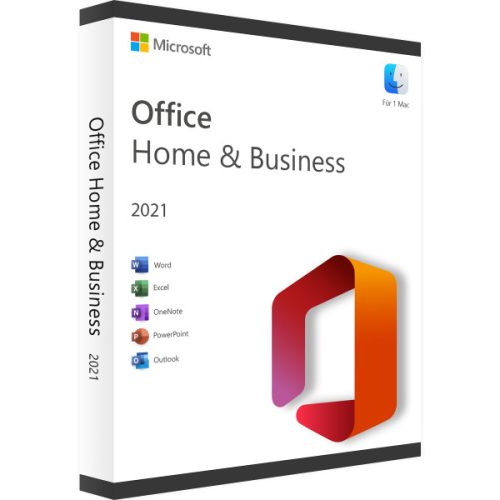
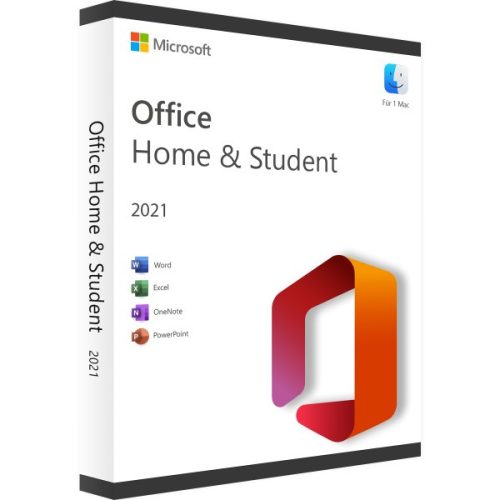

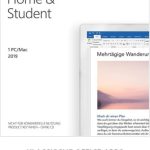


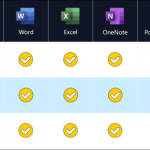
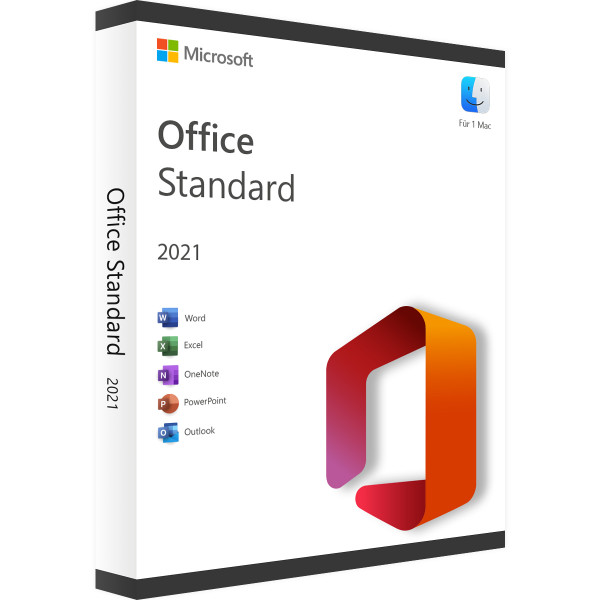
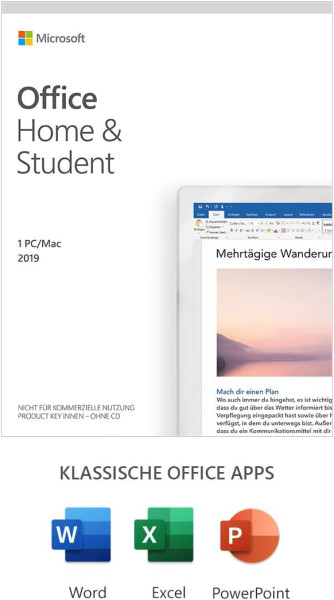
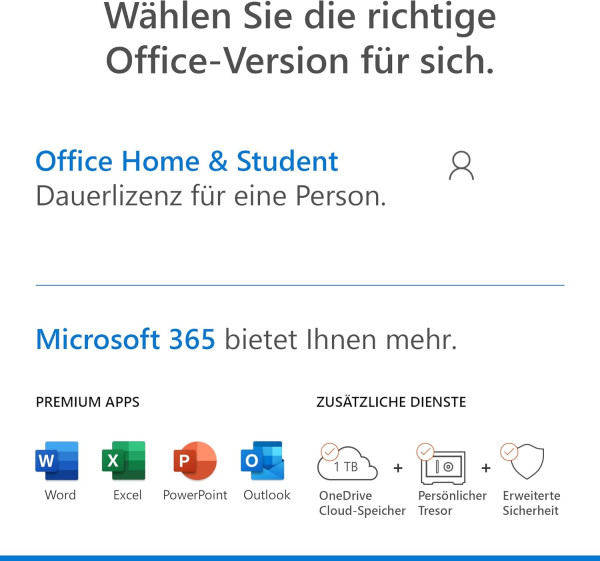
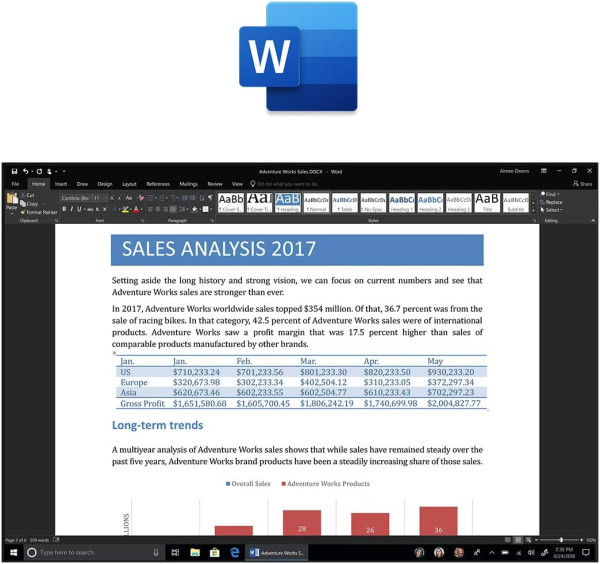

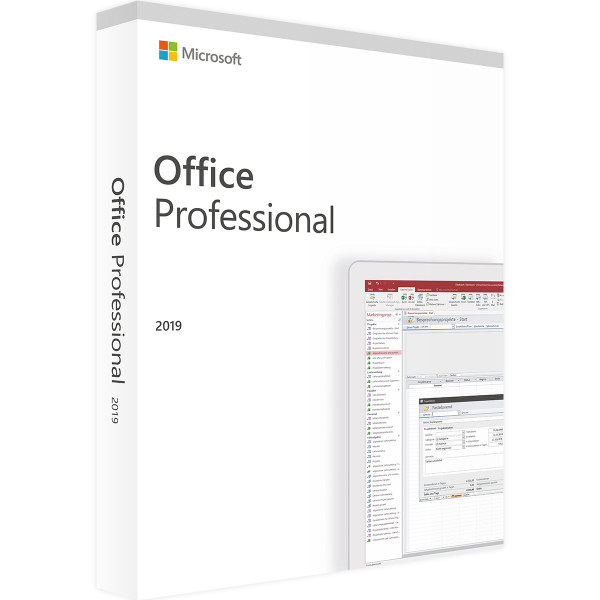
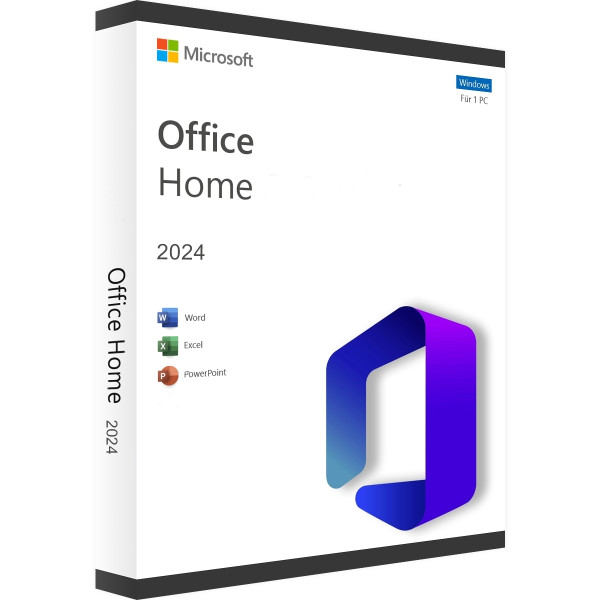
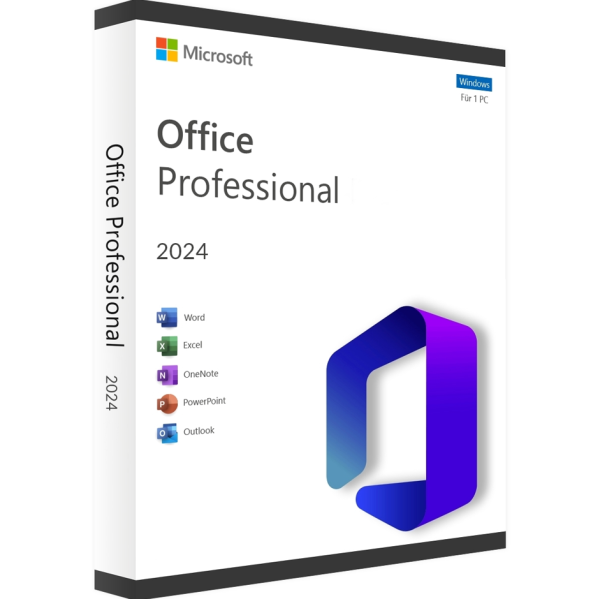
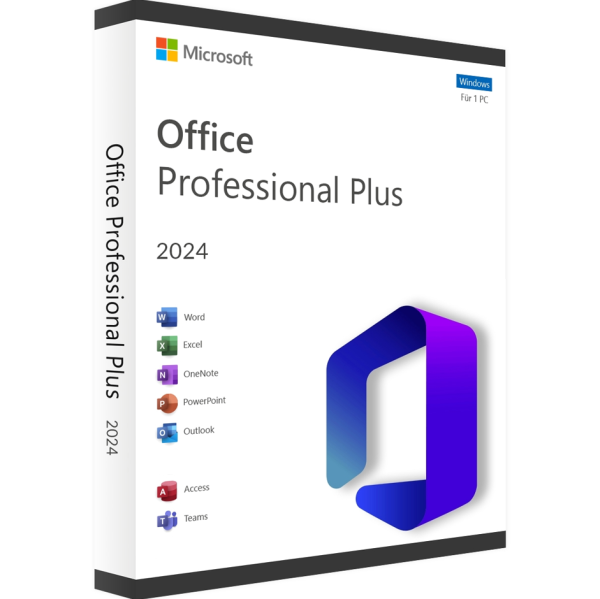
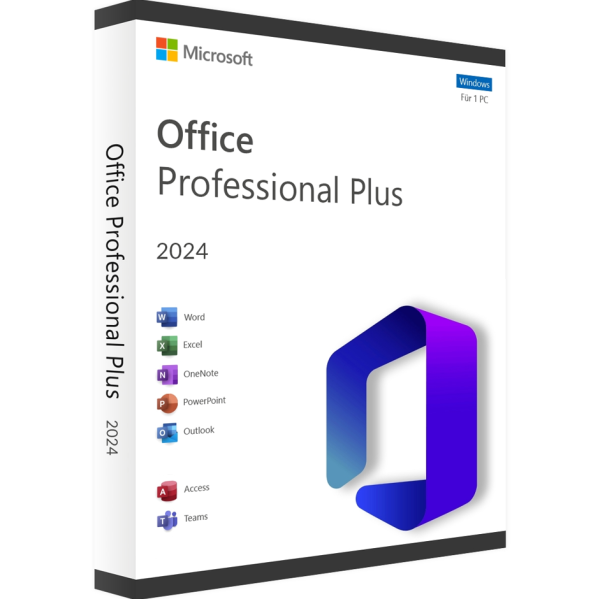
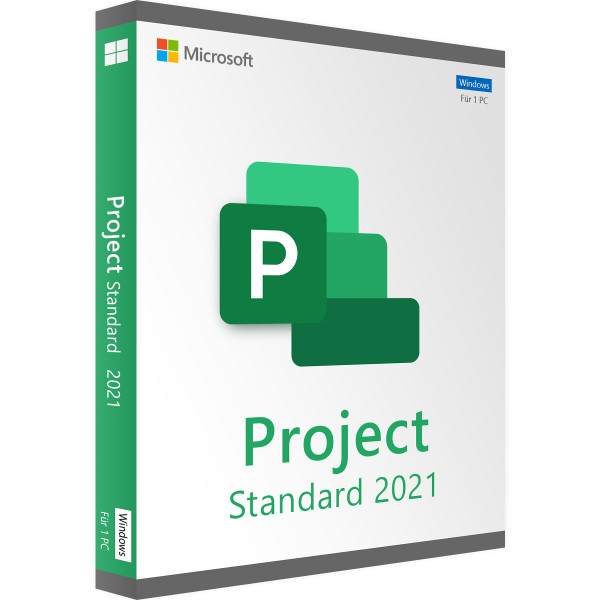

Reviews
Clear filtersThere are no reviews yet.