Microsoft Office 2024 Professional Plus | Windows – The solution for professionals
Microsoft Office 2024 Professional Plus offers the most comprehensive solution for anyone with professional productivity and efficiency needs on their Windows PC. With a collection of powerful applications and features specifically designed for business use, Office 2024 Professional Plus enables companies, organizations and individuals to work at the highest level.
What is Microsoft Office 2024 Professional Plus?
Microsoft Office 2024 Professional Plus is the latest and most advanced version of the world’s leading office suite. Designed to take productivity to new levels, it combines the best tools for word processing, data analysis, presentations, communications, and more. This suite is specifically tailored to the needs of business customers and professional users who require a robust and reliable software solution.
Inclusive applications
Office 2024 Professional Plus includes the following applications:
- Microsoft Word 2024 : The world’s leading word processor for document creation, editing and formatting.
- Microsoft Excel 2024 : An indispensable tool for data analysis, spreadsheets and business reports.
- Microsoft PowerPoint 2024 : Professional presentations with advanced animation and graphics features.
- Microsoft Outlook 2024 : A comprehensive email and calendar management tool for efficient communication.
- Microsoft Access 2024 : Enterprise database management that simplifies complex data storage and queries.
- Microsoft Publisher 2024 : Design and layout program for marketing materials such as flyers, brochures and more.
- Microsoft Teams 2024 : Collaboration tool for seamless team collaboration, including video calls and chat functions.
Why choose Microsoft Office 2024 Professional Plus?
1. Maximum productivity for professionals
Microsoft Office 2024 Professional Plus is not just for simple office tasks, but has been specifically developed for professional users. It offers a variety of features that make everyday work easier, from quick document creation to advanced data analysis. Whether you run a small business, work in a large organization, or are a freelancer, Office 2024 Professional Plus gives you the tools you need.
2. Advanced security features
At a time when data security is becoming increasingly important, Office 2024 Professional Plus offers advanced security features to protect your sensitive business information. With features like data encryption, password protection, and multi-factor authentication, you can be confident that your data is always safe.
3. Seamless integration into Windows 11
Microsoft Office 2024 Professional Plus is perfectly tailored to Windows 11. It uses the latest features of the operating system to provide a smooth and efficient user experience. The optimized interface ensures intuitive operation, and the tight integration with Windows services such as OneDrive and Microsoft Teams allows you to switch seamlessly between applications and share data.
The main advantages of Microsoft Office 2024 Professional Plus
1. Cloud integration with OneDrive
With Office 2024 Professional Plus you have access to OneDrive, Microsoft’s cloud service that allows you to store your files securely in the cloud. You can access your documents from any device, share them, and collaborate on them with colleagues. This is especially useful for teams that work in different locations.
2. Improved user interface and user experience
Microsoft has redesigned the user interface in Office 2024 Professional Plus to make it even more intuitive to use. The new, clear designs and layouts ensure that you can work faster and more efficiently. Thanks to the context-sensitive menus, you can always find the tools you need without having to search for a long time.
3. Artificial Intelligence and Automation
The integration of artificial intelligence (AI) in Office 2024 Professional Plus takes the software to a new level. Features such as automatic suggestions for charts in Excel or intelligent text entry in Word save you time and increase accuracy. The AI analyzes your work habits and offers you tailored recommendations to increase your efficiency.
4. Teamwork made easy with Microsoft Teams
The integration of Microsoft Teams in Office 2024 Professional Plus allows you to collaborate with colleagues in real time. Whether video conferencing, working together on documents or team chats – Teams offers seamless communication and collaboration, no matter where your team members are located.
System requirements for Microsoft Office 2024 Professional Plus
Before you install Microsoft Office 2024 Professional Plus, make sure your system meets the following minimum requirements:
- Operating system : Windows 10 or Windows 11 or higher
- Processor : 1.6 GHz or faster, dual-core
- Memory : At least 4 GB RAM (8 GB for use with Teams and multiple applications simultaneously)
- Hard disk space : 4 GB available space
- Screen resolution : 1280 x 768 or higher
- Graphics card : DirectX 9 capable graphics card
- Internet connection : Required for activation and updates
Licensing and Costs
Microsoft Office 2024 Professional Plus is purchased as a one-time license, which means you only have to pay once and you can use the software forever. This version is for one PC and can only be activated on one device at a time. If you are looking for a flexible and cost-effective solution, this license is one of the best options on the market.
Advantages of a one-time license:
- No ongoing costs : Unlike subscription models, there are no monthly or annual fees.
- Long-term use : You can use the software for the lifetime of your PC.
- No internet connection required : After the first activation, Office 2024 Professional Plus can be used offline.
Comparison with Office 365 (Microsoft 365)
There is often confusion between Office 2024 Professional Plus and Microsoft 365, the subscription-based Office service. While Microsoft 365 offers continuous updates and cloud services, Office 2024 Professional Plus is a one-time license that does not require recurring fees. For users who want to work long-term and without subscription costs, Office 2024 Professional Plus is the ideal choice.
How do I install Microsoft Office 2024 Professional Plus?
Installing Microsoft Office 2024 Professional Plus is quick and easy:
- Purchase and download : After purchasing from Softwareindustrie24, you will receive a download link and your product key by email.
- Run file : Download and run the installation file.
- Enter product key : Enter the product key when prompted.
- Complete the installation : Follow the on-screen instructions to complete the installation.
- Activation : After installation, Office 2024 Professional Plus is automatically activated when an Internet connection is available.
Microsoft Office 2024 Professional Plus – The choice for your business
Microsoft Office 2024 Professional Plus for Windows is the ideal choice for professionals and businesses looking for a powerful and reliable office suite. With its comprehensive features, the integration of modern technologies such as AI and cloud services, and the ability to work efficiently in a team, this software offers everything you need for your daily work.
Whether you want to create complex tables, design convincing presentations or manage your business emails – with Office 2024 Professional Plus you are well equipped. Choose Microsoft Office 2024 Professional Plus today from Softwareindustrie24 and experience the next generation of productivity software!

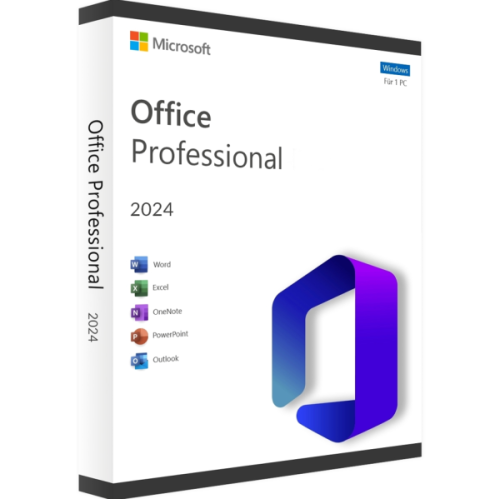
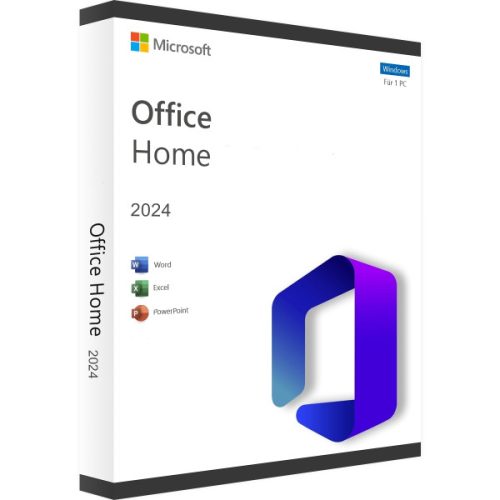


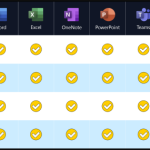
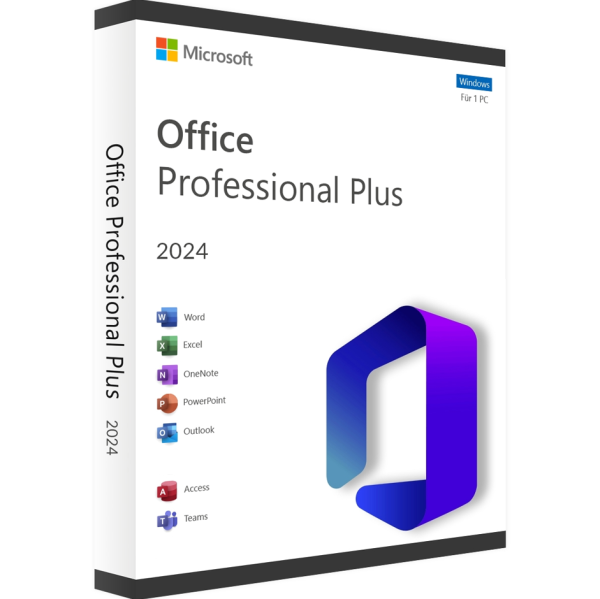


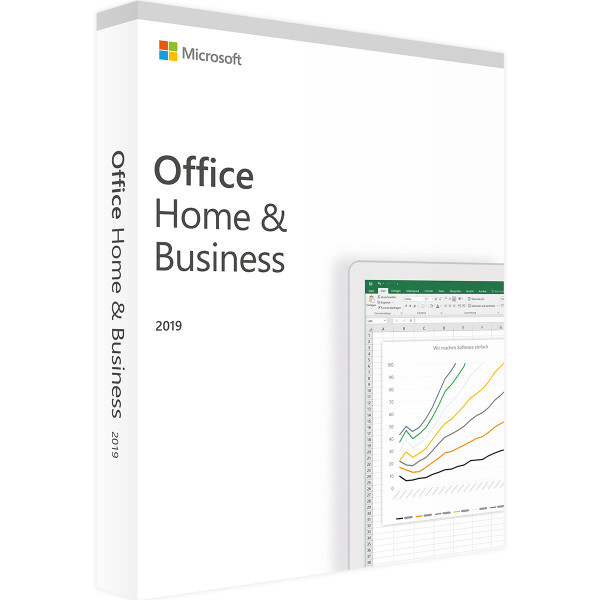
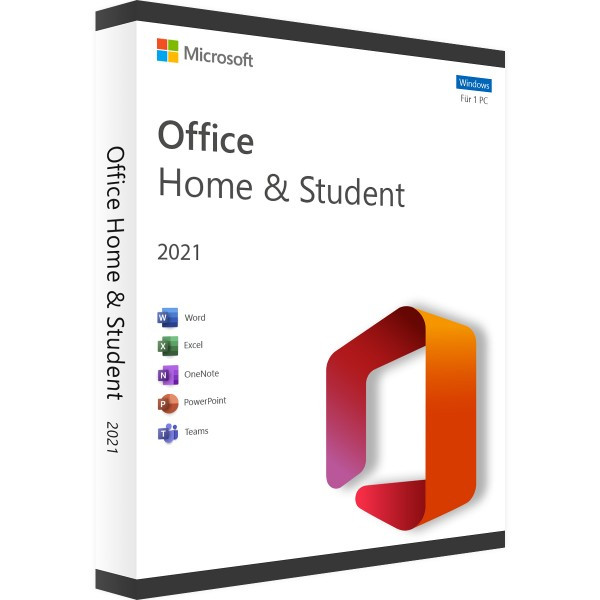
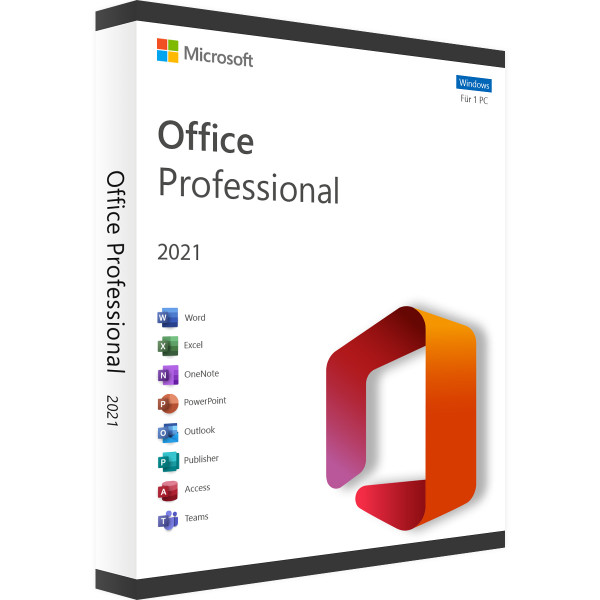
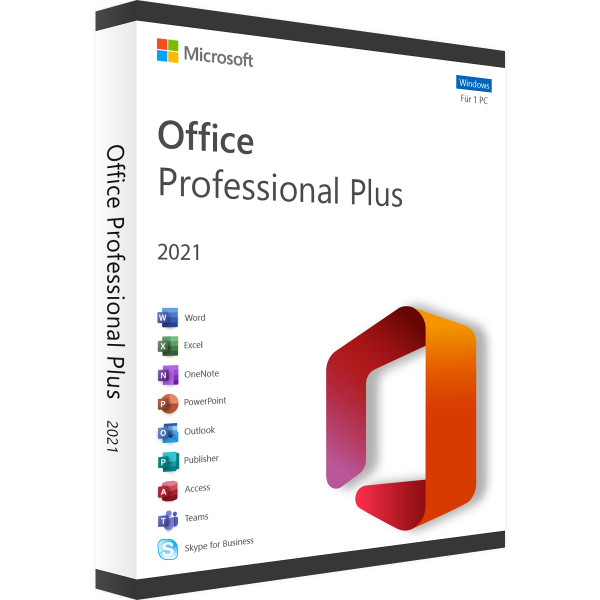

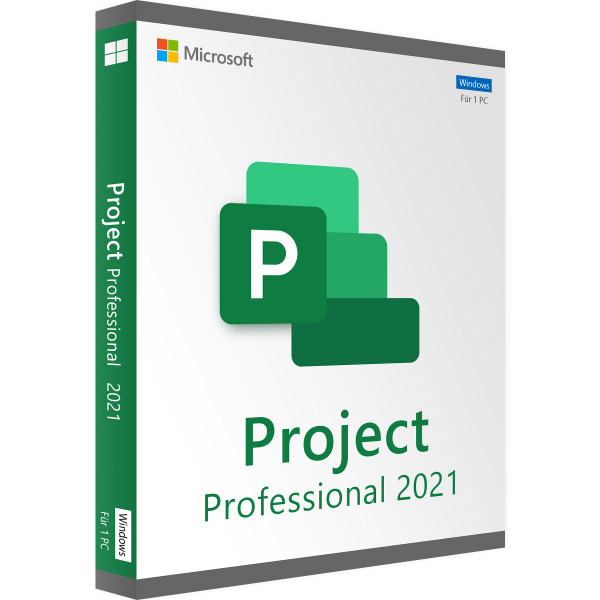

Reviews
Clear filtersThere are no reviews yet.